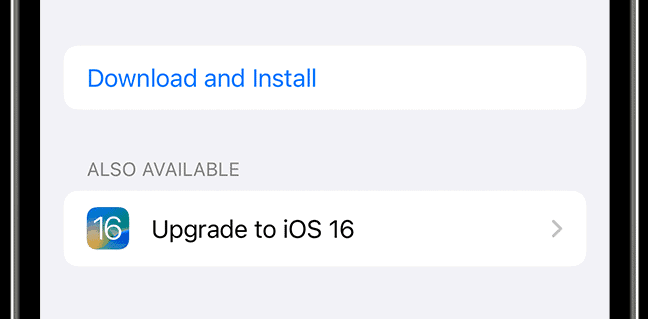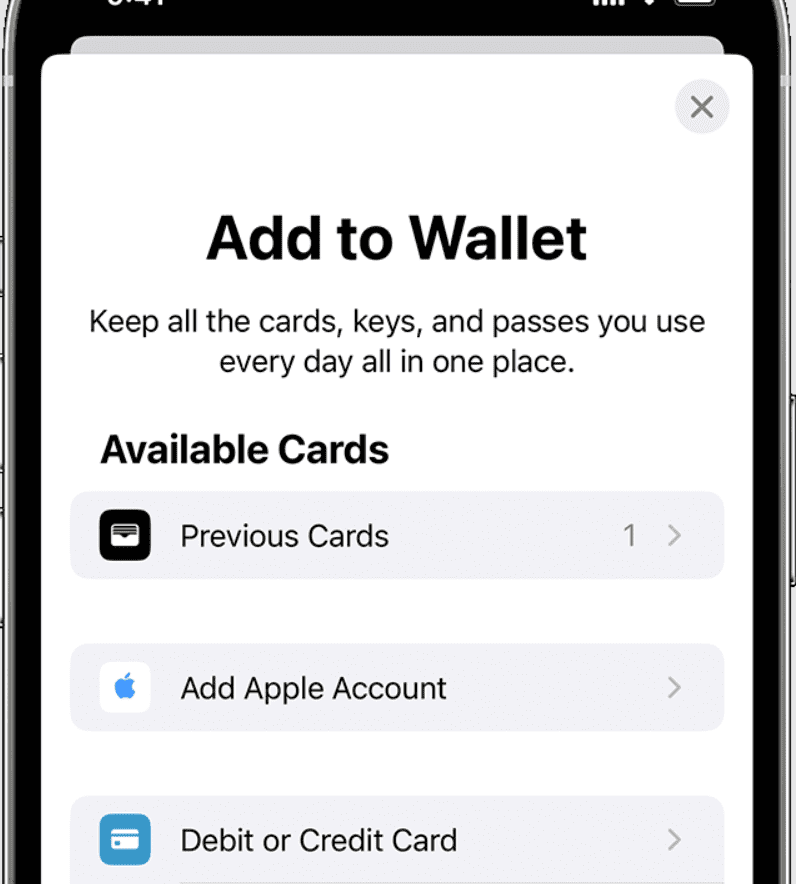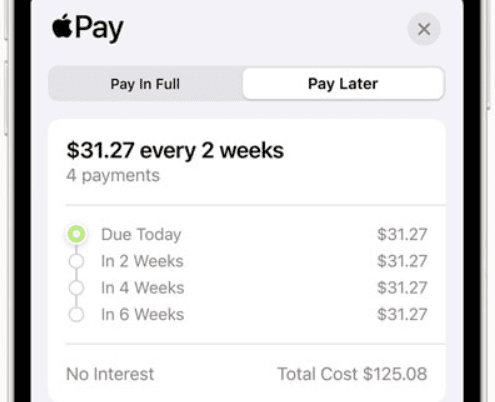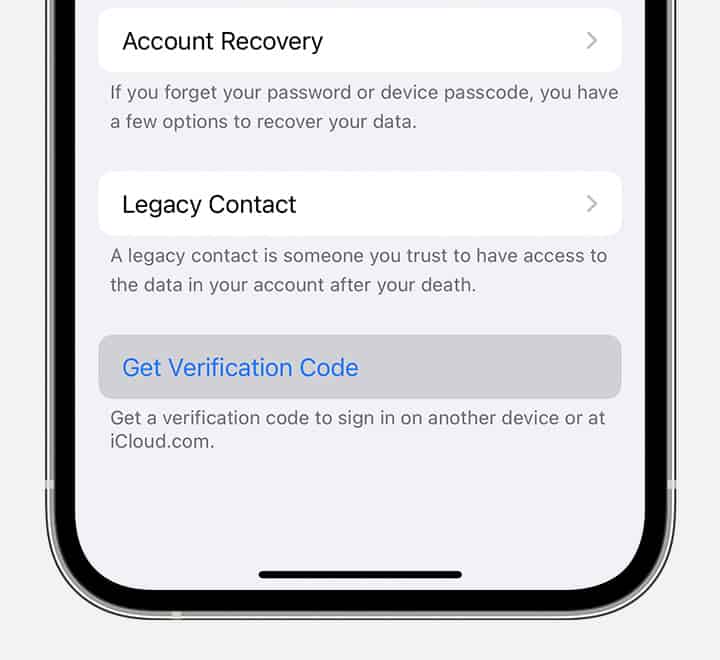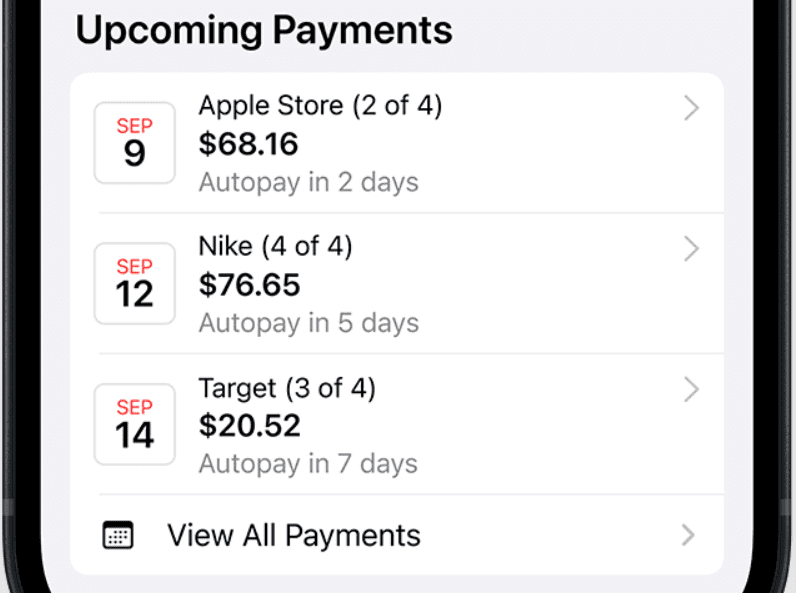How to use Apple Buy Now, Pay Later
How to set up Apple Buy Now, Pay Later and use the purchase splitting application
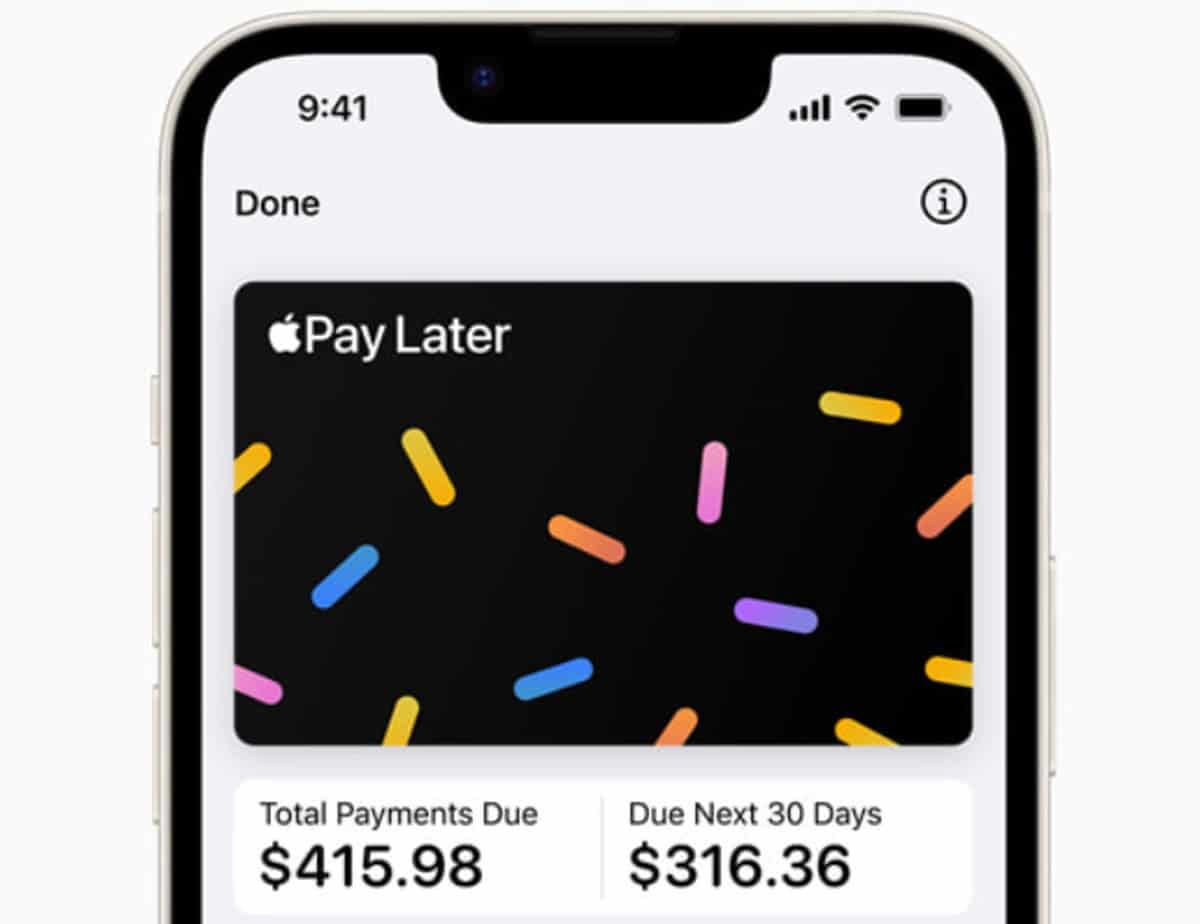
WePC is reader-supported. When you buy through links on our site, we may earn an affiliate commission. Prices subject to change. Learn more
Today, we’re going to go over how to set up Apple Buy Now, Pay Later and how to use Apple Buy Now, Pay Later – the company’s new way of splitting a purchase into 4 payments, available to users of the iOS 16.4 update.
In addition to a slew of new emojis, apple has seen to offer finance solutions to every user of the new iOS, allowing them to split a large purchase into 4 manageable payments.
As you can imagine, there’s already a lot of people worrying that systems like this will make it even easier to slip into considerable debt. But that’s a debate for a different page. Today, we’re going to show you how to use Apple Pay later, then how to set up Apple pay Later.
Afterwards, we’re going to answer a few questions about Apple Pay Later, so you know exactly where you stand when it comes to this new finance solution. Note: You must be at least 18 years of age to use this feature, so if you ain’t, hurry up and have a birthday. The other necessary preliminary stuff you need is as follows:
- Be a U.S. citizen or a lawful resident with a valid, physical U.S. address that’s not a P.O. Box.
- Set up Apple Pay with an eligible debit card on your device. You can only make Apple Pay Later down payments using a debit card.
- Set up two-factor authentication for your Apple ID and update to the latest version of iOS or iPadOS.
- You might need to verify your identity with a Driver License or State-issued photo ID.
How to set up Apple Buy Now, Pay Later: Quick step by step guide
Step
Make sure you have iOS 16.4 installed
Go to the settings menu of your iOS device, and make sure that you have iOS 16.4 downloaded and installed.
Step
Set up Apple Buy Now, Pay Later
After the system is updated, go to the Apple Wallet app and press the ‘+’. Now select Apple Buy Now, Pay Later.
Step
Follow the on-screen instructions
Now you can follow the instructions on screen to apply for the loan amount you want and the cost of the purchase in question.
Step
Verify your personal details
Of course, as this is essentially a credit agreement, you’ll need to verify your name, date of birth, and address.
Step
See if you’ve been approved
After these steps, you’ll know within a few seconds if you’ve been successful
How to use Apple Buy Now, Pay Later
So, now that you’re setup, it’s time to actually make the purchase you’ve done this whole process to make. So, here’s how to use Apple Buy Now, Pay Later.
Step
Head to the website or physical outlet where you’re going to make the purchase
You’ll need to make sure that you can pay with Apple Pay in order to use Apple Buy Now, Pay Later.
Step
Choose Apple Buy Now, Pay Later
Choose Apple Buy Now, Pay Later at the checkout.
Step
Take a moment to look over small print
Review the payment plan info and loan agreement.
Step
Complete the payment
Authorize and complete the payment as you normally would using Apple Pay.
How to use Apple Buy, Now Pay Later FAQs
As we’re writing this page, we’re seeing a lot of questions surrounding Apple Pay Later. So, here’s everything you need to know about the new service.
How much interest does Apple Buy Now, Pay Later charge?
Apple Buy Now, Pay Now charges no interest. It simply splits the cost into 4 equal payments.
Does Apple Buy Now, Pay Later affect my credit score?
Simply making an application to Apple Buy Now, Pay Later won’t affect your credit score. However, if you miss payments, your credit score can be affected.
How much is the down payment for Apple Buy Now, Pay Later?
The down payment is equal to 25% of the total cost and is due immediately upon purchase.
Of course, if you need all the nitty gritty technical and financial information about Apple Buy Now, Pay Later, this can all be found on the official Apple website.
How to set up & use Apple Buy Now, Pay Later : Final Word
We trust that you are now well-versed in how to set up Apple Buy Now, Pay Later as well as how to use Apple Buy Now, Pay Later. Do be sure to have a look at our various other Apple and phone guides to make sure you’re fully up-to-date on the latest info.