How to fix ChatGPT 403 error
Has ChatGPT hit you with a 403 error? Here's how to fix it!
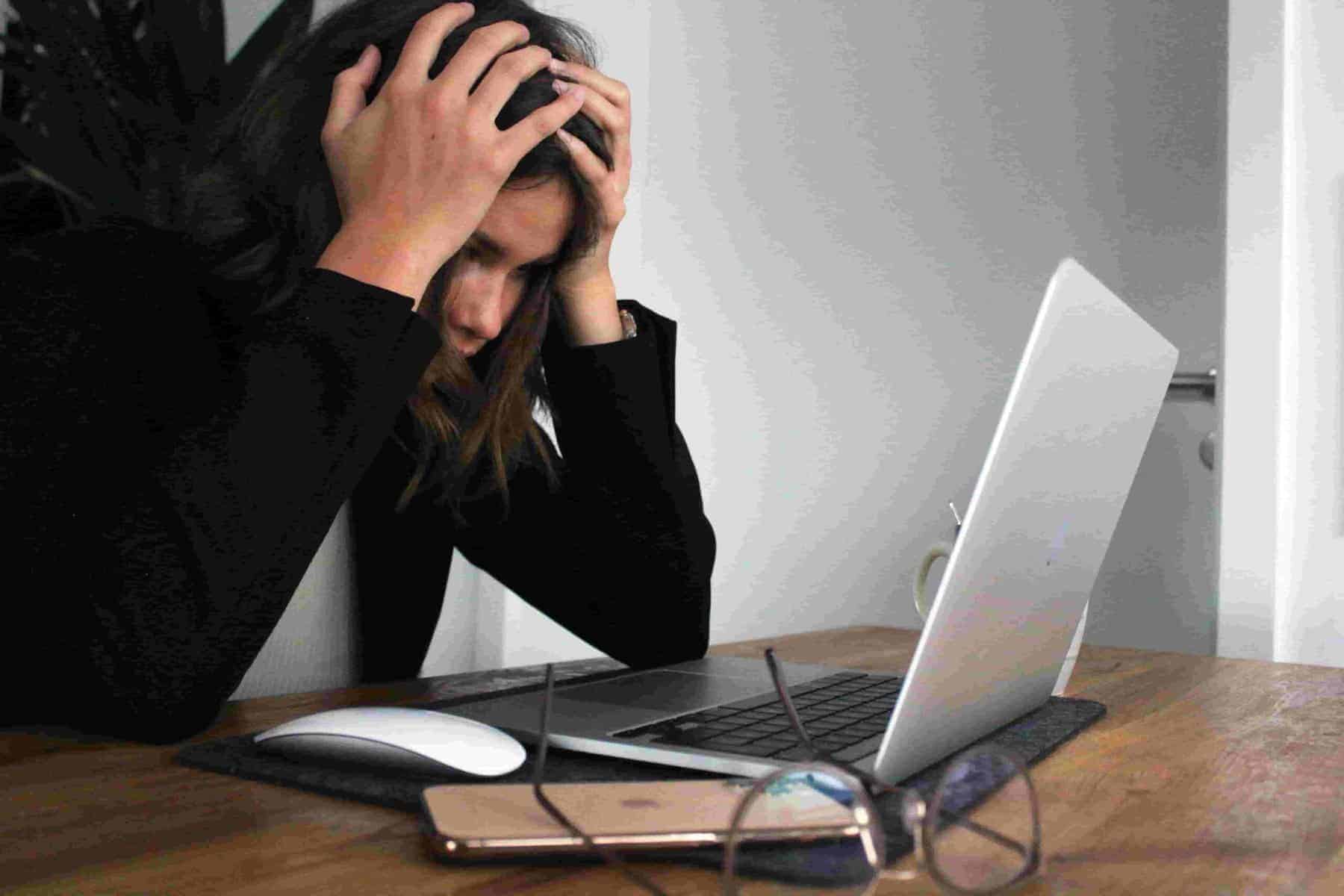
WePC is reader-supported. When you buy through links on our site, we may earn an affiliate commission. Prices subject to change. Learn more
If you need to know how to fix ChatGPT 403 error then you’re in luck. In this article we’ll take you through the possible causes of an 403 error on ChatGPT as well as how to fix it so you can get back to using the AI chatbot.
403 errors are are reasonably common answer for ‘why is ChatGPT not working?‘ amongst others such as ChatGPT Error Generating Response. You needn’t worry too much if you encounter a 403 error while using ChatGPT as there are a few fixes you can try to get you back on track.
Let’s dive strait in and look at what can be done to help you solve this issue.
Possible reasons for ChatGPT 403 error
There are a few different reasons that might be causing you to encounter a 403 error on ChatGPT. A 403 Forbidden error occurs when you attempt to access a webpage without the required permissions. This could be a result of API token problems, regional restrictions, an outdated browser, incorrect browser settings, or even internet connection issues. Alternatively, there could be a problem server-side caused by the server hosting ChatGPT having incorrect settings or permissions.
Identifying the cause of a 403 error is really useful as it will make selecting a solution much easier. If you can pin down whats going wrong then you’ll be able to deal with it much more effectively and should be able to prevent future occurrences.
How to fix ChatGPT 403 error
There are a few common fixes you can try to to solve a 403 error on ChatGPT. Here are some you could try:
- Make sure your API token is properly configured.
- Use a VPN to bypass regional restrictions.
- Clear your browser cache and cookies.
- Make sure your browser has updated to the latest version.
If you’ve tried all of these solutions and you’re still encountering a 403 error then we’d advise you to contact ChatGPT’s support team who should be able to solve the problem. Trying these quick fixes first though could save you some time.
Hopefully you can rectify this error with minimal fuss so you can get back to making the most of Chat GPT.
Can I still use ChatGPT after 403 error?
Most people can solve the 403 error problem on ChatGPT relatively easily and get back to using the software. If the quick fixes on this page don’t work you can contact ChatGPT’s support team who will help you to solve the issue.
Why am I getting a ChatGPT 403 error?
There are a few reasons that you might be encountering a 403 error on ChatGPT. Some possible causes include API token problems, regional restrictions, old browsers, and even internet connection issues.











