Seagate IronWolf Vs. WD Red
Let's look at selecting the best high-capacity hard drive for your PC.

Upgrading your hard drive is something every gamer should consider if you want to improve your PC setup. At the forefront of the battle to be the best hard drive for PC gamers are Seagate and Western Digital, who have been rivaling each other for the last decade.
It’s no wonder that your choice has been narrowed down to these two options, as they’re clearly the brands to beat. But when they’re both so impressive, how do you choose between the two?
To save you endless hours of research and confusion over whether you should prioritize features such as price over performance, or storage over speed, we’ve reviewed the Seagate IronWolf and the WD Red for you. This article pits these two competing 1TB hard drives against each other to see which one comes out on top.
Specifications
The table below shows a side-by-side comparison of the specifications of these two hard drives so you can get an idea of what each drive has to offer.

Western Digital 4TB WD Red Pro NAS Internal Hard Drive
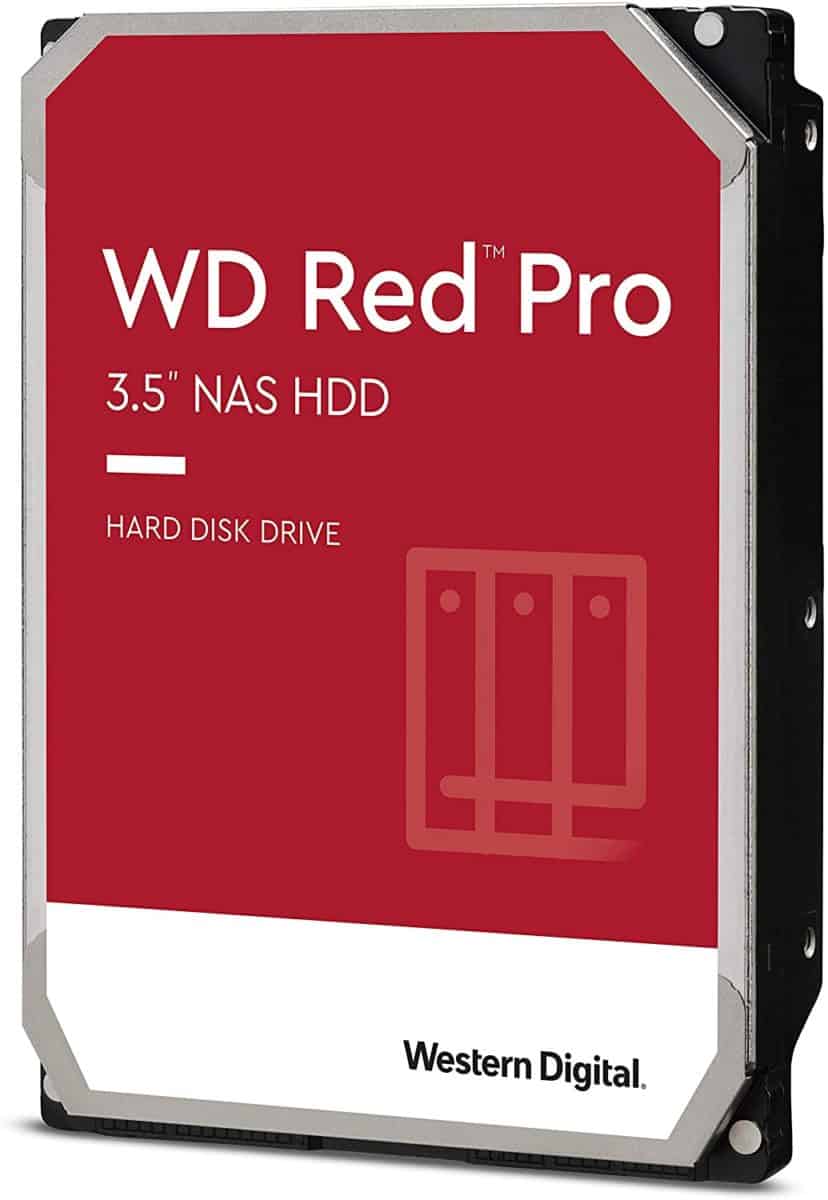
Size
3.5 inches
Hardware interface
SATA 6.0 Gb/s
Cache
256
7200RPM performance class
3D Active Balance Plus technology
5-year limited warranty
Expensive
Mechanical drive

Seagate IronWolf Pro 4TB NAS Internal Hard Drive HDD
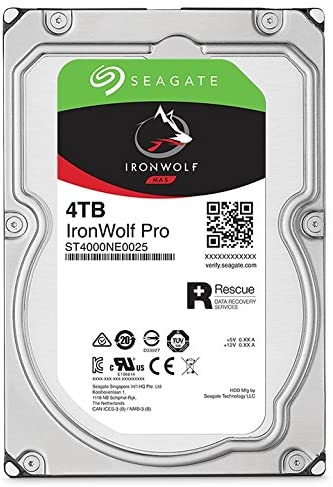
Size
3.5 inches
Hardware interface
SATA 6.0 Gb/s
Cache memory
128
Designed for NAS
Large capacity
Low power consumption
Mechanical drive
Features
It’s clear to see from looking at this table that there are certain areas in which the Seagate IronWolf outperforms the WD Red, but does that mean it’s automatically the better choice? Let’s look at the features of each drive.
Storage Capacity
Usually, this would be one of the easiest ways to differentiate between two different hard drives when trying to make your decision, but the Seagate IronWolf and WD Red both offer an impressive range of storage sizes. We are looking at the 4TB versions here as a starting point for your NAS but options up to 16TB are available.
Plus, with NAS you can keep adding to your capacity by throwing in extra drives.
Noise
In order to appreciate the sound effects coming from your game, you probably won’t want to be distracted by the whirring of your PC as it attempts to keep up with your fast-paced gameplay. Most of the noise produced by your gaming rig will come from the fans as it attempts to cool your PC, but the hard drive can also be responsible for unnecessary sound.
This might be especially important to you if you are building out a full NAS setup for a home media server. you don’t want your movies ruining
Not the Seagate IronWolf, though! It’s been designed to produce practically no noise, and even with its advanced disk rotational speed, there is minimal vibration to contend with thanks to the Agile Array firmware. Comparably, the WD Red reduces both vibration and noise levels using the 3D Active Balance Plus and is therefore another quiet option.
However, if you want total silence then you’ll have to compromise on the speed, as with any fast hard drive you’re going to notice a slight purring. Don’t be alarmed if you hear a slight ticking noise as this is usually just the disk when it’s reading the file as it loads.
Rotation Speed
Traditional hard drives are a form of physical storage involving a spinning magnetic disk that interprets the data rather than digitally loading it from your RAM. The hard disk rotational speed refers to the number of revolutions per minute (RPM) and indicates how quickly your hard drive will be able to load your game.
RPM is directly related to the read and write speeds as this is how hard drive data is accessed and transferred, therefore the higher the RPM, the better. If the rotation speed of your hard drive is too slow then you may not be able to access the memory you need, and this can cause frustrating lags in your gaming.
Both drives here have a performance class of 7,200 RPM which exceeds many other drives on the market.
Cache
Also referred to as a ‘disk buffer’, your hard drive cache is where the most commonly accessed assets are temporarily held. Hard disks with a larger cache size are able to store more files in this high-speed storage, reducing wait times.
The WD Red has a larger cache here than that of the Seagate which will help for uses such as gaming or streaming 4K video files but mainly, you probably won’t even notice this when it’s running, and there are other factors that will be more important when choosing a hard drive.
Interface
The hard drives both feature a Serial ATA interface and should therefore be compatible with most PC setups, however, it’s an area in which the WD Red actually surpasses the Seagate IronWolf. This is due to its Serial ATA-300 interface which is slightly faster compared to the standard interface of the Seagate IronWolf due to the extra 3.0 GB/s it has to offer.
While you’ll need to ensure all of your computer’s components are a reasonable speed to reap the full benefits, both hard drives have 6 GB/s which means they’re capable of supporting a bandwidth of up to 600 MB/s. This means you’ll be able to open files quickly as it helps your hard drive to reach higher speeds.
Read Speed
The majority of modern games take up a pretty large amount of storage space. As a result, you’ll want to make sure your hard drives read speed can load the larger assets in a timely manner. Read speed is therefore an incredibly important factor to consider, as this is what determines how quickly it can process data and how fast your game will load from the hard drive.
When comparing the Seagate IronWolf to the WD Red, a 30 MB lead might not seem like a huge amount, but it actually means there’s a noticeable difference in their performance. Neither can exactly be found lacking, but the Seagate IronWolf hard drive will be able to load games much faster with its 180 MB read speed. The WD Red comes in at a close second with a 150 MB read speed, so it depends if you have the patience to wait for a few extra moments before your game starts while it loads.
Performance
Both the Seagate IronWolf and the WD Red perform incredibly well. What we loved when we tested each of the hard drives was how there’s practically no lagging, allowing for smooth, uninterrupted gameplay and quick loading times.
We found the Seagate IronWolf offers premium, Nas-optimized performance thanks to the Agile Array firmware. Capable of running for long periods of time without minimal lag or down time, the powerful, dependable performance of this hard drive seriously impressed us.
Not to be outdone too easily, the WD Red features 3D Active Balance Plus which hugely improves the overall performance of this hard drive. Plus, advanced dual-plane balance control technology helps to prevent excessive vibration, as this can result in a deterioration of performance and shorten the lifespan of your hard drive. You can rest assured that the performance of your WD Red hard drive won’t deteriorate due to excessive vibration, as the Advanced dual-plane balance control technology helps to prevent this.
If you’re concerned about the longevity of your hard drives performance, the mean time between failure (MTBF) should indicate how reliable it will be. It’s pretty self-explanatory, but the MTBF is an estimate that’s given, typically in hours, for how long your hard drive will run for before failing. Both the Seagate IronWolf and the WD Red have an MTBF of a whopping 1 million hours!
Pricing and Availability
Deciding you want to upgrade your hard drive is one thing, but actually forking out for new parts for your PC is another. These costs can soon start to add up, which is definitely something to consider if you’re looking to add more than one new component, for example, if you’re building your own PC. A hard drive might not be the most expensive addition to your setup, but you’ll still want to get the most for your money whichever one you choose.
It might be surprising to know that, despite being released almost 6 years earlier, the WD Red costs pretty much the exact same as the Seagate IronWolf. Their differences do nothing to differentiate them in terms of price, even though they affect their performance. It seems to us an obvious choice to go for the Seagate IronWolf which has more to offer for the same amount of money, but we’ll save our final say for the conclusion.
Both the Seagate IronWolf and the WD Red hard drives are readily available for purchase on Amazon, but keep in mind that these prices are for the 4TB versions. If you’re looking for higher storage capacity, you’ll end up paying more for the privilege.
Conclusion
The Seagate IronWolf has been optimized for all of your data backup and gaming needs. If you’re looking for a hard drive with lots of storage capacity and faster loading times, there’s no denying that this is the better choice. It gets slightly warmer than the WD Red, but this is probably the only thing we could find fault with.
On the other hand, the WD Red offers a quieter drive, which some PC users may value over faster read speeds. Ultimately, your decision will come down to what you’re looking to get out of your hard drive, and either one would be an excellent choice to upgrade your computer.
After reading this article and with those questions in mind, we hope you have a better understanding of which hard drive is going to be better suited to your existing gaming setup.


