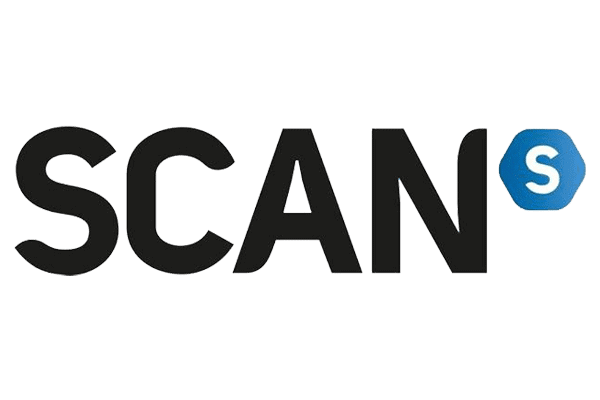Is Intel i9 better than i7 for gaming?
Intel Core i9 vs i7, which is best for gaming?
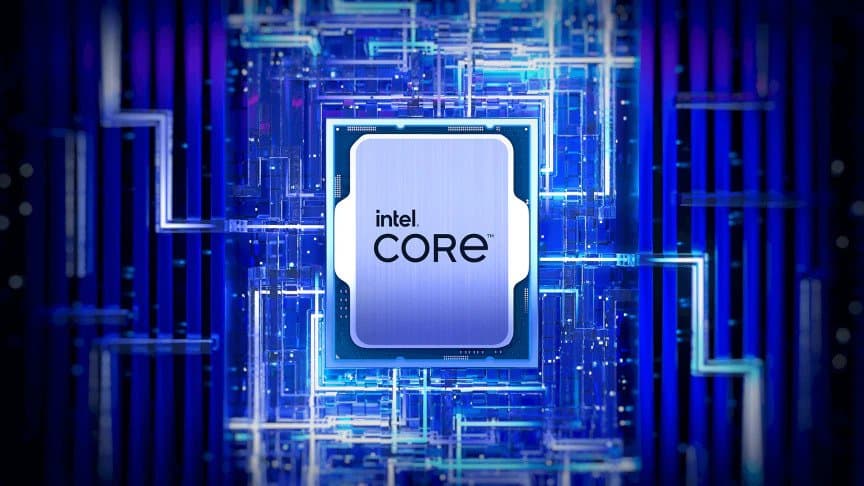
WePC is reader-supported. When you buy through links on our site, we may earn an affiliate commission. Prices subject to change. Learn more
Intel Core i9 and Core i7 are both high-end CPU lineups featuring powerful but also somewhat pricey processors. If you’re looking for a top-of-the-line gaming processor, you may end up having to choose between the two. We’re here to help make the decision easier for you. In this article, we find out: Is Intel i9 better than i7 for gaming?
What is Intel i9?
Intel Core i9 is a family of flagship-grade processors. Some examples are the Core i9-11900, the Core i9-12900KS, and the latest and strongest of them all (and currently the most powerful consume-grade processor available), the Core i9-13900KS.
Intel Core i9-11900
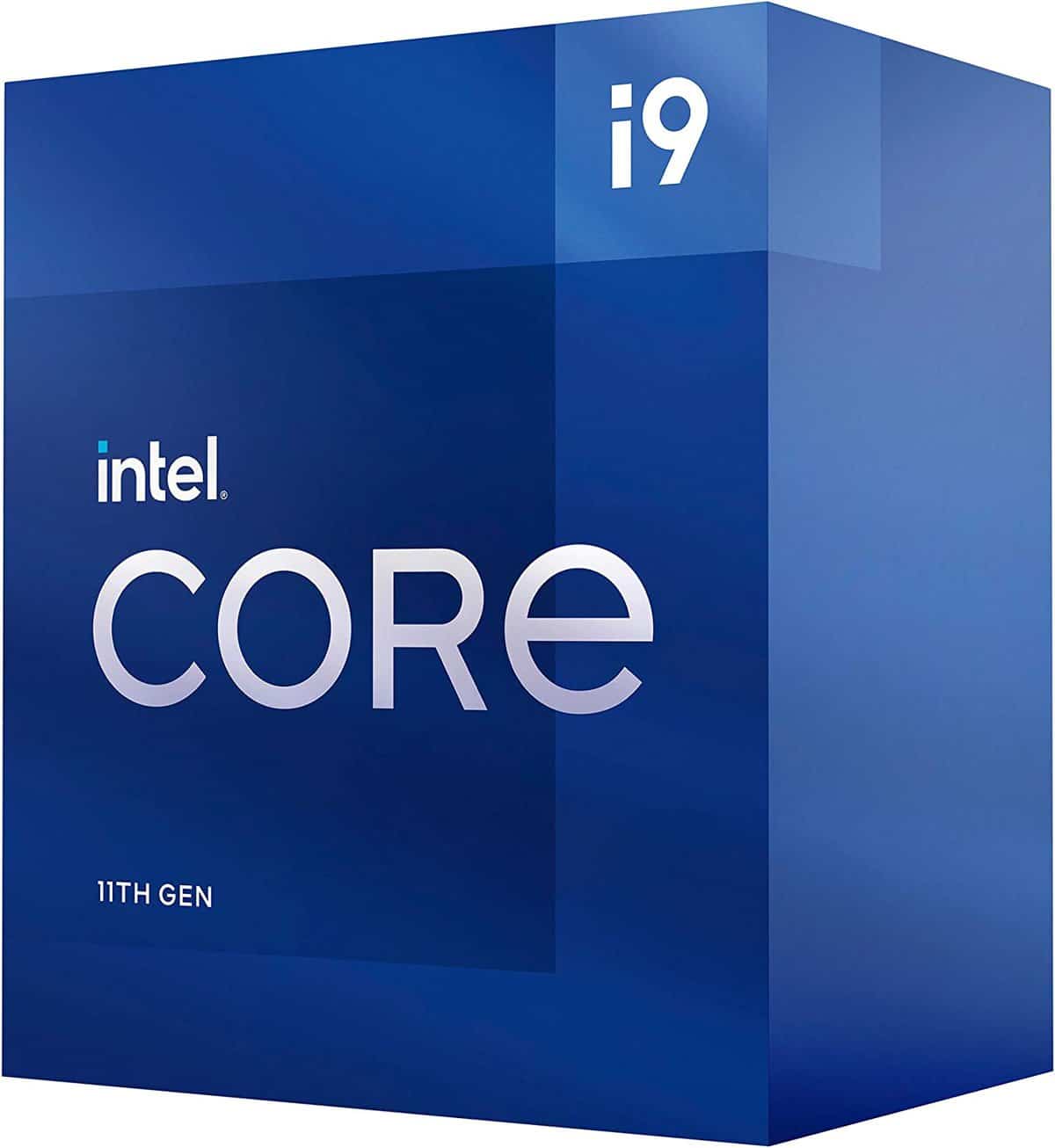
Speed
2.5 GHz / 5.2 GHz
Core (Threads)
8 (16)
Socket
LGA 1200
TDP
65W
Core i9 12900KS
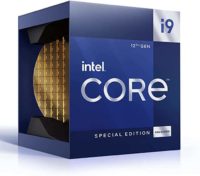
P-cores
8
E-cores
8
Threads
24
P-core clock speed
3.4 / 5.5 (GHz)
E-core clock speed
2.5 / 4.0 (GHz)
Base CPU power
150W

Intel Core i9-13900KS
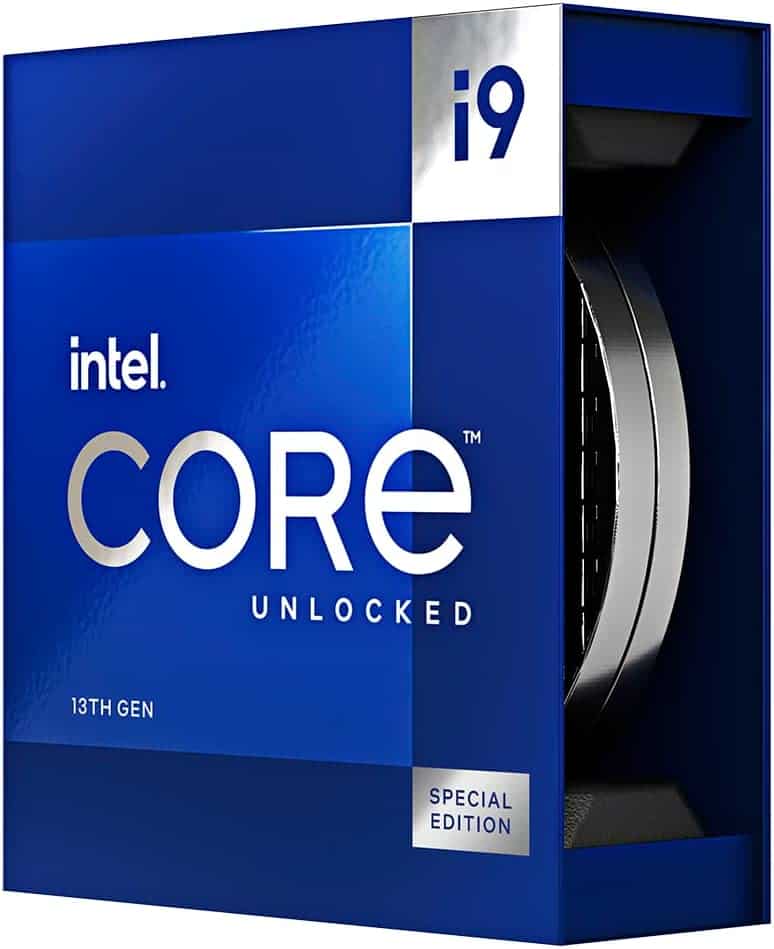
Cores
24
Threads
32
Base speed
3.2 GHz
Boost speed
6 GHz
Cache
36MB
TDP
150W
Intel Core i9 processors have industry-leading clock speeds and high core counts. The 13900KS, for example, has 24 cores, 32 threads, and a 6GHz maximum clock speed at stock values.
However, Core i9 processors are also power-hungry and expensive.
What is Intel i7?
Intel Core i7 is a family of high-end processors such as the Core i7-11700K, the Core i7-12700K, and the Core i7-13700K.
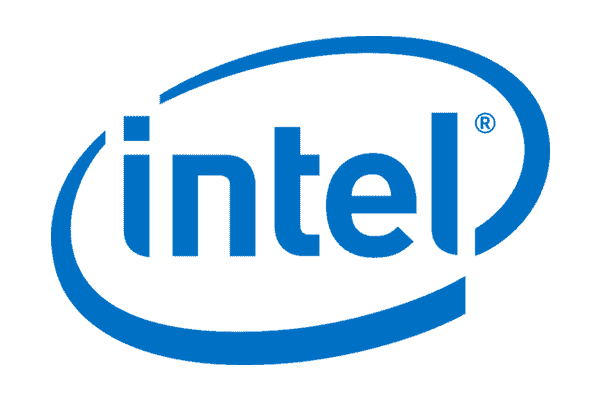
Intel Core i7-11700K

Speed
3.6 GHz/4.6 GHz
Cores (Threads)
8/16
Socket
LGA1200
TDP
125W
Intel Core i7-12700K
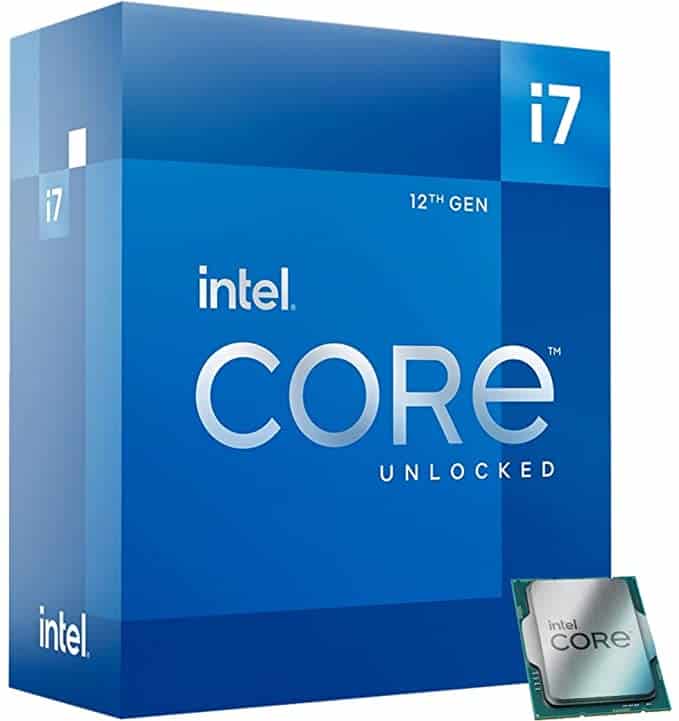
Boost clock speed (single core)
4.9 GHz
Total Cores / Threads
12/20
P-cores
8
E-cores
4
Socket
LGA 1700
Overclockable
Yes
Intel Core i7-13700K
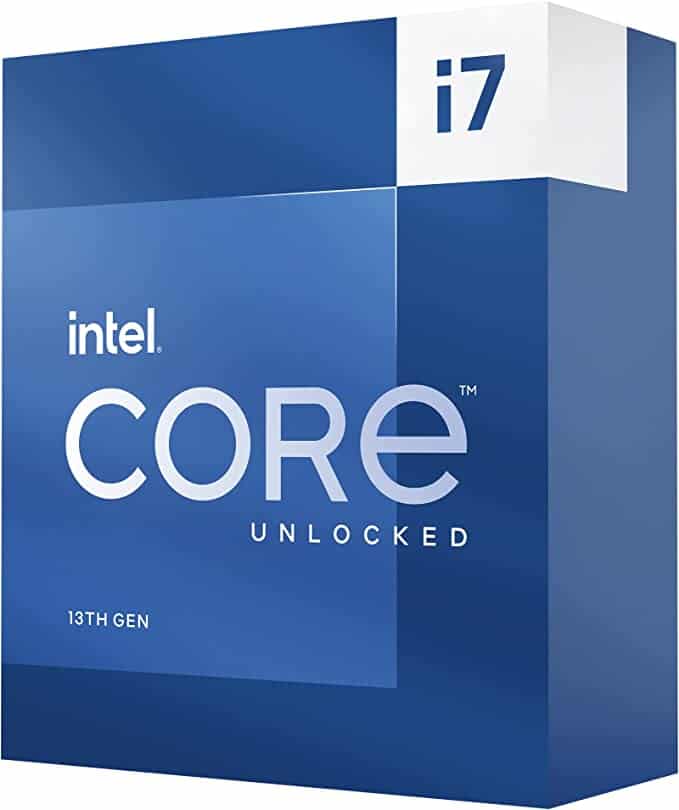
Cores
16
Threads
24
Base speed
P-cores 3.4 GHz / E-cores 2.5 GHz
Boost speed
P-cores 5.4 GHz / E-cores 4.2 GHz
Cache
24MB
TDP
125 W / 253 W boost.
These CPUs have powerful specs, with high clock speeds and core counts. The recently released 13700K, for example, is a 16-core, 24-thread processor with a max clock speed of 5.4GHz.
Core i7 CPUs also consume a fair bit of power and are on the pricier end of the spectrum, but they’re much more affordable than Core i9 processors.
How does Intel Core i9 compare to Core i7 for gaming?
Before anything else, it’s important to understand what makes a processor suitable for gaming. Most games utilize only a few CPU threads effectively. Therefore, it’s important for these few threads to be running as fast as possible (at a high clock speed).
The total amount of available threads doesn’t really matter once you have more than a certain amount (usually 8 to 12 for modern-day games) since they usually just end up unutilized.
This is to say that the excessive core and thread counts of both the Core i9 and i7 processors don’t really come to play here. What does come into play are the clock speeds.
Core i9 CPUs have higher clock speeds than their same-generation Core i7 counterparts and outperform them in single-threaded workloads.
But the thing is, both Core i9 and Core i7 processors already feature a very high level of single-core performance to begin with, so this difference doesn’t end up amounting to much.
As long as you’re sticking with a processor from one of the recently released generations (10th gen and above), you will end up GPU-bound.
Ultimately, Core i9 processors don’t offer you a noticeable improvement in gaming performance over i7 processors.
Intel i9 vs. i7 – which is right for me?
If gaming is the only intention, a Core i7 processor will offer you almost identical performance to Core i9 CPUs while costing a whole lot less. Go with the Core i7 and preferably, the 13700K.
The only reason to go for a Core i9 would be for productivity purposes, where the extra cores and threads of the Core i9 offer it greater multicore performance for workloads such as content creation, video editing, and 3D rendering.
In other words, if you’re looking for a gaming + workstation processor, an Intel Core i9 begins to make more sense.