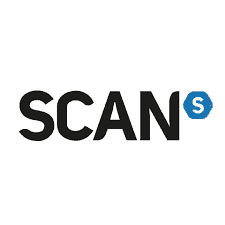Can Intel 13th gen run on Windows 11?
Can windows 11 Support the 13th generation Intel CPUs?

WePC is reader-supported. When you buy through links on our site, we may earn an affiliate commission. Prices subject to change. Learn more
It’s safe to say that the 13th Gen Raptor Lake launch is a massive success for Intel. While some people are still reluctant to upgrade because of motherboard costs (for both AMD and Intel), the processors themselves are quite an upgrade this time around, and we’ll soon find out the same for Intel 14th gen once it’s released to the public.
Read Now: Can Intel 13th gen run on Windows 10?
This is because the performance increase this time around is quite significant. The Raptor Lake CPUs perform well in both gaming and productivity. Of course, there are valid concerns around power efficiency, thermals, and the fact that people will now need new power supplies whenever they plan to upgrade.
Regardless, whenever a new generation launches, there are a few issues in the early stages. For example, some people are asking if Intel 13th Gen can run on Windows 11 or not.
Intel 13th Gen Raptor Lake Line-Up – A Quick Look
Before we address the main topic of discussion, it’s important that you’re aware of Intel’s 13th Gen CPU launch lineup. Here’s a quick look at the processors and relevant specifications.
- Intel Core i9 13900K – 24 cores (8 P-cores+16 E-cores), Up to 5.8GHz Turbo, 36MB L3 Cache, DDR5 Support, and Intel UHD 770 Graphics.
- Intel Core i9 13700K – 16 cores (8 P-cores+8 E-cores), Up to 5.4GHz Turbo, 30MB L3 Cache, DDR5 Support, and Intel UHD 770 Graphics.
- Intel Core i9 13600K – 14 cores (6 P-cores+8 E-cores), Up to 5.1GHz Turbo, 24MB L3 Cache, DDR5 Support, and Intel UHD 770 Graphics.
Intel also launched “KF” versions of all these processors as well. The KF variants don’t have integrated graphics and are a bit cheaper. Apart from that, performance is the same.

Intel Core i9-13900K

Cores
24
Threads
32
Base speed
P-cores 3 GHz / E-cores 2.2 GHz
Boost speed
P-cores 5.8 GHz / E-cores 4.3 GHz
Cache
36MB
TDP
125 W / 253 W boost.
Can Intel 13th Gen Run On Windows 11?
To put it briefly, the short and sweet answer is that Intel 13th Gen can run on Windows 11. In fact, Intel themselves recommend going with Windows 11 if you are using their 12th or 13th Gen processors. This is because Windows 11 features better support for the new efficiency or E-cores.
While 13th Gen can run on both Windows 10 and 11, sticking with Windows 11 is the safer bet. This is because previously, 12th Gen Alder Lake processors did face a few problems with Windows 10.
It turns out that Windows 10 has a few issues when it comes to scheduling processes for the E-cores (efficiency cores). The majority of low-priority tasks are handed over to E-cores by default.
The issue with this is the fact that some programs create low-priority threads to utilize every core from the CPU. Handbrake, a video encoder, is a good example. If all of these tasks are given to the E-cores, performance takes a significant hit.
This may also cause micro-stutters in a few games. It’s not a common issue with games on Windows 10, but something to take note of.
A simple fix is to change the Windows power plan to High Performance. The latest Windows 10 feature update reportedly fixes this problem as well.
Regardless, it’s better to upgrade to Windows 11, as you’ll need to do so sooner or later. Understandably, some people have their gripes, but Windows 11 is quite stable right now.