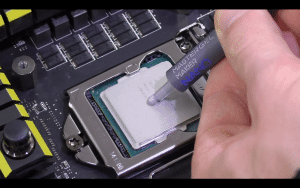How much thermal paste should you use on the CPU?
The best way to apply thermal paste

WePC is reader-supported. When you buy through links on our site, we may earn an affiliate commission. Prices subject to change. Learn more
Thermal paste is a thick liquid compound that rests between a CPU’s IHS (Integrated heat spreader) and its cooling solution’s heatsink. Its role is to improve the rate of heat transfer from your CPU to the heatsink. A good thermal paste applied correctly will keep your CPU’s cores cool and prevent them from overheating.
But the application is what gives a hard time to beginners and even some more expert PC builders. And unfortunately, there’s a ton of conflicting advice out there, which only makes matters worse.
Today, we’ll discuss how much thermal paste you should apply to your CPU. I’ll also tell you what happens if you apply too little or too much.
How much thermal paste do I use?
Before anything else – if you’re either:
- Assembling your first PC
- Or upgrading your CPU cooler
Examine your CPU cooler’s heatsink closely. Chances are it already has thermal paste applied to it, and you only need to take off a thin layer of a plastic film before mounting it onto your CPU.
Modern coolers very commonly come out of the box with paste pre-applied. If you were to apply thermal paste to your CPU’s IHS as well in such a case, you would end up with too much paste (And I’ll tell you why that’s a problem shortly).
If your CPU cooler’s heatsink doesn’t have any thermal paste applied to it, you’ll have to go ahead and apply some to your CPU’s IHS – that’s the top part of your CPU, the silver square/rectangle.
Apply no more than a pea-sized amount to the center of the IHS. It’s unnecessary to apply it in the various patterns you’ll see online or on social media. A tiny pea-sized blob at the center of the IHS will do the job just fine.
Once you’re done, all that’s left to do now is to mount your CPU cooler. The thermal paste will get compressed between the heatsink and IHS and form a smooth, even layer.
You can find a more detailed guide here.
What happens if I apply too much thermal paste?
Remember that we’re only using a thermal paste to fill up microscopic air bubbles between the CPU’s IHS and the cooler heatsink. The minimum amount that does this for us is the most ideal. Using any more won’t promote heat transfer.
Also, if you use thermal paste, it could flow outwards and fall into the CPU socket. It could then transfer heat from the CPU into the motherboard socket, leading to problems over the long term. If it gets onto any of the pins on your CPU, it could cause damage.
What happens if I don’t use enough?
Surprisingly, using too little is better than using too much. If you’re going for a pea-sized amount and undershoot it by a little bit, the worst that could happen is your CPU’s temperatures end up a few degrees higher than they would have otherwise.
That’s not a problem at all unless it’s present in conjunction with poor airflow, dust, or a weak cooling solution, in which case you could see your CPU throttle to prevent heat damage during gaming and workloads with similar intensity.