Best CPUs for B650 motherboard in 2025 – Our top 3 picks
Looking for the best CPU for B650 motherboard? We have you covered.

WePC is reader-supported. When you buy through links on our site, we may earn an affiliate commission. Prices subject to change. Learn more
The B650 seems to be an obscure choice of motherboard for most, but it’s ideal if you’re looking to build a smaller, more budget-friendly PC. We say this because the B650 sits in an awkward position in the market, as it couldn’t achieve the same status as the older B550 motherboard, which remains a favorite among budget-conscious gamers. And couldn’t quite match the X670 chipset, which offers more high-end features and caters to enthusiasts willing to spend a bit more for better future-proofing.
However, the B650 does have its audience—those who want access to AMD’s latest AM5 socket processors, DDR5 memory, and modern connectivity without overspending—making it a great option for compact or cost-efficient builds. Since choosing a B650 motherboard typically means budget is a priority, there aren’t many AMD X3D CPUs that would fit the overall budget environment of the B650. Still, we have included a few for good measure.
That said, you technically shouldn’t see any performance differences between the B650 and X670, as it’s more about having advanced features. Even so, if later on you feel the need for those additional features or a better power delivery system, you can always upgrade your motherboard. So, without further ado, let’s take a closer look at our top 3 picks for the best CPUs for the B650 motherboard.
Products at a Glance
-
Best Overall CPU for B650
AMD Ryzen 5 7600X
- Cores: 6
- Threads: 12
- Base speed: 4.7GHz
- Boost speed: 5.3GHz
- Cache: L3 32MB
- Socket: AM5
-
Best mid-range CPU for B650
AMD Ryzen 9 7900X
- Cores: 12
- Threads: 24
- Base speed: 4.7GHz
- Boost speed: 5.6GHz
- Cache: L3 64MB
- Socket: AM5
-
Best productivity CPU for B650
Ryzen 9 7950X3D
- Cores:: 16
- Thread: : 32
- Boost speed: : 5.7 GHz
- Cache:: 144 MB
- TDP: : 120W
How we selected the best CPUs for B650 motherboard
Here at WePC, we put all the hardware we recommend through thorough testing as we believe solid benchmarking is the foundation of all our recommendations. Additionally, we only recommend products that have been tested by us or reviewed by trusted and reputable third-party sources that highlight both the positives and negatives.
For the best CPU to put in the B650 motherboard, we tested hundreds of CPU and motherboard combinations, so that we don’t leave out any possible area and have the expertise to guide you to pick out a processor that pairs perfectly with your motherboard. If you’re interested in learning more about our testing process, check out our dedicated page on how we test motherboards.

AMD Ryzen 5 7600X
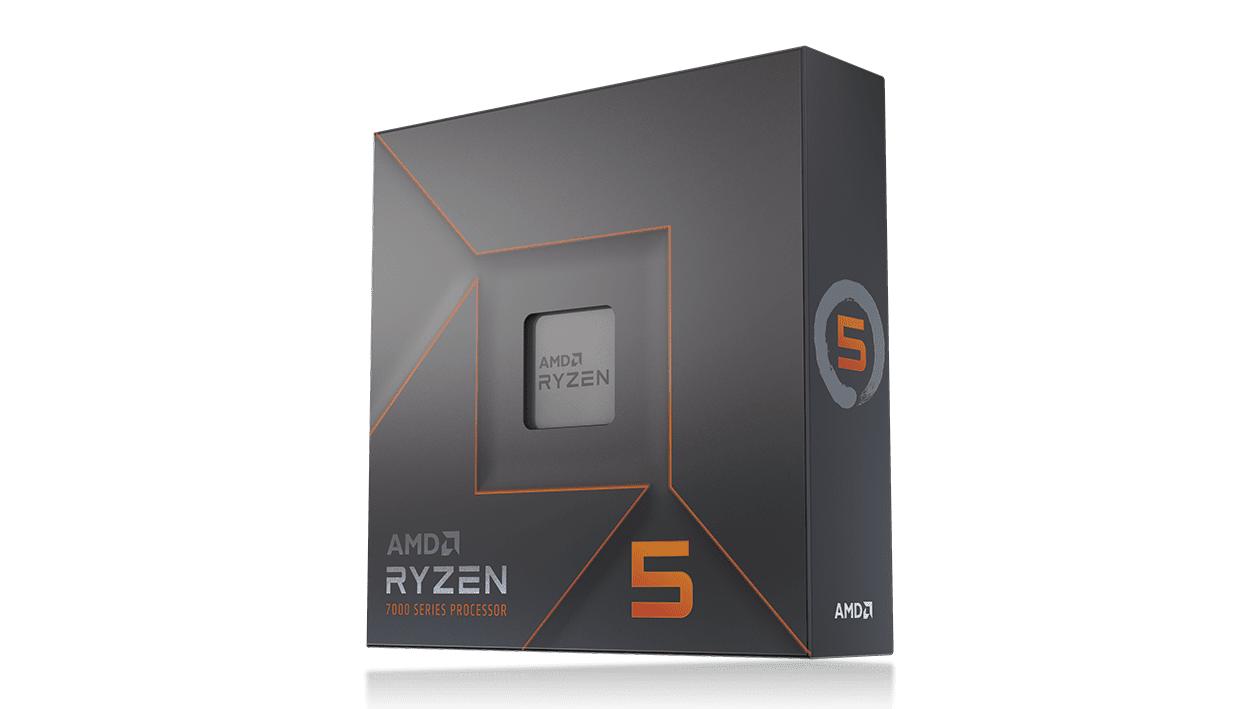
Cores
6
Threads
12
Base speed
4.7GHz
Boost speed
5.3GHz
Cache
L3 32MB
Socket
AM5
- Incredible single-core performance
- Interesting IHS
- Very power efficient
- surpasses other CPUs with more cores
- Hard to cool, runs very hot
The AMD Ryzen 5 7600X claims its spot as the best CPU for a B650 motherboard, offering an impressive combination of performance and value. Its single-core performance rivals the 7900X, and while its multi-core performance doesn’t match more expensive CPUs, it comfortably outpaces its predecessors and even surpasses some older eight-core processors.
The 7600X comes with 6 cores, 12 threads, a base clock speed of 4.7GHz, and a robust boost clock of 5.3GHz. With a 6MB L2 cache and a 32MB L3 cache, this CPU is well-equipped to handle a variety of tasks. One downside we noticed was its higher operating temperature, reaching up to 91°C in our tests. However, this did not lead to any noticeable performance drops.
During our review, the 7600X delivered outstanding benchmark results, scoring an impressive 766.4 points in CPU-Z’s single-core test and 6,075.6 points in the multi-core test. These results are remarkable, especially for the least powerful CPU in AMD’s Zen 4 lineup. One key advancement driving this performance is the 13% IPC (Instructions Per Cycle) improvement over the previous generation, thanks to AMD’s 5nm Zen 4 CPU cores.
To sum up our thoughts on the AMD Ryzen 5 7600X, it was love at first sight. When we compared the 7600X with the 7900X, the 7600X stood out as the better choice. And with so much to offer it shouldn’t come as a surprise when we say this CPU gets the best overall pick as for pure gaming enthusiasts, the 7600X is an excellent pick for the B650 motherboard.
AMD Ryzen 9 7900X
AMD Ryzen 9 7900X

Cores
12
Threads
24
Base speed
4.7GHz
Boost speed
5.6GHz
Cache
L3 64MB
Socket
AM5
- Incredible performance
- High performance pew Watt
- Interesting IHS
- Cooler than other 7000 series CPUs on average
- A little pricey
- Hard to keep cool
The Ryzen 9 7900X, featuring the cutting-edge Zen 4 architecture, represents a significant leap forward in AMD’s performance capabilities. While the 7900X is undoubtedly an exceptional CPU, its value proposition may not perfectly align with the B650’s cost-effective profile, making it a less obvious choice for this build.
That said, this second-highest core-count CPU in the 7000 series offers a lot, especially for those seeking a high-end CPU on a mid-tier budget. It features an impressive 5.6 GHz boost clock speed, 8 cores, 16 threads, and the latest Zen 4 CPU cores, which can efficiently process more instructions. The cache per core has also doubled from 512KB to 1MB, ensuring a responsive experience.
However, the Thermal Design Power (TDP) is notably higher than previous generations. The 7900X has a TDP of 170W at base speed and 230W at boost speed, which can present challenges in heat management, similar to the 13900K. This could lead you to spend a bit more on a more powerful CPU cooler.
While the 7900X has been superseded by the 9000 series, which offers faster performance and better efficiency, you would end up spending significantly more, which again brings us back to the budget nature of the B650 we discussed earlier. Pairing the 7900X with the B650 is a move you can make, but we recommend it only for those looking to extract every bit of performance from their system. You’ll spend a bit more than with our overall pick, but if you can handle the high power consumption and TDP, the 7900X will offer an excellent gaming and productivity experience.
AMD Ryzen 9 7950X3D

Ryzen 9 7950X3D

Cores:
16
Thread:
32
Boost speed:
5.7 GHz
Cache:
144 MB
TDP:
120W
- 3D V-cache makes for fantastic gaming performance
- Less limited thanks to dual CCD config
- Relatively efficient
- Expensive
- Locked to auto overclocking, no manual
While it is a bit of an odd choice, the AMD Ryzen 9 7950X3D is a powerful CPU for a B650 motherboard (some might say a bit too powerful), offering exceptional performance thanks to its X3D V-cache. With 16 CPU cores, 32 threads, and clock speeds reaching an impressive 5.7GHz, the 7950X3D represents the pinnacle of CPU gaming capabilities.
One of the standout features of the 7950X3D is its significantly larger cache compared to other CPUs on the market. Additionally, its advanced X3D architecture is integrated into only one of the two Core Complex Dies (CCDs). As a result, only half of the CPU is subject to the limitations of the 3D V-cache, representing a significant improvement over the previous generation, where the entire CPU was impacted by these constraints.
In terms of gaming performance, the Ryzen 9 7950X3D excels, offering up to a 40% increase in certain gaming scenarios and outperforming its predecessors. While it comes at a higher cost, the substantial gaming and computing performance gains make it a worthwhile investment for enthusiasts seeking top-tier performance.
While it’s undeniably the most expensive CPU on our list, the 7950X3D’s sheer power surpasses both the 7600X and the 7900X. However, pairing it with the B650 doesn’t quite make sense, as it can even exceed the potential of the B655 chipset. While upgrading your motherboard is an option, the B650 won’t fully unlock your CPU’s potential until that upgrade happens.
Limitations of X3D V-Cache
The introduction of V-cache is indeed a valuable addition, but it does come with certain limitations. V-cache is sensitive to high voltages and temperatures, which means that some aspects of the CPU’s performance must be slightly restricted to ensure proper operation. It’s important to note that B650 motherboards may not provide the most robust support for overclocking, making this restriction a minor concern.
Things to consider when looking for the best CPU for the B650 motherboard
- Socket Compatibility: The first and most crucial factor is to ensure that the CPU you choose is compatible with the LGA 1718 socket, AM5, which is typical for B650 chipset motherboards. Ensure that the CPU and motherboard socket match.
- Budget: Determine your budget for the CPU. B650 motherboards are often associated with mid-range and budget builds, so choose a CPU that aligns with your budget while providing the performance you need.
- Usage Requirements: Consider your specific needs. Are you building a gaming PC, a workstation, or a general-use computer? The CPU should be tailored to your specific usage scenario.
- Overclocking: Consider whether you plan to overclock your CPU. If so, look for a CPU with an unlocked multiplier and a motherboard that supports overclocking. The B650 does support overclocking, but it won’t have the best features or support for it, being a mid-range board.
Final Word
Choosing the best CPU for a B650 motherboard comes down to your specific needs and requirements. If you’re looking for a perfect balance between performance and affordability, the 7600X is a solid choice that pairs well with the B650. You can explore other options if you want more performance and plan on upgrading your motherboard down the road, but without that upgrade, you will end up with a CPU that can’t show much for what you paid. Whether you prioritize value, well-rounded performance, or top-tier gaming capabilities, these CPUs cater to a range of preferences and use cases. So, carefully consider one that checks all your boxes to ensure a successful and satisfying PC build.











