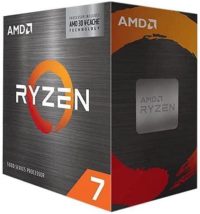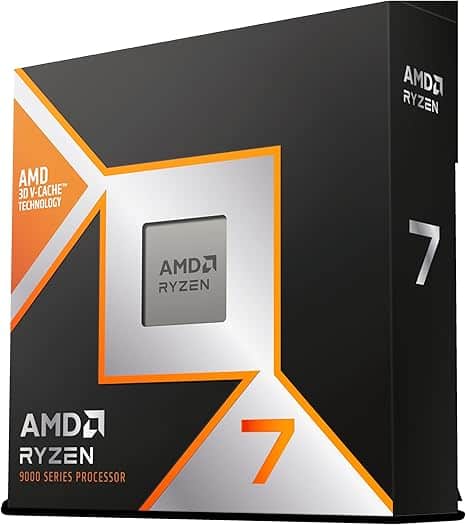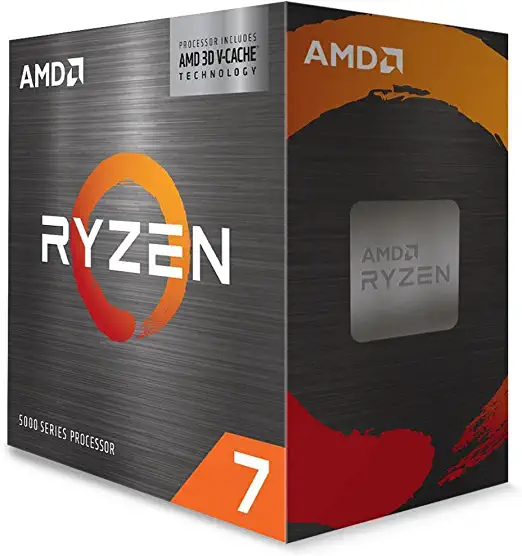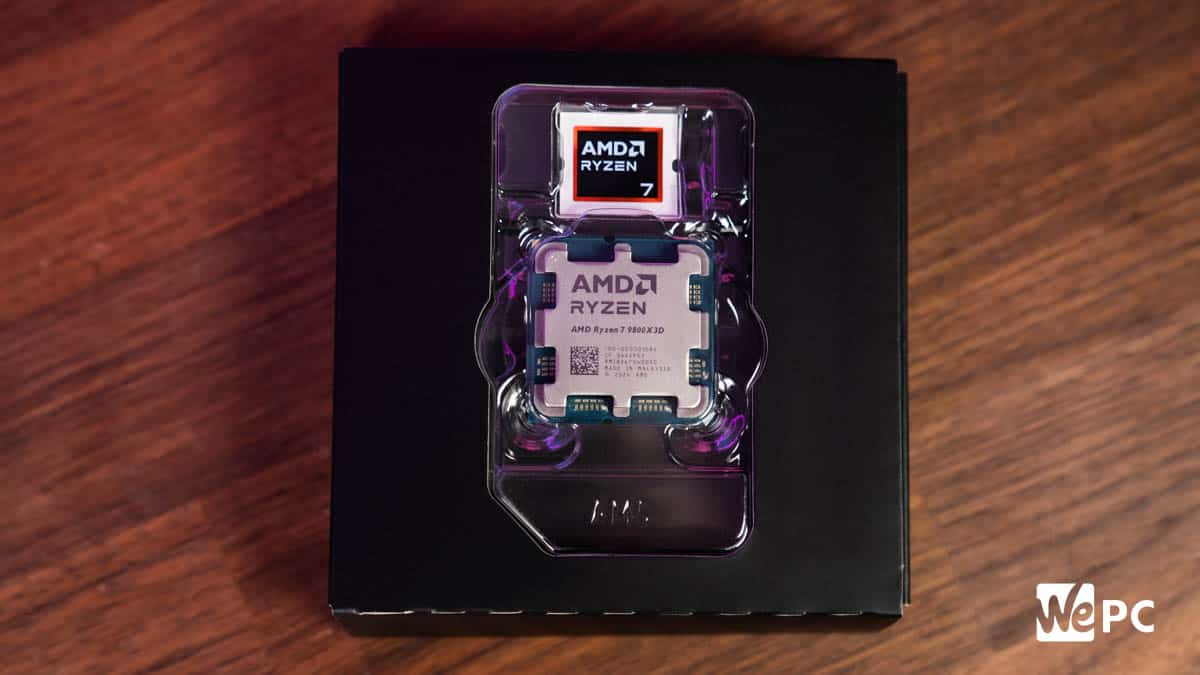Best CPU for RX 6800 in 2025 – our top choices
Not sure what to pair with the RX 6600? Check out our top picks

WePC is reader-supported. When you buy through links on our site, we may earn an affiliate commission. Prices subject to change. Learn more
The RX 6800 is a powerhouse when it comes to delivering great performance. It sits between the Nvidia 3070 and 3080 in terms of power, all at a lower price point. When it was released in 2020, this GPU was a high-end option targeted at 4K gaming. However, given how demanding games have become over the past four years, it has shifted more toward being a solid 1440p value option. While it might not be the best choice for ray tracing, at $400, it remains a solid budget contender for anyone seeking excellent gaming performance at 1080p and 1440p with plenty of VRAM.
That said, all this power requires a great CPU to manage it. It’s important to note that certain component combinations can hinder performance, leading to what’s known as bottlenecking. This results in poor gaming experiences and significant performance issues. To help you build a balanced and powerful gaming rig, we’ve curated a list of the top four CPU picks to pair with this graphics card. With the help of technical specifications, pricing, benchmarks, and hours of research, here’s a quick look at our top picks.
Products at a Glance
-
Best overall CPU for RX 6600 XT
AMD Ryzen 7 5800X3D
- Cores: 8
- Threads: 16
- Max boost speed: 4.5GHz
- L3 Cache: 96MB (64MB 3D V-cache)
- TDP: 105W
-
Best Intel CPU for RX 6600 XT
Intel Core Ultra 7 265K
- Core configuration: 20 (8+12)
- Threads: 20
- P-Core Speed: 5.4 GHz (boost) 3.9 GHz (base)
- E-Core Speed: 4.6 GHz (boost) 3.3 GHz (base)
- DDR5 support: DDR5 @ 6400 MT/s
- TDP / PL1 / PL2 / PL2 (extreme): 125W / 250W / 250W / 250W
-
Best budget CPU for RX 6600 XT
AMD Ryzen 5 5600X
- Speed: 3.7GHz/ 4.6GHz
- Core (Threads): 6/12
- Socket: AM4
- TDP: 65W
-
Best gaming CPU for RX 6600 XT
AMD Ryzen 7 9800X3D
- Core configuration: 8
- Threads: 16
- Base core speed: 4.7 GHz
- Boost core speed: up to 5.2 GHz
- DDR5 support: Yes @ 5600 MT/s
- TDP / PPT: 120 W / 162 W
How we picked
To choose the best processor for the RX 6600, we tested several CPUs and eliminated any that could cause bottlenecking or performance drops. Through extensive in-house testing, we evaluated each processor’s real-world performance to get a clear picture of how well they pair with this GPU. Additionally, we ensured that our list includes a wide variety of options, so regardless of your budget or requirements, you can find a CPU that fits perfectly into your build.
That said, we only recommend products that have been tested by us or reviewed by trusted and reputable third-party sources that highlight both the positives and negatives. In addition to performance testing, we thoroughly examined the specifications and technical details of these CPUs, along with user reviews, to get an honest perspective on how these processors perform in everyday use. If you’re interested in learning more about our testing process, check out our dedicated page on how we test CPUs.

- Cores: 8
- Threads: 16
- Max boost speed: 4.5GHz
- L3 Cache: 96MB (64MB 3D V-cache)
- TDP: 105W
- Cores: 8
- Threads: 16
- Base clock speed: 3.4GHz
- Max boost speed: 4.5GHz
- Total L3 cache: 96MB (64MB 3D V-cache)
- Default TDP: 105W
- TSMC: 7nm FinFET
- Socket: AM4
- Memory type: DDR4
- Exceptional gaming performance
- No motherboard upgrade required
- Better gaming performance than the 5800X and 12900K
- Can not be overclocked
- Runs hot
- Poor multi-core performance
Starting our list is the Ryzen 7 5800X3D. For those looking for the best overall chip to pair with the RX 6600, this is what we recommend. With solid specifications featuring 8 cores, 16 threads, and a massive 64MB 3D V-cache, it’s no surprise that critics consider it one of the best gaming chips in AMD’s 5000 series. While the 5800X3D had areas for improvement, which we saw with the next generation of X3D, it still offers exceptional gaming performance. For comparison lovers, it outperforms processors like the 12900K and the 5800X in gaming workloads without breaking a sweat.
When we reviewed the 5800X3D, its impressive performance made it a favorite, earning a perfect 5 out of 5-star rating and an outstanding stamp. While its synthetic performance may not match that of other Intel competitors, the focus on a larger and faster cache was clearly intentional, allowing it to excel in gaming benchmarks. For example, in the demanding world of Night City in Cyberpunk 2077, the chip delivered over 150 FPS, edging out the 12900K by a single frame and outperforming the 5800X by 5.31% in Days Gone.
The 5800X3D is an incredibly powerful CPU, considering the limited technologies it has to utilize in comparison to Intel’s 12900K.
WePC
In terms of power consumption, the 5800X3D has a listed TDP of 105W, which is higher than the lower-end Ryzen 5000 series CPUs. While this helps deliver excellent gaming performance, it also leads to higher temperatures. However, considering how cost-effective this processor is—especially for those already on the AM4 platform—you can use some of the savings to invest in a decent aftermarket cooler to keep temperatures in check. Pairing the 5800X3D with the RX 6600 will result in zero bottlenecking, ensuring that both components are fully utilized and working efficiently.
- Core configuration: 20 (8+12)
- Threads: 20
- P-Core Speed: 5.4 GHz (boost) 3.9 GHz (base)
- E-Core Speed: 4.6 GHz (boost) 3.3 GHz (base)
- DDR5 support: DDR5 @ 6400 MT/s
- TDP / PL1 / PL2 / PL2 (extreme): 125W / 250W / 250W / 250W
- Notable efficiency improvement over last-gen
- Strong multi-core performance
- More cost-effective for multi-threaded workloads
- Upgrading to LGA 1851 can be expensive
- Poor gaming performance for its price point
For those aiming for a more productivity-focused system, our pick is the latest Core Ultra 7 265K. While its initial response may make you second-guess, its strong multi-core performance is undeniable. There’s a lot to note with this 15th-gen lineup, and the 265K offers 20 cores and 20 threads, running at an impressive 5.4GHz. The chip doesn’t feature hyperthreading, but this actually works in its favor, allowing for powerful synthetic performance while being 35% more efficient, according to Intel. While its gaming performance might not surpass AMD’s equivalents like the 7800X3D, its productivity capabilities are where it truly shines.
The Core Ultra 7 265K showcases impressive efficiency with its 20 cores and 20 threads, leveraging a 3 nm manufacturing process to enhance power usage.
WePC
In our synthetic benchmarking tests, the 265K scored 15,387 in CPU-Z multi-core and 33,429 in Cinebench R23 multi-core, significantly outperforming the 9700X’s 8,199 and 20,184 in the same tests. In Geekbench, the 265K again led with 21,699 in multi-core compared to the 9700X’s 17,290, showcasing its potential for multi-threaded tasks and intensive workloads. Given this, we’d say that the 265K is a solid choice for those seeking top-tier multi-core performance. Additionally, considering it was released just a few months ago and the 1851 socket offers a clear path for Intel to release more chips, this is a fantastic future-proof option. It will easily handle rendering, encoding, and other parallelized applications for years to come.


- Speed: 3.7GHz/ 4.6GHz
- Core (Threads): 6/12
- Socket: AM4
- TDP: 65W
- Unlocked?: Yes
- PCIe Version: PCIe 4.0
- Total L2 Cache: 3MB
- Total L3 Cache: 32MB
- CMOS: TSMC 7nm FinFET
- Max Temps: 95°C
- Efficient, thanks to a low TDP
- 6 cores / 12 threads good for gaming and average workloads
- Strong single-core performance
- No integrated GPU
- Not on latest AM5 platform
Despite being released in 2020, the Ryzen 5 5600X remains a great value-for-money processor even in 2025. In our numerous guides on the best CPUs, the 5600X consistently ranks as either the best overall pick or the best budget option. For the RX 6600, we couldn’t create this list without including this excellent chip as the best-budget CPU. It’s fast, powerful, and, at only $125, it’s an affordable choice to pair with the GPU for ultimate budget-friendly gaming.
In terms of specifications, the Ryzen 5 5600X features 6 cores and 12 threads, making it suitable not only for gaming but also for light workstation tasks. It offers a boost clock speed of 4.6 GHz, ensuring smooth gaming performance. Additionally, the 5600X is highly efficient, consuming just 65W of power—an appealing feature for environmentally-conscious gamers or those looking to save on electricity bills. For those already on the AM4 platform, the cost-effectiveness is further enhanced since there’s no need for a motherboard upgrade.
The Ryzen 5 5600X is still a beast, forged with the budget gamer in mind. The 5600X manages high FPS when paired with a decent GPU and does not disappoint.
WePC
Performance-wise, this chip delivers solid results in both gaming and synthetic benchmarks, as noted in our review of the 5600X. In demanding story-driven titles like Cyberpunk 2077 and Elden Ring, the chip achieved an average FPS of 147 and 143, respectively. In synthetic tests, it scored 1,527 points in the single-core test and 10,981 points in the multi-core test, performing on par with the Intel 12400F. While the 5600X may not be the most future-proof option, it is undeniably a great processor with solid numbers to back up its value.


- Core configuration: 8
- Threads: 16
- Base core speed: 4.7 GHz
- Boost core speed: up to 5.2 GHz
- DDR5 support: Yes @ 5600 MT/s
- TDP / PPT: 120 W / 162 W
- The best gaming CPU money can get
- Overclocking capabilities
- Very efficient
- Not the greatest in multi-core tasks
- Not as efficient as 7800X3D
Finally, for pure gaming enthusiasts seeking both power and future upgradability, the Ryzen 7 9800X3D stands out as the top choice. In just a few months since its release, this chip has climbed to the top of the charts as the single best gaming CPU, outperforming its predecessor, the 7800X3D, and Intel’s Arrow Lake series by a significant margin. On paper, the differences between the 9800X3D and the 7800X3D might seem minor, such as the 500 MHz increase in base clock speed and an additional 200 MHz boost clock. However, the real game-changer lies in the all-new X3D technology, which significantly improves data transfer and processing speeds.
The Ryzen 9 9800X3D is a solid pick if you’re focused on high-end gaming and want the best FPS possible.
WePC
In our review of the 9800X3D, the chip dominated gaming benchmarks, achieving remarkable scores. For instance, in Counter-Strike 2, it delivered an impressive 601 FPS, while in Cyberpunk 2077, it reached 331 FPS. It’s no surprise that this performance earned the chip a perfect 5 out of 5-star rating, with one of our professionals describing it as “the best CPU I have ever tested.” However, the 9800X3D is only compatible with the AM5 socket, meaning those still on the older AM4 platform will need to invest in a new motherboard and DDR5 memory, as DDR4 is not supported. This makes the 9800X3D an ideal choice for gamers with the budget to make such an upgrade and who want a future-proof gaming CPU capable of delivering top-tier performance for years to come.
Things to consider
- What’s your target performance? As mentioned earlier, the RX 6600 is best suited for 1080p and 1440p gaming at high settings. Be sure to pair it with a CPU that allows the GPU to perform at its best without causing bottlenecks at your desired resolution and FPS target.
- Is your current motherboard compatible? Another consideration is whether your current motherboard is compatible with the CPU you’re planning to choose. This is especially relevant if you’re not upgrading your motherboard. For those buying a new motherboard and CPU, it’s always best to double-check the socket. For instance, if you’re using an AM4 motherboard, a CPU like the Ryzen 5 5600X would be a compatible option.
- What do you plan to use it for? If you’re upgrading with gaming in mind, aim for at least 6 cores and 12 threads. However, if you plan to use your system for productivity tasks as well, consider opting for a CPU with a higher core count to handle those additional workloads more efficiently.
- Is future upgradability important to you? If you’re aiming for a more future-proof build, choose a platform with a clear upgrade path. For example, AM5 motherboards support the latest Ryzen processors and are expected to be supported until at least 2027. Similarly, Intel’s LGA 1851 platform offers promising upgrade opportunities.
- Budget considerations: Before selecting a CPU to pair with your GPU, establish a clear budget to help narrow down your options. Don’t forget to factor in additional costs, such as compatible motherboards and cooling solutions, to ensure your entire build stays within budget.
Final word
We hope this brief guide has helped you find the best CPU for the RX 6800 graphics card. If you still haven’t made up your mind, we suggest asking yourself a few important questions to figure out exactly what you’re looking for in a CPU. For example, the Ryzen 7 5800X3D is a fantastic choice for the RX 6800, especially for pure gaming needs. You can also consider some of the latest chips on the market, such as the Core Ultra 7 265K or the Ryzen 7 9800X3D, as these will help you build a more future-proof system, allowing you to invest more in your GPU down the line. However, if budget is a concern, you can opt for a more affordable CPU in the 5000 series, like the 5600X. While you’ll sacrifice some performance, you’ll save money and still have access to AMD software like SAM, though it may be less efficient as you go lower down the ladder. Whatever choice you make, you’ll be sure to have a fantastic gaming and productivity experience!