Best gaming monitor for RTX 3090 2023
The latest high-end gaming monitors for the RTX 3090

WePC is reader-supported. When you buy through links on our site, we may earn an affiliate commission. Prices subject to change. Learn more
When it comes to high-performance gaming, the NVIDIA GeForce 3090 graphics card is a true legend.
Its advanced technology and massive memory bandwidth provide an unparalleled gaming experience. But, to truly take advantage of all that power, you need a gaming monitor that can keep up.
And, when it comes to pairing the 3090 with a monitor, ASUS ROG Strix XG27UQR and Acer Predator XB273K are two of the best options on the market.
READ NOW: Best gaming monitor for RTX 3080 Ti
Best gaming monitor for a 3090: ASUS ROG Strix XG27UQR
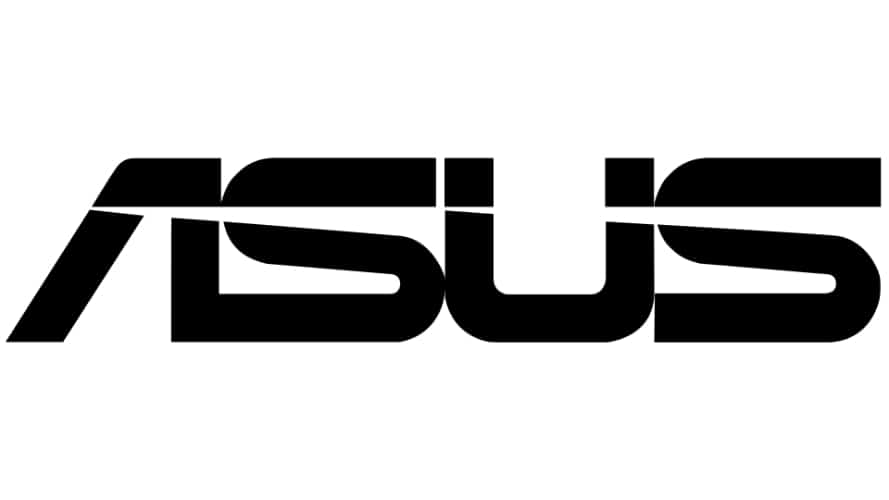
ASUS ROG Strix XG27UQR

Refresh rate
144Hz
Response time
1ms
Screen size
27″
Resolution
3840 x 2160 (4K)
ASUS ROG Strix XG27UQR is a true powerhouse of a gaming monitor, and it’s easy to see why it’s the best match for the 3090. The XG27UQR boasts a 27-inch 4K resolution display with a 144Hz refresh rate and a 1 ms response time. ASUS’s exclusive Extreme Low Motion Blur (ELMB) technology further enhances the swift action of modern games, and the display is also G-Sync compatible, ensuring silky smooth visuals and a tear-free gaming experience. ASUS ROG Strix XG27UQR also features DisplayHDR 400 and a 90% DCI-P3 color gamut, providing stunningly accurate and vibrant colors that truly bring games to life.
READ NOW: Best gaming monitor for RTX 3060 Ti
But the XG27UQR isn’t just about raw specs, ASUS has also included a host of features that make this monitor a joy to use. The ergonomic stand allows for easy height and tilt adjustments. The monitor also features an on-screen display that allows for easy customization of various settings, such as color temperature, overdrive, and more.
Additionally, the XG27UQR features an ambient light sensor that automatically adjusts the monitor’s brightness based on the surrounding environment, making it a more comfortable and energy-efficient option.
Next best gaming monitor for a 3090: Acer Predator XB273K
Acer Predator XB273K

Size
27″
Refresh Rate
144Hz
Response Time
4ms
Panel Type
IPS
Max Resolution
3840×2160
Moving on to the next option, the Acer Predator XB273K is another great choice for pairing with the 3090. The XB273K features a 27-inch 4K resolution display with a 144Hz refresh rate and a 1ms response time, similar to the XG27UQR. However, the XB273K takes things a step further with its G-Sync technology, providing an even smoother gaming experience with HDR support.
Acer’s Predator series is known for its exceptional color accuracy, and the XB273K is no exception. The display covers 87% of the Adobe RGB color space, making it a more-than-solid choice for not only gaming but also content creation. Additionally, the XB273K features a built-in colorimeter that allows for easy calibration of the display, ensuring that colors are always accurate.
In conclusion, both ASUS ROG Strix XG27UQR and the Acer Predator XB273K are excellent picks for a 3090. Both monitors offer stunning 4K resolution, fast refresh rates, and low motion blur. Ultimately, the deciding factor comes down to personal preference and what features are most important to you. Both monitors will provide an incredible gaming experience when paired with the 3090 for sure.













