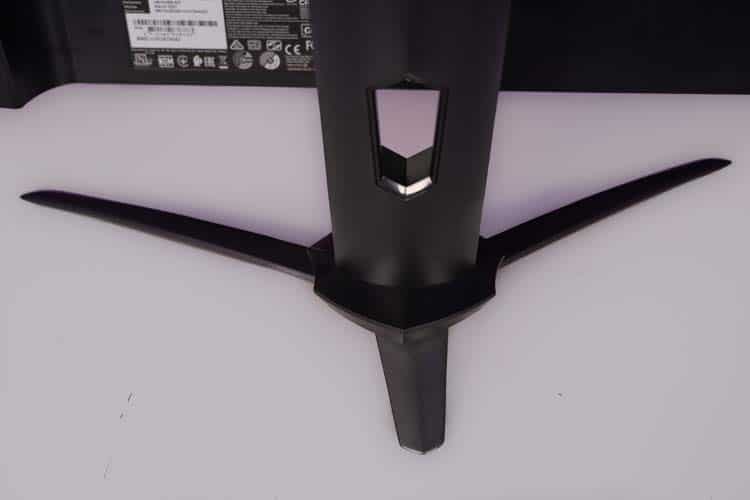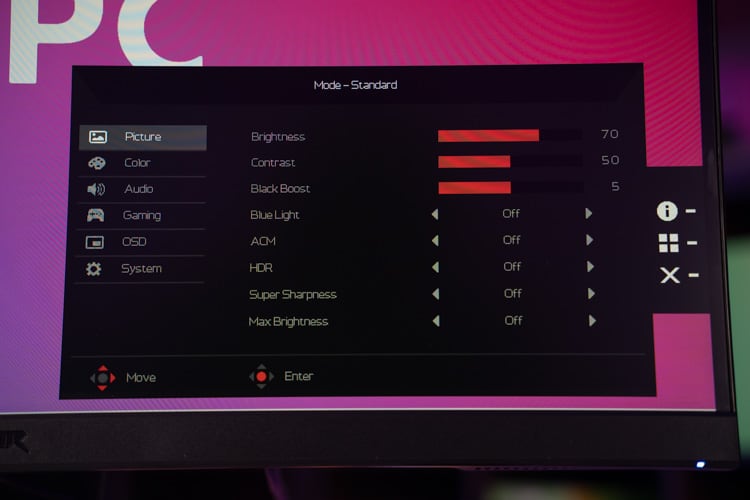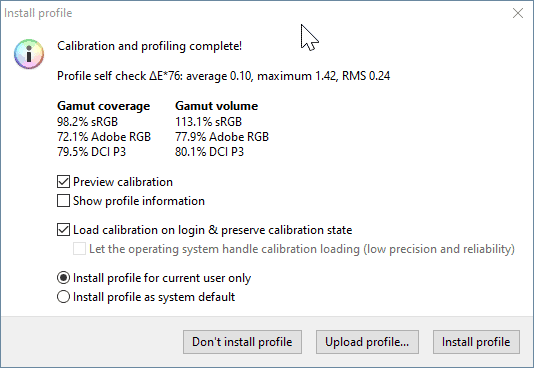Acer XB273GX Monitor Review
Putting Acer's 240Hz gaming monitor to the test in a number of different scenarios

Over the years, high refresh rate monitors have become increasingly popular amongst both casual and competitive gamers. This is mainly thanks to the smooth gaming experience a speedy refresh rate can offer, especially when paired alongside capable adaptive sync technology.
With that in mind, the monitor we’re reviewing today falls well into the upper echelons of the refresh rate category. The Acer XB273GX is a 240Hz gaming monitor that is seemingly tailored towards competitive players. Whilst it only offers a 1080p screen resolution, the XB273GX impresses in general responsiveness – boasting an impressive 1ms GTG response time.
In the following article, we’ll be putting the XB273GX through its paces to see how it stacks up in build quality, gaming performance, picture quality, and overall immersion.
So, with plenty to get through, let’s waste no further time and dive straight into the XB273GX monitor review.

Specifications
- Optimized for esports
- 240Hz refresh rate
- 0.1ms (min GTG) response time
- Versatile stand
- Build quality is a little hit and miss
What's In The Box
The Acer XB273GX comes in a smallish box that is just large enough to house the display and the stand in separate compartments. The box showcases some marketing shots of the monitors and many of the topline specifications it comes equipped with.
The monitor needs constructing once unboxed, however, thanks to the design, no tools are required to do so. The base screws into the neck via a thumbscrew, which then clips into the back of the monitor.
Alongside the panel and the stand, users will find the following items:
- 1 x Predator XB273 GXbmiiprzx Widescreen Gaming LCD Monitor
- 1 x HDMI Cable
- 1 x DP Cable
- 1 x USB 3.0 Cable
- Color Pre-calibration report
- Warranty card

Design And Features
With specifications out the way, let’s take a more comprehensive look at the build quality, design, and mechanical features the Acer Predator XB273GX comes equipped with.
Design
As expected, the Predator XB273GX has the exact same styling as many of the other Predator monitors we’ve seen before. It offers a sleek design that definitely leans more towards gaming than ‘office’. Thin bezels frame the XB273GX, with an almost borderless design on the top and sides. The bottom bezel is larger and houses the Predator logo alongside the G-sync logo and a color accuracy stamp of approval.
The stand used on this monitor is the classic Predator ‘V’ shape that spans around three-quarters of the width of the panel itself – offering up good stability and rigidity. The stand is two-tone in color, with the V segment finished in a gunmetal grey. By contrast, the neck of the stand is black and houses more Predator branding. A small cable cutout can be seen halfway up the neck, allowing users to cable manage efficiently.
Taking a brief look at the rear, users will see additional Acer and Predator branding, with the top of the stand proudly showing the Predator symbol. Acer’s logo can be seen on the rear of the monitor, alongside a nice brushed finish – reminiscent of the B287K we recently tested. An arrow-shaped grill separates the rear of the monitor, adding a bit more character to its design and allowing it to cool after generating heat. The joystick and buttons are found on the right-hand side, with the joystick finished in red for a final gaming touch.
As you can see from the image above, there is also a headphone holster that pulls down from the stand itself.
Build Quality
The build quality of the XB273GX did surprise me a little, mainly because of the price of the panel. Usually, monitors of this price point utilize a decent amount of plastic that, more often than not, does feel on the flimsy side. However, that isn’t the case with the predator XB273GX.
The panel itself feels incredibly well made, offering very little flex or bend during robustness tests. The stand is another excellent feature that showcases very good build quality – adding decent stability and robustness to the monitor’s design. The mechanical movements of the stand certainly add a premium feel to the monitor, with some force required to get it moving at all.
All fittings feel well made, as do all the buttons found on the rear of the monitor. More often than not, the joystick on monitors of this price can end up feeling flimsy and poorly finished. That isn’t the case here though, in fact, all the buttons feel very well made.
Panel Coating
Like most of today’s panels, the XB273GX comes equipped with an anti-glare panel coating that has a matte finish with 3H hardness. This particular coating does a great job of mitigating most natural and manmade light sources, albeit picking up fingerprints fairly easily.
Bezels
The bezels of this monitor measure in at 9mm (top and sides) by 22mm at the bottom. This is fairly standard for monitors tailored towards gaming, with no monitor really offering a frameless design.
Stand
The stand was pretty good on the XB273GX, offering up good adjustments, decent stability, and a nice aesthetic design. Whilst the majority of the stand is made from plastic, it certainly doesn’t feel as flimsy as you might expect.
Below are the full adjustments available with this particular panel:
- Forward Tilt – 5 degrees
- Backward Tilt – 20 degrees
- Left Swivel – 20 degrees
- Right Swivel – 20 degrees
- Left Pivot – 90 degrees
- Right Pivot – 90 degrees
- Height – 115mm

Inputs
Like always, the inputs of this monitor can be found at the rear, with cables requiring vertical insertion. This monitor doesn’t have a tonne of connectivity options, but it’s certainly enough for most gamer’s needs.
Alongside a plethora of USB options, the XB273GX also offers 2 x HDMI 1.4, 1 x DisplayPort 1.2 (a), and a 3.5 mm audio jack. Furthermore, to make life a little easier, Acer has equipped the XB273GX with two additional USB 3.0 ports on the left-hand side of the panel.
OSD
The OSD (on-screen display) is identical to other Acer Predator monitors we’ve seen in the past, providing everything you could want when it comes to picture, color, and response customization.
The OSD is incredibly easy-to-use and self-intuitive, controlled by the simple joystick found on the rear of the monitor (right-hand side).
There is a dedicated gaming section within the OSD that offers options that include Overdrive, Adaptive Sync, VRB, Refresh rate counter, Ultra-Low Latency, and more. Like always, gamers can set a crosshair using this monitor or track the framerates they’re getting in various titles.
Overall, whilst it’s nothing flashy, the OSD on this monitor doesn’t really put a foot wrong.
Color Accuracy & Picture Quality
In the following section, we’ll be taking a closer look at the overall color accuracy of this panel. As this is a gaming monitor, it’ll be interesting to see how accurate the colors are. Often, manufacturers will generate custom color presets that help increase vibrance in gaming-type scenarios. Whilst this is great for said gaming, it is normally incredibly detrimental to color accuracy.
For that reason, we’ll be taking a closer look at the color presets and the monitor’s general accuracy.
| Preset | White Point | Black Depth | Contrast Ratio | Average ΔE*00 | Gamma |
|---|---|---|---|---|---|
| IDEAL | 6500K | 0.00cd/m² | Infinite | 0.00 | 2.2 |
| Out The Box (Standard Mode) | 6586K | 0.095 cd/m² | 3314.6:1 | 5.51 | 2.14 |
| sRGB | 6610K | 0.0353 cd/m² | 2348.8:1 | 0.9 | 2.14 |
| DCI-P3 | 6581K | 0.0512 cd/m² | 3021.7:1 | 5.93 | 2.14 |
| Adobe RGB | 6576K | 0.05 cd/m² | 3093.1:1 | 0.62 | 2.14 |
Like always, we ran a quick preliminary color test on the Acer XB273GX right out of the box. This monitor was set in ‘Standard’ color mode with a luminance reading of 166 candelas – slightly over the recommended for daily viewing.
That said, we wasted no time and threw the XB273GX through a quick color test. To my surprise, the out of the box settings were actually pretty accurate. As you can see from the table above, we recorded a decent white point and black depth (0.161), alongside a 994:1 contrast ratio and 2.13 gamma. Most impressive, however, was the 1.72 average deltaE. Whilst this isn’t the best we’ve ever seen, it’s certainly acceptable for lightweight color-accurate work within the sRGB spectrum.
We moved onto the Action preset, seemingly tailored towards fast-paced gaming. As this preset was more to do with response, I was expecting the color accuracy to take a dip – however, that was not the case. We recorded almost identical white point and similar black depth. Contrast ratio didn’t move all that much and average deltaE stayed at around 1.71. Again, I was surprised with the accuracy of these two presets, mainly because manufacturers normally prioritize visual experience over color accuracy – especially in gaming monitors.
We put the built-in sRGB profile to the test shortly after, with results impressing once again. We recorded a perfect white point and excellent black depth using this preset. Contrast ratio was recorded at a high of 998:1 and average deltaE dropped to a cool 0.83. Gamma was set to 2.17, making this preset the best all-round option for color-accurate work (within the sRGB spectrum).
| Preset | White Point | Black Depth | Contrast Ratio | Average ΔE*00 | Maximum ΔE*00 | Gamma |
|---|---|---|---|---|---|---|
| IDEAL | 6500K | 0.00cd/m² | Infinite | 0.00 | 0.00 | 2.2 |
| Calibrated Profile | 6109K | 0.0808 cd/m²" | 3811.5:1 | 0.31 | 1.99 | 2.18 |
We wasted no time and calibrated the monitor in ‘User’ mode to see how accurate we could get the monitor to be. We altered the RGB settings to 49/45/51 and reduced the brightness to 20 for best results.
After calibration, the XB273GX performed to an incredibly high standard, boasting a perfect 6500K white point and low 0.18 black depth. The contrast ratio of the panel did take a hit after calibration, now only reading 655:1. That said, we were still able to reduce the average deltaE to 0.28 – with a max reading of 1.44.
Panel Uniformity
Panel uniformity is a test we run to check how uniform the luminance and colors are across the entirety of the screen. During this test, the center square is used as the reference space. Every other square is then tested to see how far it differentiates from the reference.
In an ideal world, we want every square to be green, meaning it hasn’t broken the differential threshold – something we can set at the start of the test.
Note: results will differ from panel to panel.
Panel uniformity, for the most part, was extremely good. As you can see from the image above, there wasn’t a single segment that showcased a red score – exceeding the nominal tolerance for luminance and color uniformity. On the contrary, actually, as most of the panel scored a green score.
That being said, there was a section of the panel that did fall into the amber scoring. Whilst this wasn’t visible to the human eye, it could potentially be picked up by a particularly sensitive eye.
Viewing Angles
The viewing angles on this IPS panel were, as expected, pretty good. Viewing the panel from obscure angles was acceptable, but brightness did seem to shift at extreme angles.
That being said, you could easily use this monitor for dual gameplay.

Color Gamut
As part of the calibration process, the DisplayCal will give an accurate measurement of the color gamut the monitor can provide. Below are the results of the color gamut test:
As for color gamut coverage, the XB273GX was fairly standard – to be expected from a monitor that didn’t market any color gamut what so ever.
Looking at the results, this monitor provided a solid 98.2% sRGB coverage (113.1% volume), alongside a 72.1% Adobe RGB and 79.5% DCI-P3 coverage.
Whilst this monitor may not win any awards for color quality, it certainly provides enough color accuracy to enjoy realistic color portrayal – especially in lesser spectrums.
You can see where the XB273GX color gamut extends past the sRGB space (showcased by the dotted line).
Maximum And Minimum Brightness
We ended the color accuracy and picture quality testing by checking the maximum brightness, minimum brightness, and 120 candelas level on this panel. The results are below:
| Brightness | Candelas |
|---|---|
| 100% Brightness | 434.21 cd/m² |
| 0% Brightness | 9.4 cd/m² |
| 19 Brightness | 120 cd/m² |
Acer XB273GX Gaming Performance
With color accuracy out of the way, it’s time to put the Acer XB273GX through a number of different gaming scenarios to see how it stacks up in pixel response, input lag, and HDR content. Let’s dive straight into it!
Like always, we started off by playing CS:GO – a fast-paced shooter that benefits hugely from quick response and refresh rates. I loaded up deathmatch – one of the more popular CS:GO game formats – and played a couple of rounds to get a taste of this panel. The first thing I noticed was how smooth the gameplay felt. Granted, it wasn’t the smoothest gaming experience I’d ever had, but it certainly wasn’t a million miles away either. For CS:GO, I cranked the refresh rate up to 240hz, enabled G-sync, and tampered with the OverDrive settings. Unlike other monitors within the Acer Predator lineup, the XB273GX only offered two Overdrive settings; Normal or Extreme. From the two available settings, Normal offered the best balance between image quality and responsiveness – with Extreme falling victim to some blatant overshoot issues. I began to move the mouse rapidly back and to, seeing if any ghosting was visible. In a number of different regions, you could detect small amount of ghosting – when telephone wires were on a bright background, for example. That being said, it wasn’t overly noticeable when gaming – I wouldn’t worry too much.
I loaded up some single-player titles after CS:GO to test the HDR and general immersion. Shadow of The Tomb Raider is our go-to title, so we loaded that first. The game looked decent and felt even better. Gameplay was nice and smooth and ghosting was minimal. I did experience some haloing when extremely bright objects lay on extreme dark backgrounds – but nothing overly problematic. The biggest problem for me was general immersion. I just couldn’t get fully locked into the game – probably down to the 27″ screen size. I tried the VESA DisplayHDR 400 feature of this monitor out to see how it would perform. To my dismay, the performance was fairly poor – with image quality, colors, and brightness increasing only marginally. That’s pretty standard though for a monitor graded to the lowest form of HDR standards.
Overall, the gaming experience for this monitor was a little hit and miss. Whilst it did excel in some areas, it struggled to impress in others – especially games that benefit from good levels of immersion.
Final Thoughts
So, there you have it, our comprehensive review of the Acer XB273GX – an esports-tailored 1080p 240Hz gaming monitor. The only question left to answer is whether or not we feel this panel is worth the $370 price tag it comes equipped with.
Let’s start with the positives. The 27-inch monitor from Acer certainly ticks a lot of the right boxes when it comes to general responsiveness – offering up a lightning-quick 240Hz refresh rate alongside an equally attractive 1ms response time (0.1ms GTG minimum). Playing games like CS:GO, Call Of Duty, and PUBG really is liquidy smooth on this panel, allowing you to gain a competitive advantage over individuals with slower monitors.
Furthermore, the overall color accuracy of this panel is incredibly good – especially for a monitor tailored towards gaming and not content creation. It offered an accurate sRGB preset and good colors right out of the box. It also provided a comprehensive OSD that allowed you to customize most areas of this panel.
However, it did fall a little short in the general immersion department – much of which comes down to the size of this screen. Often, monitors limited to 27″ do tend to fall a little flat in the more immersive titles – unless they have particularly impressive colors or screen resolutions. Whilst the 1080p screen resolution on this monitor is great for getting high FPS in esports titles, it doesn’t really do much for image quality in single-player games.
Overall, whilst I did enjoy using this panel for esports-titles, it did feel like a bit of a one-trick pony. Furthermore, at its current pricing, I don’t think this monitor offered too much in terms of value. Granted, it wasn’t overpriced by any means – that said, it wasn’t a bargain either – only really catering towards fast-paced games.

WePC is reader-supported. When you buy through links on our site, we may earn an affiliate commission. Prices subject to change. Learn more