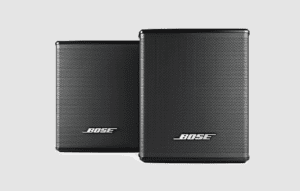How to connect AirPods to PS5
You'll need an adapter first!

WePC is reader-supported. When you buy through links on our site, we may earn an affiliate commission. Prices subject to change. Learn more
How to connect AirPods to PS5? The Apple AirPods are one of the best audio Bluetooth devices that offer great battery life and sound quality. But is it even possible to connect AirPods to PS5?
Turns out, there is no direct way to connect AirPods to PS5 as the console does not support Bluetooth audio. However, there’s a workaround to connecting AirPods to PS5.
In this article, we will reveal a simple way to connect AirPods to PS5 via a Bluetooth adapter. So continue reading to find a quick step-by-step guide.
How to Connect AirPods to PS5?
Before you connect your AirPods to PS5 using a Bluetooth adapter, make sure your AirPods are charged enough. Also, see if your Bluetooth adapter is charged if it uses a battery.
Next, follow the steps below:
Step
Connect a Bluetooth Adapter
Connect a Bluetooth adapter to your PS5 controller, console, or TV.
Step
Put Your Adapter Into Pairing Mode
Different Bluetooth adapters come with different pairing methods. So check the instructions for your specific device and put it into pairing mode. A blinking light on your Bluetooth adapter will indicate that your device is in pairing mode.
Step
Press and Hold the AirPods Button
Press and hold the button on your AirPods case while the AirPods are in the changing case. Hold the button until the light on your Bluetooth adapter gets still. This would indicate that your AirPods are now connected to the adapter.
Now that your AirPods are connected to your PS5, put them in your ears and play something on your PS5. The audio will play in your AirPods.
Alternatively, you can also connect your AirPods to PS5 by syncing them with your Smart TV. Most Smart TVs support Bluetooth audio accessories. They have different settings but you can find Bluetooth connectivity settings from the Devices or Accessories option in the main Settings.
Why doesn’t PS5 support Bluetooth?
It does, actually. It’s just that the Bluetooth support isn’t quite so comprehensive. It can only use Bluetooth to connect to specific devices. This includes controllers, remotes, and some officially-supported audio technology. Chances are Sony will say that it’s a security concern, however, we reckon it’s more about keeping the consumers using their licensed peripherals.