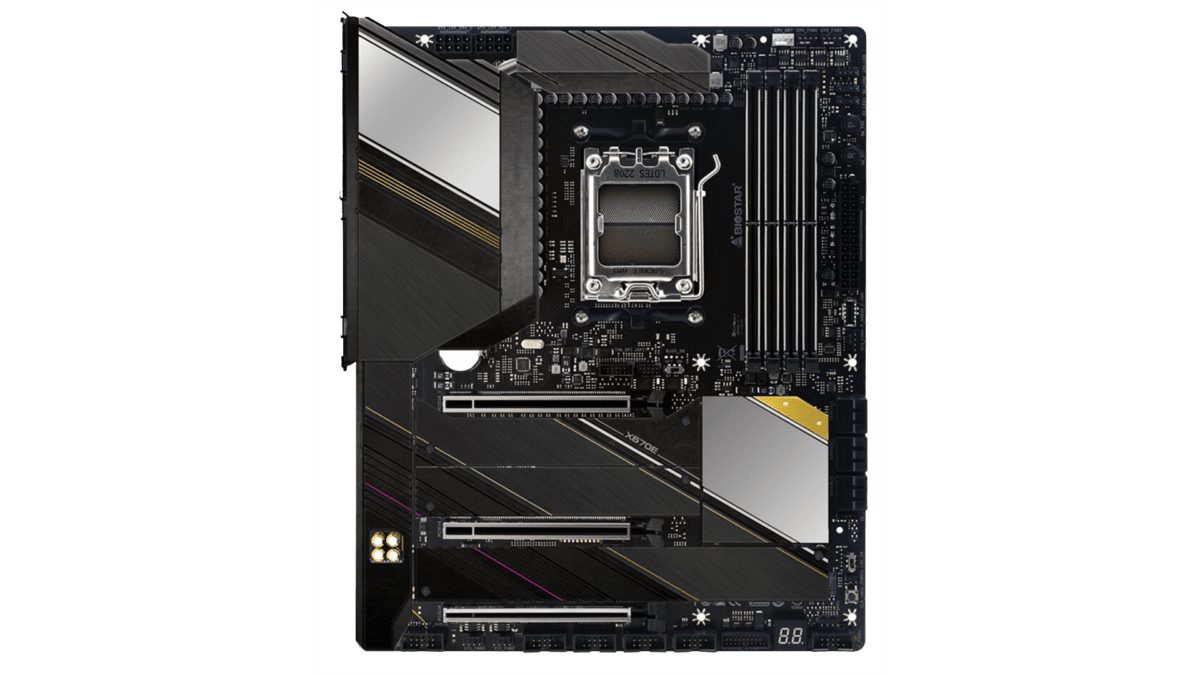Best budget motherboard 2023
The best motherboards that not a lot of money can buy

WePC is reader-supported. When you buy through links on our site, we may earn an affiliate commission. Prices subject to change. Learn more
Motherboards are arguably the most important part of the PC, as it is the component that allows all of the components in the PC to communicate and operate in synergy. Some might be inclined to say that the CPU or the GPU is the most important part of the PC, and whilst they are very important components, nothing can replace a quality motherboard. Here’s the best budget motherboard 2023.
Today’s best Motherboard deals!
Are you in the market for some sweet Motherboard deals, then we have you covered! If you need other components here are today’s best CPU, and GPU deals over on Amazon. We also have a handle on the best Gaming PC deals if you want a full system.
Best Budget motherboard: At a glance
Here are all of the motherboards in our article today, scroll further to see our in-depth reviews on each one!
Biostar X670E Valkyrie
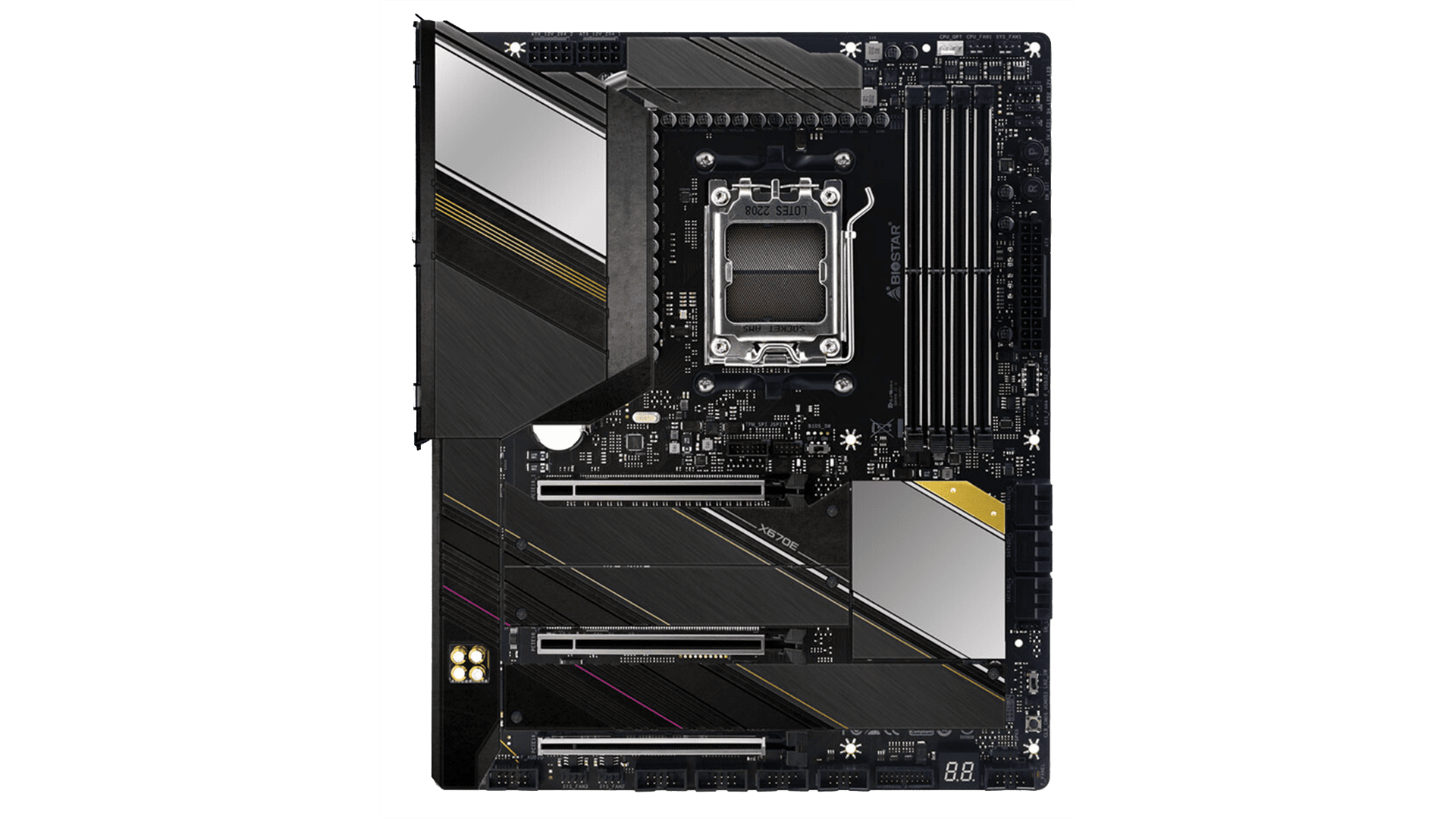
Form factor
ATX
Power stages
22-phase VRM design
Connectivity
USB 3.2, 2.5GbE Ethernet, and DDR5
PCIe Gen 5
M.2
DDR5
Yes
ASUS PRIME Z790-A WIFI

Form Factor
ATX
Power stages
16 + 1 DrMOS power stages
Connectivity
USB 3.2, USB Type-C, DisplayPort, Audio, and 2.5GB/s ethernet.
PCIe Gen 5
Yes
DDR5
Yes
ASUS Prime Z690-P

Form Factor
ATX
Socket
LGA 1700
Chipset
Z690
DDR5?
Yes
ASUS Prime X570-P

Intended Build
Low/Mid range
Form Factor
ATX
Overclocking Support
Yes
Socket
AM4
Chipset
X570
When selecting a motherboard, or any component for that matter, it’s important to consider your use case. You don’t want to be buying a $500 motherboard for surfing the web, it’s just a waste of money. We’re going to help you select the best budget motherboard for you in this article today.
Best budget motherboard: Top picks
Best budget motherboard 2023
Here is what we believe to be the best budget motherboard in 2024 if you’re on the AM5 platform.
Biostar X670E Valkyrie
Biostar X670E Valkyrie
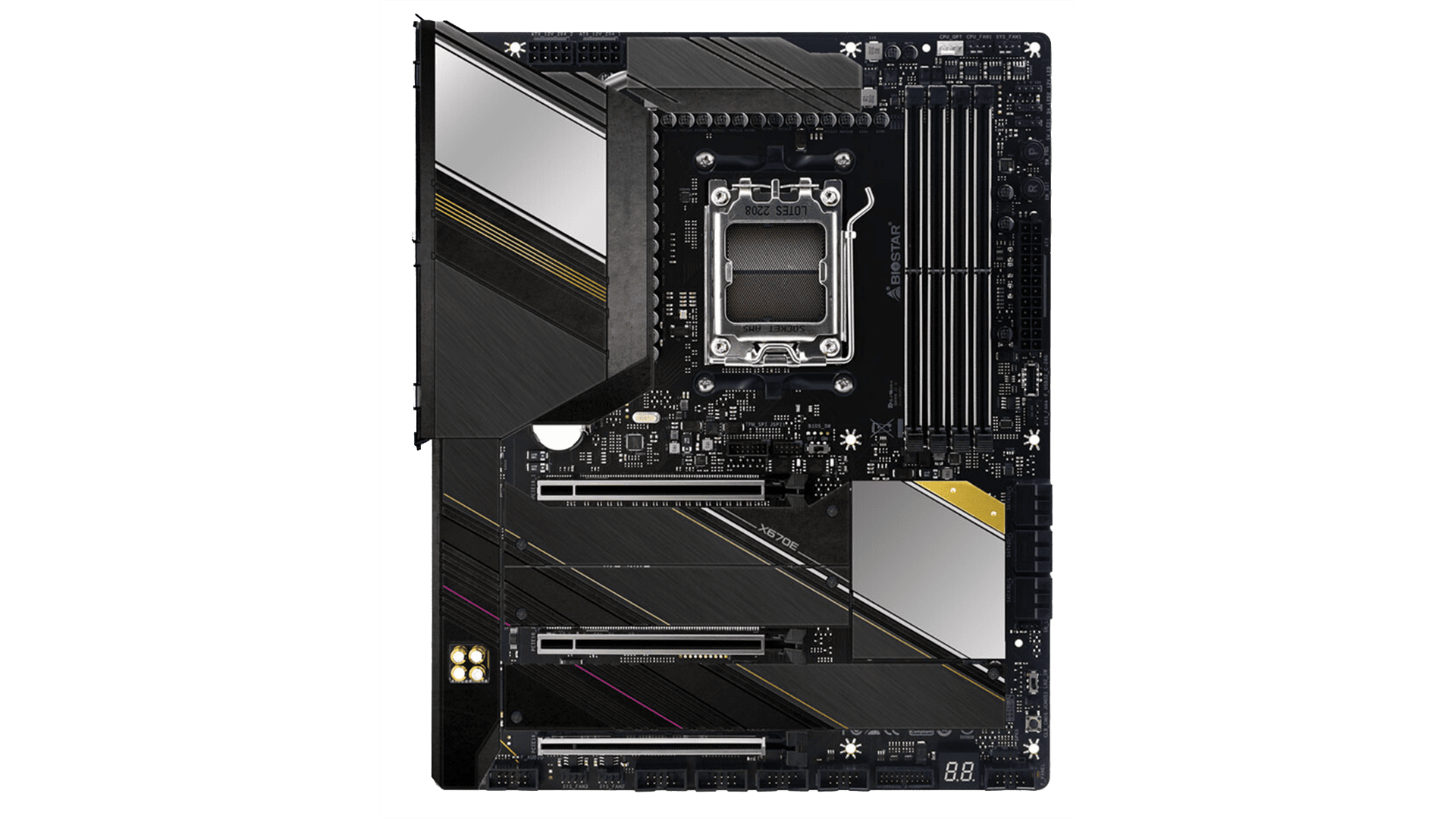
Form factor
ATX
Power stages
22-phase VRM design
Connectivity
USB 3.2, 2.5GbE Ethernet, and DDR5
PCIe Gen 5
M.2
DDR5
Yes
- More affordable
- 22 phase VRM design
- 105A Dr.MOS
- HDMI 2.1
- Not all M.2 slots are PCIe Gen 5 equipped
- Entry level X670E
Biostar will have a single X670E motherboard available for the AM5 launch, namely the X670E Valkyre. This motherboard boasts a 22-phase VRM design with 105A Dr.MOS stages, a PCIe Gen 4 X16 slot, and four Gen 4/5 M.2-2208/22110 slots with high-performance heat spreaders, along with USB 3.2 Gen 2×2 ports, two display outputs (DP 1.4 and HDMI 2.1), and a 2.5GbE connecter.
It is noteworthy that the Valkyre is the only motherboard on the list without Gen 5 capabilities on all of its M.2 slots, but it compensates with PCIe gen 5 on its 16x PCIe slot. Moreover, the Valkyre supports the new memory standard, DDR5.
Although it is a more budget-oriented X670E motherboard, it does not imply that it is a subpar one. On the contrary, it has great potential to appeal to budget-conscious enthusiasts.
The best budget 13th gen Intel motherboard
Here is the motherboard we believe to be the best budget 13th gen Intel motherboard.
ASUS PRIME Z790-A WIFI
ASUS PRIME Z790-A WIFI

Form Factor
ATX
Power stages
16 + 1 DrMOS power stages
Connectivity
USB 3.2, USB Type-C, DisplayPort, Audio, and 2.5GB/s ethernet.
PCIe Gen 5
Yes
DDR5
Yes
- Cost effective
- Compatible with 12 and 13th gen CPUs
- Less features then premium boards on lesser chipsets
The ASUS Prime motherboard has a simpler design with a 16 + 1 DrMOS power stage configuration, providing clean power delivery. Although not explicitly designed for overclocking, the ASUS Prime can still push the CPU to its maximum boost speed without any difficulty.
While the Prime supports DDR5 memory up to DDR5 7000MHz, which is lower than other motherboards, it is still an excellent value at this price point.
The ASUS Prime still has ample support for PCIe gen 5, as expected from a Z790 motherboard. It provides PCIe Gen 5 on a single PCIe x16 GPU slot, but not on the M.2 SSD slots.
The ASUS Prime has slightly reduced connectivity to keep the manufacturing cost low. However, it still includes all the necessary features that any average PC gamer might need, such as USB 3.2, USB Type-C, Audio, DisplayPort, and 2.5GB/s ethernet.
The best budget 12th gen Intel motherboard
Here is the motherboard we believe to be the best budget 12th gen Intel motherboard.
ASUS Prime Z690-P
ASUS Prime Z690-P

Form Factor
ATX
Socket
LGA 1700
Chipset
Z690
DDR5?
Yes
- 10+1 power stages
- 2x Thunderbolt 4 USB Type-C
- Less power and features than ATX models similarly priced
The ASUS Prime Z690-P is the top choice for budget-minded individuals seeking a DDR5-compatible motherboard. Although its supported speeds are limited to 6000MHz, it is an updated version of one of the most reliable boards in the market.
This motherboard offers high-quality features, including support for DDR5, PCIe 5.0, and Thunderbolt 4. With 14+1 power stages, Wifi 6, and 2.5Gb Ethernet, it offers exceptional value compared to the pricier options on the list.
Despite being the 12th generation ASUS Prime motherboard, it’s still a great choice for 13th gen users looking to save on the motherboard. The ASUS Prime series is packed with features and offers a remarkable level of connectivity at an affordable price.
Best budget AM4 motherboard
Here is the motherboard we believe to be the best budget AM4 motherboard.
ASUS Prime X570-P
ASUS Prime X570-P

Intended Build
Low/Mid range
Form Factor
ATX
Overclocking Support
Yes
Socket
AM4
Chipset
X570
- Good budget performance
- Reinforced PCIe slots
- Rom for two Gen 4.0 M.2 slots
- Pretty basic design
- Lacking in premium features
The ASUS Prime X570-P is equipped with two full-length PCIe 4.0 slots, dual PCIe 4.0 M.2 slots, and budget-friendly audio and networking controllers. The overall design is simple, and the chipset is actively cooled by well-designed heatsinks. The heatsink manages the 8-phase power delivery of the chipset effectively.
Although there is no Wi-Fi or fancy heatsinks on this board, the expansion and m.2 slots are its main features. The memory support is reasonable, with slots that support up to 128GB and can be overclocked up to 5100MHz. The board also comes with six SATA ports, six USB 3.1 G2 Type-A ports, two USB 2.0 ports, and the standard three 3.5mm audio jacks. However, it does not include any Type-C connections.
The Asus Prime X570-P provides exceptional value, making it an excellent choice for most gamers looking to save money while building with the X570 chipset. Instead of focusing on what it doesn’t have, it’s best to appreciate the value it offers.
Best budget motherboard 2023: Things to consider
Now that you have become aware of the optimal choices at your disposal, it is necessary for you to select a gaming motherboard that is tailored to your specific requirements and preferences.
If you are pondering over the question, “best budget motherboard 2023?” we would like to ensure that you are well informed about the key features that make a motherboard suitable for gaming, as there are numerous factors to take into account.
At WePC, we strongly believe that a well-informed consumer has the ability to make informed decisions!
Form Factor
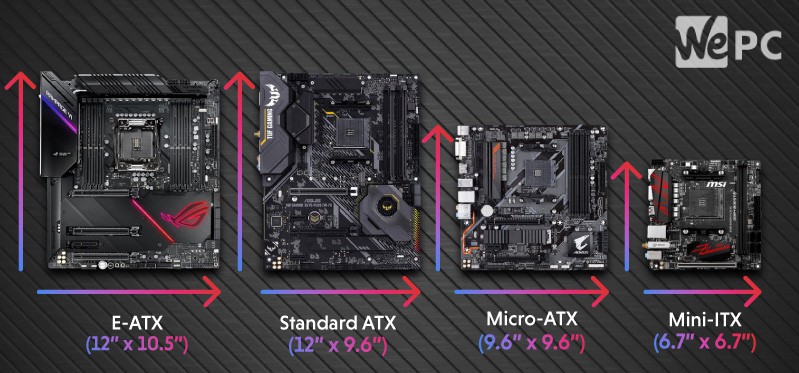
The motherboard form factor is important because it determines the size, shape, and layout of the motherboard, which in turn affects the type and number of components that can be installed, the connectivity options available, and the overall compatibility of the motherboard with other computer parts.
The form factor also determines the size of the computer case that the motherboard can be installed. For instance, a small form factor motherboard can be installed in a small-sized computer case, while a larger form factor motherboard may require a bigger computer case. This means that the form factor is crucial in determining the physical dimensions of the computer system, and therefore plays a critical role in determining the portability, space requirements, and overall aesthetic design of the computer.
Form factor can also affect the number of expansion slots, the number of RAM slots, and the location of these slots on the motherboard. This can impact the upgrade potential of the computer system and the ability to add additional hardware components, such as graphics cards, network cards, or additional memory modules.
Socket
It is crucial to match a motherboard and CPU socket because the socket type determines the physical interface between the motherboard and the CPU. Each CPU is designed with a specific socket type, and a motherboard can only support a CPU with a matching socket.
If the motherboard and CPU socket are not compatible, it can lead to significant issues such as system instability, failure to boot, and even damage to the CPU or motherboard. This is because the motherboard cannot establish a stable and secure connection with the CPU, leading to a lack of communication and coordination between the two components.
Additionally, different socket types are designed to support different generations of CPUs and their specific features, such as the number of cores and threads, clock speeds, and memory compatibility. Therefore, choosing a motherboard with a compatible socket type ensures that the CPU can operate at its full potential, and take advantage of all the features and benefits it has to offer.
Chipsets
The chipset of a motherboard is a crucial aspect to consider when selecting the appropriate motherboard to suit your preferences and requirements. The chipset determines the features that a motherboard can support, such as the number of PCIe lanes and SATA ports, as well as the ability to support overclocking.
It is noteworthy that even if a processor is capable of being overclocked, if the chipset of the motherboard does not support it, then it will not be possible to overclock. This highlights the importance of selecting a motherboard with a chipset that is compatible with your specific requirements and preferences.
With AMD & Intel having non-compatible sockets and chipsets, it’s always worth making sure that your latest hardware components are compatible. Especially when new RAM, motherboards, and CPUs are being released on a regular basis.
Let’s take a look at some chipsets from both Intel and AMD:
Intel
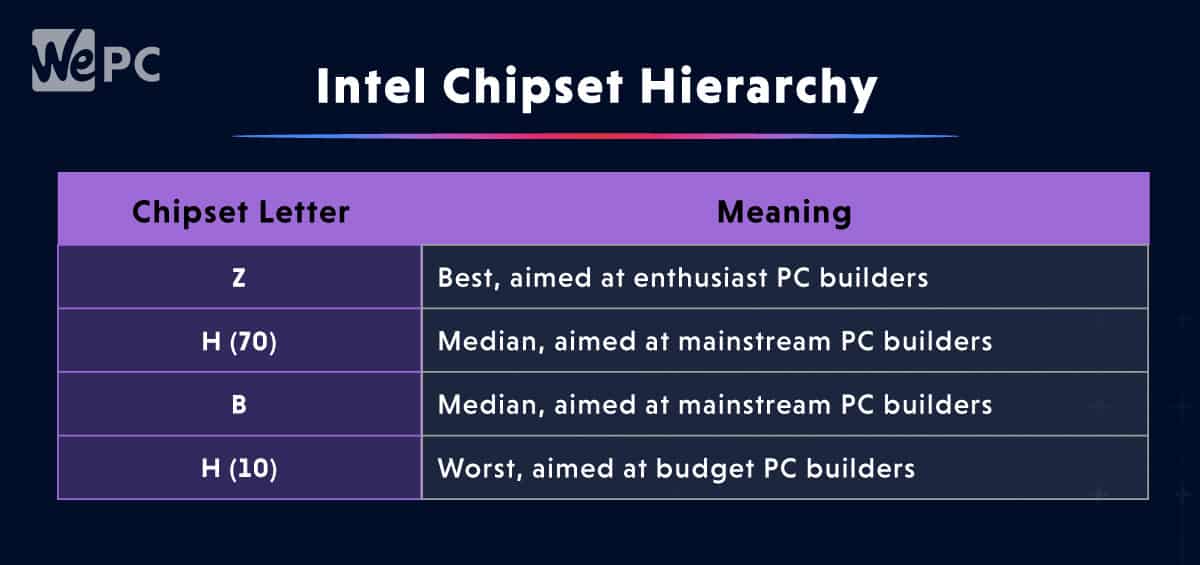
AMD
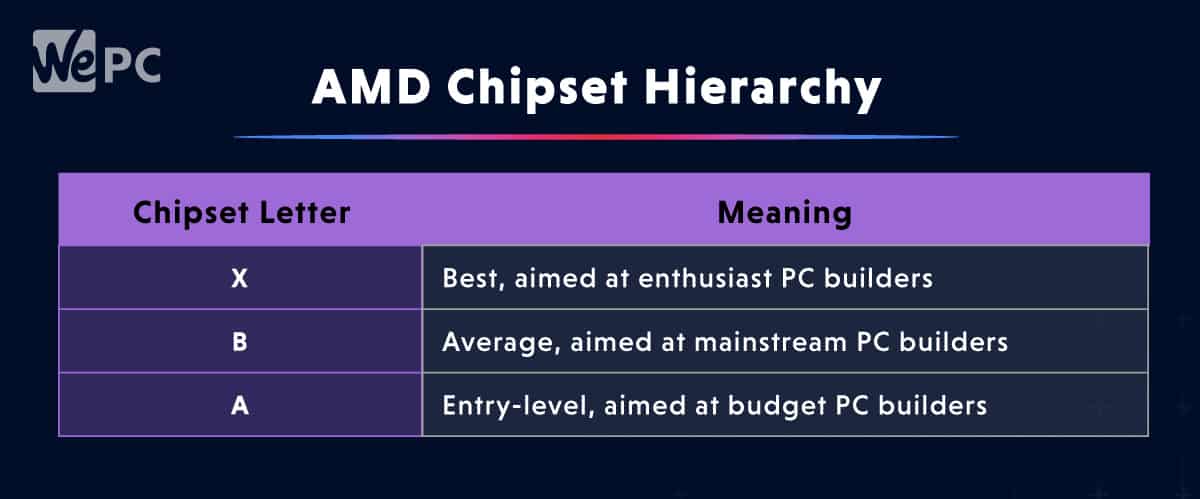
Memory
The motherboard memory support is a critical factor to consider when selecting a motherboard because it determines the type, amount, and speed of the memory that the motherboard can support. The memory support of a motherboard refers to the maximum amount of memory that can be installed, the number of memory slots available, and the maximum memory speed supported.
The amount of memory and the memory speed can have a significant impact on the overall performance of the computer system, especially in memory-intensive tasks such as gaming, video editing, and 3D rendering. Therefore, it is important to select a motherboard that can support the required memory capacity and speed to meet your performance needs.
In addition, the type of memory that a motherboard supports, such as DDR3, DDR4, or DDR5, is also crucial to consider because it determines the compatibility of the motherboard with the memory modules available in the market. Choosing a motherboard that supports the latest memory technology can provide improved performance and future-proofing for your computer system.
Some budget motherboards support memory overclocking, which can provide an additional performance boost by increasing the memory frequency beyond its rated speed. This feature is particularly important for gamers and other power users who require high performance from their more budget computer systems.
PCI slots
Peripheral Component Interconnect, also known as PCI, is a physical slot in a computer system that enables users to expand the capabilities of their basic system. This expansion can encompass various components such as network and sound cards, graphics cards, and other peripherals.
There are two primary types of PCI slots – PCI and PCI Express (PCIe). The PCIe slot is a larger and faster version of the PCI slot, while the basic expansion cards like Wi-Fi adapters only require a smaller PCI slot. In contrast, larger and more powerful cards, such as graphics cards, require larger and more potent PCIe slots.
It is crucial to ensure that the motherboard has sufficient PCI slots to accommodate all the required components. For instance, if you plan on using multiple GPUs and want to add a network or sound card, or an NVMe expansion card, you must check whether your motherboard has enough slots to accommodate all these components.
Additionally, it is essential to consider the spacing between PCIe slots if you plan on running multiple large GPUs. Having PCIe slots that are further apart can provide adequate space for these components to avoid interference and overheating issues.
Fan Headers
The last thing you need to make sure of is that you have enough fan headers for everything you plan on running.
Motherboard fan headers are a critical component to consider when selecting a motherboard because they determine the number and type of fans that can be connected to the motherboard to ensure proper cooling of the system.
When choosing a motherboard, it is important to ensure that it has enough fan headers to support all the fans required for adequate cooling of the system. If a motherboard does not have enough fan headers, it may limit the number of fans that can be installed, leading to overheating, reduced performance, and potentially damaging the system.
Moreover, the number and type of fan headers on the motherboard can affect the control and monitoring of the system’s cooling performance. Fan headers can vary in their control options, such as voltage control or PWM control, which affects how the fans respond to temperature changes and how they can be controlled.
Furthermore, some motherboards come with advanced fan control options, such as software-based fan control or BIOS-level fan control, allowing users to adjust the fan speed and performance based on specific requirements and preferences.
Is a budget Motherboard worth it?
It depends on your specific needs and intended use for the computer. A budget motherboard may not have all the features and capabilities of a higher-end model, but it can still provide a reliable and functional foundation for a basic computer build.
If you’re building a budget computer for everyday tasks such as web browsing, word processing, and light gaming, a budget motherboard may be a good choice. However, if you plan on using your computer for more demanding tasks such as video editing or gaming, a higher-end motherboard may be necessary to support the necessary components and features.
Can a budget motherboard negatively affect PC performance?
A budget motherboard may not necessarily negatively affect PC performance, but it may limit the overall capabilities and features of your system. A budget motherboard may have fewer features, less advanced power delivery, and less upgradability compared to a higher-end model, which could limit the performance of your PC.
For example, a budget motherboard may have fewer expansion slots for additional components, which could limit your ability to add more RAM or upgrade your graphics card in the future. It may also have a less advanced BIOS, which could limit your ability to overclock your CPU or adjust other settings for optimal performance.
Final Word
In conclusion, choosing a budget-friendly motherboard does not mean compromising on quality and performance. Our roundup of the best budget motherboards has highlighted some excellent options that offer a range of features and functionality at an affordable price point.
Whether you are building a gaming PC, a workstation, or a home theater system, these motherboards are capable of delivering reliable and efficient performance without breaking the bank. We hope our guide has helped you narrow down your options and find the perfect motherboard that meets your needs and budget.