Best Fortnite gaming laptop: Can you play Fortnite on a laptop?
The best laptops that can run Fortnite

WePC is reader-supported. When you buy through links on our site, we may earn an affiliate commission. Prices subject to change. Learn more
What is the best Fortnite gaming laptop? There are a plethora of laptops that can run Fortnite, and this guide will help you pick the best one for your needs. Whether you’re looking for a more powerful gaming laptop to maximize FPS in-game or are interested in cheap laptops that can run Fortnite, read below for all the information you need.
Fortnite laptop deals
See below for these great deals on gaming laptops which would all be ideal to play Fortnite on. These last-minute offers may only last a day or two so buy now!
- ASUS ROG Zephyrus (14″) – FHD 144Hz, AMD Ryzen 9 6900HS, Radeon RX 6700S, 16GB DDR5 RAM, 1TB SSD – was
$1,649.99now $1,399.99 (Save $250) - ASUS ROG Strix G15 Advantage Edition (15.6″) – QHD 165Hz, AMD Ryzen 9 5980HX, Radeon RX 6800M, 16GB RAM, 512GB SSD – was
$1,699.99now $1,349.99 (Save $350) - Legion 5 Gen 7 AMD (15”) – FHD 165Hz, AMD Ryzen 7 6800H, Nvidia RTX 3070 Ti, 16GB DDR5 RAM, 1TB SSD – was
$2,199.99now $1,499.99 (Save $700)
Will my laptop run Fortnite?
Chances are, if you have a laptop that’s good enought to be called a gaming laptop, you’ll be able to run Fortnite to some degree, as long as it exceeds the minimum system requirements. However, if you want to get the best FPS out of your game to improve your competitive performance and/or want to turn the graphics up above the lower settings and resolutions, take a look at some of our suggestions below.
Fortnite recommended specifications (desktop)
The below recommended system requirements for Fortnite are for those looking to play the game at 1080p resolution on a desktop PC. Generally speaking, gaming laptop graphics cards are underpowered compared to their desktop components, and so if you’re looking to play the game on a laptop you’ll need to add a bit more on top. We’ve added our recommended specifications to run . Higher resolutions will require more powerful components. See below for some of our suggestions. For more detail on the desktop requirements, read our Fortnite system requirements page.
- CPU: Core i5 2.8GHz
- RAM: 8GB RAM
- HDD: 16GB Free Space
- GPU: Nvidia GeForce GTX 660 / AMD Radeon HD 7870 or equivalent video card with dedicated memory of 2GB or higher VRAM.
- OS: Windows 7, 8.1, or Windows 10 64-bit
- DirectX: Version 11 or better
Fortnite recommended specifications (laptop)
- CPU: Intel Core i5 U Series | AMD Ryzen Mobile 5
- RAM: 16GB RAM
- HDD: 16GB Free Space
- GPU: Nvidia GeForce RTX 2060 Max-Q / AMD Radeon 5600M
- OS: Windows 7, 8.1, or Windows 10 64-bit
- DirectX: Version 11 or better
Cheap laptops that can run Fortnite at 1080p & 1440p
If you want to play Fortnite on a laptop at 1080p or 1440p on medium-high settings with a decent FPS, then the HP Victus 16 is a great affordable option. You won’t find a RTX 3060 laptop with a processor and screen this cheap from any other brand, and although the build quality isn’t up there with the pricier models, it’s a great way of getting higher in-game FPS performance for less money.
HP Victus 16 (RTX 3060, 1440p, 165Hz)
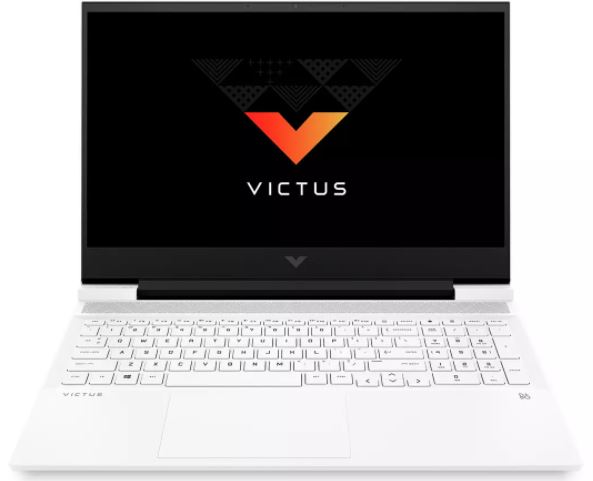
CPU
AMD Ryzen 7 5800H
Graphics
NVIDIA GeForce RTX 3060 (6GB) 90-95W
RAM
16GB
Storage
1TB SSD
Screen Size
16.1”
Max Refresh Rate
165Hz
Upper mid-range gaming laptop for Fortnite
The ASUS ROG Strix G15 Advantage Edition is a 15-inch, all-AMD gaming laptop that punches well above its weight in FPS terms compared to the other gaming laptops in its price range, and comes with either a 300Hz 1080p display option or a 165Hz 1440p option, depending on whether you want to prioritise FPS or resolution. The core components are powerful enough for you to play Fortnite on the highest graphical settings and still get solid FPS.
ASUS ROG Strix G15 Advantage Edition (300Hz 1080p)

CPU
AMD Ryzen 9 5900HX
GPU
AMD Radeon RX 6800M
RAM
16GB
Storage
512GB SSD
Screen Size
15.6″
Max Refresh Rate
300Hz
Best gaming laptop for Fortnite at 1440p
The most powerful RTX 3070 laptop we’ve ever tested (which performs on par with most RTX 3080 laptops) is the XMG Neo 15 E21, which retails under the brand of the Eluktronics MECH-15 G3 in the US. This is what you want to go for if your aim is to maximise your competitive edge as much as possible, and you can either go for the 240Hz 1080p or 165Hz 1440p display options. Read our full review of the XMG Neo 15 E21 for benchmark testing, including of Fortnite.

XMG Neo 15 E21 / Eluktronics MECH-15 G3 (5900HX)
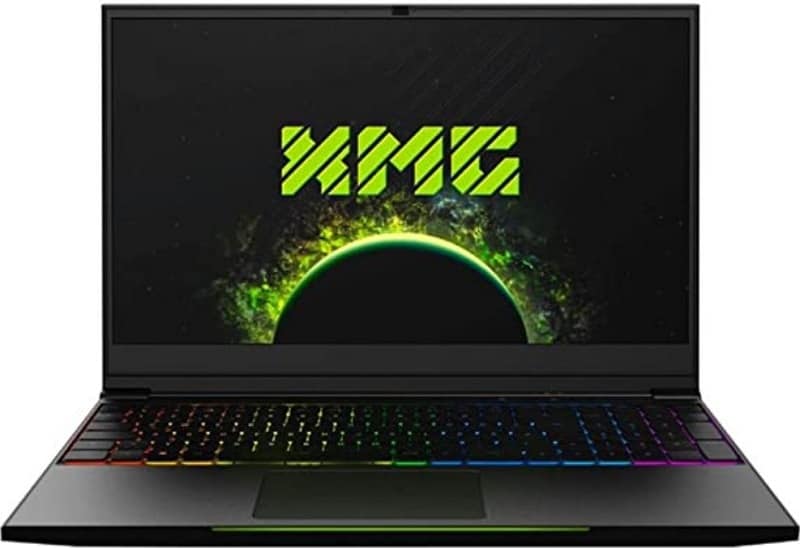
CPU
AMD Ryzen 9 5900HX CPU
Graphics
Nvidia RTX 3070 (125-140W) / 3080 (150-165W)
RAM
32GB
Storage
1TB SSD
Screen Size
15.6″
Max Refresh Rate
240Hz/165Hz
Best gaming laptop to run Fortnite at 4K
Playing Fortnite at 4K on high settings, is arguably a bit overkill, given the cartoony graphics of the game and the empahsis on competitive performance vs high resolution textures. However, if you do want to play Fortnite at native 4K on a laptop, our advice is to go for the ASUS Zephyrus S17 with RTX 3080 graphics card. The 120Hz 4K display is the fastest you will get for native 4K gaming, and the core components will get you great FPS though the machine is pricey. Alternatively, you may also want to consider the 144Hz Razer Blade 17 with 4K display, though this is even more pricey and doesn’t pack the same high TGP core components. Check out our best 4K laptop guide for more options.
ASUS Zephyrus S17 (4K, 120Hz, RTX 3080)

CPU
Intel Core i9 11900H
Graphics
Nvidia GeForce RTX 3080 (100-140W)
RAM
32GB
Storage
1TB SSD
Screen Size
17.3”
Max Refresh Rate
120Hz
Gaming laptop for Fortnite : Final Word
We hope this guide has helped answer the question of: Can you play Fortnite on a laptop? More specifically, which are the best gaming laptops for Fortnite, and some examples of cheap laptops that can run Fortnite. Do have a look at our various other Fortnite and gaming laptop guides, including our best gaming laptop guide.

















