Best Logitech Gaming Keyboard In 2024
Taking a look at only the best Logitech keyboards in 2024

WePC is reader-supported. When you buy through links on our site, we may earn an affiliate commission. Prices subject to change. Learn more
Today, we’re going to find the best Logitech gaming keyboard in 2024 and it’s going to be a hard task, as Logitech is somewhat of a powerhouse in the peripheral market, with impressive offerings across the spectrum of products gamers need. They champion functionality and quality over flashy features and they are no strangers when it comes to keyboards. For those on the market looking for a new board, it can be quite tricky to know what the best Logitech gaming keyboard is, as they do have a lot of models out there.
Today’s best keyboard deals
- Corsair K70 RGB PRO gaming keyboard – Save 26% NOW!
- Razer Huntsman V2 TKL Tenkeyless Gaming Keyboard (Optical Switches) – Save 37% NOW!
- ASUS Mechanical Gaming Keyboard – ROG Strix Scope RX – save 31% now!
- Logitech G915 TKL Tenkeyless Lightspeed Wireless RGB Mechanical Gaming Keyboard – Save 35% NOW!
- Razer DeathStalker V2 Gaming Keyboard – Save 25% NOW!
- ASUS ROG Azoth 75% Wireless DIY Custom Gaming Keyboard – Save 20% now!
- Corsair K70 RGB PRO Wired Mechanical Gaming Keyboard – Save 35% NOW!
- CORSAIR K70 CORE RGB Mechanical Gaming Keyboard with Palmrest – Save 32% NOW!
- CORSAIR K70 CORE RGB Mechanical Gaming Keyboard – Save 30% NOW!
- Logitech G PRO Mechanical Gaming Keyboard – Save 39% NOW!
Whether you are looking for a new wireless gaming keyboard, a more compact TKL option, or something that won’t break the bank, WePC has you covered in this article.
Best Logitech gaming keyboard in 2024: Products at a glance
Logitech G915

Type
Full size (100%)
Backlight
RGB
Switch
Low-Profile GL Switches in Clicky, Linear, and Tactile
Wrist Rest
Not included
Logitech G513 RGB (Carbon)

Type
Full size (100%)
Switches
Romer-G Linear Switch
Backlight
RGB Lighting
Wrist Rest
Memory Foam Palm Rest
Logitech G Pro Keyboard

Type
Tenkeyless (80%)
Switches
Romer G switches
Backlight
RGB
Wrist rest
Not included
Logitech G213 Gaming Keyboard

Type
Full size (100%)
Switches
Membrane
Backlight
RGB
Wrist rest
Not included
Best Logitech gaming keyboard: In-depth reviews
Ok, ok, enough foreplay. We’ve teased you enough. Here are the best Logitech gaming keyboards in 2024, and a bit about each one and why we like it so much.
Best Logitech gaming keyboard for typing
Logitech G915

Type
Full size (100%)
Backlight
RGB
Switch
Low-Profile GL Switches in Clicky, Linear, and Tactile
Wrist Rest
Not included
The G915 wireless gaming keyboard from Logitech is their flagship model. this is the king of wireless gaming keyboards and rightly so, it looks sensational, features a low profile, and performs without a hitch.
The keyboard is one of the thinnest going thanks to its low profile body and the included low profile keycaps. Aside from the ultra-thin design, there are some impressive features hidden under the boot. this mechanical keyboard brings Loigteches highly regarded Lightspeed technology into the mix, offering lag-free performance. The board also comes within Bluetooth, onboard profiles, and programmable G-keys(macros). The features don’t stop there though, we see dedicated media keys, giving you all the convenience you need.
Logitech advertises 30+ hours of battery life from this board, give ing you more than enough to work with for your weekly gaming.
For typing, the keyboard remained comfortable, easy to use, and there were little to no errors during testing. The low profile design could be something to get used to for some but it’s just a really sleek mechanical keyboard. This comes in a variety or Romer-G switches from clicky to linear, with the linears being the best for gaming.
There are fewer keyboards nevermind wireless gaming keyboards that can compete with the G915, a truly great board.
Best affordable Logitech gaming keyboard
Logitech G513 RGB (Carbon)

Type
Full size (100%)
Switches
Romer-G Linear Switch
Backlight
RGB Lighting
Wrist Rest
Memory Foam Palm Rest
One of Logitech’s greatest wired keyboards comes in the form of this full-sized mechanical G513. This RGB board is packed with features and has all the responsiveness and quality a gamer could ever need.
Aside from the RGB backlighting, you can customize your gaming experience further with the included keycap puller and 12 extra keycaps. The Logitech G513feeautres the Romer-G switches and they feel just as tactile and responsive as Cherry MX. People describe Romer-G switches as “mushy” but personally, they don’t feel mushy at all as long as you don’t bottom the keys out or press down too hard.
The board features a USB passthrough located at the back. The wrist rest also has a premium feel to it, giving you supremely comfy rest while typing. Similar to the Corsair K95 RGB Platinum, this board has a very durable aircraft-grade aluminum alloy helping this stand the test of time (and rage).
Best Logitech gaming keyboard for esports
Logitech G Pro Keyboard

Type
Tenkeyless (80%)
Switches
Romer G switches
Backlight
RGB
Wrist rest
Not included
The Logitech G Pro Mechanical keyboard is actually a tenkeyless model. This board is 80% the size of a full-sized one and has been marketed towards sports due to its responsive switches and easy to carry compact size.
This TKL board is ideal for tournaments, with its compact size and the low actuation switches that provide nothing but the most responsive in-game performance.
The board brings reliable functionality into an attractive shell, with this being made to last. Don’t let the lack of flashy features put you off, if you are a hardcore gamer, this is the perfect board.
The Romer-G switches feel highly responsive and are a nice alternative to Cherry MX switches, with typing and gaming feeling great with this keyboard.
Best Logitech gaming keyboard for programming
Logitech G213 Gaming Keyboard

Type
Full size (100%)
Switches
Membrane
Backlight
RGB
Wrist rest
Not included
The Logitech G213 Gaming Keyboard is pretty impressive for its price point, and fortunately for us, the G213’s list of benefits doesn’t stop there.
In addition to the backlighting, this keyboard boasts dedicated media keys and a spill-resistant design. Spill resistance is especially important for gamers who want to stay hydrated while having long gaming sessions- a bottle of water on your desk shouldn’t spell death for your keyboard, after all. In addition to the backlighting on offer here and the general high-quality inherent in a Logitech product, you can extensively customize every aspect of this keyboard with Logitech’s gaming software.
However, this keyboard does lack one key feature: namely, mechanical switches. If you’re entering the ~$50 price range for a gaming keyboard, you may want to consider a mechanical gaming keyboard for just a little bit more than this one, since it will offer a tangibly better gaming experience.
How We Choose
Choosing the right Logitech gaming keyboard can be a long and frustrating task, especially when you consider the number of different options available out there.
Making sure you get the right keyboard for your specific needs is crucial, after all, you don’t want to waste your money. That being said, the process can often require almost seemingly endless research, comparisons and user reviews, well don’t worry, WePC is here to help.
We go through all that research before finally narrowing down our selections and bringing them all into one place.
How We Test
We like to get hands-on with all the peripherals we recommend. Testing the products is a huge part of our overall selection process and it is a way we can be sure that a specific option is the best for the job.
Products must pass our testing which is largely a lot of gaming, with some other boring stuff but most if not every recommendation will have gone through a strict testing process.
With a Logitech gaming keyboard, we need to assess build quality, construction, performance, and finally, value.
This process enables us to provide you with an accurate take on how well a keyboard performs and, ultimately, if it’s worth your hard-earned cash.
Things To Consider
Whether you are buying the best Logitech keyboard or a new gaming mouse, making the right choice is important for your bank balance and in-game results. To smooth the process and ensure you leave with the right keyboard for your needs, we are going to go over a few key factors to consider first.
Gaming Keyboard Sizes

Gaming keyboards come in a variety of sizes and first, we need to determine which size best suits your needs. Do you want a full-sized Logitech gaming keyboard with a number pad media controls and macros, or are you after something more compact to fit on a smaller desk?
Full-sized keyboards (100%) are the most common, with all the features you could possibly need. These boards come with dedicated function keys and arrow keys. Full boards also come with dedicated media controls to allow you to play, pause, and control the volume of your media/ PC applications.
Alternatively for those who prefer something a bit more compact you can get Tenkeyless boards (TKL). These types of boards range from around 80% the size all the way down to 40% off a full-sized board. A TKL keyboard can offer those gamers tight on space a quality option and still have a lot of functionality cleverly compacted into a smaller frame. Just remember you are going to lose the numeric keypad, so bear this in mind before buying if you use this feature frequently.
For the hardcore gamers out there that go to LAN events or even games at a friend’s house, a smaller TKL board is the perfect size to transport and can generally make your life easier.
Switches
You may have heard of switches whenever we are talking about mechanical or membrane keyboards and these refer to the small stems underneath each key. A switch is responsible for registering the keypress and sending that information to your PC.
The most common style among mechanical keyboards is known as Cherry MX or MX style switches from other brands that can accommodate for the same style keycaps. Usually, we would talk about the varied types of these switches but Logitech actually uses their own developed type known as Romer G or GX switches.
Just like other brands, you can grab these in linear, clicky, or tactile much like Cherry MX red, blue, and brown. You aren’t going to notice a difference while gaming but it is important to note that these are proprietary so finding replacement keycaps may be a little harder than with other gaming keyboards.
Linear switches make the least amount of noise of the three but there is still an audible sound when typing. Linears are known for being the most responsive and are favored among competitive players despite there being little difference in gameplay. If you were a streamer you may want to consider silent switches, which are hard to come by with Logitech branded keyboards but you can also purchase sound dampening rings to help with this.
Clicky switches are as they sound, noisy, and make an audible click when actuated, that some find very satisfying to use. That being said, if you type a lot or are planning on using this keyboard in an office you may want to reconsider as these tend to be loud.
Tactile switches offer a slight tactile bump when you press the keycap. Alongside the tactile bump, you will also get an audile click letting you know you have actuated that specific key.
Whatever you decided to go for is ultimately up to you as this is down to personal preference and there is no real right or wrong answer.
Membrane Vs. Mechanical
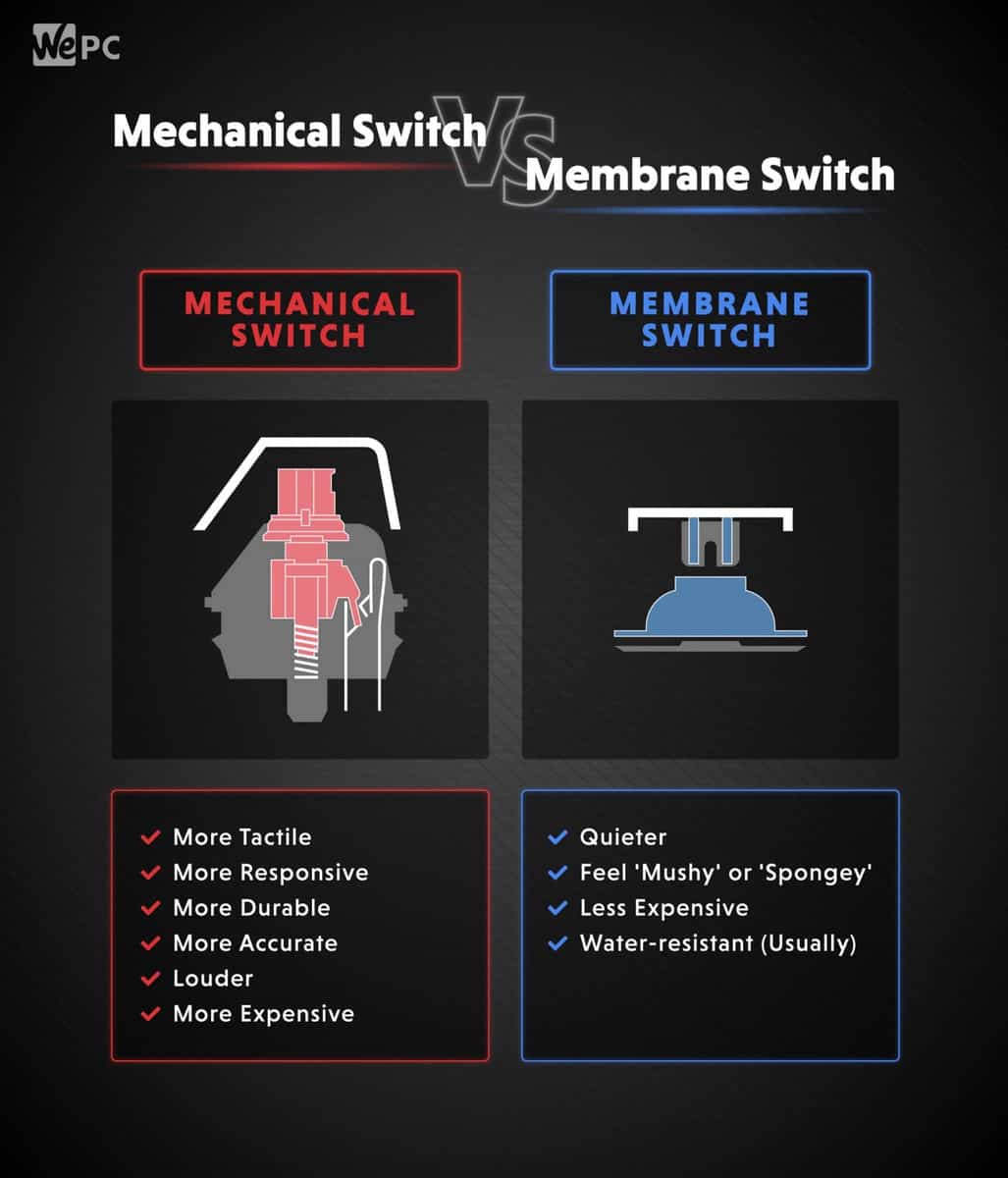
The differences between mechanical and membrane keyboards are many, however, only beneath the surface. A large majority of gamers tend to favor mechanical keyboards because they are durable and tend to be more responsive. That being said some gamers still prefer the quiet mushy feel of a membrane switch so the choice is entirely up to you.
Mechanical switches tend to be louder (even the silent ones), but it is worth noting that membrane keyboards can break quicker due to the membrane layer flattening out over time. Mechanical keyboards are easier to clean, as they can be disassembled with ease.
Of course, the main upside of the membrane keyboards is their more affordable price but just know that a higher quality keyboard is always worth it, and once you pop you just can’t stop.
Wired Vs. Wireless Logitech Gaming Keyboard
The question of going for wireless or a wired Logitech gaming keyboard never really use to enter into gamers’ calculations. The convenience of a wireless keyboard back in the day was out shadowed by the technology’s unreliability and latency issues.
As they say, the past is the past and Logitech is at the forefront of very impressive wireless technology across their mice, keyboards, and headsets. Wired keyboards are still favored among the majority of serious gamers as they will never falter or ever need charging up. With that in mind, if you are looking to get into esports, you may want to go for a wired keyboard but you might be tempted by Logitechs Lightspeed wireless technology.
This tech has brought the wireless peripheral into the minds of even esports professionals on the big stage, as they offer some of the best lag-free technology we have ever seen. So, when you combine the reliability of the latest wireless gaming keyboards with convenience, it is almost too hard for some gamers to resist. Just remember you will have to charge up your wireless keyboard so don’t forget or you could be leaving your team short one evening.
Final Word
These are the best Logitech gaming keyboards currently sold by the brand. They offer a great level of consistency, reliability, and quality. Logitech is known for functionality and performance, so you can rest assured knowing that your new Logitech keyboard will be up to almost any in-game task. Furthermore, the build quality from Logitech is superb, giving you some longevity for your money too.
For the crème de la crème of Logitech gaming keyboards, the amazing low profile G915 is the way to go. This mechanical keyboard delivers a visual impact and its long list of features makes it ideal for anyone.
For a cheaper alternative to the top model, we recommend the wired Logitech G513 RGB. This mechanical keyboard features satisfying switches, a classy design, and ships with a very comfortable wrist rest.
For a more compact option, why not go for the Logitech G Pro gaming keyboard. This mechanical board is a TKL model, meaning it is much easier to transport or is ideal for gamers with little room. This board is built to be durable and responsive and is the perfect option for any competitive gamer.
If you are a bit strapped for cash or simply cannot justify spending all your dollars on a gaming keyboard, the Logitech G213 could be the perfect option. This full-size membrane board comes with RGB lighting and media controls, and all for a low price.
There we have it, the best Logitech gaming keyboards all in one place. Were there any Logitech boards you feel should have made this list? What Logitech board are you looking to pick up? Head on over to the WePC Community and share!












