Best Motherboard for Ryzen 5 5600X
In this article, we discuss the five best motherboards available to purchase that are compatible with the AMD Ryzen 5 5600X CPU
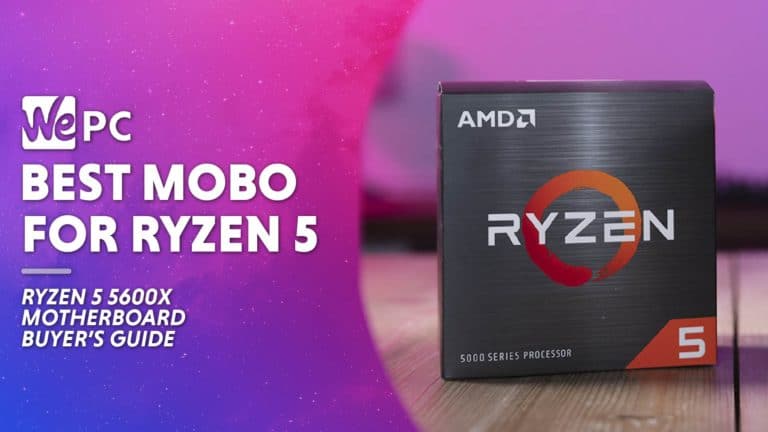
When looking to build a new PC, people often consider the GPU and the GPU to be the drivers being PC performance. But they’re only half right, The motherboard is one of the most important components in the PC and is one that needs to be considered carefully. Not only this but different CPUs require different motherboards, as they belong to different sockets.
If you have recently purchased the AMD Ryzen 5 5600X CPU and want to replace your motherboard, you may be wondering which is the best option to choose.
In this article, we have chosen five of the best motherboards that are compatible with the Ryzen 5 5600X CPU. We will be focusing on specifications such as the chipset, form factor, PCIe, and RAM to help you decide which is the best option.
Our Top Picks
How Do We Choose?
At WePC we are a team that is dedicated to providing our customers with the best possible component suggestions for their PC builds. We have years of experience in the field.
All of the components that we feature are tested and benchmarked thoroughly to ensure that they are both worth the money, and perform as well. We are dedicated to listening to purchasers and taking their opinions and reviews into account.
All of the motherboards we have featured have been tested to ensure that they are compatible with the Ryzen 5 5600X CPU. While other motherboards are compatible and available to purchase, these are our top five choices.
Things To Consider
Before you purchase a motherboard for your Ryzen 5 5600X, there are few things that you will need to take into consideration.
Form Factor
When selecting the ideal motherboard, its form factor is a crucial aspect to consider. The form factor encompasses various specifications, such as the number of ports, mounting hole locations, overall dimensions, and type of power supply.
It’s important to ensure that the form factor matches your CPU’s requirements and has the right dimensions to fit within your PC. Unlike the CPU or GPU, the motherboard takes longer to become outdated, so once you purchase one with current standards, you should not need to replace it for some time.
The Advanced Technology Extended (ATX) form factor is a widely used standard among manufacturers. These motherboards are the largest and typically only fit in full tower builds. Micro ATX motherboards have fewer expansion slots and are smaller in size, and ITX motherboards are suitable for building smaller PCs.
Processor Socket
The processor socket and chipset are typically discussed together. These specifications are some of the most important that you need to consider as this will determine what CPU you will be able to use in your build.
Depending on the manufacturer chosen, the processor socket needed can vary. This is why it is essential to double-check these specifications before purchasing. For example, AMD processors will require an AM3 or AM4 socket. If the socket is an LGA775 for example, this is only compatible with Intel processors.
For the Ryzen 5 5600x, you will need to be looking for an AM4 socket.
Chipset and PCI Slots
The chipset also limits the type of processor that can be used. While some processors are compatible with a handful of different chipsets, you will need to ensure that your motherboard features the correct specifications.
The purpose of the chipset within a motherboard is to help with the exchange of data between components. The better the chipset, the faster the data can process. Ideally, you want to choose a motherboard with a PCIe 4.0 chipset.
While PCIe 3.0 is currently acceptable, it will eventually be replaced with PCIe 4.0 and is less futureproof. For gaming, the PCIe slot should be a PCIe x 16 that will work at full speed.
RAM
The RAM slots are responsible for the RAM the motherboard can support. The RAM that is used by motherboards is DIMM and when you are looking to purchase a motherboard, you will need to look for DDR3 or DDR4. Both of these DIMM slots are compatible with the Ryzen 5 5600X.
However, DDR4 is the newer and better specification overall. When futureproofing your build, it is the better option. Ideally, your motherboard should have at least 16GB of RAM.
SATA and NVMe
The SATA 3 ports that feature on a motherboard enable you to connect external devices such as HDDs and SSDs to your motherboard. They are an important aspect to consider if you are looking to expand your storage in the future.
In addition to SATA ports, you should consider NVMe slots. NVMe is another type of SDD, but it is far superior. It loads and responds at quick rates.
Features
Finally, you will want to ensure the motherboard you choose has all of the features that you will need for gaming. While some do come with the features built-into the motherboard, there may be additional features you will need to purchase.
Many motherboards will feature Bluetooth and wi-fi, which is particularly useful. In addition to this, on-board audio is another useful feature to have. While these can be added separately, they are a useful addition, though they usually do bump up the cost of the motherboard.
Why is motherboard choice important?
A motherboard is the main circuit board in a PC and serves as the backbone of the computer. It connects all the different components of the PC together, including the CPU, RAM, storage, and peripheral devices. The choice of motherboard is important for several reasons:
- CPU compatibility: The motherboard must be compatible with the type of CPU that you plan to use. If the motherboard and CPU are not compatible, the system will not work.
- Expansion options: The motherboard determines the types and number of expansion slots available for adding components such as graphics cards and additional storage. A motherboard with more expansion options can provide more flexibility for upgrading and expanding the system in the future.
- Memory support: Different motherboards support different types and speeds of RAM. It’s important to choose a motherboard that supports the type and speed of RAM that you plan to use.
- Storage options: The motherboard also determines the types and number of storage interfaces available, such as SATA, M.2 and U.2. The availability and number of these interfaces will determine the number of storage devices that can be connected to the system.
- Power delivery: The motherboard is responsible for supplying power to the CPU and other components. The quality and design of the power delivery system can affect the stability and overclocking potential of the system.
- Connectivity: The motherboard also determines the type and number of connectivity options available, such as USB, Ethernet and Wi-Fi. The availability and number of these interfaces can affect the overall functionality of the system.
The Best Motherboard for Ryzen 5 5600X
In-depth Review


- Fantastic additional features
- Two M.2 slots
- PCIe 4.0
- It is a mini ITX and would be more suited to smaller builds
The Asus ROG Crosshair VIII Impact Motherboard is the most expensive motherboard we have featured. The motherboard is fantastic for those who are looking to take their PC gaming to the next level.
Unlike the other motherboards, we have featured the Asus ROG is Mini ITX supported. Given this, it would be more suited to smaller PC builds which are worth keeping in mind. Its overall dimensions are 12 x 9.6 x 2.2 inches, and it weighs 4.10lbs, which is fairly heavy for a smaller motherboard.
It is worth noting that although this is a mini motherboard, it is slightly larger than the majority of mini motherboards. Given this, it can support two-slot graphics cards, which is important for gaming.
It features an AM4 socket and uses an AMD 570 Chipset. The available memory slots are 4 and the RAM maximum memory size is 128GB. It uses DDR4 RAM technology.
It is suitable for use with all of the AMD 3rd generation Ryzen CPUs and has a PCIe 4.0 interface. The DDR4 memory can be overclocked significantly, and the motherboard features a great cooling system. It has a combo chipset heatsink, at an actively cooled VRM.
This Asus motherboard has some great additional features such as RGB headers, aura sync RGB, and intel gigabit ethernet. It supports Gamefirst V technology and has two addressable headers.
The Asus motherboard has double-capacity DIMM Support and features two M.2 slots. It also has Bluetooth 5.0 and a water cooling zone.
- XMP capable
- Great additional features
- 2 M.2 heatsinks
- Fairly expensive to purchase
The Gigabyte x570 AORUS Motherboard is one of the more expensive motherboards we have featured in this article. It ATX supported and weighs 4.85lbs which is one of the heaviest motherboards we have featured.
The RAM technology used is DDR4, and it has 4 available memory slots, which are more than sufficient for a gaming motherboard. It uses an AM4 socket, which is compatible with the Ryzen 5 5600x. It has a dual-channel ECC, and 3 M.2 heatsinks.
What is great about this motherboard is that it can work up to 4400MHz, and it is also XMP capable. It has many additional features, such as Intel Wifi-6, which provides high-speed networking. It also provides great surround sound when through the ESS SABRE DAC Audio.
This motherboard is future-proof ready for next-generation gaming with its PCIe 4.0 ready technology, and slots. It also features 14 Direct Phase VRM. In terms of the cooling system, it uses a Smart Fan 5 which is compatible with liquid cooling and the hybrid fan headers are impressive.
While this may be a fairly expensive motherboard, the price is reflected in its overall specifications.
- PCIe 4.0
- Additional Wi-fi features
- Two M.2 drives
- Only one of the NVMe slots features a heatsink
The Asus TUF Gaming X570-Plus Motherboard is a great motherboard that is reasonably priced, especially when you take into consideration the additional features it has.
The motherboard comes with the following items:
2 X SATA cables
M.2 screw package
Wi-Fi Antenna
In addition to this, the motherboard comes with a user manual and a support DVD to help you set it up with ease. It features an AMD AM4 socket that is compatible with the Ryzen 5 3600x.
The motherboard features two M.2 drives, a USB 3.2 Gen 2, and PCIe 4.0 slots. It has four RAM slots available in total and is ATX supported.
The full dimensions are 13.31 x 10.74 x 2.68, and it weighs a total of 2.56lbs. It features exclusive gigabit ethernet and TUF protection. It has a great cooling system overall, featuring M.2 heatsink, Fan Xpert 4, and hybrid fan headers. The only downside is that only the second NVMe slot features a heatsink.
- The least expensive motherboard featured.
- Premium quality thermal solution
- Lightning Gen 4 M.2
- Does not come with Wifi-6
The MSI B550M PRO-VDH is the cheapest motherboard we have featured in this article. It is great for those wanting to purchase a motherboard on a budget.
This motherboard has an ATX form factor, and its overall dimensions are 9.6 x 9.6 x 1.5 inches. It uses an AM4 socket and is suitable to use with the Ryzen 5 5600x. Weighing a total of 2.46lbs, this is a fairly lightweight component.
MSI produces fantastic motherboards at reasonable prices. The B550M will support all AMD 3rd Generation Ryzen CPUs and uses a Windows 10 platform.
The motherboard uses PCIe 4.0 allowing it to perform quickly, and it has a Lightning Gen 4 M.2, M.2 Shield Frozr, and AMD Turbo USB 3.2 Gen 2. It has additional audio boost technology that improves the audio during gameplay.
The thermal solution is of premium quality and uses a heat sink thermal pad to keep your PC cool while gaming. However, it does not come with Wifi-6, which is understandable given the lower price range.

- DIMM RAM technology
- PCIe 4.0
- Great for memory overclocking
- Does not contain many additional features such as Wifi
The Asus Prime X570-P is another reasonably priced motherboard. It is ATX supported and has the following dimensions – 10.35 x 12.92 x 2.09 inches. The CPU socket featured is an AM4 which is compatible with the Ryzen 5 3600x.
The chipset type is an AMD 570X and the motherboard weighs 2.65lbs in total. It uses DIMM RAM technology, and the maximum RAM memory size is 128 GB. It uses PCIe 4.0 and is particularly futureproof. The next-gen connectivity also features Dual M.2 support, SATA, USB 3.2 Gen 2 ports.
It has a good memory speed of 2133 MHz and uses Asus Optic-MEM which is great for memory overclocking. The cooling and heatsink features are impressive and the memory board uses Fan Xpert 4.
While this motherboard does not have many additional features, it does have an Aura Sync RGB header and next-gen addressable RGB strips, which will be appealing to many purchasers.
The Asus motherboard is backward-compatible with USB 3.2 Gen 2, which is a great feature. It can also be suitably customized, and the transfer speeds are fast.
Final Word
When you are choosing a motherboard it is so important to ensure that the motherboard you choose has the correct specifications. If you already own a CPU, you will need to choose a compatible motherboard. All of the five motherboards featured are suitable for the Ryzen 5 5600X CPU.
The most important aspects to look out for are the form factor, chipset, and processor socket. In addition to this, any additional features, such as wifi-6 are also great. While they will bump up the cost of the motherboard, it means that they will not need to be added at an additional cost in the future.
When choosing a motherboard we would recommend that you choose one that is significantly future-proofed to ensure that you can use it for a good number of years, even if you do decide to upgrade your CPU.
All of the motherboards we have featured have been tried and tested by our team and we would highly recommend them. There are motherboards featured that will suit many different budgets.
While you can splurge and spend a good few hundred dollars on a motherboard, there are many you can purchase for a fraction of this price that still has great overall specifications.
WePC is reader-supported. When you buy through links on our site, we may earn an affiliate commission. Prices subject to change. Learn more













