Best PSU for RX 7900 XT in 2024 (modular, efficient, SFX)
Not quite the power hunger of some bigger cards, but what can you power it with?

WePC is reader-supported. When you buy through links on our site, we may earn an affiliate commission. Prices subject to change. Learn more
Tracking down the best PSU for RX 7900 XT doesn’t have to be a difficult task at all. Sitting just below the flagship 7900 XTX, the 7900 XT consumes a little less power, giving you a tad more freedom of choice if you want an excellent power supply. We’ll keep this page up to date with the latest options, especially considering new models for power supplies are released on a regular basis.
A power supply’s primary function is to transform the alternating current (A.C.) from your wall outlet into the direct current (D.C.) required by the computer parts. PSUs with greater efficiency ratings consume less energy, generate less heat, are more dependable, and make less noise. Even when inactive, PSUs with lower power output will use less energy, so it’s best to grab a PSU which matches the 7900 XT’s requirements. We’ll talk more about the technicalities later though – let’s just jump straight into some top picks. The Corsair RM750x or EVGA SuperNOVA 750 G6 are good places to start your search.
Today’s best PSU deals
- Corsair RM1000e (2023) – Save 22% now!
- Corsair SHIFT RM850x PSU – Save 10% NOW!
- Corsair RM850x (2021) Fully Modular ATX Power Supply – SAVE 10% NOW!
- ROG Thor 1200W Platinum II (1200 Watt, Fully Modular Power Supply – SAVE 13% NOW!
- ASUS ROG STRIX 1000W Gold PSU – Save 23% NOW!
- Thermaltake Toughpower PF1 ARGB 850W – Save 15% NOW!
- SilverStone Technology ST1200-PT 80 Plus Platinum 1200W PSU – Save 23% NOW!
- MSI MPG A1000G PCIE 5 & ATX 3.0 Gaming Power Supply – SAVE 25% NOW
- Thermaltake Toughpower GF A3 1200W – Save $20
- Thermaltake Toughpower GF A3 1050W – Save $20
Best PSU for RX 7900 XT in 2024
We suggest you stay within 150W beyond your anticipated power requirements. Right-sizing your power supply will reduce your electricity expenses because bigger-wattage PSUs use more power even when they are not in use. The card has a recommended PSU rating of 750W so you can stay in that range unless a custom card asks for more. With that in mind, let’s talk about our top picks in detail.
Corsair RM750x
Corsair RM750x

Wattage
750W
Certification
80+ Gold
Modular?
Fully
- 750W suitable for RX 7900 XT
- Gold efficiency rating
- Zero RPM fan mode is efficient at low loads
- Fully modular and compatible with 12-pin GPUs
- No switch for eco mode
The top option for a 750W power supply is the Corsair RM750x. With a gold certification, it has great efficiency along with full modularity. They are plenty reliable and always a fan favorite to pick and so is a top option. Although there are alternatives out there (which we’ll get to), the RM750x is a touch cookie to beat when it comes to price for performance. It’s wattage is just what is recommended for the RX 7900 XT, though that could be seen as a downside if you want to upgrade in future. We’d say pretty unlikely though considering just how good the 7900 XT is – and many GPUs are only getting more efficient.
Full modularity is always recommended when doing your custom gaming PC build, as it makes cable management much easier and provides a cleaner look overall. The power supply fits right in any kind of build, and will run quietly when under low stress thanks to the custom fan curve. The zero RPM fan mode means the fan’s power doesn’t have to kick in until 300W output, leaving you with silent running when you’re not doing anything intensive.
EVGA SuperNOVA 750 G6
EVGA SuperNOVA 750 G6

Wattage
750W
80 Plus certification
80+ Gold
Modularity
Fully
- Efficient with 80+ Gold rating
- Eco mode switch gives you easy control of fan
- Recommended 750W for RX 7900 XT
- Compact (140mm) – works in any ATX case
- Can get noisy when not in eco mode
Whereas EVGA might be priced similar to the Corsair option, it’s quality and features make it a worthy contender and deserving of your attention. EVGA are known for good products and quality customer support – with this PSU being a great option for your new 7900 XT. Even though this popular manufacturer has (relatively) recently stopped manufacturing GPUs of their own, they certainly know how to create a power supply to support something as powerful as the RX 7900 XT.
The EVGA SuperNOVA 750 G6 features much of the same as our Corsair option: 750W, 80 Plus Gold certification, and a fully modular design. One neat addition though is the eco mode switch. Whereas the RM750x kicks in automatically, this EVGA PSU gives you control of what you prefer with an eco mode switch physically on the back on the power supply. This makes for a hybrid fan design which you can toggle to your liking for near-silent operation, while increasing the lifespan of your PSU. The 10 year warranty also gives you peace of mind in this regard.
Cooler Master V750 SFX
Cooler Master V750 SFX

Wattage
750W
80 Plus certification
Gold
Modularity
Full modular
- 750W power ideal for RX 7900 XT
- 80+ Gold certification
- Very compact – designed for SFX / mini-ATX form factors
- Fully modular important for cable management
- Not designed for ATX, but comes with bracket
If you are looking for something for your SFX or mini-ITX case, Cooler Master is a good option for you compact builders. The V750 SFX, in particular, offers good quality, efficiency, and price for a cheaper option. If like the look of this for your full-sized ATX case as well, then don’t worry – as it comes with an ATX bracket provided for easy installation. The SFX form factor does mean this is a smaller component though, but that doesn’t have a negative effect on the specs.
The Cooler Master V750 SFX is fully modular (much needed if you want a neat and tidy compact build), 750W as recommended, and benefits from an 80+ Gold efficiency rating to match our other top picks. There’s plenty to get excited about with this PSU, which also enjoys 10 years warranty. Any SFX or mini-ITX builder knows that fitting components into your case is one of the biggest worries, but this power supply is a space saver. Overall, an ideal alternative choice if you fit this niche, with specs to match our other top picks.
How we test
When it comes to testing out the best PSUs we like to get hands-on. Seeing how the experience with the power supply is when we can get hands on with it. Making sure the experience and details are correct about it.
Whilst most other times, we make sure to check out reviews and scores to see how well the component is doing. This means we have a better time recommending the ones that are worth it. And alongside our knowledge of the industry and manufacturers, we know what to look for and what to expect from different parts.
Things to consider
Picking between a few options of power supplies there are a few differences to consider. Apart from budget, there are some factors in the specifications that may affect which is the best option for you.
Wattage
One factor is the wattage of the power supply. This is how much power it supplies to the system. However much you require varies on what is in your system. Although a GPU may provide a recommended amount as the biggest consumer. However, there are more components that can increase that amount. Along with transient spikes or safety nets, you also want to consider getting a bigger supply.
Choosing a PSU with the proper wattage rather than the one with the highest 80 PLUS certification may allow you to save more on electricity overall. Though maybe you don’t need to pay the electricity bill because you reside in a dorm or a relative’s home. Or you don’t anticipate using the computer frequently each day.
Efficiency
Another factor is the efficiency of the power supply. Essentially how much of the input power is actually converted to useful power for your system. 80 Plus has been the standard for a long time and it gives a rating to see the efficiency. At the bottom sit White and Bronze, then it goes up to Titanium and shows an increased efficiency but also likely cost.
So if you want to pay less for electricity but an initial greater cost, the higher rating is more desired. If you don’t pay for your own electricity, then a PSU with a cheaper upfront cost but poorer efficiency may be a better option. On the other hand, a more efficient PSU can be preferable if you have greater concern for the environment or your energy bill and want to maintain higher CPU or GPU utilization.
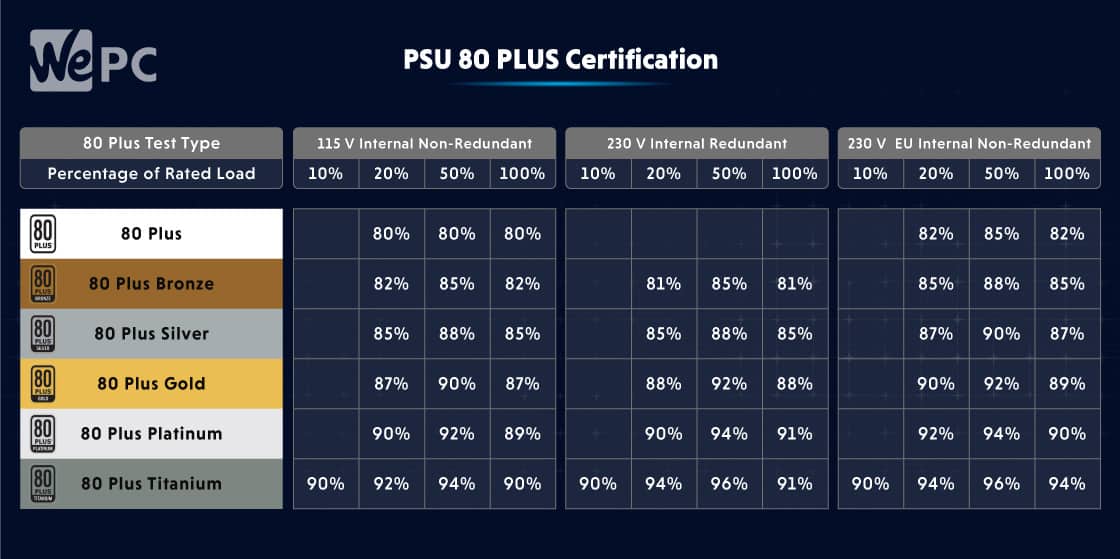
Best PSU for RX 7900 XT FAQs
What is the wattage of the 7900 XT?
The 7900 XT is rated for 300W. However, this may change with some of the custom cards and not just the reference option.
What is the PSU rating for the 7900 XT?
The recommended PSU wattage is 750W for the 7900 XT. Although some more powerful custom cards may ask for a higher-rated one.
Final word
We’ve come to the end of our best power supply for RX 7900 XT guide! Hopefully you can walk away with the knowledge you need and a bunch of suggestions worth checking out to pair with your high-end graphics card. It certainly requires a decent amount of power to run efficiently, but there’s no need to go overkill if you want to save on your electricity bill.
It has just a little less lower draw than the XTX, but neither of them compare to the RTX 4090 – which is definitely looking more in the region of the best 1000W PSUs. Luckily the 7900 XT is a more lenient, so you can save some cash when picking up a power supply.















