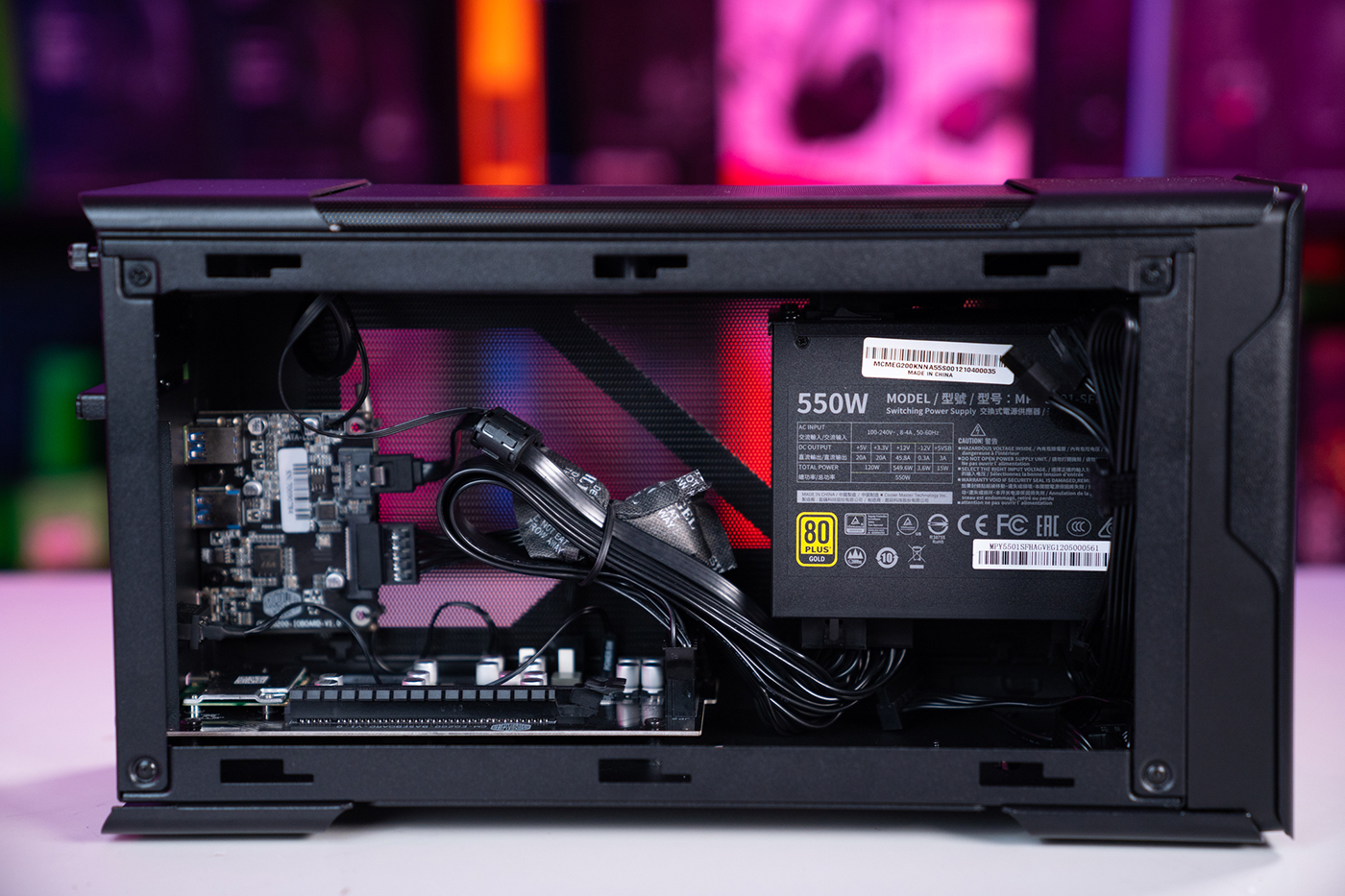Cooler Master Mastercase EG200 eGPU Review
Turn that average laptop into a gaming machine!

The eGPU is a new market we have seen several big manufacturers moving into in recent times, an area that has grown exponentially due to the increased amount of time people are spending working from home. You can now add Cooler Master to that list, with their recent addition into the Mastercase family – The EG200 eGPU enclosure. The eGPU is somewhat of a niche, offering a route into the world of PC gaming, giving you the freedom of competent choice while boosting the performance and functionality of your laptop into a fully-fledged gaming PC.
You may be wondering – Should I just build a gaming PC? Yes if you can, despite the advancements in connection standards, you will still get better performance from a desktop vs an eGPU but not everyone has the money to invest or the space to fit even a mid-tower in their current setup and that is where the eGPU starts to make sense.


- Slim, 9.7L chassis
- Gold Efficiency 550W PSU
- Hot-Swappable drive bay
- Included 92mm fan
- Includes an integrated laptop stand
- Expensive
- Doesn't perform as well as a desktop
What’s In The Box?
The EG200 arrived from Cooler Master undamaged and packed like a PC case. The first thing to note was the weight, with the installed PSU adding a bit more heft than I was expecting.
Inside we get:
- EG200 Enclosure With Cooler Master VGold SFX 550W PSU
- Accessories (Thunderbolt 3 Cable & USB A to C adapter
Design
From the front, this resembles a very slender Mini-ITX PC case, with a lovely all-black design. The aesthetics are minimal but this is something I tend to prefer from an eGPU as it effortlessly blends in with its surroundings. The slim 9.7L chassis may catch a few eyes as many alternatives eGPUs are extremely bulky, bordering on mid-tower size.
The very first thing you notice is the EG200’s hot-swappable drive bay located behind the hinged front panel. Pulling the front panel down reveals the space for you to mount your HDD or SSD, without having to cable anything up.
There isn’t much else to say aesthetically about this but the two side panels and top all feature perforated segments for the much-needed airflow. The back panel has my favorite feature, the laptop holder. That’s right, you can unscrew the slider at the bottom and stow your laptop away neatly, which I have to say, looks brilliant.
Moving inside and it more or less looks like we’ve got a mini-ITX system built here, with a pre-mounted PSU positioned in the top right corner. To power the PSU a passthrough is used which comes out towards the back.
On the bottom, Cooler Master’s base board (where you plug in your various PCIe cards) is all ready to go, with necessary power connections already plugged in. The base board links to the IO board, meaning this is essentially just a plug-and-play type scenario.
Aside from powering up your GPU, there is little required from the user here but if you are a bit of a cable management wiz, you may want to rearrange some of the cables to try and maximize airflow.
At the back, we see the USB and power ports, along with the 2x GPU cutout. It is worth noting that despite clearance, this enclosure will only support 2 x Slot graphics cards, so make sure you double-check this before buying. While we are on the subject, below is a non-exhaustive list of RTX 30-series cards that are compatible:
- Nvidia RTX 3080 Founder’s edition
- Asus TUF RTX 3080 & 3090
- MSI Ventus 3070
- Gigabyte Gaming OC RTX 3080 & 3090
- Gigabyte EAGLE OC RTX 3080 & 3090
- Gigabyte Vision OC RTX 3080
- Gigabyte Turbo RTX 3090
- Gigabyte Gaming OC 3070
- EVGA FTW3 Ultra/Gaming RTX 3080 & 3090
- EVGA XC3 Black / Ultra RTX 3080 & 3090
Features
The eGPU aims to give would-be gamers and creatives a bit of extra performance from their current laptop. Whether you have no room for a gaming desktop or need a bit of extra power when rendering videos, the EG200 with a modern graphics card, could be the perfect mobile solution.
At A Glance:
- Thunderbolt connectivity
- Built-in laptop stand
- Dedicated USB circuitry to prevent bandwidth and PCIe bottlenecking
- Small form factor (9.7L)
- Hot-Swappable storage expansion
- Self-regulating integrated cooling
Thunderbolt 3
Without this feature, it is safe to say the eGPU idea wouldn’t work. The ultra-fast 40Gb/s connection allows connection via PCIe but you need to be aware that this will most likely impact performance when compared to a regular desktop. This drop in performance is the only real negative behind the eGPU but the fact it is even a viable option to begin with, is incredible.
Flexibility
So, as you know by now the main function behind this is to bolster laptop performance, turning your ordinary work machine into a gaming one. Aside from this, the EG200 has a few extra uses depending on the hardware you own. It is possible to use any PCIe device with this, so after extra storage? Slot in a PCIe SSD when required. Do you need to do large file transfers to and from a NAS? Slot in a 10Gb ethernet card and reap the benefits.
The multifaceted nature of this enclosure really starts to make a lot of sense for those who were working from home has now become the norm and you no longer have to struggle through it with low-powered specs.
Laptop Stand
Moving on to my favorite feature, the laptop stand. This is a simple feature that I didn’t expect to see but when we think about some of the target audience, who are most likely tight on space, this is a real saver. The EG200 features a slide-out stand that can be unscrewed and then permanently fixed for your day-to-day use.
The laptop stand is not only a great place to store your laptop when done for the day but also gives you more desk space when gaming or working using an external monitor. A note from Cooler Master mentioned you should point the exhaust fan side of the laptop away from the enclosure for better thermals.
Thermals
There is a singular 92mm fan pre-installed with the EG200 to improve airflow for those toasty graphics cards. To help regulate temps, there is a temperature sensor fitted that will act in unison with your GPUs fans, providing you with silent/ idle operation or can hit 2600RPM when the card is taxed.
Depending on the clearance of your card, there is a second spot for another 92mm fan, which is probably a good shout for modern GPUs.
Power
Included and pre-installed we see the Cooler Master VGold SFX 550W PSU, a highly efficient power solution. If you are concerned about whether this can power your new RTX graphics card, then don’t worry. The 550W is more than enough as it is just powering the GPU, meaning if you can fit your RTX 3090 inside, it will get all the power it needs.
Final Word
At first, I was rather skeptical about the eGPU but this was largely because I was stuck in my PC gaming mindset, assuming everyone can either afford a gaming desktop or find the space for one. Now I’ve spent some time with an eGPU, I quite like how minimal the setup looks and the whole convenience of it all, without needing major upgrades. Would I convert? No, but for those on the market for an eGPU enclosure, Cooler Master Mastercase EG200 offers a very low-profile, unobtrusive option.
The EG200 ships ready to go and with the additional storage solution, you can turn that average laptop into quite the gaming rig.


WePC is reader-supported. When you buy through links on our site, we may earn an affiliate commission. Prices subject to change. Learn more