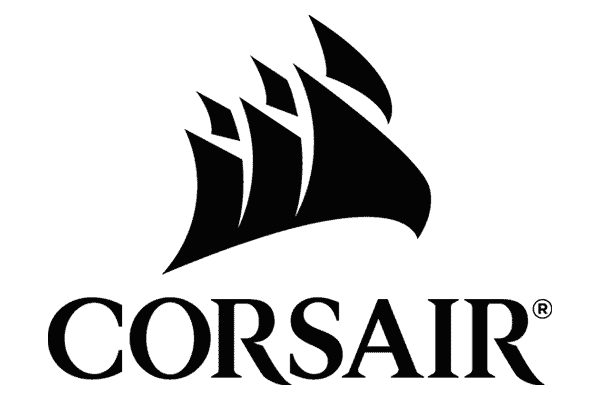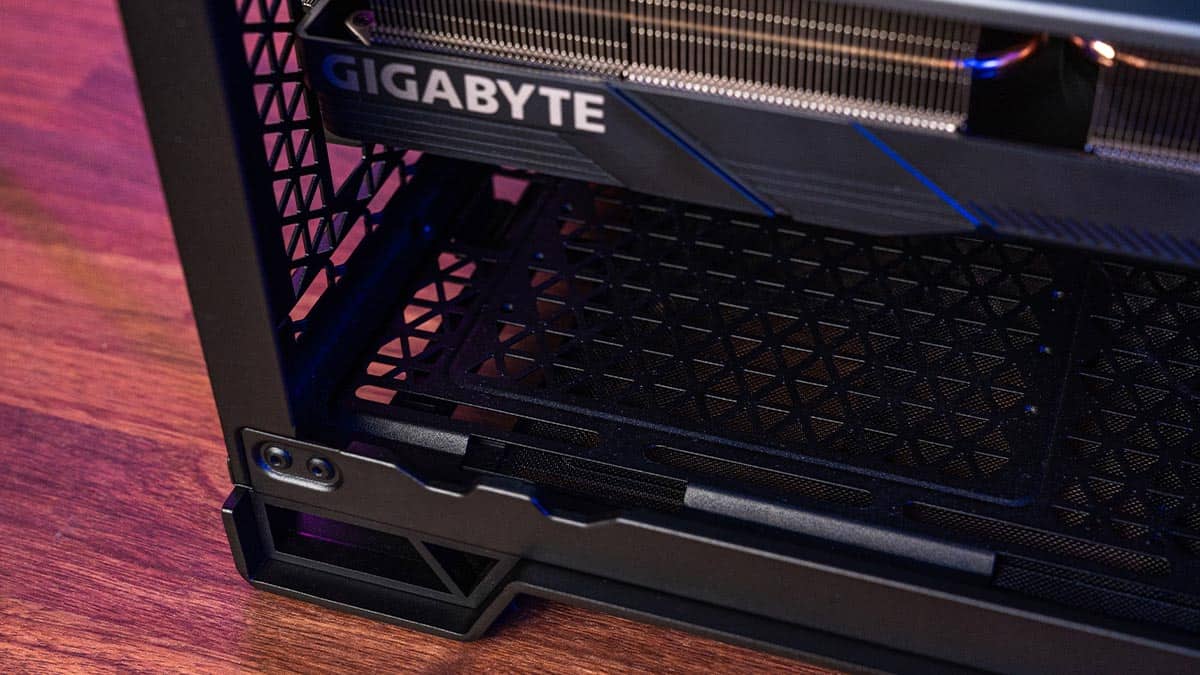Corsair 2500X PC case review: fish-tank fun with back-connect support
We review the new back-connect motherboard compatible, dual-chamber PC case from Corsair, specifically the glass-fronted Corsair 2500X

WePC is reader-supported. When you buy through links on our site, we may earn an affiliate commission. Prices subject to change. Learn more
For today’s review, we had the pleasure of getting our hands on the Corsair 2500X case, a dual-chamber, mid-tower design which supports up to Micro-ATX sized motherboards, with or without back-connect design, and is characterised by an uninterrupted front and side glass panel in the ‘fish-tank’ style. The 2500D AIRFLOW variant is also available for the same price which instead has a mesh front that supports additional fans, but is otherwise identical.
Corsair PC case releases over the last few years have impressed us greatly, with the previous gen 5000X/5000D being one of our best PC cases for gaming builds. The latest raft of releases from the company in 2024 continue many of the design features present in the 5000 series, and includes the larger 6500X/6500D and the smaller 2500X/2500D, both of which are very similar aside from their dimensions: with the larger case supporting ATX motherboards, space for a few more 120mm/140mm fans, and sporting two additional USB-A slots, but being otherwise identical. Read ahead to see what we thought about the smaller entry in this new line.

Corsair 2500X

- Compatible with back-connect motherboards
- Ample clearance room for powerful GPUs
- Looks great
- Can be converted to 2500D mesh model if you buy the panel
- A mid-size case but it only supports up to Micro-ATX
- No pre-installed fans unless you pay a lot more for the 2500X RGB model

Main features
Immediately below we’ve summarised the main takeaways you should be aware of if you’re looking to buy this case, along with the detailed specs. Read further down for a more in-depth breakdown of each area of the case, along with a more long-form discussion of these features.
- Shorter and wider than your typical mid-tower
- Dual-chamber design gives spacious area for cabling & PSU
- Design is compatible with back-connect motherboards which can take advantage of the extra cable space
- Supports Mini-ITX and Micro-ATX motherboards only
- 2500X versions have tempered glass side & front panel panel
- 2500X RGB version comes with two fans included, plus LINK hub system
- 2500D variant has mesh front which can mount two additional 180mm fans
- Vertical GPU mounting support (mount bought separately)
- Partially tool-less, partially modular
- Comes with a 2 year warranty
- Available in white or black, with other color accents available for certain replaceable panel sections
Type
mATX Mid-tower
Motherboard Support
Mini-ITX, Micro-ATX
Dimensions
479mm x 304mm x 376mm
Total Fan mounts
9x 120mm / 4x 140mm + 3x 120mm
Included Fans
n/a
Radiator Compatibility
Top: 360mm, 280mm, 240mm Side: 240mm Bottom: 360mm, 280mm, 240mm Rear: 120mm
Maximum GPU length
400mm
Expansion slots
4 horizontal (4 vertical with accessory)
Drive Bays
2x 2.5″ + 2x 3.5″ (can be converted to an additional 2x 2.5″ with included sleds)
Front I/O
2x USB 3.2 Gen1 Type-A, 1x USB 3.2 Gen2 Type-C, 1x Headphone/Microphone combo jack, 1x Power button, 1x Reset button
Materials
Steel, Tempered Glass
Weight
13.39kg
The Outside
The thing that initially grabs you when you see the fully assembled case is that it looks pretty damn good. This tempered glass model is the better looking of the two variants in our opinion, but that really depends on your personal tastes and what you have going on inside the case.
The front & sides
Roughly 2/3 of the front and almost the entire left side (as you face the device) are both tempered glass, and there’s no separating pillar between the front and the side so you get a nice continuing transparent view into the computer’s internals within the main chamber which is very nice indeed. If you don’t put effort into your cable management or select components that don’t look great together, this would obviously be a drawback, but then again you likely would not be opting for a glass case were this so!
The metal portion of the front of the case covers the secondary ‘back’ chamber, and has a smallish Corsair logo towards the bottom, which looks quite tasteful. This, along with the top panel above it, can be replaced with optional 2500 Series ELITE panel kits that are available to buy in a variety of colors (including Satin Grey or Obsidian metal panels, plus wooden options like bamboo, teak, and walnut) on the Corsair website, should you wish.
The right side of the case is covered with a mesh panel that improves cooling for the back chamber that houses the power cables, PSU, and the hard drive cage, which can be taken off fairly easily by removing a couple of thumbscrews (specifically ‘one-twist Quikturn screws’). Upon closer inspection, the mesh actually incorporates the signature Corsair triangles as the air gaps, which is a nice aesthetic detail.
Underneath the case there’s also a removable mesh filter that you can slide out.
The top
The top of the case is largely covered by a removable panel with the same triangular mesh design as the right side, allowing good airflow if you opt for including top and bottom mounted fans. This panel can be easily removed using a fabric pull tab towards the back of the case.
The solid metal portion of the top covers the secondary chamber and houses the power button, combo audio jack, USB-C port, two USB-A ports, and the reset button. The USB slots have yellow internal detailing and the power witch illuminates when switched on. As mentioned this section can be replaced with alternative accent panel kits if you buy them separately, as is the thin strip that runs on the other side of the mesh section.
The rear
The back is covered with a triangular mesh but with larger gaps for improved airflow. There’s one 120mm fan mount with height adjustment. The back of the HDD cage is on the left (as you face the rear) which is attached with thumbscrews and can be easily removed to get access to the drives without having to take the full side of the case off.
Below the HDD cage is access to the PSU shroud, with an easily removable plate section so again you don’t have to take off the side panel to remove it; as standard this plate is the SFX (Small Form Factor) size, built to fit PSUs around 125mm x 63.5mm x 100mm, however this ‘insert’ can be removed to accommodate the larger ATX (Advanced Technology Extended) size, that typically measures 150mm x 86mm x 140mm.
There are four expansion slots towards the bottom right, which will accommodate larger graphics cards and/or one or two other add-in cards. All of these expansion slots are held within a single plate which can be rotated onto its side if you’re going for a vertical graphics card setup.
The Inside
The main chamber
The main chamber of the case is nice and roomy. There’s 400mm of graphics card clearance which will suffice for the biggest GPUs you can currently buy from either Nvidia or AMD, and as mentioned vertical GPU support is also possible, though you’ll need to buy the kit for this separately. The bottom of the case allows for up to a 360mm radiator, as does the top.
The motherboard plate has myriad holes to pass cables through, whether you opt for the full back-connect design or a more conventional motherboard. As mentioned it supports both Mini-ITX and Micro-ATX sizes, though the latter looks better in terms of aesthetic cable management as it covers up more of the plate making the wires behind it less visible.
There are three rubber flap sections along the side of the motherboard panel next to the radiator recess, allowing for power cables to be threaded through. The radiator recess itself is quite large and deep, comfortably allowing for a 240mm radiator to be fitted there, whether you’re going for an AIO solution or fan cooling. There’s also drain port for water cooling in the bottom of this recess section, which requires a bit of cutting/punching out before you use it.
Next to the radiator recess, behind the metal front panel section, are two SSD mounting plates which support 2.5-inch SSDs.
Behind the back panel
Taking off the back panel there’s ample room for cabling as you’d expect in this dual-chamber setup, with plenty of space behind the motherboard bracket to facilitate different angles of wiring depending upon your configuration, so you won’t have to do too much bending.
The HDD cage towards the back of the case can fit two 3.5-inch HDDs or can be converted with the included sleds to fit an additional two 2.5-inch SSDs.
The rear side of the radiator recess can also be accessed with a mesh panel that you can unscrew and remove.
Features in-depth
The case design is partially tool-less in design, though a screwdriver is needed for some tasks. The side panel can be removed fairly quickly and easily, but has handy hooks on the bottom to stop the tempered glass from immediately falling out when you loosen the thumbscrews at the top (which is nice). Most of the rear panels can also be removed with thumbscrews, although if you want to affix radiators (fans or AIO) to the build then this will require a screwdriver, as will swapping out the decal sections if you want to replace them with different colors. The thumbscrews are designed to stay in their sockets when you unscrew them to remove panels etc. which is helpful.
The case is also partially modular in that you can add additional drive port sections as well as the AIO radiator section, although it doesn’t have the configuration flexibility over the chassis that say some of the recent Fractal cases do where you can chop and change the top section and internal structure.
Generally it feels like a well-built, quality case, and some of the aesthetic design details mentioned above help to bring this out.
Although we went with a regular motherboards when we constructed it, we think to get the most out of the exquisite windowed design you really should consider a back-connect motherboard like one of MSI’s Project Zero boards or ASUS’s BTF (Back To the Future) series. This is what will enable you to make the most out of the dual-chamber layout in terms of aesthetics and cooling. A GPU with a reversed power connector would also help to maximise the clean, minimal cable look.
Final Word
Although it’s good that Corsair offer three different versions of this case to cover different needs, and that the glass 2500X and mesh-fronted 2500D are the same price ($159.99 / £129.99), the fact that it costs an additional $100 / £70 for just two 120mm fans and a LINK system hub (which is what you get in the 2500X RGB) does not scream value. For us then the 2500X RGB is not a good pick in value for money terms, and we would have either liked to have seen the standard 2500X and 2500D sell for a bit cheaper, or come with some included fans.
The other thing to think about is the size vs the motherboard compatibility – this isn’t a small case it’s a mid-tower design, albeit a shorter but wider type compared to what you normally see (due to the dual-chamber design), and yet you’re still restricted to Micro-ATX motherboards or smaller. Many Micro-ATX cases will take up less space than this one will, and if you’re looking for a bigger motherboard, then the 6500X might be the better choice.
Everything considered, there’s no doubt that this is a good quality case, which we rate quite highly, but unless you’re looking to put together a back-connect motherboard build, there may be other options out there. Many of the best bits about its dual-chamber design are geared towards getting the cabling out of the way so that it both looks nice and enjoys great thermal performance – if you’re going to opt for a regular motherboard then neither of these benefits will be as pronounced.

Corsair 2500X