How to fix Instagram login error
We figure out how to fix an annoying Instagram login error
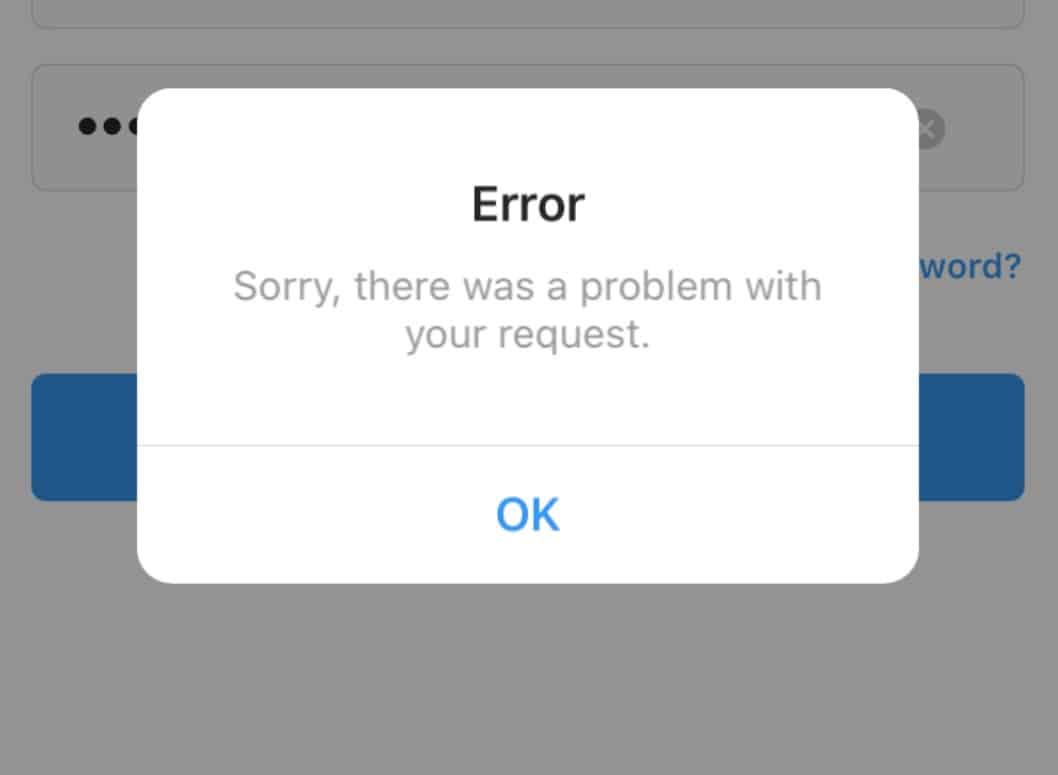
WePC is reader-supported. When you buy through links on our site, we may earn an affiliate commission. Prices subject to change. Learn more
If you have trouble logging into Instagram, you may need to know how to fix Instagram login error. This can be a frustrating problem to run into, whether you’re using Instagram for business – or just for fun. Probably more so if you’re locked out of your business account. Anyway, we’re going to get to the bottom of the problem by providing you with some solutions.
There are actually a few different methods to talk you through, because the solution may not be the same for everyone. In case you’re wondering what exactly the Instagram login error is, it’s when you try to log in and instead receive the pop-up message ‘Sorry, there was a problem with your request’ (or something similar).
How to fix Instagram login error
Now moving on to actually how to fix this annoying error message. If you’re struggling to log in to Instagram, walk through the steps below and see if anything resolves your issue. The issue itself could be a number of different things, which is why we’ve put together this troubleshooting guide.
Step
Check your internet connection
As always, the first thing you can do is check the internet connection on the device you’re using. If your network, Wi-Fi, or ethernet connection is unstable, this can cause Instagram login errors.
On a mobile device, it may also be a good idea to toggle Airplane mode on and then off again to quickly reset your network connection.
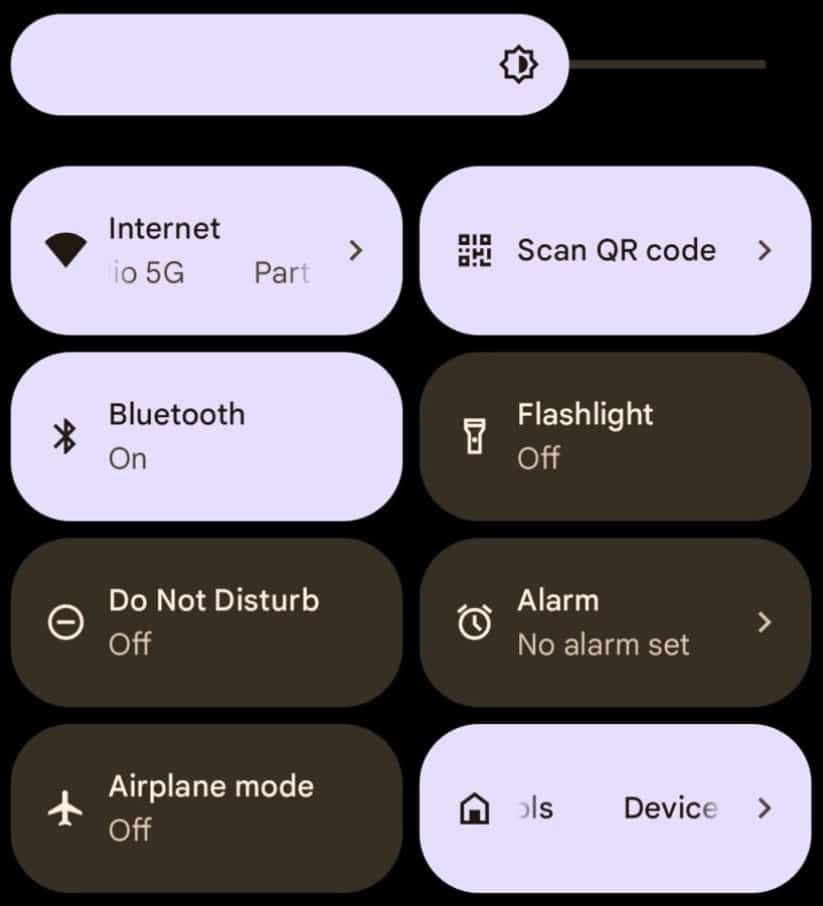
Step
Check if Instagram is down
Perhaps one of the next things you should do is check if the Instagram service is down. You can check if Instagram is down is several places, though Downdetector is a particular popular and reliable option.
If there are problems, it may be best to just wait for them to be resolved, which is often quite swift.
Step
Use or unlink Facebook account
If you have a Facebook account, you can instead use this to try and log in to your Instagram account. This involves linking your Facebook and Instagram accounts.
On the flip side, if you already have accounts linked, some users have reported that unlinking the accounts actually solves the problem – so try both ways!
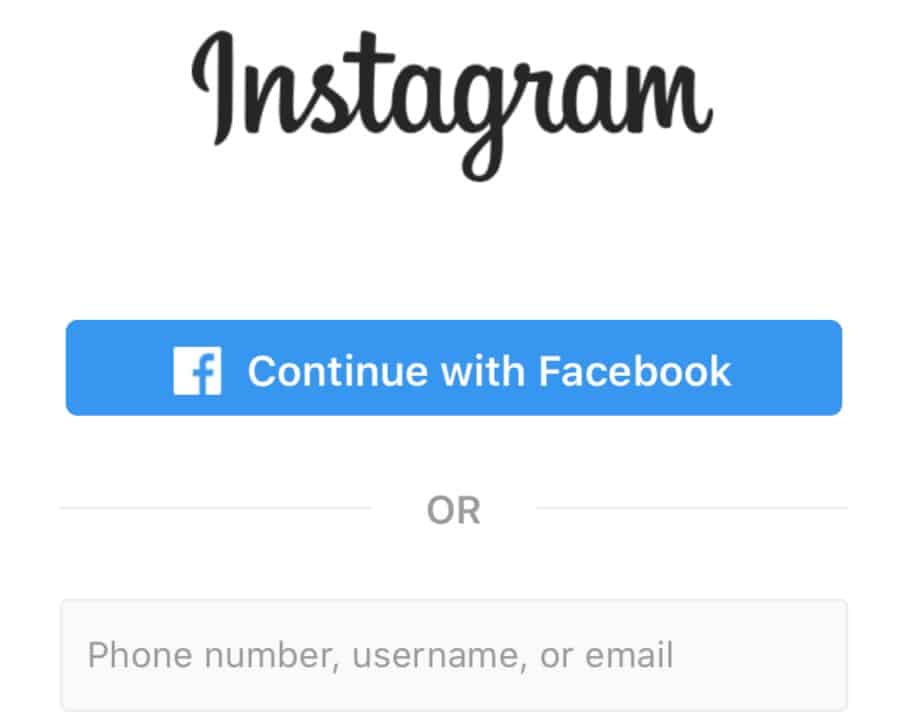
Step
Log in from a different device
If you have multiple devices at your disposal, you can try to log in on a difference device to see if the problem persists. Try logging in on web browser, desktop, and app.
By doing this you can determine if the issue is specific to a particular device or platform.
Step
Disable Instagram account temporarily
If you were able to log into a different device in the previous step, it may be worth temporarily disabling your Instagram account. This can be done from a browser.
To do this, go to your logged in device, then go to your profile. Click ‘Edit profile’ and scroll down to ‘Temporarily deactivate my account’ – then complete the process.
Step
Reinstall Instagram app
If you’re trying to log in on mobile phone, and no other devices are working either, you can try to reinstall the app.
Go to the Google Play/App Store and uninstall the app. Then restart your phone and return to the store to download it again.
You can also try to update first if prompted before you opt for a full re-install.
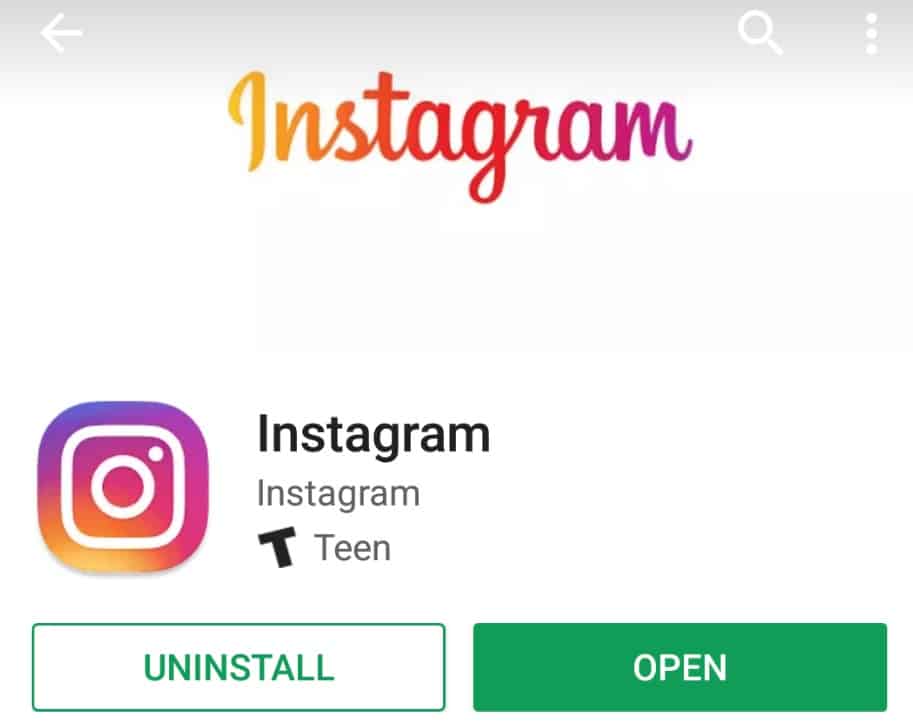
Instagram login error FAQs
What can’t I log in to Instagram?
It hard to determine the exact reason why you can’t log in to your Instagram account, given you’ve provided the correct credentials of course.
There are a number of fixes you can use to try and log in to your Instagram account. We’ve put them all in one place – from checking your connection, to re-installing the app.
Do I need a Facebook account to log in to Instagram?
No, a Facebook account is not required to log in to Instagram. However, linking an account may make it easier or more reliable to log in. On the other hand, some people have found that linking accounts can cause problems.
How to fix Instagram login error : Final word
You should (hopefully) now be free of any Instagram login error. Now you can get back to whatever you were doing on Instagram. Feel free to check out our other how to guides and tips & tricks if you found this article helpful.
If you’ve performed all the steps above and still can’t access your Instagram account, it may be time to contact Instagram directly for further support. If so, good luck!














