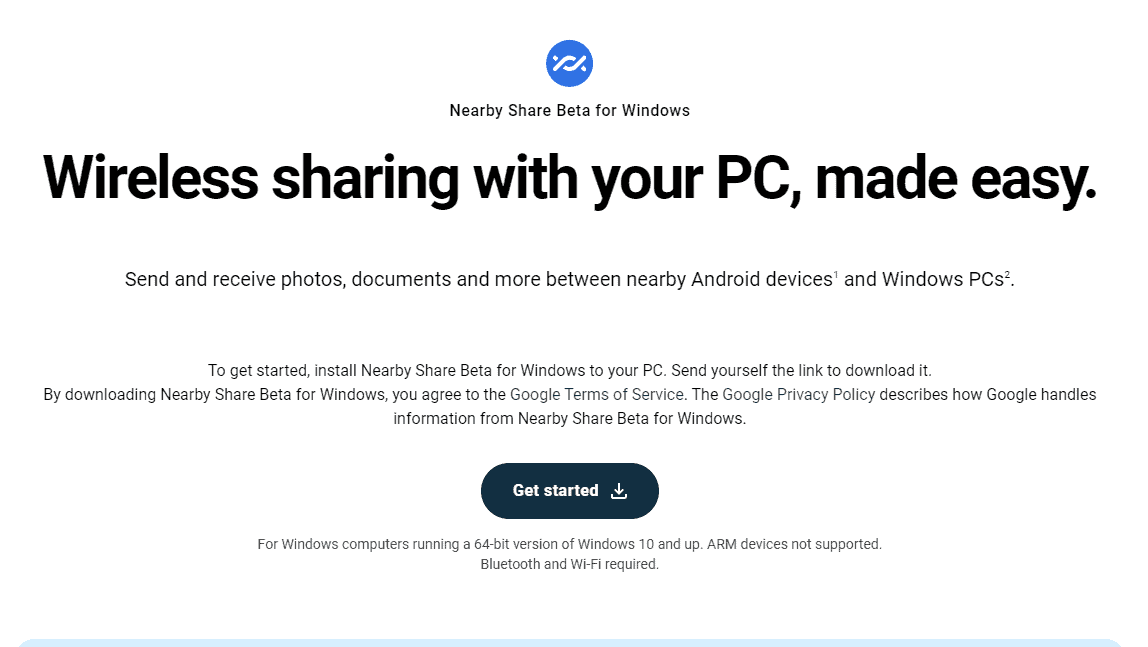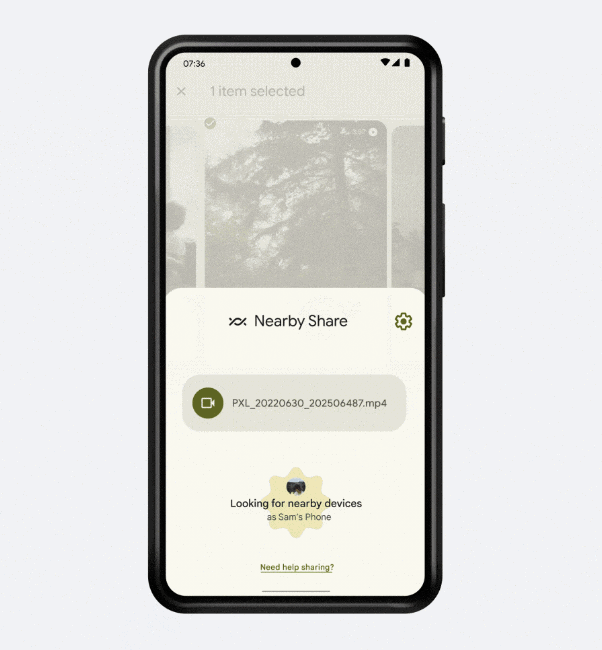How to use Google Nearby Share for Android devices & Windows PC
You can now easily share files between your Android devices and PC via Google's Nearby Share

WePC is reader-supported. When you buy through links on our site, we may earn an affiliate commission. Prices subject to change. Learn more
Google have released Nearby Share for Windows, an app that allows you to share files between Android devices and your PC easily. It was previously available in beta, but now it is officially available for all.
Google initially launched the Nearby Share feature in 2020, however, it only worked for Android Phones, Tablets, and Chromebooks. Now the feature has expanded to Windows PC, giving users flawless interaction between devices in the home and office.
Download the app
First, you need to download and install the Nearby Share app on your PC.
Now you can jump in and effortlessly share files with nearby Android devices, or send files to your PC based on your device visibility preferences.
Nearby Share for Windows PC supports the sharing of content between Android smartphones and tablets. The new updated system is going to be fine-tuned by developers over time using user feedback.
- PC with a 64-bit version of Windows 10 +
- An Android device with Android 6.0 +
- Bluetooth on both devices
- Wi-Fi or ethernet on both devices
- Connect both devices to the same network
- Make sure the devices are within about 5 meters of each other
The Nearby Share beta was first available to those in the US, with a few other select regions around the world. Now it has been rolled out globally, for the most part. There are still a few counties which miss out on support.
Google Nearby Share is unavailable in these countries/regions:
- Cuba
- Iran
- North Korea
- Syria