DDR4 2400 Vs 2666
We put these memory types through both single, dual, and multi-core read, write, and mixed benchmark tests to ascertain which is technically more efficient.
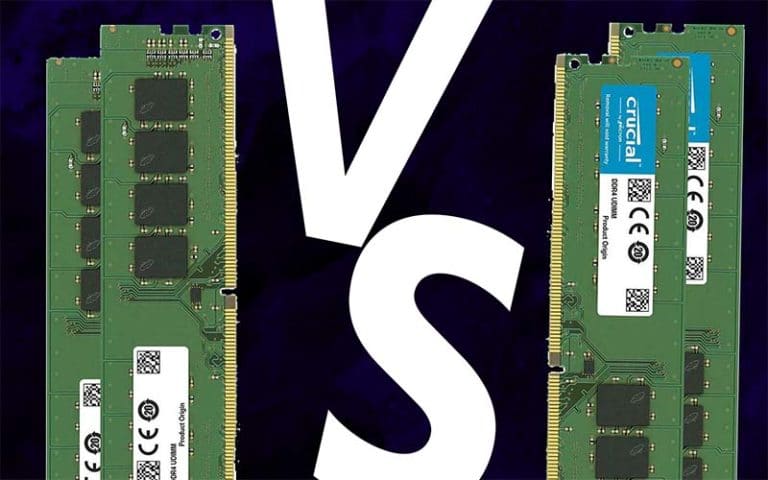
We observe the performance of these memory types in gameplay comparisons using a Ryzen 1700X CPU with 1080p resolution on a medium setting.
Games used are Assassin’s Creed Origins, COD WWII, F1 2017, Rise of the Tomb Raider, GTA 5, Tom Clancy’s Rainbow Six Seige, Hellblade Senua’s Sacrifice, Battlefield 1, and The Witcher 3. Through our investigation, we confirm many things we thought about the difference between these memory types, but we also run into some surprises regarding latency.
Comparing Two of the Popular Variant Memories in the DDR4 Format
Despite the many complications, cancellations, pushbacks, and chaos of 2020, thanks to the hard work of computer engineers, it’s been a groundbreaking year for tech. If you’re wondering what I’m talking about, I’m referring of course to the fact they’ve finally cracked DDR5 memory.
But until that sees wider release and ubiquitous usage, we’re just going to have to put up with the 2.5 billion clock cycles per second DDR4 systems, it’s a hard life, isn’t it?
Now, with lower power consumption and uber-fast speeds, the jump to DDR5 is huge, but there are loads of incredibly high performing DDR4 units available at the minute.
So, to tide you over, we’re going to be doing a head to head between DDR4 2400 and 2666 memories. We’ll discuss the general specs and capabilities of both memory types, and use some top of the line products as a reference point to compare their performance and assess their value.
Let’s get started. At the rate technology is advancing, these chips will be obsolete before you finish reading this article.
Specs
Memory Clock Speed Cycles
As you can gather from the names of these memory types, DDR4 2400 functions at speeds up to 2400MHz. DDR4 2666 runs at speeds of up to 2666MHz.
Clock speed measures how fast memory can be sent and retrieved. A high clock speed cycle is essential in modern gaming and content creation as it facilitates silky smooth running of complex and multilayered processes.
RAM and Format
Both DDR4 2400 and 2666 can be found in SDRAM, with a DIMM or SODIMM format.
Storage
Due to the technology being almost identical, you can pocket both DDR4 2400 and 2666 with capacities starting at 4GB running all the way up to 32GB, but you can stack them for even larger capacities.
Voltage
DDR4 always uses 1.20 volts no matter how fast the clock speeds are or how low the latency is.
Bandwidth Transfer Rates
Here’s where we get to see some evidence that indicates how exactly 2666 may be superior to 2400. DDR4 2400 has a maximum bandwidth transfer rate of 19.2GB. DDR4 2666 has a maximum bandwidth transfer rate of 21.3GB.
Bandwidth is like the number of lanes on a freeway. MHz is the speed limit of the vehicles, and the vehicles themselves are data. The 2666 provides a wider freeway, accommodating larger amounts of traffic. So, you don’t just get faster data movement with the DDR4 2666, but the capacity to move more simultaneously.
CAS Latency
This is where the plot really thickens. DDR4 2400 has a CAS rating of 17 (CL17), whereas the DDR4 2666 has a rating of CL19.
The big controversy with 2666 memory units is that while speeds have been distinctly raised, latency has followed suit. This has led to countless debates about whether it’s even worth upgrading from 2400 to 2666 as lower is better when it comes to latency.
Even if a memory system has incredibly impressive clock speeds, a high CAS latency can seriously stunt its performance, leaving it struggling against technically slower memory systems that have lower latency.
Compatibility
Memory types with different RAM formats are not universal. You’ll have to match it up with your motherboard’s requirements. Do you remember when your motherboard was released? New DDR technologies can never be retrofitted to systems that predate them. DDR4 was first released in 2014, so if you have a pre-2014 motherboard, you’ll definitely need to upgrade.
Summing Up
When it comes to comparing different DDR4 memory kits, the specs aren’t exactly the most illuminating thing to focus on simply because the differences are subtle and performative. It’s not the same as comparing DDR3 with 4 or DDR4 with 5 where core functionalities have been sequentially doubled and power requirements effectively halved.
Features and Components
Let’s take the much revered Corsair Vengeance LPX DDR4 2666 and pit it in head to head combat with the awesome Kingston HyperX DDR4 2400.

Corsair Vengeance LPX

Capacity
16GB
Frequency
DDR4 3600MHz
CAS Latency
18
Excellent over clocking capability
Smaller than other RAM
Powerful RAM
Limited capacity at higher speeds

Kingston HyperX Predator Black
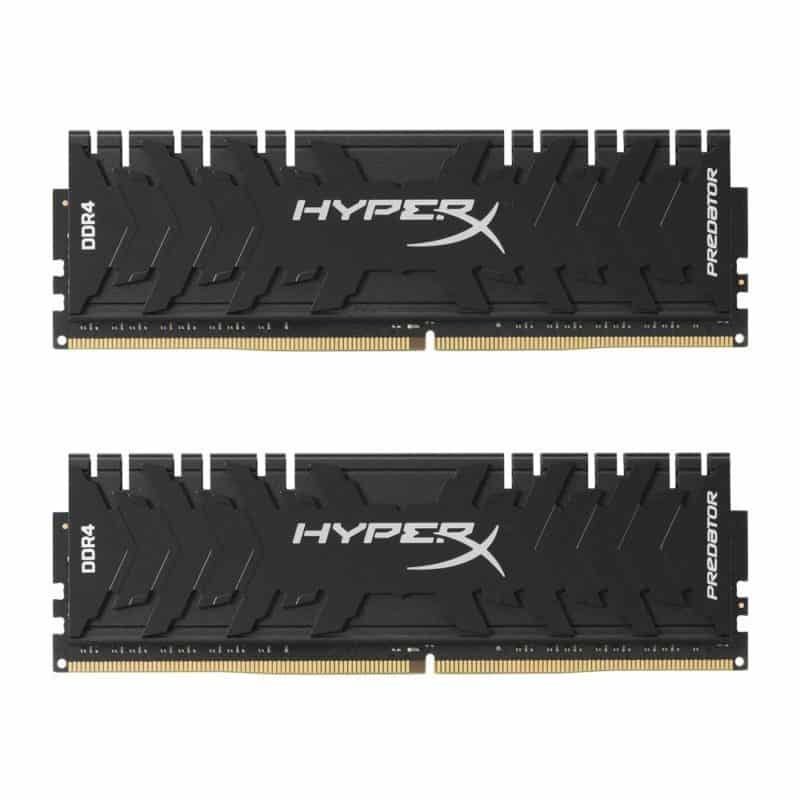
Capacity
4GB – 16GB
Frequency
DDR4 2400MHz – 4133MHz
Cas Latency
18
Sweet spot between price and performance
Fantastic Design
Relatively small in size
Not the quickest available
Overclocking
Corsair and Kingston have put plenty of thought into the overclocking capabilities of these two products. Kingston’s HyperX features their famous Plug N Play system that doesn’t require any manual altering of settings, making it the perfect way for an OC newbie to find their feet. It also has XMP capabilities and heat spreading components if you’re well versed in the art of overclocking.
The Corsair 2666 offers its own rendition of pre-engineered OC settings with the XMP 2.0 Support. It also has plenty of headroom for intensive custom overclocking thanks to an aluminum heat transfer system.
So if both units have their own versions of basically the same features, which will be better for overclocking?
This will differ slightly from brand to brand, but generally speaking, no matter how advanced a 2400 module is, it’s not going to be able to push as far as a 2666 module. You can expect to reach the limit of 2400 stability just shy of 3000MHz. 2666 will push very slightly over that to around 3100MHz. This means that both memory types can be boosted by roughly the same amount. It’s only the 2666’s head start that keeps it outperforming 2400.
Low Profile
Although there will be some distinct differences in casing style from brand to brand, all DDR4 units should be fundamentally the same low profile size, which is apparent when comparing these two units. It doesn’t matter if they’re a 2400 or a 3200 module, they all have to fit into the same spaces on your motherboard.
Performance
Enough of all these wordy comparisons. Let’s get down to what’s important, pure gaming potential.
Running these memory units in parallel on a Ryzen 1700X CPU in 1080p on medium quality settings to prevent bottlenecking, you can put the credibility of the famous 2666 latency query to the test.
Assassin’s Creed Origins
Both units kept up really well with fps demands of Assassins Creed Origins, varying between 46 and 57fps. It must be said though that the Corsair took 1-2 fps leads at certain points.
COD WWII
This is a much more demanding game graphics-wise, but both units stepped up, facilitating beyond 170fps at certain points in the game. You’d have to call this a tie as they both took drastic leads at times.
Shooters require some of the fastest frame speeds in gaming, so it’s good to see both units stepped up to provide a smooth gaming experience. In terms of RAM, the Corsair 2666 was far more efficient in its usage.
F1 2017
We have to give it to the Kingston 2400 on this account. There was a little bit of competition from the Corsair, but for the majority of gameplay, the 2400 unit cleaned up in terms of fps. As you’d expect the 2666 was far more efficient with RAM, using roughly 1000MB less than the Kingston.
Battlefield 1 [DX11]
This is another game that illuminates just how minuscule the real life difference is between these two memory types. The Kingston 2400 held its own, but the Corsair 2666 never let up, staying at least a couple of frame rates ahead at all times. In addition, the 2666 was using roughly 2000MB of RAM less than the 2400.
Tom Clancy’s Rainbow Six Siege
At times, during Rainbow Six we witnessed some peculiar behavior. For the most part, the Hyper X had minute leads in terms of fps. We’re talking 1 or 2fps ahead of the Vengeance. At other less frequent points of gameplay, the Corsair shot right ahead by five or 6fps. It’s hard to say who took this round as HyperX owned most of the game, but when the Corsair took the lead, it completely dominated.
If we absolutely had to declare a winner, we have to give it to the Vengeance as it used roughly 500MB less RAM throughout. Moreover, you’re not going to notice 1fps differences, but you definitely start to pick up on 5fps differences and above.
GTA 5
We noticed a similar occurrence when it came to GTA 5 gameplay. The Hyper X took relatively small leads, but the Corsair flew ahead in terms of fps at certain intervals. The Vengeance once again took the win on RAM efficiency, using somewhere in the region of 600MB less.
Hellblade Senua’s Sacrifice
This was the Corsair’s game, no question. They both broke the 100fps barrier by a notable amount, but the Vengeance managed to hold it there, while the HyperX struggled to stay in the 90s. The gap in terms of RAM was smaller than ever, but as you’d expect, the Corsair just pipped the Hyper X
What we began to notice at this point is that the Corsair seemed to enable the GPU to function at a consistently higher rate, while paired with the HyperX, it fluctuated vastly.
Rise of the Tomb Raider
ROTTR is a pretty demanding game, so we thought it’d be a great skirmish in the war. It ended up being a bit of a nail biter, but in the end, it seemed like the Corsair Vengeance 2666 had a fairly consistent albeit minimal lead.
The Witcher 3
The Witcher provides us with another battle too close to call. Both units took the lead by infinitesimal margins at certain points. The 2400 even managed to close the gap between RAM usage by a significant amount here.
Value for Money and Availability
As you’ve seen from our performance segment, DDR4 2666 designs are superior in almost every comparable way, but due to this latency issue – as minuscule as it is – we’re starting to see instances of quality DDR4 2400 units costing more than their 2666 counterparts. But don’t get too excited if you have your hopes set on DDR4 2666 for your next buy; these are fairly isolated occurrences so far. For the most part, you can still expect to pay more for a DDR4 2666 memory unit than a DDR4 2400 one.
Thanks to the release of DDR4 2666 and above, you can snatch up a quality DDR4 2400 memory system for a song, but is the 2666 worth the jump in price? If we’re talking pure technical performance, 2666 seems well worth the price tag. It wipes the floor with 2400, and the good news is, with the release of DDR5, you can expect prices to soften slightly in the near future.
As far as availability goes, you can source both of these memory types from pretty much any reputable online tech store. Larger scale online multi-store marketplaces such as Amazon are practically riddled with awesome DDR4 2400 and 2666 memory systems, so it’s worth going straight there through our links above.
If you were hoping to pop out to a brick and mortar establishment for some closer looks before you decide which memory type is right for you, depending on the store you go to, you may be out of luck. The bigger names in tech retail in particular may be more interested in pushing newer more expensive memory systems by now, but if you scour a few different stores you may be able to find the stone cold classics such as the Corsair Vengeance DDR4 2400 or 2666.
Verdict
DDR4 2666 memory is objectively better than DDR4 2400, there’s no doubt about it. The extra bandwidth transference and accelerated clock cycle speed make for a truly impressive performance. Higher latency is disappointing but seems like an adequate trade-off for an otherwise completely improved system. What a lot of people forget is that any DDR3 memory system has a lower latency than DDR4, but you’d still pick DDR4 any day of the week, and that’s because the clock speeds more than make up for the heightened latency.
Ultimately, memory performance is defined by both speed and latency. It’s always a balance, so the question becomes, is 2666MHz a bigger jump up from 2400 than the jump from CL17 to CL19? And judging from gameplay, the answer is yes. Although it probably takes some pretty complicated math to prove scientifically in an equation, 266MHz is a bigger jump forward proportionally than 2CL is a step backward.
The truth is, you’re unlikely to notice the jump in latency in your day to day gaming. It might be something pro gaming whizzes should contemplate, but if you’re a recreational gamer, you certainly shouldn’t worry about it costing you games or stunting your performance.
We don’t believe these memories are dissimilar enough to warrant moving up from 2400 to 2666. You’d be better off going to 3K or just waiting for DDR5. If you’ve got an older memory and you don’t mind forking out some extra cash, we’d say it’s worth leapfrogging the 2400 and going straight to a 2666 memory.

