DDR4 2400 vs 3000
The market for RAM is continually changing and adapting as competitors make new releases that knock their opponents off of the top spots
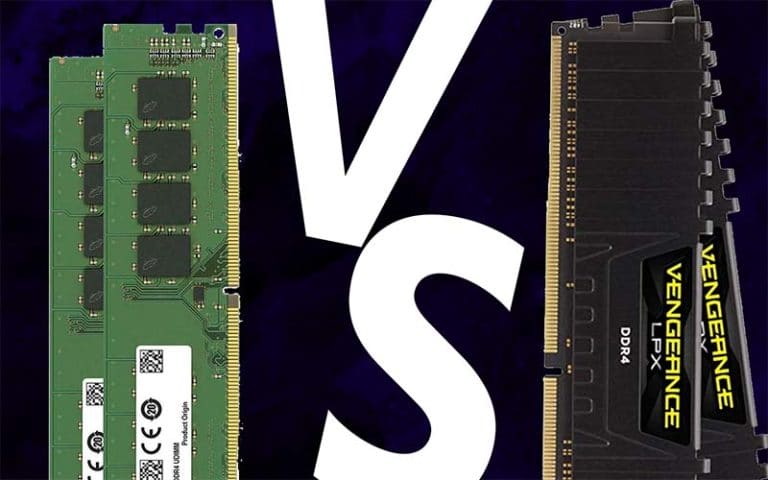
The market for RAM is continually changing and adapting as competitors make new releases that knock their opponents off of the top spots. As new technological advances are being made, RAM just keeps on getting faster with every release. The two options that we will be looking at today are the 2400MHz and the 3000MHz options, to find out the differences and similarities between the two.
Anyone who owns a gaming PC or is currently building one for themselves will know that RAM is an essential component. RAM with different frequencies can offer different things to your whole system, and you should know which specs to look out for to make the best decision. We will be looking at the DDR4 2400MHz and the DDR4 3000MHz RAM frequencies in-depth to find out the positives and negatives of each type.
If you need a RAM upgrade or something to start you off on your PC gaming journey, keep reading to find out all about these two types of RAM and which one is more suited for your purpose.

Corsair Vengeance LPX 2400Mhz

Capacity
16GB
Frequency
DDR4 2400MHz
CAS Latency
15
Type
DDR4
Latency
16-16-16-39
Voltage
1.2V
Performance Profile
XMP 2.0
Pins
288
Excellent over clocking capability
Smaller than other RAM
Powerful RAM
Limited capacity at higher speeds

Corsair Vengeance LPX 3000Mhz

Capacity
16GB
Frequency
DDR4 3000MHz
CAS Latency
15
Type
DDR4
Latency
15-17-17-35
Voltage
1.35V
Performance Profile
XMP 2.0
Pins
288
Excellent over clocking capability
Smaller than other RAM
Powerful RAM
Limited capacity at higher speeds
The Specs
RAM Frequency
It can be easier to understand which frequency RAM to choose when you know exactly what RAM is designed to do.
RAM takes data from the hard drive, including data for programs and games, and it stores the data while you use these programs and games. This is because RAM memory is much faster than the memory in your hard drive or SSD. The data the RAM stores is passed on to the CPU.
Due to this entire process, it can be assumed that RAM with a higher frequency would equal better performance. However, there is a limit on how much data your CPU can handle at once, and it will get to a point where the CPU cannot process all of the information quickly enough.
When considering what RAM to get, you should also look at your CPU as combined together; they can deliver much better results.
There will be some CPUs that struggle to process the information as quickly as the RAM supplies it, and this will actually slow the RAM down.
Processor manufacturers have worked on configuring CPUs so that they can keep up with the RAM. However, when you purchase these CPUs, you will need to look at the chipset specifications to find out if they are compatible.
If you don’t intend to overclock (more on this later), then you likely won’t need RAM with super-fast speeds. It is usually recommended that RAM of 2666Hz is enough for use in a gaming PC, and so in this case, DDR4 2400Hz may be slightly too low, and DDR4 3000Hz could be too high.
However, this all depends on the frequency of RAM that you think you will need when you consider all of the other components in your PC. RAM with a higher frequency will come at a higher cost, so 3000Hz of DDR4 RAM will cost more than 2400Hz.
If you can go for 3000Hz of DDR4 RAM, then it is definitely worth considering, but any higher than this could be a waste of money if your CPU can’t handle the load. It will also depend on the company you are sourcing RAM from, as some will recommend that their fastest is a different level than others.
If you are using an Intel CPU, the jump between 2400Hz and 3000Hz may not be very noticeable, but if you are using AMD, then the difference is likely to be more significant.
Generally, the higher the RAM frequency, the higher the frame rates will be during gameplay, though this will depend on the games that you play.
Overclocking
If you intend to overclock, then it might make more sense for you to go for the faster speed of the two types of RAM.
You can overclock either the 2400Hz or the 3000Hz, but gamers tend to see much better results when overclocking 3000Hz as it can provide better maximum speeds. It should be noted that you will only be able to overclock if you have a motherboard that supports the feature.
Overclocked RAM will provide you with improved frame rates during gameplay. You might not always notice a major difference after overclocking, as this will depend on the games that you play.
In most cases, overclocked RAM will run slightly faster by five to ten frames per second, but it can also be more than this amount.
Performance
The overall performance of your RAM is determined by different factors such as clock speed, capacity, and CAS latency. When these factors are combined, it will give you an idea of how well your RAM will be able to perform.
CAS Latency and Clock Speed
CAS latency will inform you of the total number of cycles that it takes for the RAM to send data. You will also need to look at the duration of each cycle to work out Ram’s overall latency.
In comparison to DDR3, DDR4 RAM is not only newer, but it is more power-efficient than its predecessor. It also tends to have a higher CAS latency.
The CAS latency of DDR3 RAM will be around 9 or 10, but for DDR4, the CAS latency is usually at least 15. Due to its faster clock speeds and overall performance, DDR4 is a much better choice, regardless of the higher latency.
DDR4 RAM with a 2400Hz frequency will have a CAS latency of around 17, and DDR4 RAM with a 3000Hz frequency will have a CAS latency of around 21. CAS latency is the delay time of your RAM receiving a command and then acting on it.
Generally, the lower the CAS latency, the better, as this means that it takes less time to process commands. However, other factors like clock speed and performance of the RAM will make DDR4 the better choice, even with higher latency.
RAM Capacity
Something to be aware of when you are choosing RAM is the capacity of the RAM that you are buying. There are certain limitations of lower RAM in terms of gaming that wouldn’t be a problem if you were to invest in RAM with a higher GB.
For hardcore gamers, you will need RAM with a higher capacity to be able to multi-task. To help you choose between the different RAM capacities, we have put all of the information here for you to read and understand.
With 4GB RAM, you can perform standard day to day tasks like browsing the internet, or you can run some less demanding games. However, you won’t be able to do either of these things at the same time.
You probably won’t be able to run any demanding games, as they usually have a requirement of at least 6GB in order to run them successfully. If you did decide to run a high-end game while using only 4GB of RAM, your performance would be significantly impacted as your PC would struggle to run the game.
8GB is a big step up from 4GB because it usually surpasses the minimum requirement of RAM for most games. You should be able to multitask using programs that don’t require much CPU intensity in the background, and your performance will be much better.
However, the minimum requirements will not give you the absolute best that you can get out of the game. Most modern games won’t have a RAM requirement that is higher than 6GB, so 8GB will be enough to allow you to play these games efficiently.
16GB of RAM is where things start to get interesting. You will be able to multitask with much more intensity, and you could run an intense game with multiple browser tabs open and with a chat server running in the background without any issues.
If you are someone who uses intense video editing software to edit gaming videos, or you stream while you game and do multiple things at once on your computer while gaming, then this is probably the best option for you. This is because 16GB of RAM will provide you with more than enough to do this.
Finally, the highest capacity for RAM is 32GB, which would only be useful for a small number of people. Realistically, 16GB will provide you with more than enough RAM to do everything that you need to all at once, so anything more than this can prove to be pointless. It won’t improve your gaming experience any more than 16GB would, and it isn’t particularly necessary.
There is no amount of RAM that is the best choice, as it will all depend on the build of your PC and the level of gaming you do. The capacity you require is subjective to each individual person, but for most, the average is between 8GB and 16GB of RAM. For today’s gaming, you likely won’t need more than that.
Pricing and Availability
Top Pick: 2400Mhz Ram
This product is readily available online, so you can pick up this RAM whenever you need to. There are even four different colors that are available for you to choose from, depending on the aesthetic you are going for with your PC build. You can use the Amazon Confirmed Fit feature to make sure that this type of RAM is compatible with your other components, and it will provide you with everything that you need.
With 16GB of RAM spread over two separate sticks, you will be able to run all of the most recent game releases with ease. As we’ve stated before, 16GB of RAM is more than enough to provide you with the best gaming experience. The Vengeance LPX DDR4 RAM is also designed to be compatible with all the latest Intel and AMD DDR4 motherboards, and it will offer you high performance and stability when you play demanding games.
Corsair is a reliable and affordable brand with fairly priced products that you can trust. This company is often a gamers first choice when in search of the best RAM due to the fact that they provide high quality products that will perform well under pressure.
Top Pick: 3000Mhz Ram
This Corsair Vengeance RAM is continually being restocked, so you can get your hands on it when you need to. If it has gone out of stock, there should be a date stated about when you can expect it to return. If you fancy yourself the 3000MHz version, then this is a great pick for you. It is at a slightly higher price, but it is typically well-regarded if you are using an AMD build because AMD architecture works well with higher speed RAM with low latencies.
You will not be disappointed with this product, with its high-performance capabilities and space for superior overclocking. The price is mid-range in terms of what you would typically expect to pay for RAM, and it is a great cost-effective option when you consider that it can run consistently at high clock speeds and out-perform other brands.
A great feature that comes with the purchase of the product is the ability to choose between different color options, so you can match your new RAM to the style of your entire system. This is perfect for those who like to color coordinate their PC components to give your finished result a more personalized touch.

Corsair Vengeance LPX 2400Mhz

Capacity
16GB
Frequency
DDR4 2400MHz
CAS Latency
15
Type
DDR4
Latency
16-16-16-39
Voltage
1.2V
Performance Profile
XMP 2.0
Pins
288
Excellent over clocking capability
Smaller than other RAM
Powerful RAM
Limited capacity at higher speeds

Corsair Vengeance LPX 3000Mhz

Capacity
16GB
Frequency
DDR4 3000MHz
CAS Latency
15
Type
DDR4
Latency
15-17-17-35
Voltage
1.35V
Performance Profile
XMP 2.0
Pins
288
Excellent over clocking capability
Smaller than other RAM
Powerful RAM
Limited capacity at higher speeds
Summary
When comparing the DDR4 2400 and the DDR4 3000, it can be difficult to decide whether the additional speed is worth the price. If you intend to overclock your RAM while you are playing games and are familiar with the backend of your PC, then we would recommend spending the extra money on the 3000Hz RAM.
However, this will depend on how significant the difference in price actually is. Some people may find that $100 extra isn’t too bad, but for others, this can throw them far outside their originally intended budget.
There are other places where this money could be better spent, like by upgrading your CPU or getting extra RAM instead of just one. There is so much to consider, so make sure you take your time to ensure that you are making the best choice for your PC build.
If you have enough RAM to support your gaming, then the extra money could be better spent elsewhere. Considering the future can also be helpful. If you are going to need to upgrade your choice of RAM in the near future, then it might be worth spending more now to save you money down the line.
If you are ever unsure whether you should choose 8GB of RAM of 16GB of RAM, it might be wiser to choose the higher of the two, as you will be more likely to run all of the games that you need to. This is the more expensive option, but you will also be future-proofing yourself against new releases as it will be more likely to survive newer technology for longer.
Most gamers will probably find that they don’t notice much of a difference between these two types of RAM, but 16GB of RAM over 8GB is going to provide you with a much better gaming experience in the long run.


