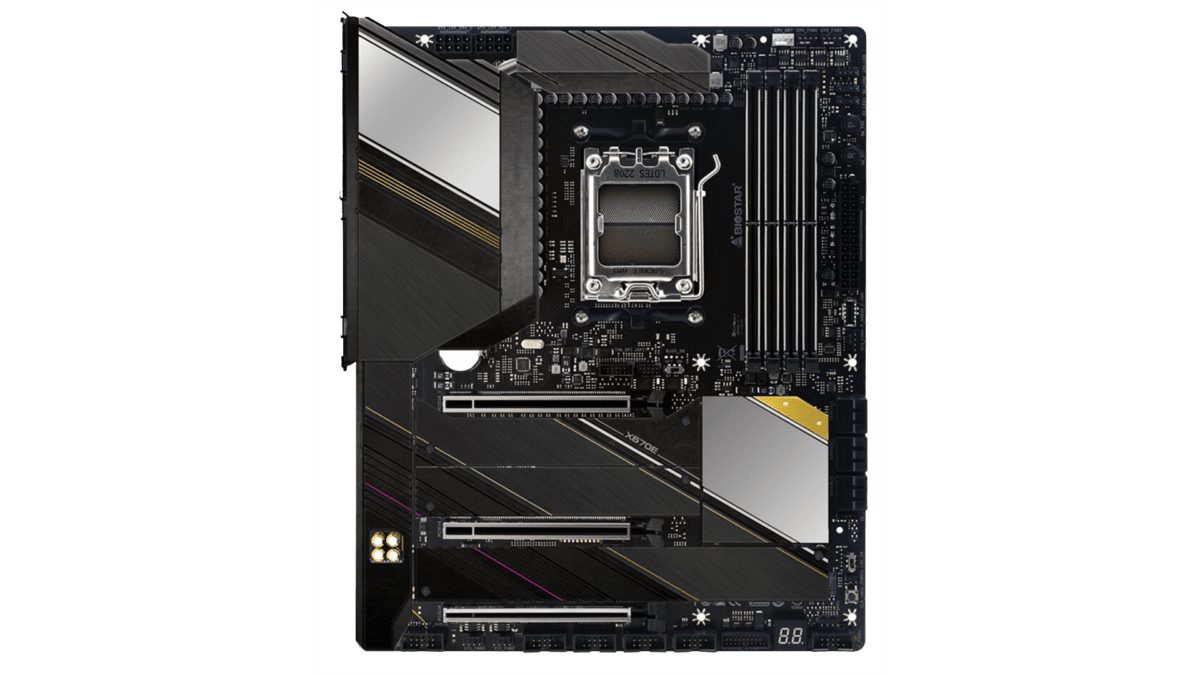Best motherboard for AMD Ryzen 5 7600
Here are the best motherboards for the Ryzen 5 7600
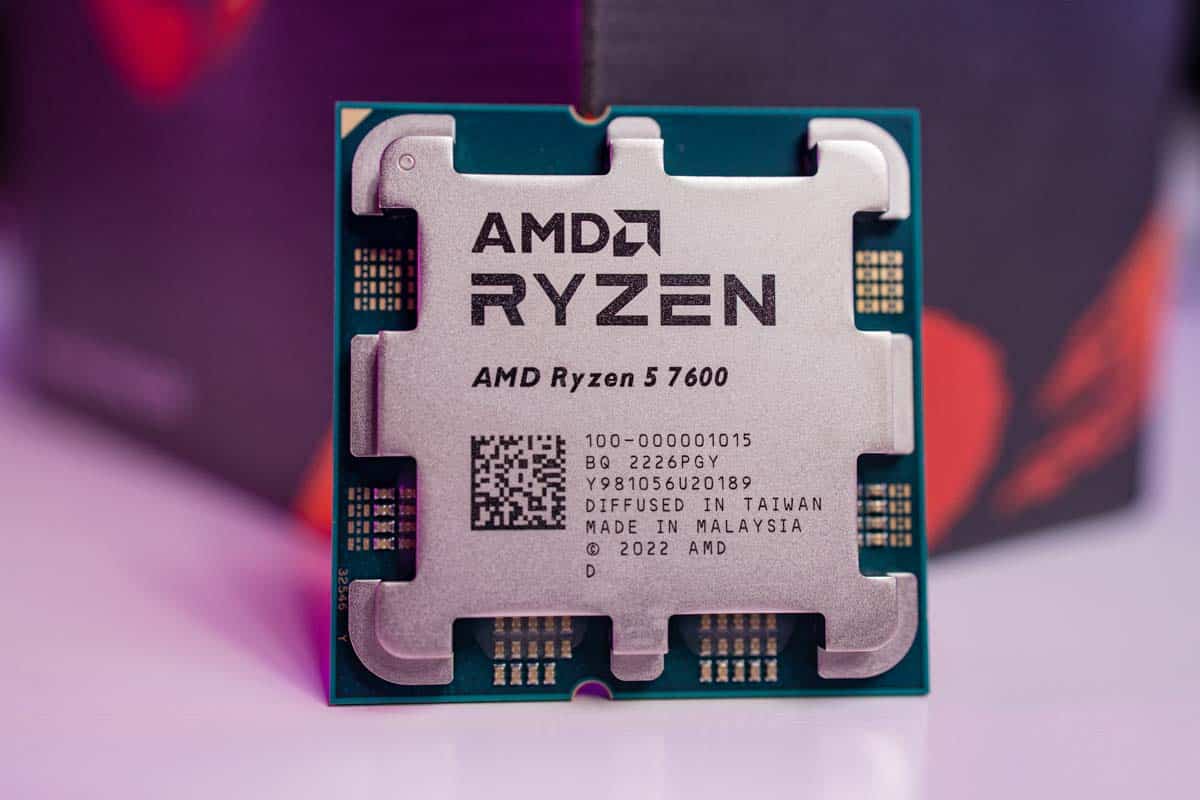
WePC is reader-supported. When you buy through links on our site, we may earn an affiliate commission. Prices subject to change. Learn more
AMD announced new Ryzen 7000 “non-X” CPUs at CES 2023, along with many other exciting announcements, the 7000 “none-X” CPUs promise to change the way we see CPUs as we know them. Specifically, we’re looking at the Ryzen 5 7600. It’s all well and good picking a new CPU up but will your motherboard be up to scratch? What is the best motherboard for AMD Ryzen 5 7600?
Now Read: Ryzen 5 7600X review – is the 7600 good?
Today we’re going to analyze the 7600, and determine the best motherboard for the job. There are plenty of options out there, but it’s a minefield of price vs efficiency vs use case, so it’s understandable you’re having a bit of trouble finding the best motherboard for AMD Ryzen 5 7600.
Check out our where to buy on the 7600, if you fancy one for yourself.
Best motherboard for AMD Ryzen 5 7600: Top Pick
What is the difference between X670 and X670E?
The two chipsets are similar on the surface but feature different levels of technological advancement. The X670E is the most premium of the two chipsets designed for extreme overclocking and pushing limits. Whilst the X670 is a more basic choice. But not as basic as the B650
Both of these chipsets have improved the speed of PCIe to gen 5 but to a different degree. So X670E does allow PCIe 5.0 for both your M.2 and GPU in a bigger range. Whereas X670 is more limited in how much PCIe Gen 5 it can offer. This likely means only one PCIe x16 and one M.2 may feature the improved speeds. If any M.2 slots at all.
The X670E chipset focuses more on power delivery and ensuring your CPU’s overclock is stable. Whereas X670 still has the capability to overclock but not to the same extent and does not provide as advanced hardware to the cause.
With that being said, you get what you pay for, the X670E is a little more focused on the enthusiasts than the X670 is. But that’s not to say you cannot push your Ryzen 70000 series CPU as far as it can go, no matter the family, Ryzen 5, 7, or 9.
Read more: X670E vs X670 vs B650: What’s the difference?
What is the best form factor for the Ryzen 5 7600?
Motherboards come in all shapes and sizes, there are four main motherboard sizes. Each of these differs more from the last.
The smaller motherboards physically cannot pack as many features onto the motherboard, whereas the extended motherboards have no issue making the motherboards as feature-rich as humanly possible. The point is, you can only fit as many features onto the motherboard as will actually fit. if you want the most out of your motherboard, go big.
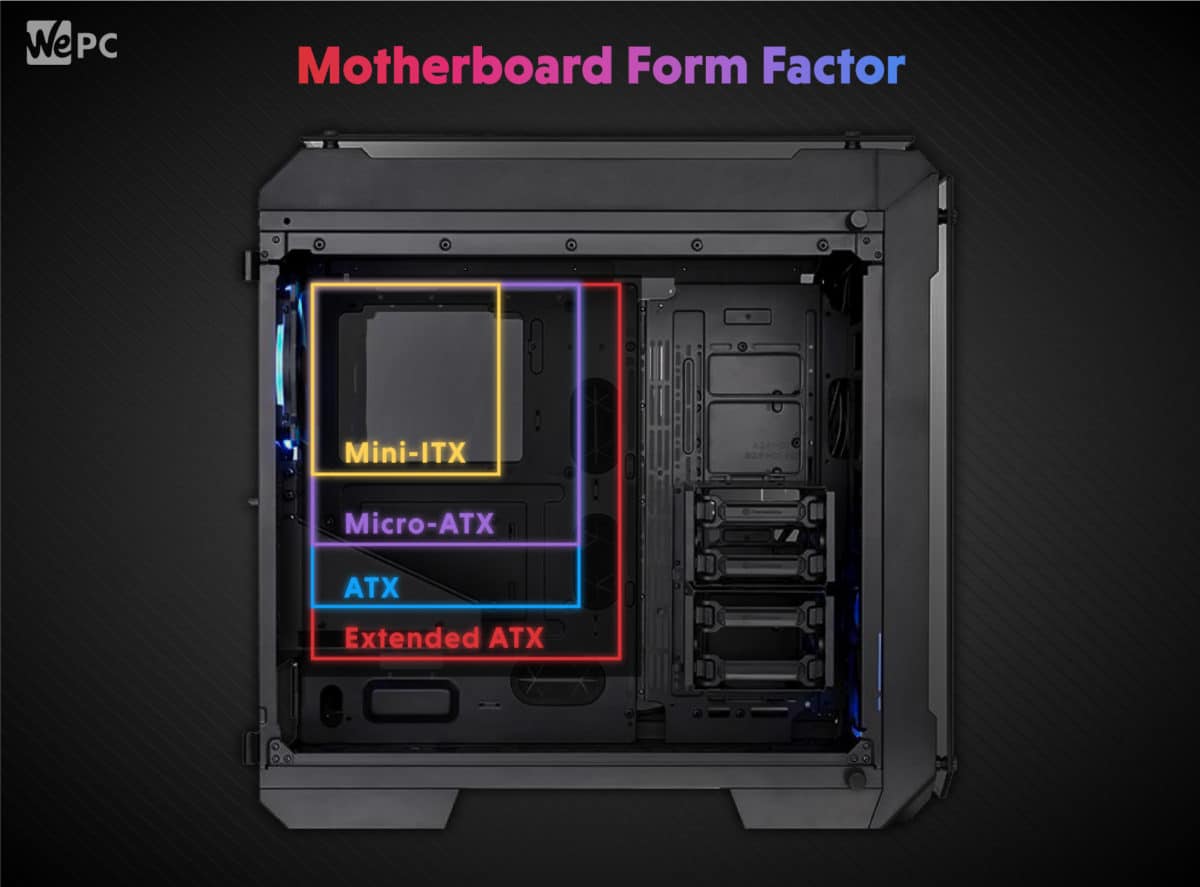
Case size has much more of an influence on motherboard choice than CPU does, you only want to get a motherboard that can fit inside your PC case. Or buy a case that can fit your motherboard.
Do I need a new motherboard for AMD Ryzen 5 7600?
Yes. The simple answer is yes if you own an AM5 motherboard or lower. The same is true if you own any Intel motherboard, for obvious reasons. The only motherboard that will fit the AMD Ryzen 5 7600 is the socket AM5 motherboard.
The socket is very similar to intel’s LGA 1700 socket, only AMD holds 18 more pins. Making the socket LGA 1718.
This means the opposite too, no CPUs older than the Ryzen 7000 series are compatible with AM5 motherboards.
Best motherboard for AMD Ryzen 5 7600
This is the motherboard we have deemed the best choice for the Ryzen 5 7600.
ASUS Prime X670E-Pro WiFi
ASUS Prime X670E-Pro WiFi

Form factor
ATX
Connectivity
19x USB total, 2.5 Gb LAN, and WiFi 6E
PCIe Gen 5
PCIe slot and 1x M.2
DDR5
Yes
- One of the cheaper options of the top end
- Still has new features like WiFi 6E and PCIe 5
- Updated prime design makes it higher quality
- Overclocking focused board still has power capacity for it
- No USB 4 avaialble
- Less connectivity than other selections
- Has a PCIe 3.0 M.2 slot
Since the 7600 is a more budget-orientated CPU, we want to suggest the budget X670E. This is the best chipset you can place a Ryzen 7000 series upon without breaking the bank.
The Prime series of motherboards that have always been focused on budget and affordability. But the X670E version has upgraded its design to bring more high-end features to the more budget-orientated market. And for that, we are grateful.
As standard, it comes with support for DDR5 RAM for greater speeds. Whilst it also has PCIe 5.0 support for at least one x16 slot, and one M.2 expansion. So although it may not be fully loaded with greater speeds, it is a more cost-effective solution.
For improved connectivity, it also features a fast 2.5 Gb LAN port along with great WiFi 6E. And for other I/O, it doesn’t have the USB 4 type C but a possibility for 18 different USB ports front and back.
It still has an integrated I/O shield to improve user experience. It also has the Q-latch to open the x16 slot lock. And also feature a Q-LED for easier diagnostics.
Final word
The AMD Ryzen 5 7600 is definitely best suited to the X670E prime for many reasons. The Ryzen 5 7600 is affordable, and so is the prime. The aim is to keep the cost of upgrades down to open the options to more of those on a budget.
The Power consumption of the 5600 means you can save money on a beefy cooler and focus more on the motherboard. The reason we suggested an X670E is to leave your upgrade path open and allow for upgrades in the future. This really is your best choice.