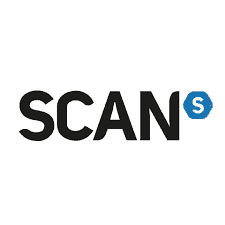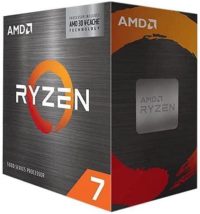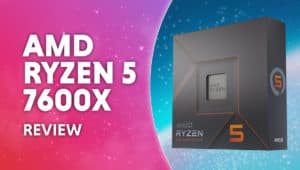Should I upgrade my CPU for the RTX 4080?
Could your old CPU be hindering your GPUs performance?

WePC is reader-supported. When you buy through links on our site, we may earn an affiliate commission. Prices subject to change. Learn more
The RTX 4080 release is in full swing, and with tens of thousands of gamers clambering to get a taste of the latest GPU hardware, it’s easy to forget about the other components in your system.
Now read: Best CPU for RTX 4080
The CPU is just as important as the GPU when it comes to keeping a stable system. You don’t want to be hindering the performance of your shiny new RTX 4080 with an outdated CPU, do you?
Luckily, we’re on hand to answer the question “should I upgrade my CPU for the RTX 4080”.
What is a CPU bottleneck?
To understand if your CPU is sufficient enough to pair with the RTX 4080, we must first understand what a CPU bottleneck is.

A situation known as CPU bottleneck arises when the CPU fails to match the performance of other hardware during high-demand operations, as in the case of RTX 4080. The CPU plays a crucial role in performing arithmetic functions, managing input/output operations, and coordinating the overall system.
During system operations, the CPU interacts with other components of the computer by either providing them with necessary information or requesting information from them. In gaming scenarios, for instance, the CPU provides information to the GPU. If the CPU is outdated and cannot keep pace with the processing speed of the 4080, a bottleneck is created.
When a CPU bottleneck occurs, the GPU must wait for the CPU to issue instructions before it can perform the necessary tasks. This creates a bottleneck as the flow of data is restricted and slowed down, much like the neck of a bottle.
Now Read: What is a CPU bottleneck?
How do the CPU and GPU work together?
The CPU has to receive information and initialize it before it can be processed by the GPU. Everything the PC has to do is first run through the CPU, as the CPU has to designate a component best suited for the task and appoint input or output.
So all the information a GPU gets is first run through the CPU, that’s why it’s very important you not only find the best CPU and GPU, but you find the best pair that can work efficiently together.
Do I need a motherboard upgrade for the RTX 4080?
Motherboards have just as much to do with performance as CPUs do these days. And just like CPUs, you’re going to want to have the best hardware if you want to take full advantage of the RTX 4080.

The RTX 4080 is PCIe Gen 4, meaning you’re going to want to make sure you’re not rocking a PCIe Gen 3 motherboard. Be careful here, as we recommend you go no lower than the top-end AM4 CPUs, but some older AM4 motherboards are PCIe Gen 3.
PCIe Gen 3 is roughly half the bandwidth as PCIe Gen 4, at 8 GT/s vs 16 GT/s, this means that PCIe Gen 3-enabled motherboards are theoretically only half as fast at transferring GPU data as PCIe Gen 4 motherboards. That’s why it’s important to make sure you have a PCIe Gen 4 motherboard, you don’t want to be limiting your 4080 via lesser PCIe Generation transfer speeds.
Do I need to upgrade my CPU for the RTX 4080?
The response hinges on the type of CPU currently in use. If you have a relatively modern 12th-generation or 5000-series CPU, then there should be no issues. However, if your CPU is outdated, upgrading may be a wise choice.
In case your current CPU is lower than Intel’s 12600K or AMD’s 5600X, we advise upgrading the CPU. These CPUs are considered subpar and may not work efficiently with the RTX 4080.
A CPU upgrade will guarantee that the RTX 4080 receives proper support from the other hardware and bottleneck issues are minimized or eliminated altogether.