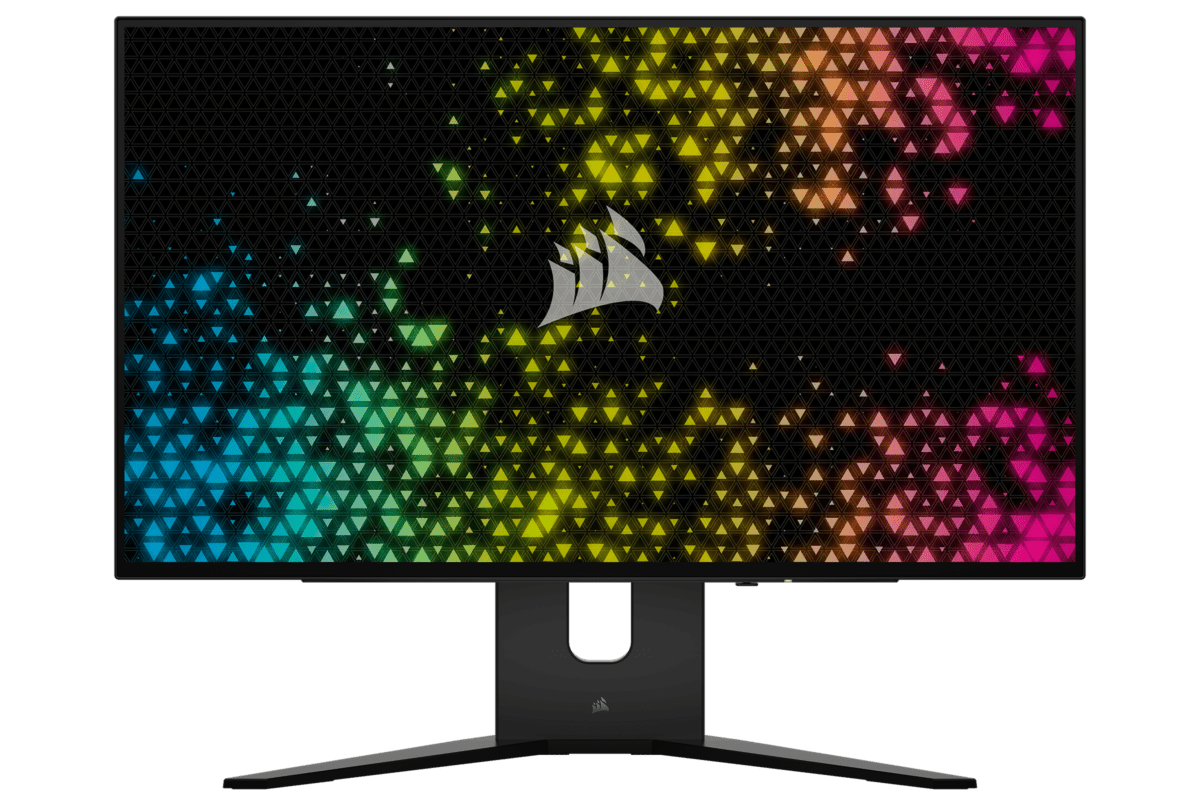Best gaming monitor for RTX 3070 in 2024 – 1440p, ultrawide, and budget picks
Our range of gaming monitors that pair perfectly with the RTX 3070

WePC is reader-supported. When you buy through links on our site, we may earn an affiliate commission. Prices subject to change. Learn more
NVIDIA’s GeForce RTX 3070 is a true marvel of technology, a shining beacon of power and performance that has cemented its place in the annals of gaming history, enough of that though, let’s check out the best gaming monitor for RTX 3070 in 2024. This GPU is a product of cutting-edge engineering, and whether you’re a hardcore enthusiast or a casual player, the 3070 is a GPU that is known as a favorite of its generation. No time to waste? We recommend checking out the Corsair Xeneon 27QHD240 as a top pick, or the Gigabyte G27QC A if you’re working with a limited budget.
In this guide, we look at the best gaming monitors to pair with the 3070 so you can take full advantage of its capabilities. It may also be worth checking out the best gaming monitor for RTX 3080 Ti if you’re instead lucky enough to have a more high-end 30-series pick. But for those of you rocking the 3070, let’s dive in! We keep this guide updated to ensure the top picks stay relevant to the current market.
Best gaming monitor for RTX 3070: Corsair Xeneon 27QHD240
Corsair Xeneon 27QHD240
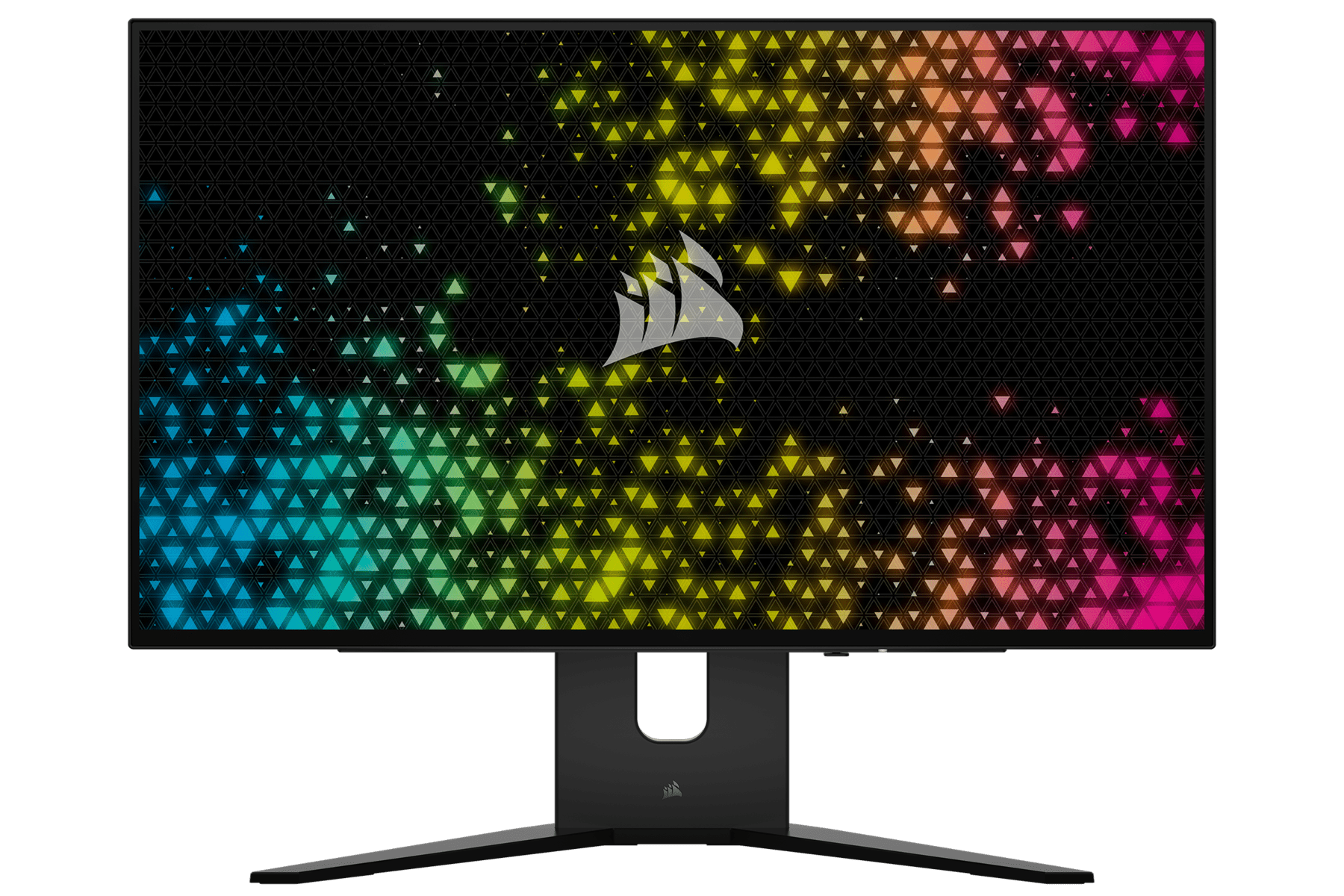
Refresh rate
240Hz
Response time
0.03ms GtG
Screen size
27″
Resolution
2560 x 1440
- High 240Hz refresh rate
- Impressive OLED visuals
- Nvidia G-Sync compatible
- HDMI 2.1 and USB-C 3.1 connectivity
- OLED brightness levels are lower than LED panels
When it comes to finding the perfect match for the 3070, the Corsair Xeneon 27QHD240 is a top contender. This 27-inch gaming monitor boasts a 2K resolution, 240Hz refresh rate, and a rapid 0.03ms response time. On an important note, the 27QHD240 boasts a fantastic OLED panel which doesn’t disappoint if you want the best visuals for gaming. Feel free to read our Corsair Xeneon 27QHD240 review if you want to learn about it in greater detail.
In addition to its impressive specifications, this Corsair monitor also offers G-Sync compatibility and 98.5% DCI-P3 color gamut that ensures that you’ll be able to enjoy the latest games with stunning visual detail and vivid colors. This specification means that the monitor can display a wide range of colors accurately, making it perfect for the biggest titles in the gaming industry. Games like Cyberpunk 2077 and Starfield will look stunning on this monitor, thanks to its ability to display true blacks and bright whites. OLED panels like this have an infinite contrast ratio due to having individual self-lit pixels which can be turned off completely.
Best budget gaming monitor for RTX 3070: GIGABYTE G27QC A

Gigabyte G27QC A

Refresh rate
165Hz
Response time
1ms (MPRT)
Screen size
27″
Resolution
2560 x 1440
- Excellent value for money
- Great 1440p resolution and suitable 27″ screen size
- Immersive 1500R curved panel
- Good color accuracy and contrast levels
- Limited to swivel adjustment
While the ViewSonic ELITE XG271QG is a top-of-the-line option for the 3070, it may look expensive to some. For those who are looking for a more budget-friendly option, the GIGABYTE G27QC A is a great choice.
The G27QC A is a 27-inch gaming monitor that boasts a WQHD resolution, a 165Hz refresh rate, and a 1ms response time. It also offers FreeSync Premium Pro technology, which makes sure that your gaming experience is seamless and without the stutter since Nvidia made their own GPUs compatible with the rival AMD software.
One of the many nice features of GIGABYTE G27QC A is its GIGABYTE Classic Black design, which gives it a sleek and sophisticated look. The monitor’s slim bezels also add to its modern aesthetic. Another great feature of the G27QC A is its GIGABYTE Auto-Update feature which takes care that your monitor’s firmware is always up-to-date. This feature automatically checks for updates and installs them in the background, so you just sit down and enjoy what’s on your screen without having to do anything manually.
Best ultrawide monitor for RTX 3070: LG 34GP950G-B

LG 34GP950G-B

Refresh rate
144Hz
Response time
1ms
Screen size
34″
Resolution
3440 x 1440
- Large 34″ screen size with immersive 1900R curve
- 144Hz refresh rate, up to 180Hz overclock
- Nvidia G-Sync Ultimate
- Stunning IPS panel with wide viewing angle
- RTX 3070 outputs less FPS at this resolution
When it comes to performing well higher resolutions like 4K, or even ultrawide options, the RTX 3070 does a decent job. It’s not the very best card out there these days, but it’s more than enough if you want to enjoy an immersive experience. That’s why we’ve picked out the LG 34GP950G-B as our favorite ultrawide display for the Nvidia GPU. We can also give a quick mention to the cheaper LG 34GN850-B if you don’t mind opting for an older model with similar specs.
Back to our main ultrawide pick now. It sits at a 21:9 aspect ratio, featuring a subtle curved screen with a smooth 144Hz refresh rate – which is a good target for the 3070 at this 3440 x 1440 resolution. In competitive games which are nicely optimized, you can reach higher framerates, which is where the 180Hz overclock may come in handy.
As you expect from a gaming monitor, this display also features a quick 1ms response time to keep up with fast-paced games and minimize ghosting. Likewise, the LG 34GP950G-B is supported by Nvidia G-Sync Ultimate, so you don’t have to worry about stuttering or ghosting while you push the limits of the 3070. All in all, a suitable choice if you want to upgrade to an ultrawide resolution.
Best 1080p monitor for RTX 3070: Acer Predator X25
Acer Predator X25

Refresh Rate
360hz
Response time
Up to 0.3ms GTG
Screen size
24.5″
Resolution
1920 x 1080
- Super fast 360Hz refresh rate and 0.3ms response time
- Nvidia G-Sync and Nvidia Reflex Latency Analyzer support
- Good ergonomics
- Top-notch display for esports
- Lower 1080p resolution
If you instead want to bump the resolution down and really maximize your in-game performance on the RTX 3070 (or simply just prefer 1080p), then the Acer Predator X25 could be the monitor for you. It features a super high 360Hz refresh rate, perfect for those that are focusing on optimized esports titles which the 3070 can handle with ease. Even so, if you’re still going to be focusing on more demanding games where you won’t reach a steady 360+ FPS, this monitor is support by Nvidia G-Sync and the Nvidia Reflex Latency Analyzer to ensure everything is running nice and smoothly.
There are a bunch of reasons why this display is perfect for competitive gaming at the 1080p level. Aside from the high refresh rate, the display features a super quick 0.3ms (GtG) response time. To put it simply, there aren’t many other monitors out there that can match the speed of this display. The 24.5″ screen size is smaller than our other picks, but is perfectly suitable for this lower resolution – so you can stay focused on the game.
So, if you’re buying for competitive gaming and have no care for the additional resolution afforded to you in our 1440p or ultrawide picks, the Acer Predator X25 bmiiprzx is just the display you’re looking for. Be sure to check out our Acer Predator X25 review too!
Things to consider when buying a monitor for RTX 3070
Buying a fresh monitor can be a challenging task if you’re not well-versed in the world of cutting-edge displays. We’ve put together a few things worth looking out for if you’re trying to accommodate for your RTX 3070 GPU.
Resolution & screen size
First up is resolution, as well as screen size. The 3070 is a great performer and can handle 1440p, though you may want to opt for 1080p if you’re looking to output as many frames as possible. In demanding games, higher resolutions can be a struggle and we definitely wouldn’t recommend 4K gaming due to the limited 8GB VRAM that the 3070 has. That being said, you could instead try an ultrawide option and reach a resolution as high as 3440×1440 which is comfortably smooth with some settings adjustments depending on the game.
As for screen size, this is often tied-in with the resolution. For example, 1440p displays tend to come with a 27″ screen size, while a lower resolution like 1080p will stick to a compact 24 or 25 inches, sometimes even less (though we suggest one of those two). Ultrawide monitors are of course larger, with our current 21:9 pick sitting at 34″.
Refresh rate & response time
When it comes to gaming performance, refresh rate and response time are two of the key features you want to look out for. A higher refresh rate means the display is much smoother as it refreshes more quickly and doesn’t look choppy. This may not be obvious to you if you’ve always used a 60Hz display, but the jump up will be noticeable and you may not want to go back.
Response time of the other hand should be as low (i.e. fast) as possible – most gaming monitors feature 1ms or lower to ensure no ghosting in fast-paced titles. If you’ve got both a high refresh rate (144Hz+) and a low response time, you’re free to make the most of your powerful GPU.
Nvidia G-Sync or AMD FreeSync compatibility
As the RTX 3070 is an Nvidia graphics card, it can benefit from G-Sync technology which aims to make displays as smooth as possibly by syncing your monitor refresh rate with the FPS output of your GPU. This is designed to minimize screen tearing, with G-Sync Ultimate being the high-end option for displays.
AMD FreeSync is the equivalent rival software here, though many FreeSync monitors are G-Sync compatible regardless. The RTX 3070 is compatible with FreeSync using a DisplayPort connection, so you don’t strictly have to stick with G-Sync. That being said, many of our suggest monitors are designed for Nvidia’s software and the Nvidia Reflex Analyzer is a great feature of some high refresh rate picks.
Best gaming monitor for RTX 3070 FAQs
Do I need a good gaming monitor for the RTX 3070?
If you want to make use of the full potential of the RTX 3070, then you should definitely consider upgrading to one of these fantastic monitors. It’s simply not worth sticking to your old 1080p 60Hz monitor if you can output the frames at higher resolutions to enjoy a higher refresh rate.
What makes a good gaming monitor for the RTX 3070?
What we’re looking for most is a high refresh rate – at least 144Hz. Pair this with a resolution such as 1440p (which the RTX 3070 is perfect for) and you’ve got the perfect match for gaming on your 3070, without any stuttering or other hiccups.
Final word
That wraps up our best gaming monitor for RTX 3070, with a good range of displays to choose from. Even since the release of the newer 40-series GPUs, something like the 3070 still holds up as a high quality GPU and will remain popular for some time to come. Regardless, you may want to check out our best gaming monitor for RTX 4070 page while you’re here too.
If you’re got an RTX 3070, then these gaming monitors help you realize its potential and output stunning visuals to match the high-quality performance of this Nvidia graphics card.