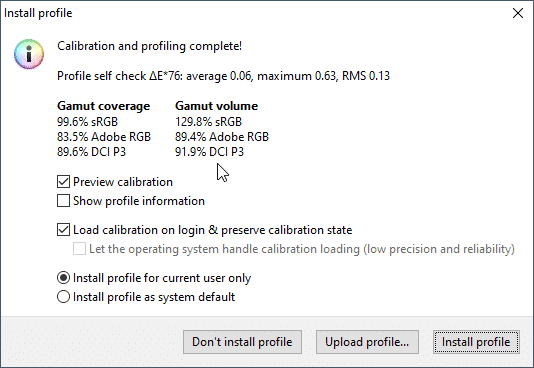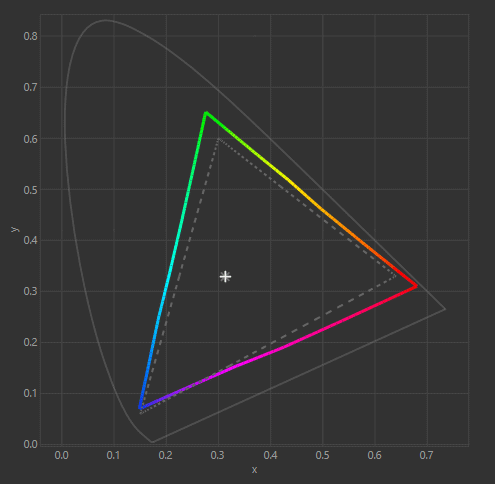AOC CQ27G2U Gaming Monitor Review
An in-depth look at AOC's 27inch, 144Hz, 1440p gaming monitor - seeing how it performs against some of the market's flagship offerings

AOC monitors have been growing in popularity over the last couple of years, mainly thanks to their nicely balanced mix of performance and affordability. We’ve reviewed a bunch of their best monitors over the past 12 months, with the AOC CQ27G2 being the latest to hit our testing bench.
The CQ27G2 is the latest arrival in the G-series family, superseding the popular AOC CQ27G1 that was released back in the summer of 2019. It offers the same 1440p, 1ms, 144hz VA panel as its predecessor, alongside a very similar design as well. That being said, it does provide better color accuracy, a wider gamut, and a more immersive curve when compared to the 1st gen alternative – not to mention FreeSync Premium too.
With that being said, in the following article, we’ll be taking a more comprehensive look at the AOC CQ27G2 to see how it performs against the market’s flagship offerings.


Specifications
- Decent Colors for a budget monitor
- 144Hz refresh rate
- Decent input lag
- High native contrast ratio
- Wide SDR color gamut
- Viewing angles are poor
- Poor peak brightness
What's In The Box
The AOC CQ27G2 comes in a small box that showcases marketing shots of the monitor and its main features around the outside. Inside, the monitor comes unassembled and separately packaged for safe transit. The stand clips into the back of the monitor and the base screws in with a thumbscrew. A screwdriver can be used to tighten if needed – but not required. Each part of the monitor is wrapped in a foam-like cover and inside a styrofoam shell.
Alongside the panel and the stand, users will find the following items:
- AOC CQ27G2 Monitor
- Stand/Base
- HDMI Cable
- DisplayPort Cable
- Power Pack


Design And Features
With specifications out the way, let’s take a more comprehensive look at the build quality, design, and mechanical features the AOC CQ27G2 comes equipped with.
Design
As far as design goes, AOC seems to have done literally nothing when comparing this against last gen’s CQ27G1 and CQ32G1. I mean, that’s not strictly a bad thing, but it seems a little lazy to give the 2nd Gen line of this panel the exact same design. That said, I still think this panel looks quite nice.
The red-on-black color theme has been utilized once again, with flashes of red found on the bottom edge of the frame and around the base of the stand. The ‘V’ style stand contrasts nicely with the 1500R curvature of the panel, giving it an attractive, yet subtle, gaming aesthetic. AOC’s logo can be seen on the front of the panel and the borders are almost frameless.
The rear of this monitor doesn’t offer a great deal in terms of design features, with a few red arrows and AOC’s logo in large letters at the back. That said, there is a cable management cutout in the stand which does offer some functionality. Overall, a basic design that hasn’t change for some time now – a little lazy for me.
Build Quality
The CQ27G2 is a bit hit and miss when it comes to the build quality – something we usually expect from a budget-oriented panel. Whilst there are no obvious build malfunctions, it still feels a little less premium than more expensive offerings. The plastic used for the stand and the back of the panel doesn’t feel overly robust, neither does the stand mechanics either. Furthermore, the fittings for the USB and display inputs also looks poorly finished – exposing a lot of the connector from its housing.
On the plus side, metal has been used for the interior of the stand and the construction of the plastic around the face of the panel does feel solid. The stand doesn’t really offer that much wobble either – always a positive for a gamer trying to be immersed by gameplay.
Overall, there’s nothing spectacular to say about the build quality of this monitor. For the price, it’s not terrible and it’s not great either. It’s pretty much what you would expect.
Panel Coating
Like many modern panels, the CQ27G2 comes with an anti-glare coating with a matte finish. It does an OK job of mitigating light sources – however, with this panel being curved, it can be a little more problematic than flat alternatives. Furthermore, it tends to pick up fingerprint marks and grease quite easily.
Bezels
The bezels on this panel are pretty good, falling into what I would class as the ‘immersive’ category. They have an almost frameless design and measure in at 8mm (sides and top) and 22mm (bottom). Comparing this against other alternatives at this price point, you’d have to say this monitor does well when compared.
Stand
Looking at the stand, it provides you with everything you could want from a curved panel. Let’s be honest, you aren’t using a curved 27-inch for your twitch feed are you… are you? It has decent height and swivel adjustments, allowing you to position this monitor to your exact requirements. That said, the mechanics within the monitor’s stand don’t feel overly premium. They don’t feel horrible, just not as premium as you might like.
As far as wobble goes, with the monitor in its lowest position, there is hardly any wobble to be found. That said, in its highest position, it does tend to move when playing titles that require more aggressive movements of the mouse – CS:GO, COD, etc.
Below are the full adjustments available with this particular panel:
- Forward Tilt – 5 degrees
- Backward Tilt – 23 degrees
- Left Swivel – 30 degrees
- Right Swivel – 30 degrees
- Height – 130mm


Inputs
The AOC comes equipped with three display inputs, including 2 x HDMI 2.0 ports and a single 1 x DisplayPort 1.4. Furthermore, it offers plenty of USB connectivity, offering a hub that consists of 4 x USB connections.
All display inputs are found at the rear of the monitor and need inserting in a vertical fashion. Unfortunatley, there is no guard to cover the inputs, so it does look a little messy at the rear. However, the stand offers a nice cable management cutout which does help with keeping cables neat.
See specifications for a full list of this monitor’s inputs
OSD
Lastly, we have the on-screen display. Like always, AOC’s OSD controls are nothing short of a complete annoyance. Even when looking at the poorly executed labels at the front, it’s still fairly difficult navigating the menus. Getting through the menu seamlessly without pressing the wrong button is nothing short of a miracle.
That said, the OSD itself does offer a lot of functionality – with all the usual suspects around color, contrast, and luminance found within. Furthermore, users have a gaming menu within the OSD, allowing them to select custom color profiles, set the overdrive, and toggle between the adaptive sync settings.
Overall, the OSD has everything you’d expect – including AOC’s dreadful button approach.
Color Accuracy & Picture Quality
Historically, AOC hasn’t been the most reliable brand when it comes to color accuracy and gamut coverage. However, as part of the generational jump between the 1st and 2nd Gen G-line of monitors, AOC has assured us that both color accuracy and gamut has improved in these new panels.
We’ll be putting that to the test in the following section – looking at color accuracy, gamut coverage/volume, panel uniformity, and max luminance.
| Preset | White Point | Black Depth | Contrast Ratio | Average ΔE*00 | Gamma |
|---|---|---|---|---|---|
| IDEAL | 6500K | 0.00cd/m² | Infinite | 0.00 | 2.2 |
| Standard (Out The Box) | 6563K | 0.0551 cd/m² | 2192.9:1 | 1.65 | 2.25 |
| sRGB | 6494K | 0.0547 cd/m² | 3113.1:1 | 1.01 | 2.29 |
| Game Preset - FPS | 5685K | 0.121 cd/m² | 1878.1:1 | 4.49 | 2.49 |
| Game Preset - GAMER1 | 5549K | 0.0395 cd/m² | 3075.4:1 | 4.3 | 2.26 |
Out of the box, I was pretty surprised with how accurate the colors were. The CQ27G2 is set to ‘Warm’ out of the box and to a brightness of 170 candelas – more than the recommended luminance for extended usage. This profile offered excellent white balance, solid black depth (0.0551), and pretty good average DeltaE (1.65). The contrast in this profile was a little below average for VA at 2192:1 but, overall, this profile was very accurate.
We quickly changed it to sRGB and ran the same test. Unfortunately, and like other AOC offerings, using the sRGB profile does lock your luminance settings – to 170 candelas in this scenario. That being said, the color profile of this preset was extremely good. It offered a near-perfect white point, deep black depth, and excellent contrast ratio (3113:1). It also provided the lowest score for average DeltaE and a gamma of 2.29.
We ran two game presets after this and, as we expected, the color accuracy dropped dramatically. Game presets often go for in-game impact over color accuracy. You’ll often see over-saturated colors in these presets to try and make games look more exciting – which, for some, is to their tastes.
However, from an accuracy standpoint, these profiles were dreadful. Average DeltaE of 4.49 and 4.3 set the scene. Both presets also had high gamma, whilst contrast ratio and black depth varied between the two. Overall, the Gamer 1 preset was the more accurate of the two, and you could clearly see that when looking at the screen.
| Preset | White Point | Black Depth | Contrast Ratio | Average ΔE*00 | Maximum ΔE*00 | Gamma |
|---|---|---|---|---|---|---|
| IDEAL | 6500K | 0.00cd/m² | Infinite | 0.00 | 0.00 | 2.2 |
| Warm Preset (In-depth) | 6513K | 0.0562 cd/m² | 3019.2:1 | 0.96 | 3.48 | 2.28 |
| Custom Calibrated (In-depth) | 6427K | 0.0365 cd/m² | 3096.7:1 | 0.48 | 1.91 | 2.25 |
We threw the most accurate preset (sRGB) through a more comprehensive color test to see how what the maximum DeltaE showed. Impressively, the largest color deviation was recorded at 3.48 – just noticeable by the human eye. The average DeltaE stayed at an impressive 0.96 – more than good enough for most color-accurate work within the sRGB color spectrum.
Setting the panel to ‘custom’ mode for the calibrated profile was a fairly straightforward task. We had to alter the RGB settings prior to calibration quite dramatically – R 49, G 43, B 52.
After calibration, the more scored impressively across all tests. With an average DeltaE of 0.48 and a maximum DeltaE of 1.91, the CQ27G2 was extremely accurate after calibration.
Panel Uniformity
Panel uniformity is a test we run to check how uniform the luminance and colors are across the entirety of the screen. During this test, the center square is used as the reference space. Every other square is then tested to see how far it differentiates from the reference.
In an ideal world, we want every square to be green, meaning it hasn’t broken the differential threshold – something we can set at the start of the test.
Note: results will differ from panel to panel.
As you can see from the graph above, the panel uniformity of the CQ27G2 really wasn’t that bad. Most of the centre squares were very uniform – faulting slightly as you get closer to the corners. Seemingly, the entire top row was classed as amber, as were three of the corners. That being said, when comparing this to other panels within this price range, the CQ27G2 actually performed quite well.
Viewing Angles
Like many other monitors that utilize a VA panel, the viewing angles of the AOC CQ27G2 were less than ideal. Colors would start to shift quite dramatically after around 35 degrees, washing out any depth of color you normally see. This monitor is not ideal for multi-person viewing.


Color Gamut
As part of the calibration process, the DisplayCal will give an accurate measurement of the color gamut the monitor can provide. Below are the results of the color gamut test:
Despite this monitor showcasing very good calibrated colors right out of the box, it didn’t offer an overly wide color gamut outside the sRGB spectrum.
Comparing this monitor to its predecessor, color accuracy and color coverage are both better on the CQ27G2U iteration. The sRGB coverage and volume are both pretty good, with the volume (129.8%) exceeding what AOC classed this monitor as.
It also offered a wide coverage of both Adobe RGB and DCI-P3, making it an excellent monitor for color-accurate work.
As you can see from the graph above, the color gamut clearly exceeds the depth of sRGB in both the orange and green corners. However, and like many modern panels, it fell a little short in the blue region of the sRGB spectrum.
Maximum And Minimum Brightness
We ended the color accuracy and picture quality testing by checking the maximum brightness, minimum brightness, and 120 candelas level on this panel. The results are below:
| Brightness | Candelas |
|---|---|
| 100% Brightness | 234.20 cd/m² |
| 0% Brightness | 71.70cd/m² |
| 40% Brightness | 120 cd/m² |
AOC CQ27G2: Gaming Performance
Being a gaming monitor, we wasted no time and threw it through a number of different gaming scenarios – including FPS, single-player story-based titles, and RPG. With a 144hz refresh rate, low response time, and AMD’s FreeSync variable refresh rate technology, we were excited to see how this budget 27-inch monitor stacked up.
Playing FPS titles on this thing was certainly an enjoyable experience. The 144Hz refresh rate meant that games felt liquidy smooth, backed up by a fast pixel response time to ensure no ghosting occurred. Like all variable refresh rate monitors, we ensured FreeSync Premium was running during each game – ensuring that no screen tear would occur when playing games that had large spikes in FPS – such as CS:GO.
CS:GO is a great game for testing monitors, mainly because it pushes each area of the monitor to its limit. With large drops in FPS, screen tear is normally an issue – however, that wasn’t the case in this monitor. Furthermore, with fast-moving objects that contrast highly with pale backgrounds, ghosting can often occur with slower panels. Whilst we did see some ghosting, the overdrive setting that can be carnked up in the OSD did see to most of that. We tried overdrive in all its settings and, as expected, the medium strength was a happy middle ground for crispy sharpness and no overshoot.
I flipped over to a couple of story-based titles to see how effective that 1500R curved screen was at immersing you in gameplay. Turns out, pretty damn good. Whilst this is only a small panel, the 1500R makes you feel more immersed in your virtual world. Red Dead 2 and SOTTR both felt great to play. The panel shape gives you a feeling of immersion that flat-screen panels simply can’t replicate. Furthermore, with great colors right out of the box, scenic shots and landscape scenes felt even more realistic.
That does bring us on to performance. As we said in the specs, this monitor is a 1440p panel – meaning you are going to need a fairly beefed up rig to run it to its full potential. Luckily, the variable refresh rate range spans from 48hz to 144hz – meaning your FPS can drop as low as 48 frames per second and you’ll experience the very same smoothness. However, that still doesn’t change the fact that getting to the higher end of that range will require a decent PC to boot.
Overall, I quite enjoyed gaming on this monitor. I’m a huge CS:GO player, so playing on 144Hz is an absolute must. However, one thing I wasn’t overly excited about was the curve. I’ve used many curved panels before and they just seem to take some of the edge away from competitive play. It’s hard to explain, but a flat monitor just seems more optimized for esports titles – maybe it’s just me.
Final Thoughts
So, there you have it, our complete review of the AOC CQ27G2, one of the most affordable 1440p, 144Hz monitor’s on the market. Looking at this monitor from a value standpoint, you’d have to say it’s a pretty good proposition for anyone looking to enjoy the screen clarity of 1440p without compromising on speed or responsiveness. At $350, the AOC CQ27G2 is very well priced – undercutting many of the market’s standout performers. Furthermore, it offers a curved panel, great colors out of the box, and a wide color gamut to boot. Overall, you’d have to say this monitor ticks a lot of the right boxes. Granted, it doesn’t offer the greatest build quality in the world, but that really doesn’t take anything from this panel.
If you’re looking for a great all-round panel that offers great gaming features alongside excellent levels of immersion, the AOC could be exactly what you’re looking for.


WePC is reader-supported. When you buy through links on our site, we may earn an affiliate commission. Prices subject to change. Learn more