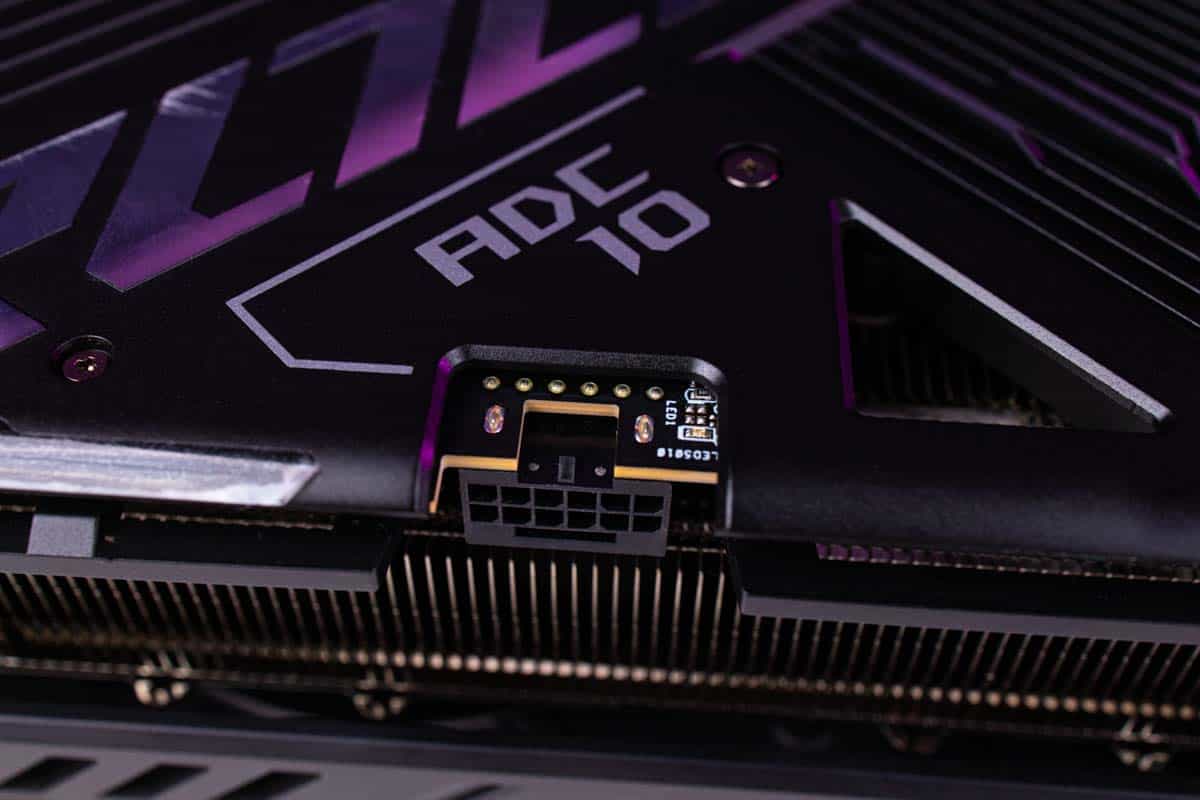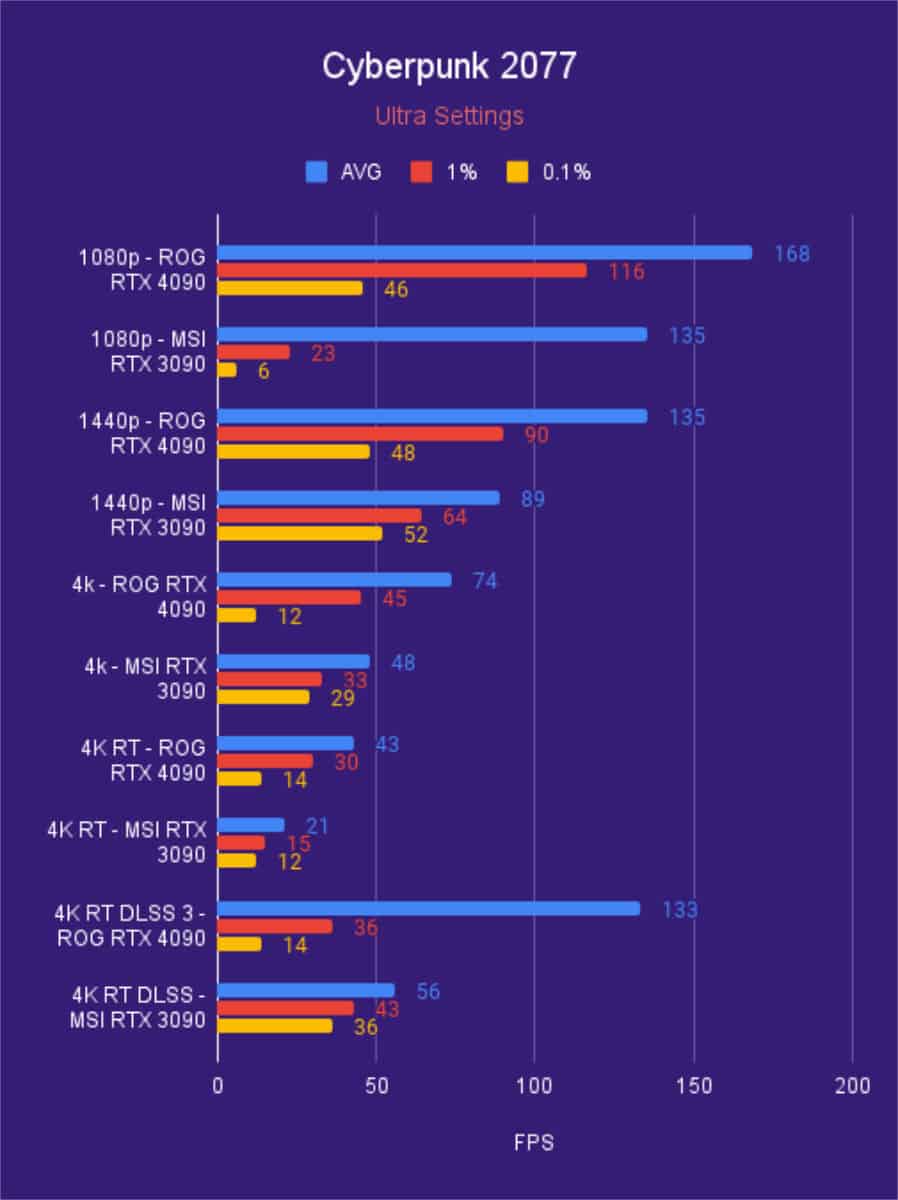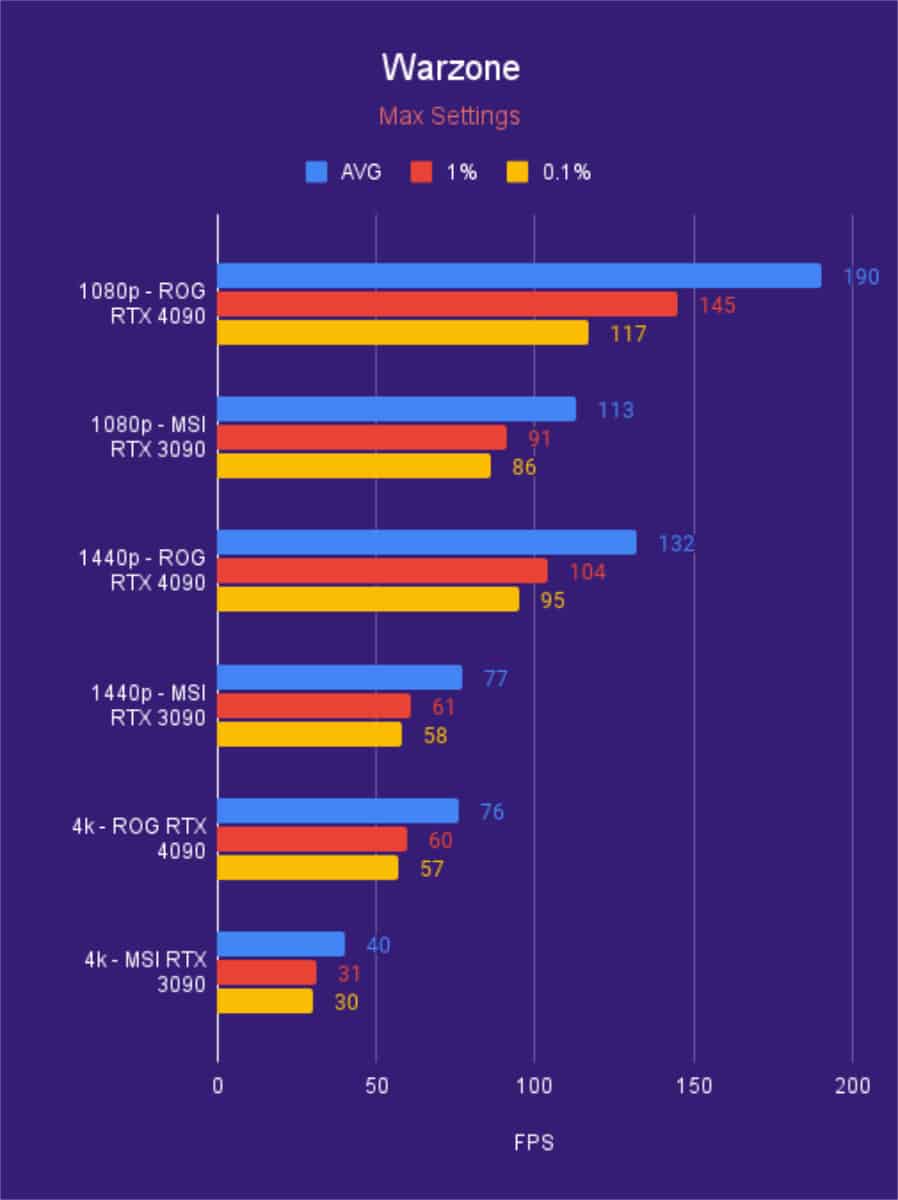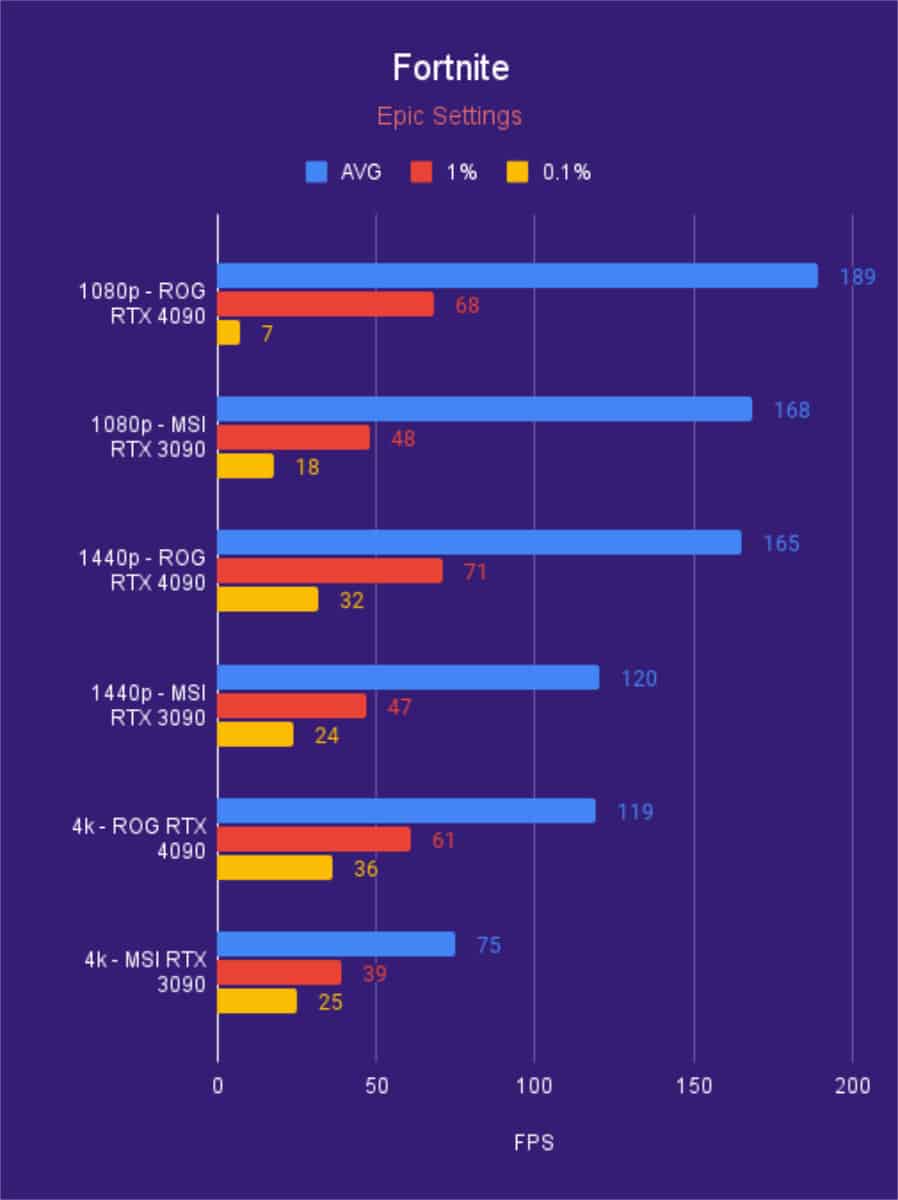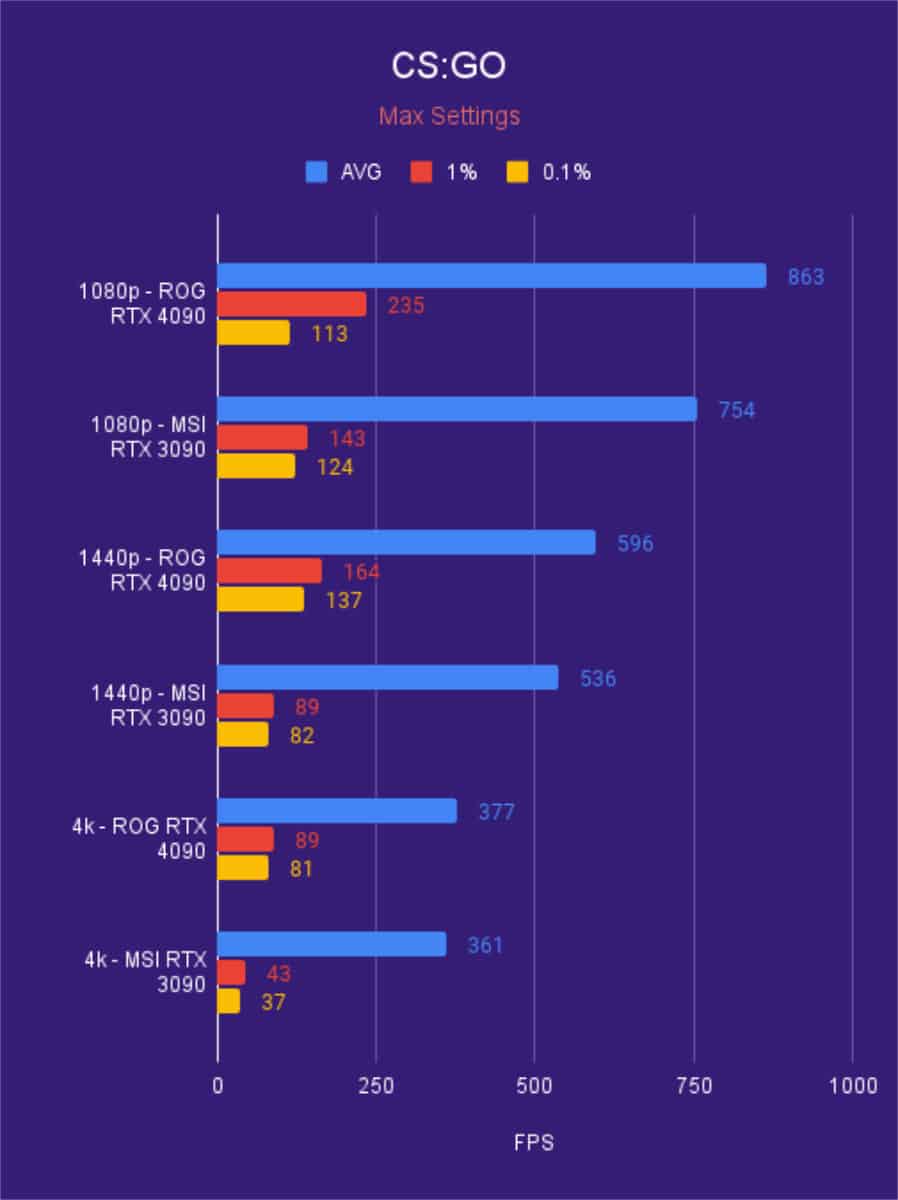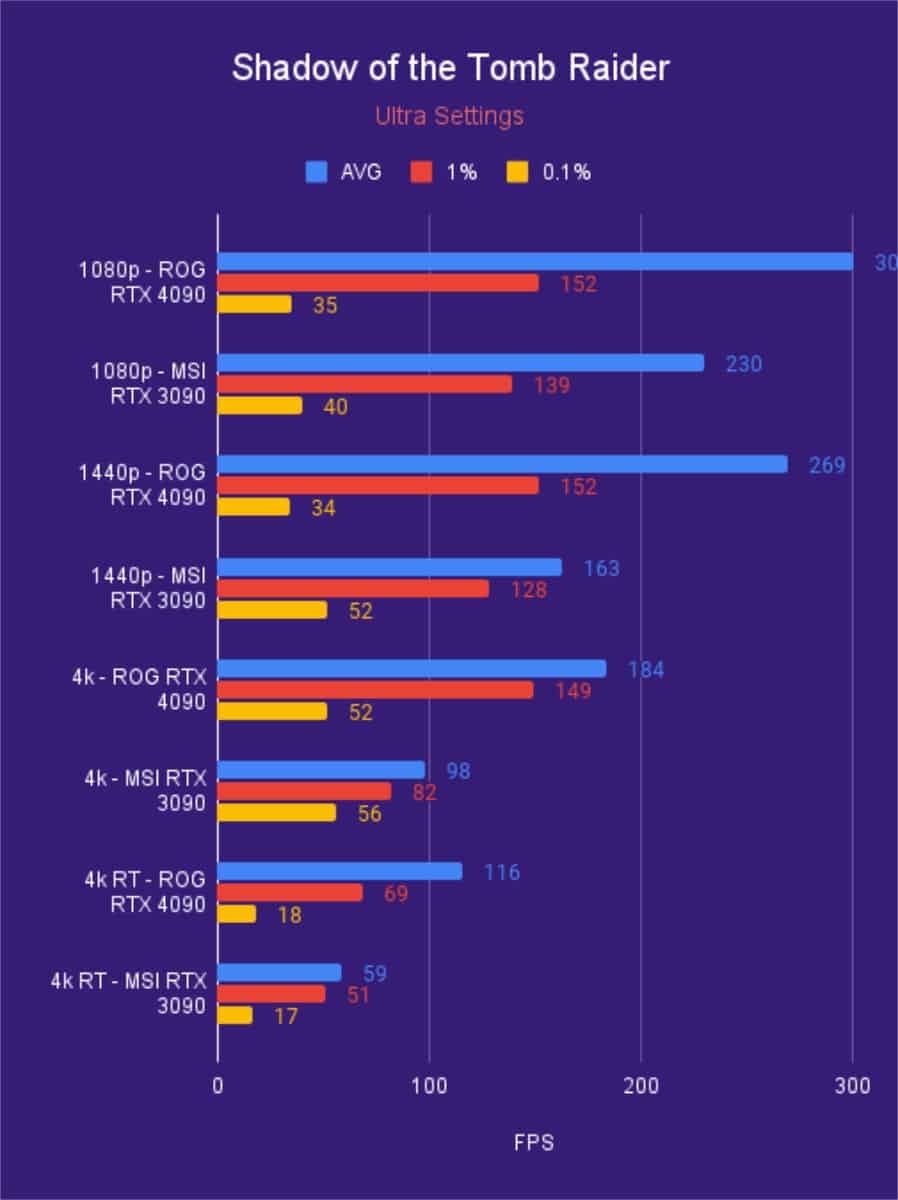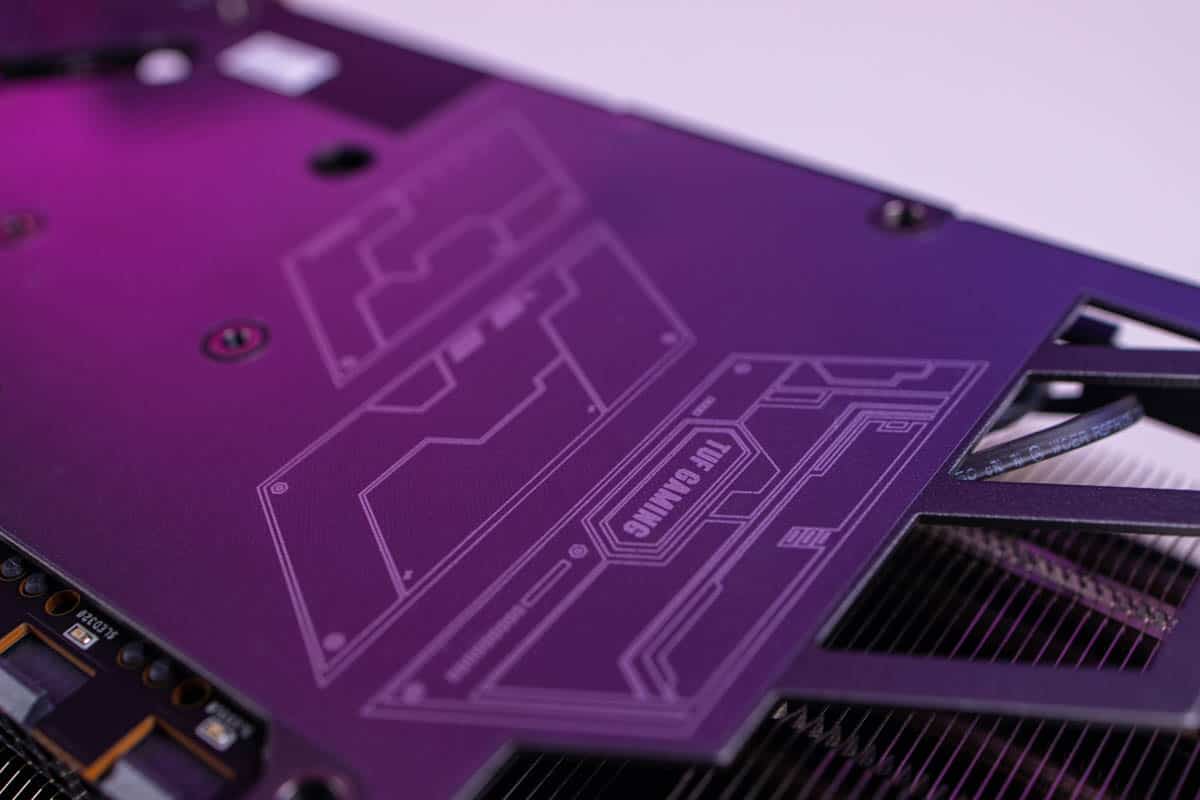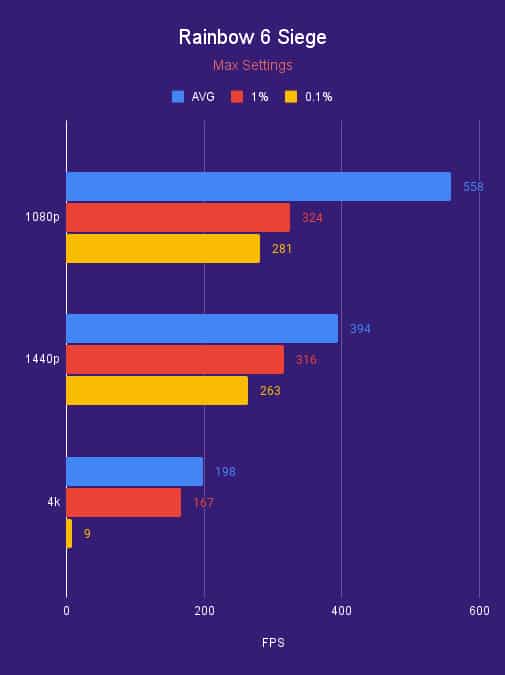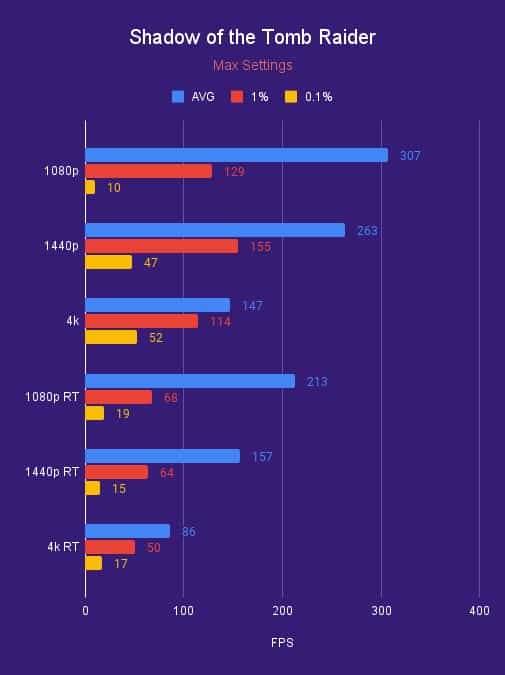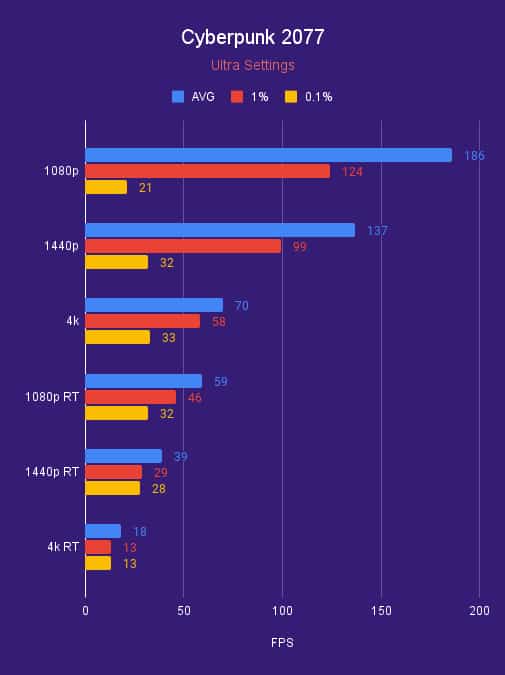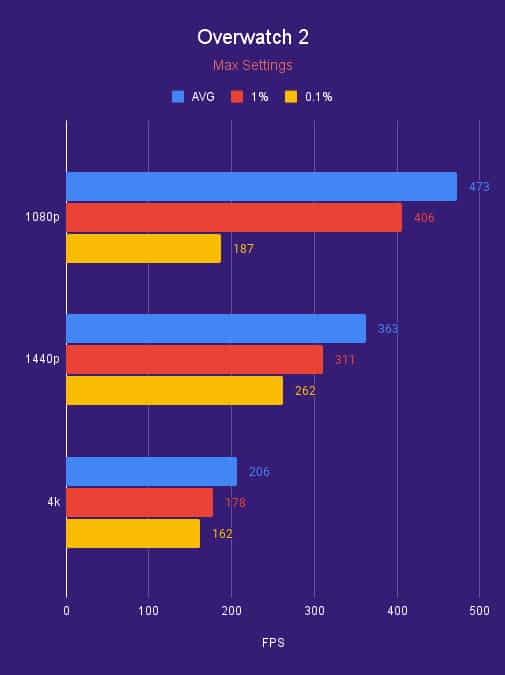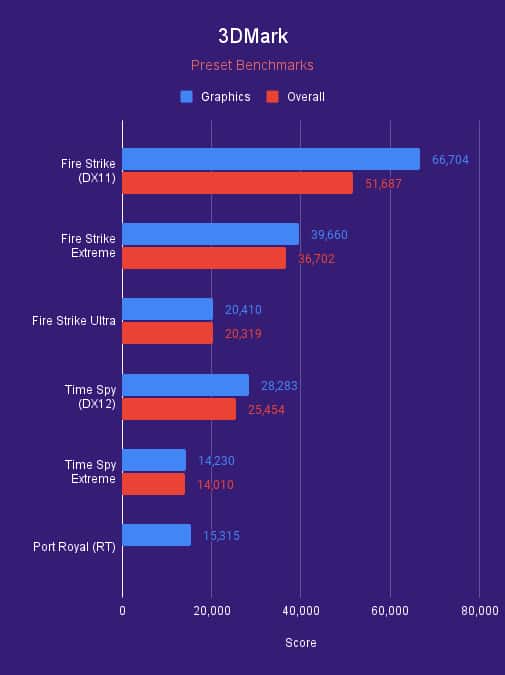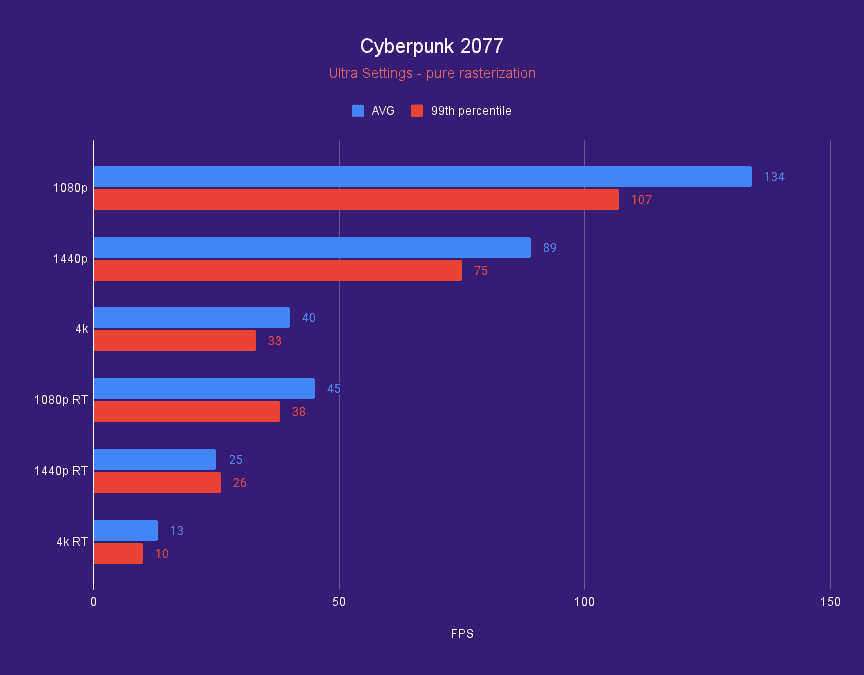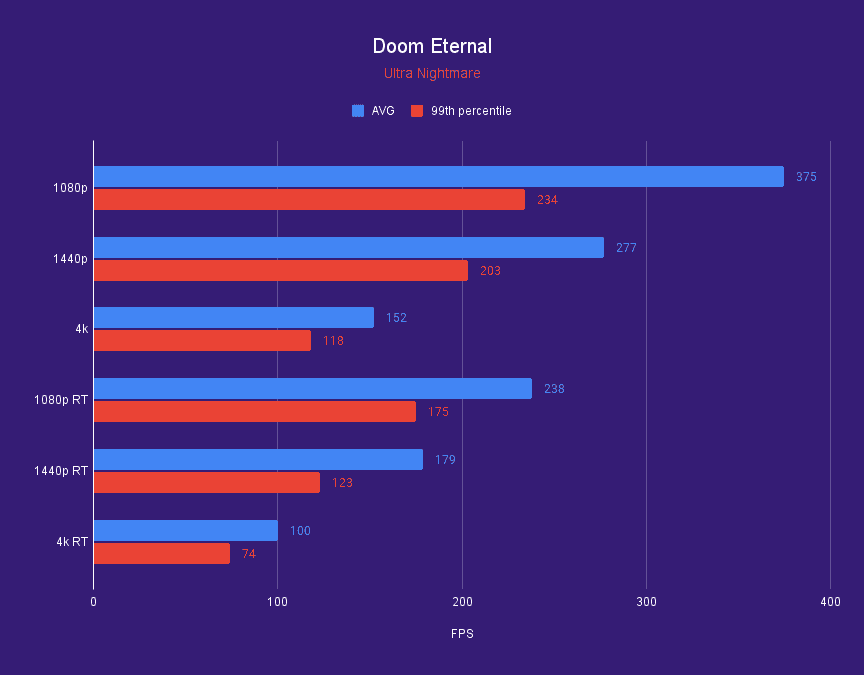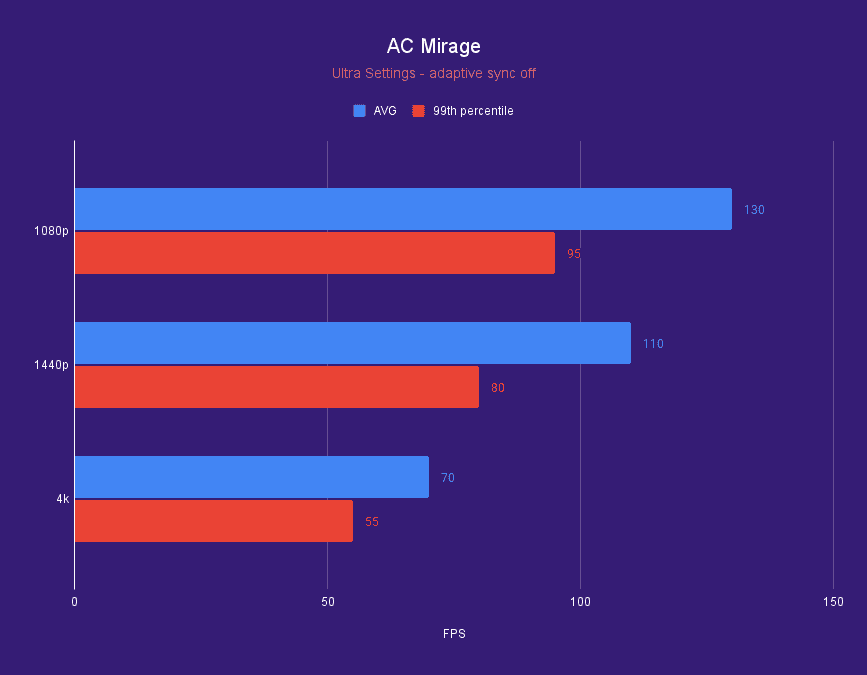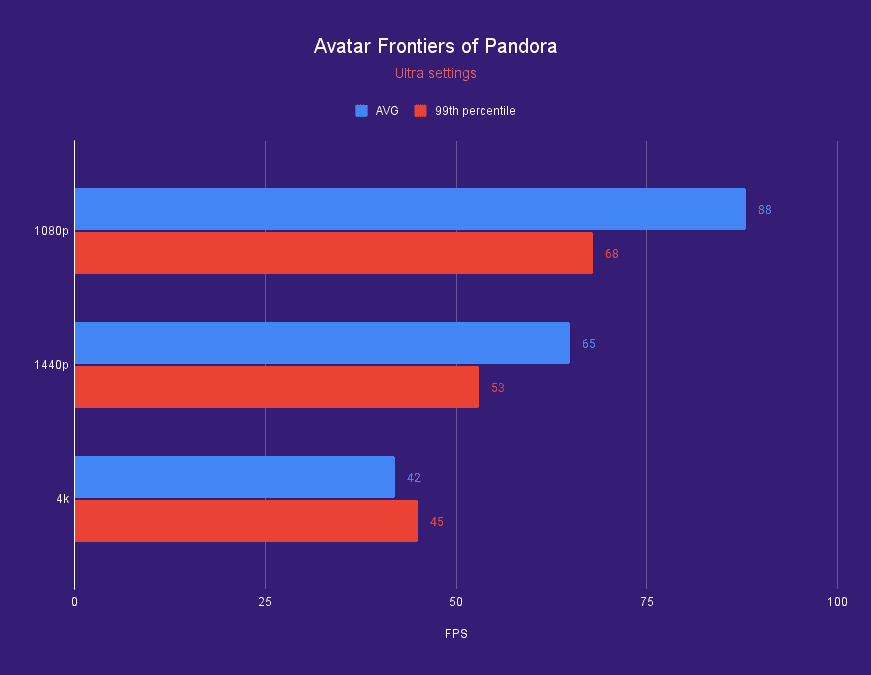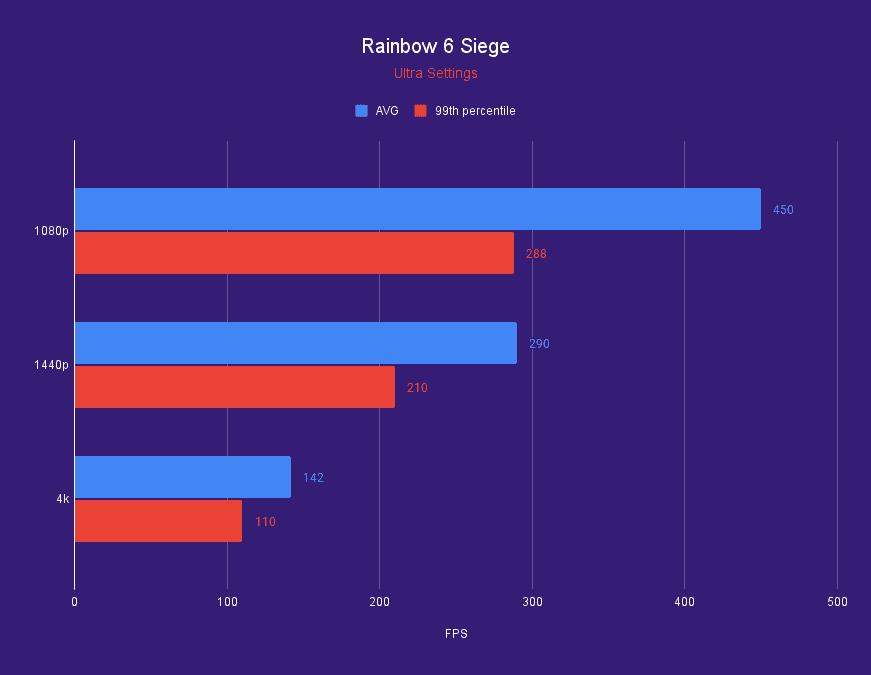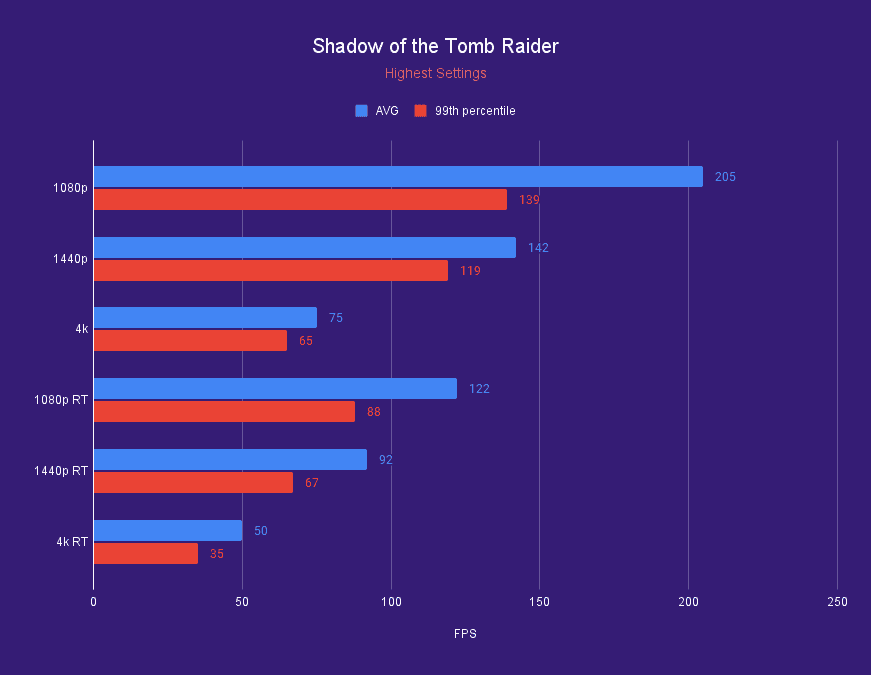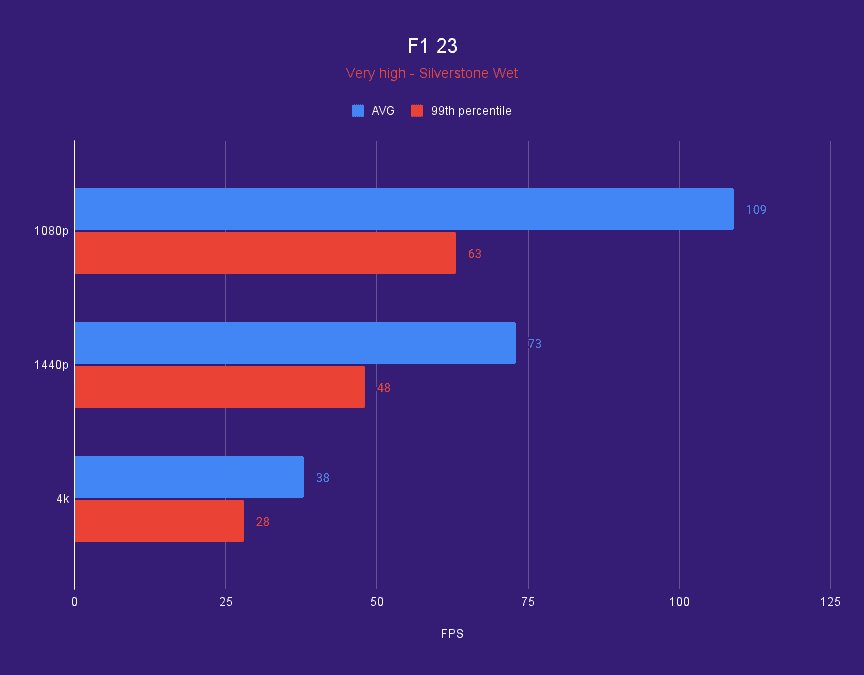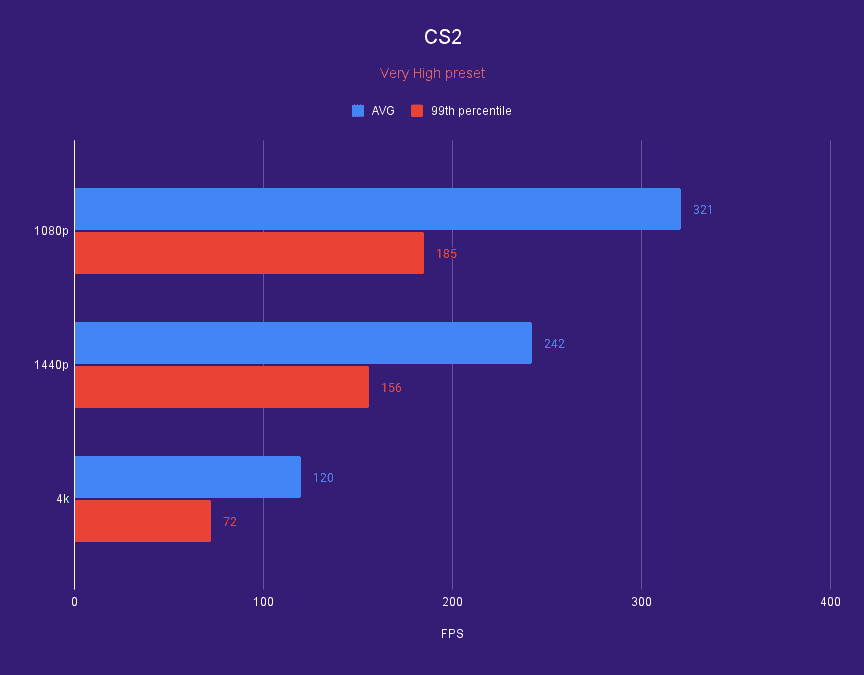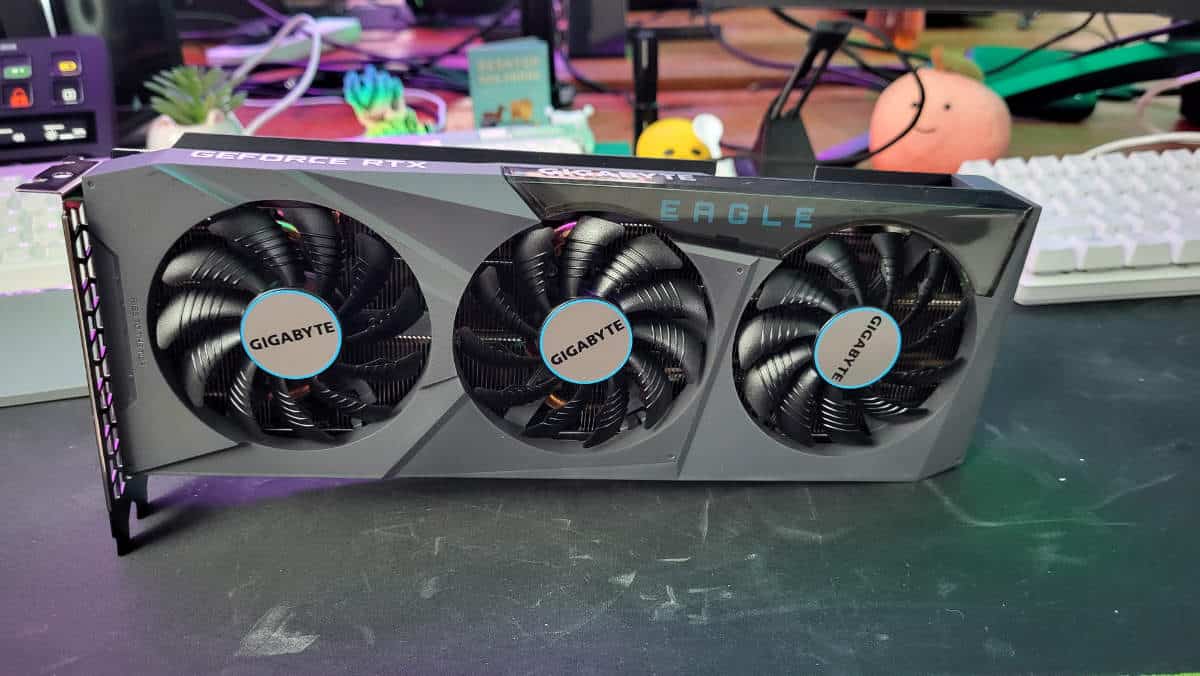Best GPU for i9-13900K
The 13900K isn't quite out of fashion yet

WePC is reader-supported. When you buy through links on our site, we may earn an affiliate commission. Prices subject to change. Learn more
The Core i9-13900K remains a powerhouse and one of the best CPUs available, delivering high-end performance across gaming and productivity tasks. Pairing it with a capable GPU is essential to getting the most from this CPU. We’ve handpicked some of the strongest GPUs available and a few budget-friendly options to help you easily build a system that handles everything you throw at it.
Choosing the right GPU to match the 13900K’s capabilities takes careful consideration. You want a card that won’t create bottlenecks and limit the CPU’s potential – a mismatch here means leaving performance (and money) on the table. As Intel’s flagship for the 13th generation, the 13900K packs serious performance that pairs best with equally robust GPU options. Whether you’re after top-tier graphics power or balancing budget with performance, we’ve rounded up various options to suit your build.
The 13900K is not much different from the 14900K in reality. In fact, when the 14th generation was launched, many people complained that it wasn’t enough of a step up from Raptor Lake to warrant a new generation. This is good news for us, as we can save some money by opting for the older generations without sacrificing too much performance potential.
Products at a glance
-
Best GPU for Core i9-13900K
ASUS ROG Strix RTX 4090 OC
- Core Clock Speed: 2,640 MHz boost
- CUDA Cores: 16,384
- Memory Size: 24GB GDDR6X
- Dimensions: 357.6 x 149.3 x 70.1mm
- PSU Required: 1000W
- TDP: 450W
-
Next best Pick
ASUS TUF Radeon RX 7900 XTX OC
- Core Clock Speed: 1,895 MHz base, 2,395 MHz shader & game, 2,565 MHz boost
- Stream processors: 6,144
- Memory Size: 24GB GDDR6
- Dimensions: 352.9 x 158.2 x 72.6 mm
- PSU Required: 850W
- TBP: 355W
-
Value Pick
AMD Radeon RX 7800 XT
- Core clock speed: 2,430MHz boost, 2,124MHz game
- Stream processors: 3,840
- Memory: 16GB GDDR6
- Dimensions: 267 x 111 x 50mm
- PSU required: 600W
- TBP: 263W
-
Budget pick
GIGABYTE GeForce RTX 4070 Eagle OC
- Core clock speed: 1920 MHz base, 2505 MHz boost
- CUDA cores: 5,888
- Memory: 12GB GDDR6X
- Dimensions: 261 x 126 x 50mm
- PSU required: 650W
- TBP: 200W
How we test the best GPU for the 13900K
For the Core i9-13900K, we focus on real-world testing. We dive into synthetic and in-game benchmarks to gauge GPU performance across various workloads, from gaming and rendering to heavy productivity tasks. We measure FPS in games, check power efficiency, and assess overall system responsiveness to confirm that each GPU can fully leverage the power of the 13900K without creating significant bottlenecks. If you’re interested in our testing process, you can find more information on our dedicated how we test GPUs page.
In addition to raw performance, we evaluate crucial factors like thermal efficiency, power consumption, and build quality, giving you a well-rounded perspective on each recommendation. This thorough testing ensures we can point you toward the ideal GPU for pairing with Intel’s flagship 13900K, so your system excels in everything, from intense gaming sessions to demanding creative work.
Best GPU for i9-13900K

- Core Clock Speed: 2,640 MHz boost
- CUDA Cores: 16,384
- Memory Size: 24GB GDDR6X
- Dimensions: 357.6 x 149.3 x 70.1mm
- PSU Required: 1000W
- TDP: 450W
- Memory Clock: 21 Gbps
- Memory Bus: 384-bit
- Card Bus: PCIe 4.0 x16
- Output: 2x HDMI 2.1a, 3x DP 1.4a
- Power Connectors: 1x 16-pin
The RTX 4090 stands as the undisputed heavyweight in GPUs right now. It’s the ultimate choice for raw power, and while it doesn’t come cheap, the sheer performance it delivers justifies the cost. This is the card for those who want the best and aren’t willing to compromise.
- Excellent air cooling solution
- Pushes performance above the rest of the selection
- Updated design cooling and aesthetically focused
- Massive GPU
- Does run hot despite big cooler
- Costs as much as an OK second hand car.
The RTX 4090 perfectly matches Intel’s Core i9-13900K, offering top-of-the-line performance that pairs seamlessly with the CPU’s capabilities. In our tests of the ROG Strix 4090, this card truly dominated every benchmark, delivering unmatched FPS in even the most demanding scenarios. At 4K, the RTX 4090 keeps performance steady in the hundreds of FPS, pushing through ultra settings in titles like Cyberpunk 2077 at over 100 FPS. Ray tracing can dip it to the 40s on Psycho settings, but when DLSS 3 and frame generation kick in, performance soars back to around 133 FPS on the same settings, keeping gameplay ultra-smooth.
Beyond raw power, the 4090’s Ada Lovelace architecture brings cutting-edge features like DLSS 3, which adds massive FPS boosts in compatible titles. For a setup with the 13900K, this GPU not only ensures that you’ll avoid bottlenecks but also unlocks the full potential of the CPU in high-performance tasks, from gaming at ultra settings to content creation workflows that demand extensive resources.
The catch? The price. Starting at $1,599 and closer to $2,000 for premium models like ASUS’s ROG Strix. The RTX 4090 is a serious investment. But if you’re looking to build an elite rig that can handle anything and won’t need an upgrade for years, the 4090 is the ultimate choice to pair with the Core i9-13900K.

- Core Clock Speed: 1,895 MHz base, 2,395 MHz shader & game, 2,565 MHz boost
- Stream processors: 6,144
- Memory Size: 24GB GDDR6
- Dimensions: 352.9 x 158.2 x 72.6 mm
- PSU Required: 850W
- TBP: 355W
- Memory Clock: 20 Gbps
- Memory Bus: 384-bit
- Card Bus: PCIe 4.0 x16
- Output: 1x HDMI 2.1, 3x DP 2.1
- Power Connectors: 3 x 8-pin
The 7900 XTX OC variant we’re using comes with a factory overclock, giving it a head start over standard 7900 XTX models. Cooling won’t be an issue here—the triple-fan setup is more than equipped to handle the extra heat from those boosted clock speeds.
- Factory overclocked for better performance out of the box
- Impeccable build quality
- Robust cooling solution means card stays cool under load
- Premium price tag, still cheaper than the 4090 by a lot
- Physically large, takes up a lot of room in the case
If you want to pair the 13900K with a high-performance GPU without breaking the bank on the RTX 4090, the RX 7900 XTX is a top contender. As the flagship of AMD’s Radeon lineup, the 7900 XTX delivers impressive performance across resolutions, making it an excellent choice for gamers and creators who need power but want to keep costs more reasonable.
The RX 7900 XTX hits solid FPS averages across all resolutions in our gaming tests. In Techspot’s 16-game benchmarks, the 7900 XTX also achieves some impressive results; in 1080p, you’re looking at around 221 FPS on average, with 1440p holding steady at 181 FPS and even 4K delivering a respectable 113 FPS in most titles. While AMD’s ray tracing isn’t as refined as NVIDIA’s yet, it’s still capable of handling ray-traced titles – just expect lower frame rates compared to the higher-end NVIDIA offerings if you’re cranking up the settings.
Driver and software improvements from AMD make this card an increasingly reliable option for Intel’s 13900K, addressing past criticisms and enhancing the overall gaming experience. Priced at around $999, the 7900 XTX offers a more accessible option than NVIDIA’s top-tier GPUs all while keeping performance fairly close. With strong value for money, the RX 7900 XTX makes an excellent runner-up for pairing with the Core i9-13900K.

- Core clock speed: 2,430MHz boost, 2,124MHz game
- Stream processors: 3,840
- Memory: 16GB GDDR6
- Dimensions: 267 x 111 x 50mm
- PSU required: 600W
- TBP: 263W
- Launch price: $499
- Availability: September 6th, 2023
- GPU Name: NAVI 32
- Architecture : RDNA 3
- Process size: 5 nm
- Die size: 346mm
- L3 Cache: 64 MB
- Bandwidth: 624.1 GB/s
- Memory Bus: 256 bit
- Compute units: 60
- RT Cores: 60
The RX 7800 XT is a solid pick if you’re aiming for smooth 1440p gaming and even some 4K action, thanks to upscaling. For those interested in ray tracing, AMD’s RDNA 3 architecture brings improvements over RDNA 2, but if ray tracing is a priority, Nvidia still has the edge.
- Dual fan makes it small but still capable of staying cool
- Great bang for the buck
- Superseded by the 7900 XT that isn’t much more expensive nowerdays
If you want to pair Intel’s 13900K with a more budget-friendly offering, the AMD RX 7800 XT is a great option. As part of AMD’s RDNA 3 lineup, this card strikes a solid balance between performance and value, making it an excellent choice for maximizing the 13900K’s capabilities without overspending. Not to mention the access to AFMF2.
Powered by the Navi 32 processor, the RX 7800 XT packs 3,840 stream processors, 240 TMUs, 96 ROPs, 60 CUs, and 60 RT cores, offering well-rounded performance across various tasks. Its 16GB of GDDR6 memory on a 256-bit bus provides a bandwidth of 624GB/s, keeping things smooth even in demanding scenarios. With a base clock of 1,295MHz, a game clock of 2,124MHz, and a boost clock reaching 2,430MHz, the card performs efficiently with a 263W TDP, making it powerful and energy-conscious.
In our testing, the RX 7800 XT performs impressively, with a 4K average of around 60 FPS, and it shines at 1440p, where it easily handles demanding games. While it may not reach the extreme highs of flagship GPUs, it offers a compelling option if you want to take advantage of the 13900K’s power without diving into the top-tier price bracket. For anyone looking to push high-quality gaming or multitasking performance without breaking the bank, the RX 7800 XT is a strong and versatile choice.


- Core clock speed: 1920 MHz base, 2505 MHz boost
- CUDA cores: 5,888
- Memory: 12GB GDDR6X
- Dimensions: 261 x 126 x 50mm
- PSU required: 650W
- TBP: 200W
- Memory clock: 21 Gbps
- Memory bus: 192-bit
- Card bus: PCIe 4.0 x16
- Output: 1x HDMI 2.1a, 3x DP 1.4a
- Power connectors: 1x 8-pin
The RTX 4070 is Nvidia’s go-to value GPU, offering serious power without going overboard on price. As part of the 40 series lineup, it benefits from DLSS 3.5, stepping in to boost performance when traditional rasterization hits its limits.
- Impeccable build quality
- Great price to performance ratio
- Triple fan cooler design
- Can be expensive if not on sale
For a budget-friendly pairing with the Core i9-13900K, the RTX 4070 is a standout. Positioned as one of the best value cards in Nvidia’s 40 series, it’s the go-to for those who want solid performance without pushing into the higher price ranges. AMD’s RDNA 3 lineup has introduced some competition, but in Nvidia’s camp, the 4070 still takes the top spot for budget-conscious builds.
From our testing, the RTX 4070 is more than capable. At 1080p, it pushes high FPS counts – think Doom Eternal at 357 FPS, and even holds its own at 4K, delivering over 60 FPS in most titles. Its support for DLSS 3.5 and frame generation helps it keep up with demanding games, and efficient power consumption makes it all the more appealing. It also brings respectable ray tracing performance, a nice bonus for a mid-tier card.
At launch, it was priced around $599. It balances cost and capability well, especially compared to Nvidia’s top-tier offerings. While it’s a step down from the 13900K’s performance class, the 4070 won’t bottleneck your setup. It’s a fantastic choice for squeezing out solid performance while keeping your budget in check.
Does the RTX 4070 bottleneck the Core i9-13900K?
The RTX 4070 won’t hold the 13900K back in most scenarios. It’s a great choice for high FPS at 1080p and solid performance at 1440p, especially in gaming-focused builds. If you’re gaming at 4K or tackling more GPU-intensive tasks, though, you might notice the CPU waiting on the GPU occasionally, but overall, it’s an efficient and cost-effective pairing.
Is the RX 7900 XTX good for gaming with the 13900K?
Absolutely. The RX 7900 XTX is AMD’s flagship performer and pairs very well with the 13900K, especially if you’re aiming for high FPS at 1440p and 4K. While it may lag behind Nvidia in ray tracing, it holds strong in raw rasterization performance and offers excellent value, making it a top choice for a powerful yet slightly more affordable build.
Do I need the RTX 4090 to get the best out of the Core i9-13900K?
Not necessarily, but if you’re after the absolute best gaming and rendering performance, the RTX 4090 is unmatched. It’s the ideal match for squeezing every drop of potential out of the 13900K. However, if you’re fine with high performance at slightly lower settings or resolutions, the RTX 4080 or 7900 XTX can still provide a stellar experience without the RTX 4090’s hefty price tag.
Final Word
The Core i9-13900K remains one of the best CPUs (despite being two generations old now), and pairing it with the right GPU can unleash its full potential in both gaming and productivity. Whether you’re building an elite setup with the RTX 4090, looking for solid value with the RX 7900 XTX, or staying budget-conscious with the RTX 4070, there are GPUs at every level to help you make the most of the 13900K’s capabilities.
If you want the best, the RTX 4090 is unmatched in raw performance and next-gen features like DLSS 3, making it the ultimate pairing for the 13900K. If you’re after high-end performance but want to save, the RX 7900 XTX is a top alternative, delivering exceptional rasterization and solid 4K performance without the ultra-premium price tag. For more budget-friendly builds, the RX 7800 XT and RTX 4070 offer capable gaming at 1080p and 1440p, and even 4k with the help of upscaling. Making them perfect for performance without overspending.