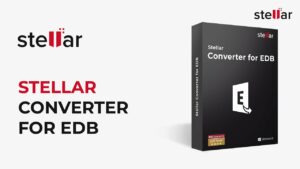How to connect Google Nest Mini to WiFi?
The Nest Mini is a very powerful little device. Here's how to get it started

WePC is reader-supported. When you buy through links on our site, we may earn an affiliate commission. Prices subject to change. Learn more
Google Nest is one of the most affordable and versatile home speakers that come in a variety of color options. Quite loud for its size, this mini speaker comes with added microphones and packs all your favorite Google Assistant commands.
So you can also use it as a voice remote for your smart cameras, locks, lights, and other gadgets. To do so, just connect your Nest Mini to WiFi and get started.
But how to connect Google Nest Mini to WiFi? Read on to find our comprehensive step-by-step guide to connecting the Google Nest Mini to WiFi.
How to connect Google Nest Mini to WiFi?
If you have bought a new Google Nest Mini, replaced your WiFi router, or changed your WiFi network’s credentials, you will need to connect your Google Nest Mini to WiFi to set it up again.
It’s actually quite easy to connect Google Nest Mini to WiFi. Just follow these steps:
Step
Go to the Google Home app
Open the Google Home app on your smartphone. If you don’t already have it, download and install the Google Home app for Android or iOS.
Step
Add a new device
Now tap on the Add (+) icon at the top left of the app and select Set up device > New device.
Step
Follow the on-screen instructions
Complete the onscreen setup steps to finish connecting your Google Nest Mini to WiFi.
Once your device is connected, you will be able to play your favorite tunes on the Nest Mini speaker.