Stellar Converter for EDB: The Ultimate Solution for Seamless EDB Mailbox Migration
Maximum Data Management Minimum Hassle
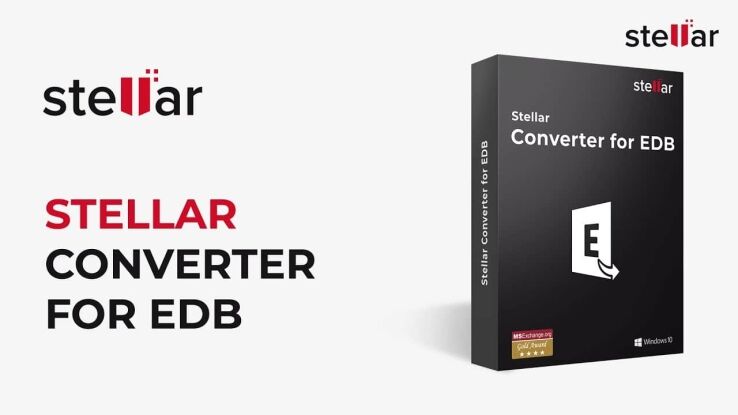
WePC is reader-supported. When you buy through links on our site, we may earn an affiliate commission. Prices subject to change. Learn more
SPONSORED PIECE
Production Scenarios and Reasons for Conversion
In the fast-paced world of business, efficient data management and migration are crucial. When it comes to handling Exchange Server mailboxes, Stellar Converter for EDB emerges as the go-to solution for streamlining EDB to PST conversion and mailbox migration. Whether it’s a server consolidation, or a move to the cloud, this powerful tool ensures a smooth transition without causing server downtime.
Importance for Administrators during Critical Times
System administrators often find themselves under immense pressure when managing critical data migration tasks. Stellar Converter for EDB comes to their rescue, offering impeccable accuracy and reliability. One of its standout features is the ability to convert large EDB files into PSTs without any file size limitation. This means administrators can efficiently handle vast amounts of data during migration, making it suitable for enterprises of all sizes. Moreover, its compatibility with various Exchange Server versions, including the latest Exchange 2019, makes it a versatile and dependable choice.
Challenges of Manual Methods
In the past, administrators had to rely on manual methods for mailbox migration which proved to be time-consuming and prone to errors. Large-scale data migration was particularly challenging due to the lack of efficiency and scalability in manual processes. Additionally, the risk of data loss or corruption during manual migration remained a constant concern. With Stellar Converter for EDB, these challenges become a thing of the past as the tool automates the entire process with precision.
How-to Steps with Screenshots
Evaluating the performance of Stellar Converter for EDB is a straightforward process. With its user-friendly interface, the software ensures that even users with minimal technical expertise can navigate the conversion process effortlessly. Below are the steps to evaluate the software’s performance in migrating mailboxes to Live Exchange, Office 365 or PST format:
- Select Hosted Exchange to export mailboxes from an online EDB file without causing any disruption. To convert mailboxes from an offline database, choose Offline EDB.
- Click ‘Browse’ to select EDB file, if the location is known, or use the ‘Find’ button to search the EDB file.
- Select the required EDB file and then click Next.
- After the scan, click on a mailbox or item to see its preview in a three-pane window.
- Select all the mailboxes you want to convert and click ‘Save.’ Choose desired saving option, such as Export to Live Exchange, and then click ‘Next.’
- Choose the configured Outlook profile with Administrator rights, enter the password, provide Domain Controller credentials and then click ‘Next’ to proceed.
- The software auto-maps source and destination mailboxes. You may also change mailbox export priority, create a new mailbox, and edit the mailbox mapping. Use Apply Filter to include/exclude emails and then click ‘Export.’
- The software starts exporting the mailboxes from the EDB file to the Live Exchange Server.
- A Saving Complete dialog box is displayed. It shows a summary of saved, aborted, removed and failed mailboxes
- Select Export to Office 365 and click ‘Next.’
- Choose the configured Outlook profile (having administrator rights), enter the password, and then click ‘OK.’
- The software auto-maps mailboxes and provides an option to edit mailbox mapping. You may also change mailbox priority or ‘Apply Filters’ to include or exclude emails based on a date range or email address. Click ‘Export.’
- The software starts exporting the mailboxes from the EDB file to Office 365 account.
- A Saving Complete dialog box is displayed. It shows a summary of saved, aborted, removed and failed mailboxes. Click ‘OK’ to close it.
- Select Export to PST and click ‘Next.’
- Click ‘Browse’ to choose a save location and then click ‘OK.’
- You can change the mailbox export priority to export important mailboxes first and then click ‘Next.’
- The software starts exporting the selected mailboxes to PST format at your desired location.
- A message is displayed after exporting the PST. Click ‘Open Containing Folder’ to see the exported PST file or click ‘Click here’ to learn how to import PST file in MS Outlook.
- Select Export to Public Folder and click ‘Next.’
- Choose the Outlook profile with Administrator rights (Exchange or Office 365 profile), enter the password, and click ‘OK’ to export mailboxes to Public Folder.
- A Process Complete dialog box is displayed. Click ‘OK’ to close it.
Migrate Hosted Exchange Mailboxes
In addition to EDB to PST conversion, Stellar Converter offers the option to migrate Hosted Exchange mailboxes to PST. The process is equally straightforward and hassle-free:
- Select Hosted Exchange to export mailboxes from an online EDB file. Select Connect to Single Mailbox or Connect to Single Mailbox from Connection Options
- Enter Admin and Server Name (for Exchange 5.5, 2000, 2003, 2007) or tick “Exchange Server 2010 and higher” checkbox to enter Admin Email, Server Name and Password (for MS Exchange 2010, 2013, 2016, and 2019). Click OK.
- After establishing the connection with Exchange Server, Next window displays a list of connected and disconnected mailboxes. Click “OK” to proceed.
- Check the preview of all mailbox items- Emails, Calendars, Contacts etc.
- Click Save from Home Ribbon and Select Save as PST option. Click “Next” to proceed.
Impressive Features
Stellar Converter for EDB boasts an array of impressive features that make it stand out as the ultimate mailbox migration tool:
Effortless Export: The software smoothly exports offline EDB files and public folders to live Exchange Server or Office 365 without any data loss.
Data Integrity: The tool guarantees 100% precision in EDB to PST conversion, ensuring data integrity is maintained throughout the process.
Versatility: Stellar Converter supports various Exchange Server versions, making it a reliable choice for businesses with different infrastructure setups.
Edge Over Manual Methods
Stellar Converter for EDB’s superiority over manual methods is evident in several aspects:
User-Friendly Interface: The software’s intuitive design simplifies the migration process, reducing the need for extensive training or technical expertise.
Minimized Downtime: The tool minimizes downtime during migration, ensuring businesses can maintain productivity and continuity without interruptions.
Reduced Data Loss Risk: Automated migration significantly reduces the risk of data loss or corruption, providing administrators with peace of mind.
Conclusion
Overall, Stellar Converter for EDB proves to be the ultimate solution for seamless EDB mailbox migration. Its reliability, efficiency, and compatibility with various Exchange Server versions make it a highly recommended tool for administrators dealing with complex data migration tasks. By ensuring a smooth and hassle-free mailbox migration process, Stellar Converter for EDB elevates the standard for EDB to PST conversion and data management.