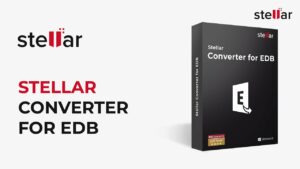CORSAIR iCUE Link: Your PC build has never been easier

WePC is reader-supported. When you buy through links on our site, we may earn an affiliate commission. Prices subject to change. Learn more
*SPONSORED POST*
CORSAIR’s iCUE Link looks to alleviate a lot of the stress from building your next PC. Creating a custom PC is one of the most rewarding activities you can do in the gaming world. Deciding the exact spec that suits your needs and the aesthetic that matches your keyboard (something like the CORSAIR K70 Max) and room are some of the many exciting tasks that go into a near ‘rite of passage’ for the PC gamer. That being said, with gaming technology improving more rapidly than ever, finding which connector type is right and having to plan your cable management can take the excitement out of the experience.
For beginners, this can be a serious turn-off, watching video after video of conflicting opinions on how best to do the most minute tasks, preventing many potential PC builders from even having a go, choosing to settle for prebuilt PCs that don’t cater to their needs or enhance their gaming experience. For those more experienced with PC building, the long lists of new components from companies they’ve never heard of and the monstrous sprawl of cables coming out of their ideal set up is enough to put off anyone. Even if you’ve got some of the best CORSAIR CPU coolers around, it can be incredibly daunting. That’s where iCUE Link comes in.
iCUE Link to the Rescue
Luckily, Corsair’s iCUE technology in combination with the launch of CORSAIR’s iCUE Link looks to simplify the future of PC building, and has taken the hassle and clutter out of the equation and brought the fun back to PC building. Whether you’re curious about the craft and want to dive in headfirst, or you’re a veteran builder looking for a more streamlined look, iCUE promises a hassle-free build, that is still satisfying and rewarding experience, and you end up with a tidy looking PC, where the inside doesn’t resemble a snake filled pit.
One of the hardest aspects of PC building is the complexities of cooling methods. Keeping an internal temperature at the correct level is essential, however, often it is the part of the build that trips a lot of people up. Whether it’s connecting separate fans or coolers, or monitoring the temperature once you have managed to connect them.

iCUE Link’s simplicity begins with its standardized connector design. That means no more rummaging through drawers looking for that one cable you’ve lost, instead you can trust iCUE Link’s cable to make the process of connecting components a stress-free experience.
It’s not only the connector that makes the cables so special, it’s also their space efficient design. When building most PCs, you usually have to prepare yourself for cable tie mania. The process of connecting cables while trying to make it as tidy as possible is frustrating for even the most level-headed builders, in fact there are a number of guides on how to cable manage your PC effectively out there specifically for that reason. That said, with iCUE cables, CORSAIR have done the tidying for you. Rather than the Medusa’s head that comes out of most motherboards, iCUE Link components connect elegantly together either with a single cable, or in the case of their fans, without cables at all. The iCUE Link QX fans have connection ports meaning you can have multiple fans in series without any cable clutter. Simply snap the fans into place with the magnetic ports to daisy-chain as many as you need for your PC.
Having said that, it’s not just the cables that will alleviate your PC building woes. Each iCUE LINK device has an MCU built directly into them, this means that when they’re connected to the iCUE LINK System Hub, the system works smarter and the set-up is cohesive.
With the iCUE and iCUE LINK software, you’ll be able to monitor your system’s performance and temperature, which is essential to make sure you’re getting the most out of your PC. The software also allows you to control RGB with ease, adding to the aesthetics of your set-up and room, or immersing you further into your game. iCUE even has exclusive partnerships with games like Ship of Fools and Far Cry New Dawn, where the RGB settings are programmed specifically for the game. You can even set up RGB alerts for if the temperature rises too high in your PC.
A Sprawling Ecosystem With iCUE Link
With iCUE LINK, the complications that arrive with all things fans, coolers and power supplies, shifted or otherwise, are taken away.

Take the iCUE LINK H150i RGB, an all-in-one CPU Cooler that features a 360mm radiator and 3 RGB fans. With this product you won’t have to worry about connecting the radiator or fans correctly, because of the intelligent cable design. For tidiness, the cables are positioned at the end of the radiator, this will allow cables to flow to and from the device without distracting from the RGB. This will be much appreciated when you use the iCUE Lighting software, which features settings that can make the fans look like they’re in slow motion, reversed or even frozen. With the QX120 fans, you’ll get 34 RGB LEDs per fan, with the front and back panels functioning separately, making the lighting dramatic and dynamic.
It’s not just the PC that will be putting on a show though, with iCUE you’ll be able to link compatible Corsair keyboards and mice to sync to your PC.
Want to immerse yourself further? With iCUE Ambient Lighting units, such as the iCUE LT100 Smart Lighting Towers, Strips, Panels or even the RGB Headset Stand you’ll be able to fill your room with stunning effects that sync up perfectly to your game, PC, mouse and keyboard.
However, the link cables don’t just enable RGB configurations, with iCUE software you’ll also be able to accurately monitor your system, be that temperature for each individual fan or CPU usage and control fan speeds precisely. This will make sure your PC is running to the best of its ability.
iCUE link Fans – What’s the difference?
Airflow
The QX fans push a good volume of air and have high static pressure, ideal for situations with resistance such as radiators. RX fans offer lower maximum RPM but compensate with greater airflow and have improved blade design which allows the RX fans to move more air and static pressure than the QX fans. This is due to the RX fans having CORSAIR AirGuide Technology that helps with concentrated airflow.
Lighting & Aesthetics
This is where the QX fans truly outperform. QX fans offer more LEDs and exclusive lighting modes, like the strobing Time Warp, making them a visually striking choice. QX fans are equipped with 34 RGB LEDs, while RX RGB fans have 8 RGB LEDs. RX fans include a detachable side plate for additional customization and a frame window to view the lighting from different angles. QX fans have side LEDs, as pictured below.
Backwards Compatible Setup
Thanks to iCUE’s Backwards Compatibility, you’ll be able to upgrade parts of your set-up with new iCUE LINK products, and still use existing iCUE components from the same interface. This is great for those who have already bought iCUE products and want to continue to use them but want to upgrade other parts of their PC.
Conclusion
Overall, the new iCUE LINK components seem like a no-brainer if you’re looking for high quality parts, without the hassle of wiring and tidying your PC’s innards. Whether you’re just starting out in PC Building or are a veteran, iCUE will save you time and a lot of stress, whilst also delivering a product which looks and performs incredibly.