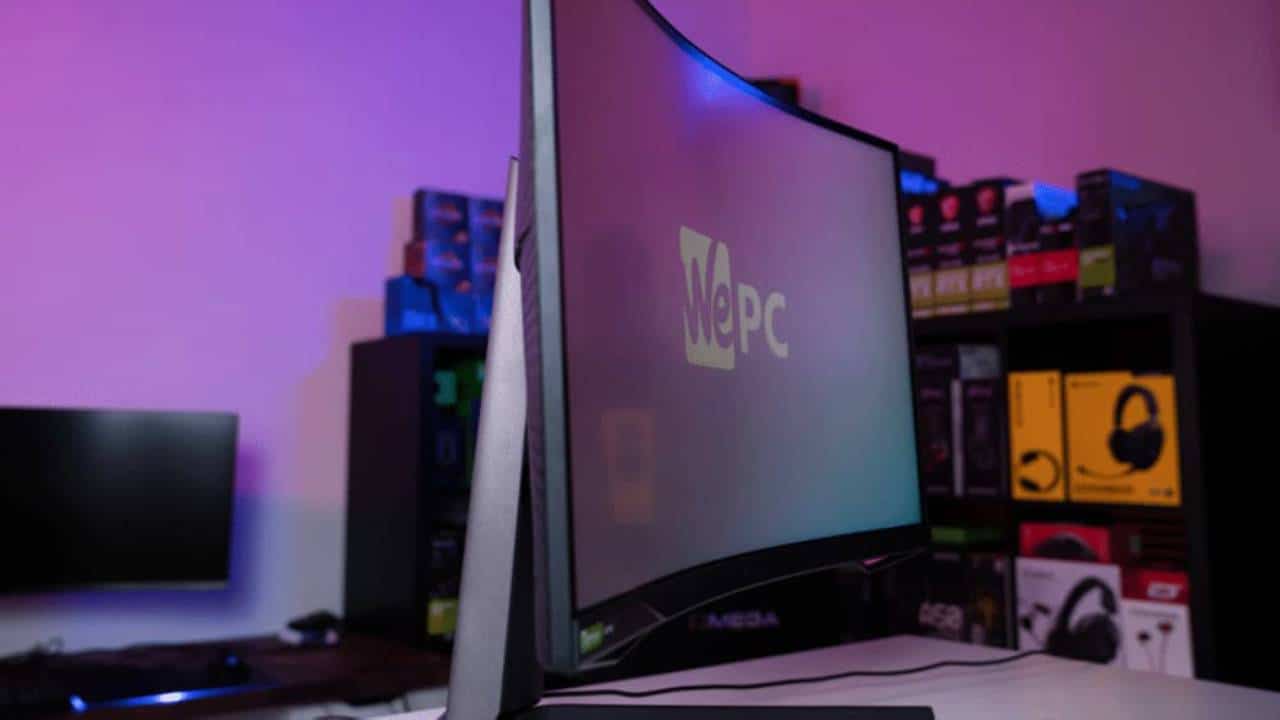How we test monitors

WePC is reader-supported. When you buy through links on our site, we may earn an affiliate commission. Prices subject to change. Learn more
You can buy a monitor to suit all budgets, and with high-end models coming in at thousands of dollars, it’s essential that you make the right purchase. You don’t always get what you expect from a monitor, either, which is why we submit all of ours to rigorous and standardized tests, with data tables so you can find the one that suits your needs and
Build quality, design and case use
Testing a monitor’s build quality really comes down to the materials used and the strength and quality of the construction. We also test the mechanical features of a monitor, including all input/output ports and the OSD controls.
Often, many budget monitors will have very similar specifications, meaning manufacturers will have to use build quality as the compromising factor. For this reason, we meticulously test every panel we receive. This includes materials used, construction of the panel, and overall strength of fittings and mechanics.
- We detail ease of assembly and rate the manual/quick set-up guide.
- We detail the materials, OSD settings and ports.
- We detail reflections and panel coating.
- We detail dimensions and weight.
- We detail any additional features of note.
Monitor screen quality
Color accuracy



- We use a colorimeter to see how true the monitor is to the sRGB color spectrum. We run the test on as many presets as we feel necessary, concluding with a table of results that show the best preset for different scenarios.
- After all the relevant presets have been tested, we go on to calibrate the monitor in full, using the same colorimeter. This will calibrate the colors of the monitor and match them to what is considered ‘true’. We run another in-depth color test once the panel has been calibrated to see what impact that has had on the monitor’s colors.
- Color accuracy is one of the most important tests you can perform on a monitor. The color accuracy of your panel is hugely important when it comes to immersion and realism. Good color accuracy ensures that the image you’re seeing isn’t over-saturated or enhanced in any way – staying true to what the developer actually created.
- On the left is a chart to outline the different ranking bands for a monitor’s color DE.
Color gamut

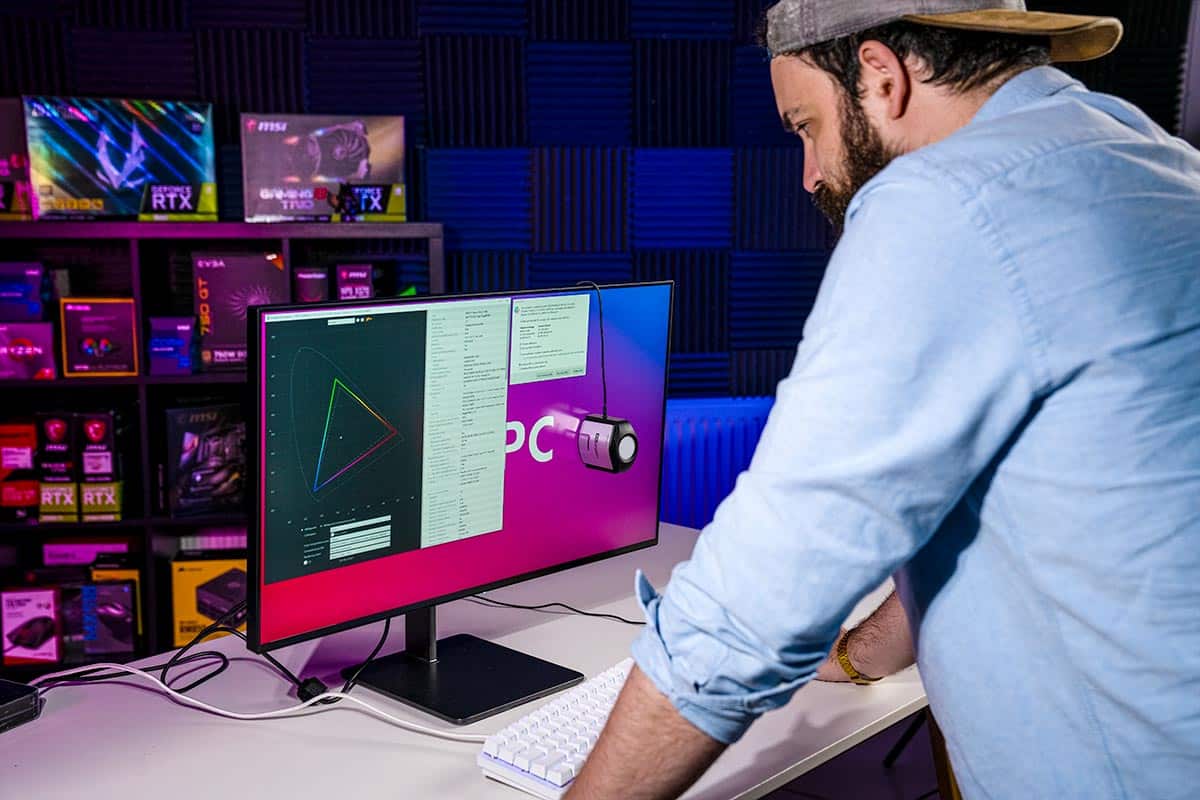
- We use a colorimeter to measure the overall SRGB coverage. We link to overall screen rankings based on this criteria.
- Color gamuts can be quite confusing, especially if you’re fairly new to monitor tech. Color gamuts are ranges of color that sit within the complete color spectrum. Monitor manufacturers use color gamuts to tell the buyer what range of colors the monitor can reproduce.
- During the calibration process of a monitor, the colorimeter will also record the gamut volume and coverage of three major color gamuts – sRGB, DCI-P3, and Adobe RGB. It will give us a percentage of each and we can then extrapolate how accurate the monitor is for each of the color gamuts displayed.
Panel uniformity



- Panel uniformity looks at luminance uniformity and color deviation across the face of your monitor. It’s important to test each monitor for panel uniformity as poor uniformity can diminish the viewing experience of certain scenarios – sporting events for example. We use a colorimeter (display cal) to determine how uniform the panel is for luminance and color accuracy.
- Testing panel uniformity utilizes software that splits your display in a grid, allowing you to use the centre square as a reference and test the others based on that.
- After all sections of the monitor have been tested, the software generates a chart that shows us how far each of the individual squares deviates from the reference. In an ideal world, we want all the squares to be green – within the acceptable threshold for color and luminance deviation. Below are examples of good and bad panel uniformity.
Peak brightness


- Using the same colorimeter that was used for the above tests, we also test the peak brightness (luminance). We crank the brightness of the monitor up to its maximum potential then record the displayed brightness in candelas – a form of measurement used to determine how bright your panel is. This lets us know whether the monitor will be good for bright room situations. Monitors that can’t provide the right amount of brightness will be extremely hard to use in bright rooms.
Reflections and panel coating
- Whether you’re in the market for an ultrawide curved monitor or just a standard 27-inch gaming monitor, panel coating and reflections are two very important factors to consider. The tests we run for this particular category are fairly rudimentary in concept. We simply position the monitor where a strong light source is. This test isn’t scientific but it is a good way of seeing whether a panel coating is good for mitigating natural light.
Show out of the box color accuracy


- We use a colorimeter (display cal) to measure how accurate the panel is off the shelf. We link to overall screen rankings based on this criteria.
Calibrated contrast ratio
- We use a colorimeter (display cal) to measure any difference in contrast after calibration.
Backlight bleed test

- Backlight bleed can be tragic on a monitor, even more so if you’re the kind of person that likes to enjoy plenty of darkroom gaming and entertainment viewing. Backlight bleed is when the light from your monitor’s backlight filters through the edges of your panel. Light that is supposed to illuminate pixels in the centre becomes concentrated around the edges of the screen, making blacks look uneven and washed out.
- We test a monitor’s backlight bleed by loading a black tile on the monitor and turning the lights out in a room. Doing this will showcase any impurities in the monitor’s uniformity and will also outline clear backlight bleed.
Viewing angles

- Like reflections, there is no scientific way to analyze how good or bad a monitor’s viewing angles are. As you may well know, viewing angles are often dictated by the panel technology used, with IPS reigning victorious over the alternatives. We use a rotating table to turn the monitor and see when the colors start to deviate. The table offers the relevant degrees, allowing us to determine at what point the colors start to shift. This is a great test for individuals that like to view their monitors from obscure angles or have several individuals around a monitor at any given time.
- We include a video to show you the complete range of viewing angles.
Motion
- Testing a monitor for its motion performance is hugely important, especially when it come to gaming. While competitive players can get an advantage over their competition by utilizing a monitor with excellent motion clarity, everyday users also relish excellent response for its high-end picture quality and clarity benefits.
BlurBusters


- We use BlurBusters (motion blur UFO test) to detail the responsiveness of the panel, checking for screen artifacts such as ghosting, coronas, and overdrive artifacts. We also check for motion blue reduction technology.
Refresh rate
- We alter the panel’s refresh rate and use BlurBusters (motion blur UFO test) to detail changes in the responsiveness of the panel, again checking for screen artifacts such as ghosting, coronas, and overdrive artifacts.
Response time
- We use an oscilloscope to test response times out of the box and with overdrive settings.
In-game performance


- We play games and detail what screen artifacts appear (screen tear, perceived blur, ghosting and smearing).
HDR


- We report findings based on experience.
Console gaming
- We try to test all monitors for console gaming performance, testing each under different refresh rates, response times, and display inputs.
Data and graphs
- We compile all the data from the monitors we’ve tested into graphs so you can see how they rank for all the criteria outlined below.
- You can download the WePC calibrated profile.
Equipment we use




For many of the color accurate tests, we use one of two colorimeters. Why two? Well, one offers a more advanced and in-depth color test of each profile, whereas the other offers a better panel uniformity chart. For the tests we perform, it’s essential for us to use both colorimeters. For testing response times we also utilize an oscilloscope, measuring the transition time between shades of gray.
How we score
We score monitors out of 5 stars with the following weighting.
Gaming performance (35%)
Gaming performance is how well a gaming monitor performs in gaming situations. Gaming performance can be determined by three main specification pillars – refresh rates, response times, and input lag.
We use specialized inhouse equipment to ensure we can test each display with the same meticulous nature as the last – enabling us to conclude which gaming monitors excel in today’s market.
Picture quality (resolution and size) (22%)
The picture quality of a monitor is determined by its resolution, pixel density, and sharpness. Each monitor we test undergoes a thorough examination of all three areas, allowing us to judge the overall picture quality more clearly.
Picture quality also comes with prior consideration for the user as well, with higher screen resolutions requiring more powerful hardware to drive when gaming.
Value for money (20%)
Value for money is an inhouse observation that factors in the price of the display vs the features and performance it provides. Value for money is a key consideration for all consumers buying a new gaming monitor and the main reason why it holds 20% of the scoring weight.
Colors (accuracy, gamut, HDR) (10%)
Colors aren’t always at the top of everyone’s priority list when it comes to a monitor. That said, we run each monitor we review through a strict color testing process that looks at preset accuracy, color gamut volume, and HDR performance.
Build quality (8%)
Build quality is an accumulation of factors that spans; build materials used in a display and the quality of the manufacturing process – from factory to desk.
General use & office (5%)
We conclude our monitor testing by reviewing its general use qualities and benefits. We use the monitor in more office-type situations, enabling us to recommend a panel based on multiple different factors.
Test team

WePC’s inhouse monitor & TV specialist goes by the name of Charlie Noon, an outgoing display enthusiast who’s had the pleasure of testing 100s of the market’s leading gaming and productivity displays.
He has spent over three years at WePC fine-tuning the review process, utilizing testing methods that help bring our monitor reviews up to speed with industry-leading experts.
He is a keen competitive esports player who, despite having 18 years worth of CS:GO experience under his belt, continues to get outperformed by teenagers 15 years younger than him.
WePC guides to buying the best monitor
A gaming monitor is a significant investment and one that you need to get right. We put all our monitors through the same comprehensive set of rigorous tests to ensure that you can make the most informed buying choice. If you’re looking for the best gaming monitor that money can buy you should check out our Best gaming monitor article and our other comprehensive buying guides.
📌 Learn more
Understanding the fundamental features of any display is a great way of ensuring that the next panel you choose is right for your specific needs. If you’re a gamer, you’ll want to educate yourself on important features such as refresh rates, response times, monitor sizes, and resolution. Alternatively, editors, creatives, or just everyday users might want to focus more on panel technology, pixel density, ergonomics, and ultrawide aspect ratios – factors which help create immersion in work and everyday tasks.