Best laptop under $600 in January 2024
Roll up for the best laptops under $600 in 2024: covering Apple models, Windows options, 2-in-1 devices, and more

WePC is reader-supported. When you buy through links on our site, we may earn an affiliate commission. Prices subject to change. Learn more
If you’re unsure what the best laptop under $600 is for your needs, we’ve hand selected what we consider to be the finest models available, covering a variety of niches and use-cases, to help you find the right one for your needs.
All of our buying guides are regularly kept up to date with the latest products, as long as we deem them worth of inclusion, so you’re guaranteed to get the best products around. If you want to read a bit more about the market before getting stuck into our reviews, scroll down to the this to consider if you’re looking to buy the best laptop under $600 section below. If you’re short on time, then the top two picks we’d recommend are the MacBook Air from early 2020, if you don’t mind using MacOS, or this previous gen Dell XPS 13 if you’re after a Windows model. The other selections are equally as good, but are for more specific niches. Please do also read out Black Friday laptop deals page for some great savings this month.
Today’s best laptop deals
- Acer Swift Go 14 – Save 18% now!
- ASUS ROG STRIX G16 gaming laptop (2023) – Save 6% NOW!
- ASUS 2023 Vivobook 16X Laptop (RTX 4050) – Save 21% now!
- GIGABYTE G5 KF – RTX 4060 gaming laptop – Save 25% now!
- ASUS ExpertBook B9 Thin & Light Business Laptop – Save 25% NOW!
- ASUS Vivobook Pro 16X – Save 16% NOW!
- ASUS Zenbook Pro 14 Duo – Save $350 now!
- Apple 2020 MacBook Air Laptop M1 Chip – Save 25% NOW!
- LG Gram Pro 2024 – $300 off!
- Microsoft Surface Laptop 5 (2022) – Save 29% NOW!
- Acer Swift Go Intel Evo Thin & Light Premium Laptop – Save 18% NOW!
- SAMSUNG 16″ Galaxy Book3 Pro Business Laptop – Save 35% NOW!
Best laptop under $600: reviews
The best all-round general productivity device
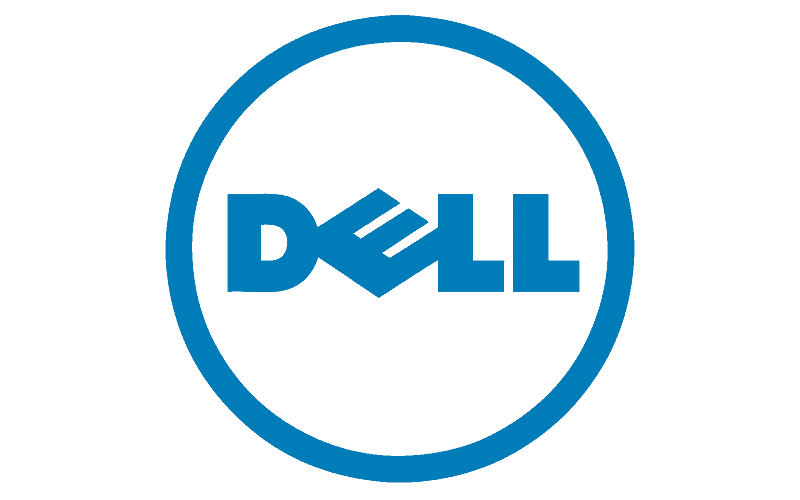
Dell XPS 13 (Intel i5-1135G7)

CPU
Intel Core i5-1135G7
Graphics
Intel Iris Xe
RAM
8GB/16GB
Storage
256GB/512GB SSD
Screen Size
13.3”
Max Refresh Rate
60Hz
- Nice, bright 16:10 screen
- Good quality keyboard & trackpad
- Decent to great battery life, depending on the model
- Looks great
- Terrific build quality
- Micro SD card reader
- overall port coverage could be better
- Newer models can be pricey
If you’re after a Windows laptop with the elegant design and nice aesthetics of an Apple laptop, then the Dell XPS series is a great MacBook alternative, with the XPS 13 being a worthy replacement for the MacBook Air.
The Dell XPS 13 has a sturdy yet slimline and portable design and looks great. Although not up there with the MacBook Air in terms of screen brightness, it’s still good enough to be used outdoors and again has a 16:10 screen to maximize vertical headroom when typing in a document or web browsing etc. These laptops have been around for several years, which means you can find older refurbished models at budget-friendly prices while still enjoying the benefits of a high-quality machine. The keyboard and trackpad quality on XPS laptops are also both good, ensuring a satisfying user experience.
The Dell XPS 13 has been around for a few generations now and you can pick up an older, less powerful model for cheaper which will do just fine for writing purposes. In terms of battery life, it varies depending on the model, but even the worst have a respectable battery life, with the best of the series being impressive – reaching up to around 11 hours.
Although the port selection on these laptops might be somewhat limited, you do get a MicroSD card reader, which is useful. If you do buy a newer model, be aware that you’ll probably end up paying quite a bit of money, but you do at least get a high quality device for your hard currency.
A solid 13-inch MacBook Air

Apple Macbook Air (Intel Core i3, early 2020)

Screen Size
13.3 Inches
Processor
Intel Core i3 (1.1GHz)
Graphics and Video Support
Intel Iris Plus Graphics 645
RAM
8GB/16GB
Storage
256GB or 512GB SSD
- Bright and colorful screen
- Respectable battery life
- Superb build quality
- Solid speakers
- Solid webcam
- Looks great
- Light & portable
- Higher-specced RAM & SSD options can get pricey
- Webcam notch on top of screen can be irritating
The early 2020 version of the MacBook Air didn’t come equipped with the M1 chip like later models did that year, and so doesn’t compete in terms of processing power or battery life with those devices, however it is available for considerably cheaper. You can pick up a refurbished model of this 13-inch laptop for a very good price, and still enjoy the premium design, build quality, and sumptuous high-res screen that the series is famous for.
The retina display comes with a resolution of 2560 x 1600 and looks exquisite: offering vivid and bright visuals with a peak brightness reaching 400 nits. Its color reproduction is excellent, making it suitable for color-based creative work with full coverage of 100% sRGB and approximately 99% DCI-P3. The battery duration lasts around 9 hours of general use – which is respectable.
Overall, there aren’t many negative points to highlight about this machine. The base model provides good value for money, a rarity among certain overpriced Apple products. However, it’s worth noting that RAM and storage upgrades beyond the standard 8GB/256GB come with a substantial additional cost, which may not be ideal for everyone.
The best 2-in-1 laptop for $600

Microsoft Surface Pro 7

CPU
Intel Core i3-1005G1 / i5-1035G4 / i7-1065G7
Display
12.3-inch, 2736 x 1824, 60Hz
RAM
4GB/8GB/16GB
Storage
128GB / 256GB / 512GB
Touchscreen?
Yes
Ports
1x USB-C, 1x USB-A, microSD card reader; Headphone jack; Mini DisplayPort
- 2-in-1 functionality
- Solid speakers
- Good build quality
- Good value
- Optional keyboard & stylus/pen can get pricey
The Microsoft Surface Pro 7 is a good few years old now, having been succeeded by the Microsoft Surface Pro 8 and the Pro 9, however it still offers many of the same excellent features as these later devices, but with less processing power and a lower refresh rate, neither of which essential for many general productivity use-cases anyway). The size of this device is a bit smaller than the later models – being 12.3-inches diagonally as opposed to 13.3-inches – but you still get a nice and high screen resolution of 2736 x 1824.
Distinct from conventional 2-in-1 laptop designs with hinging bottom sections, the Surface Pro takes on a tablet-centric approach. It incorporates a detachable keyboard that securely attaches through magnetic connections and a kickstand for convenient propping. This unique device amalgamates the benefits of the Windows operating system, laptop functionality, touchscreen features, stylus/pen support, and the ease of portability associated with tablets.
Ports sockets, and other features include: USB 3.0 ports, a microSD card reader, a 3.5mm headphone jack, Mini DisplayPort socket a 1080p webcam (of good quality) and two cameras: one a 5MP front-facing lens and the other a and 8MP rear-facing one.
Best laptop under $600 for gaming

Lenovo IdeaPad Gaming 3 (120Hz, Ryzen 5 5600H, GTX 1650)

CPU
AMD Ryzen 5 5600H
Graphics Card
NVIDIA GeForce GTX 1650
RAM
8GB DDR4 RAM
Storage
256GB SSD
Max Refresh Rate
120Hz
Resolution
FHD
- Dedicated GTX 1650 GPU for cheap
- powerful CPU option for the price
- 120Hz refresh rate for cheap
- Good battery life
- only 8GB RAM
- only 256GB SSD
If your budget for a gaming laptop is around $600, the Lenovo IdeaPad Gaming 3 is the best overall choice. It goes beyond many of the typical offerings in this price range by featuring a dedicated graphics card, the Nvidia GTX 1650, which is a rarity at this budget. Complementing this, it boasts a robust AMD Ryzen 5 5600H CPU, a powerful mid-range processor from a previous generation. The reality is you shouldn’t expect much in terms of gaming power at this budget, but this GPU/CPU combination delivers respectable FPS performance on older games on lower settings.
The Ryzen 5 5600H offers an additional advantage of being highly power-efficient compared to its Intel counterparts. This efficiency translates to an extended battery life of at least 7 hours in battery-saving mode, making it versatile for general use or office tasks.
The laptop’s display sports a 120Hz refresh rate, which, given the components’ power, ensures smooth gameplay when FPS is sufficiently high.
It’s important to note that the configuration in this price range only includes 8GB of RAM and a 256GB SSD, both of which are quite limited. However, you can upgrade the laptop RAM yourself fairly easily, and supplement the SSD with external storage solutions.
This to consider if you’re looking to buy the best laptop under $600
Before pulling the trigger on your new device, make sure you take the following into account to ensure you end up with the best product you can for the money.
Processing power
If you’re only using your laptop for browsing the web, watching videos, and typing up documents, then processing power isn’t really a top priority. If you’re planning on using creative software applications then you’ll want to make sure your CPU matches the recommended requirements for whatever piece of software it is you’re running.
RAM & storage
The minimum amount of memory/RAM you should have in a laptop is 8GB, which will cover you for general usage and the vast majority of basic software programs. If however you’re prone to opening lots of tabs, you plan on using moderately demanding creative software, or you fancy doing a bit of gaming on your device, then you should go for 16GB of RAM. HDD/SSD storage is more dependent upon your needs (i.e. how often you download and save large files) and more easily solved by supplementing your laptop’s internal storage with an external hard drive.
Battery life
If you’re planning on working a lot on the move – either on public transport or you like to set yourself up in a coffee shop and type away – then battery life is an important consideration, given you’re less likely to be bale to plug in your device. Gaming laptops pretty much always require plugging in if you’re playing a game, though you can put them on battery for general use as you would with any other laptop (though typically it will run out quicker due to the more power-hungry components).
Best laptop under $600 FAQs
How much should you spend on a basic laptop?
If you’re just after a laptop for general productivity use, then $600 is a good amount to spend to get your hands on a quality device, even if it might not be the very latest model.
You can pick up more budget friendly laptops from anywhere between $200-$500, though these won’t be as impressive in terms of build quality, max screen brightness, processing power, or keyboard quality.
Which laptop brand is the best value for money?
Most laptop brands offer more affordable, budget devices, though some brands (such as Apple, Razer, or Alienware) tend to overcharge based on the strength of their brand.
That being said, we think the Apple MacBook Air range actually offers pretty great value for money, alongside more commonly affordable brands like Lenovo and Acer.
Final Word
We hope our guide to the best laptop under $600 has proven useful. If you didn’t find what you’re looking for here do also take a look at our best laptop under $400, $800, and $1000 guides for more options in different price ranges, or check out our best gaming laptop guide if that’s more what you’re looking for.













