Best MacBook Pro alternatives 2024
The best MacBook Pro alternatives on the market, plus the best deals on these devices

WePC is reader-supported. When you buy through links on our site, we may earn an affiliate commission. Prices subject to change. Learn more
The best MacBook Pro alternatives in 2024 come in various subtypes and price points for those who want the greater flexibility (and value for money) that non-Apple laptops can bring. This guide is dedicated to helping you find the best MacBook Pro alternative for your needs, covering the premium, high-quality devices, with displays, build quality, and aesthetic design to match the MacBook, as well as the more affordable options and/or workhorses for office or school use.
This page will be focused around Windows laptop alternatives to the MacBook Pro, however, do be sure to have a look at our best Chromebook guide for some more affordable Chrome OS options, should this be something you’re considering. We’d also recommend a glance at our best laptop for students page if you’re looking for a laptop for your studies.
Best MacBook Pro alternatives: products at a glance
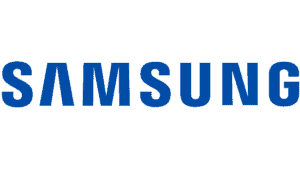
Samsung Galaxy Book3 Ultra

CPU
Intel Core i7-13700H / i9-13900H
Graphics
Nvidia GeForce RTX 4050 / RTX 4070
RAM
16GB/32GB DDR5
Storage
512GB/1TB
Max refresh rate
120Hz
Resolution
2880 x 1800
Dell XPS 15 (15-inch, OLED)

CPU
Intel Core i9-12900HK
Graphics
Nvidia GeForce RTX 3050 Ti
RAM
16GB / 32GB / 64GB
Storage
1TB / 2TB PCIe NVMe SSD
Screen Size
15.6”
Max Refresh Rate
60Hz
HP Spectre x360 14 OLED

CPU
Intel Core i7-1195G7
Graphics Card
Intel Iris Xe (iGPU) / Nvidia GeForce MX450 (2GB)
RAM
8GB/16GB
Max Refresh Rate
60Hz
Resolution
3000 x 2000
Screen Size
13.5”
ASUS ROG Zephyrus G14 (2022)

CPU
AMD Ryzen 9 6900HS (8C/16T)
Graphics
AMD Radeon RX 6700S / 6800S (75-105W)
RAM
16GB/32GB
Storage
512GB/1TB SSD
Screen Size
14.3″
Max Refresh Rate
120Hz

Lenovo ThinkPad X1 Carbon Gen 10 (14″)

MacBook Pro alternatives: our top picks
The Best MacBook Pro alternatives 2024: in-depth review
The best overall MacBook Pro alternative
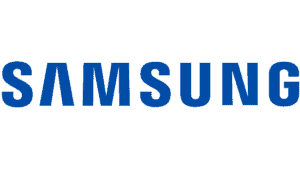
Samsung Galaxy Book3 Ultra

CPU
Intel Core i7-13700H / i9-13900H
Graphics
Nvidia GeForce RTX 4050 / RTX 4070
RAM
16GB/32GB DDR5
Storage
512GB/1TB
Max refresh rate
120Hz
Resolution
2880 x 1800
- 120Hz AMOLED display with superb contrast
- dedicated RTX 40-series GPU options for gaming & graphics-intensive workflows
- good color replication and accuracy
- good array of ports
- lighter than the MacBook Pro
- elegant, reserved aesthetics
- good build quality overall
- battery life could be better & performance when unplugged drops significantly
- brightness could be better
- expensive (but cheaper than MacBook equivalent)
The Samsung Galaxy Book3 Ultra is a new line for the Galaxy Book range, and is targeted directly at the MacBook as an alternative Windows device. The build quality isn’t quite as good as the Apple device, but it’s not far off, it looks fantastic, is 0.8lbs lighter, has a great selection of ports, and all the advantages that come with being a Windows 11 device.
Although the 2,880 x 1,800 display isn’t as sharp in resolution terms as the 3,456 x 2,234 offered by the MacBook Pro 16, it has superior color gamut coverage and contrast thanks to the AMOLED panel. Both laptops have a 120Hz max refresh rate, but the response time on the Book3 Ultra is better, again thanks to the AMOLED panel. The peak brightness however, whilst respectable, is no way near as good as that on the MacBook, which has the most ridiculously high peak brightness on the market.
In terms of the power you get to play with, the Book3 Ultra with Intel Core i7-13700H and Nvidia GeForce RTX 4050 runs about on par with the M2 Pro variant of the MacBook Pro 16 in most creative/productivity software – with the Windows machine edging ahead in some scenarios, and the Apple laptop winning in others. When it comes to gaming though, the Book3 Ultra wins out – obviously this isn’t designed to be a gaming laptop so this isn’t the primary focus, however if you want to do some light gaming alongside your work, the Windows option is superior. We haven’t yet seen how the higher-spec Book3 Ultra with i9-13900H and RTX 4070 compares to the M2 Max MacBook Pro, but we wouldn’t be surprised if it’s a similar story.
The battery life doesn’t quite match up on the Book3 Ultra, though at around 10 hours on battery saving mode (plus 60Hz refresh rate engaged) it’s not bad. You’ll be lucky to find anything that will touch the c.18 hours on the MacBook Pro (though there are some other options on this guide that get closer). Everything considered though, the Book3 Ultra is a strong competitor.
A cheaper MacBook Pro alternative with OLED screen (clamshell)
Dell XPS 15 (15-inch, OLED)

CPU
Intel Core i9-12900HK
Graphics
Nvidia GeForce RTX 3050 Ti
RAM
16GB / 32GB / 64GB
Storage
1TB / 2TB PCIe NVMe SSD
Screen Size
15.6”
Max Refresh Rate
60Hz
- 100% sRGB & 100% DCI-P3 color coverage
- OLED display with superb contrast ratio
- very high peak brightness
- 16:10 aspect ratio gives more vertical space
- great keyboard & touchpad
- Thunderbolt 4 & SD card reader support
- superb build quality & aesthetics
- quiet fans
- thin & portable
- expensive
- no USB-A / USB-B ports
Dell’s XPS 15 OLED from 2021 is an older gen laptop now but it still provides a nice, cheaper alternative to the MacBook Pro. The device challenging the Apple MacBook Air in terms of aesthetics, portability and processing power. With a traditional clamshell design, this isn’t intended to be a purpose-built gaming laptop, but is perfect for writers, creative professionals and office workers after a light and stylish workstation or general use portable computer. However, that’s not to say that this laptop is lacking in processing power – the Intel Core i7-11800H or i9-11900H CPU options both offer significant performance, and the XPS 15’s graphics card, the RTX 3050 Ti, is a substantial piece of kit fully capable of creative workloads and light gaming.
There’s a fair bit of extra vertical space provided by the ample 3456 x 2160 (that’s 3.5K) screen, which comes with a 16:10 aspect ratio, for you to utilise when web browsing, editing images or reading documents. The display is superb, hitting all areas of the sRGB and 100% DCI-P3 spectrum, which is combined with an illuminating 100,000:1 contrast ratio and the brightest screen at 500nits at max settings. Screen space is maximised by the ultra-thin bezels, making the display all the more impressive. The colour and vibrancy offered by this display means the Dell XPS 15 is perfect for graphic designers, photographers, video editors and other creative professionals keen to ensure their work is color-accurate.
The Dell XPS 15 comes with the high-end build quality we’ve come to expect from Dell. It feels super lightweight yet sturdy considering its thin frame, and its membrane keyboard is a joy to type with – despite not quite matching the HP Spectre x360 in terms of travel difference. The trackpad is super-responsive and accurate, and the noise emitted from fans is minimal, making this the perfect laptop for working on in a quiet study area or on the go. We were impressed with how quickly and efficiently the microSD card reader ran, and the speakers are very respectable too, although not quite up to the standard of the HP Spectre x360.
Battery life on the OLED version of the Dell XPS 15 lasts for 7-8 hours, which is decent for this kind of display, and with a CPU and GPU of this power, if not the best out there. The 1080p webcam does have InfraRed technology but is merely adequate in terms of quality, along with the internal mic.
Besides these points though, the only real downside of this OLED laptop is the price, which can be brought down a bit if you opt for the less powerful CPU, less RAM, and a smaller SSD size, but we’re still talking a significant price tag. Still compared to the MacBook it doesn’t seem so unreasonable, and you do get one of the nicest designed laptops on the market.
The best 2-in-1 MacBook Pro alternative with OLED screen
HP Spectre x360 14 OLED

CPU
Intel Core i7-1195G7
Graphics Card
Intel Iris Xe (iGPU) / Nvidia GeForce MX450 (2GB)
RAM
8GB/16GB
Max Refresh Rate
60Hz
Resolution
3000 x 2000
Screen Size
13.5”
- 100% sRGB & 100% DCI-P3 coverage
- OLED screen has superb contrast ratio
- good peak brightness
- unique 3:2 aspect ratio
- superb keyboard & good trackpad
- stylus pen included
- good port coverage
- fingerprint scanner
- superb build quality & aesthetics
- expensive
- webcam could be better
- screen is only 13.5”
It is safe to say the HP Spectre x360 14, equipped with OLED, is the best all-rounder when it comes to 2-in-1 laptops currently available. Granted, it might not be cheap, but this is a seriously high-quality bit of tech, and we would definitely recommend it over some of the other models around. If you didn’t know, 2-in-1 laptops take the traditional form of a laptop and give it the ability to fold backward on itself, creating an effective tablet complete with touch-screen. The Spectre x360 is a key example of the best these models have to offer, with a super-responsive screen complete with a high-contrast 3K2K OLED display. This has an impressive peak brightness of 340 nits and a fantastic color range encompassing over 100% sRGB and 100% DCI-P3. This makes it a perfect choice for those relying on a color-accurate workflow, such as photographers, designers or video editors.
The Dell XPS 13 OLED is a very close contender for this spot, and if you really want a more traditional clamshell laptop, rather than a 2-in-1, then it may be the better option for you, however we like the additional functionality the 2-in-1 feature brings.
The OLED version of this laptop features an Intel Core i7-1195G7 CPU with either Intel Iris Xe onboard graphics or the Nvidia GeForce MX450 (2GB), which offers slightly more power. There’s not a lot of room for intense gaming sessions, but the 16GB of RAM makes it ideal for light work or study use.
The aesthetics on this machine are nothing to sniff at. Metallic detailing around the joints and edges, along with razor-thin bezels around the screen itself, lend the laptop a high-end look, the kind we’ve come to expect from HP. The build quality is superb – we think the Spectre x360 is the best in show when it comes to 2-in-1 laptops where this is concerned. The hinge point feels especially sturdy, which is sometimes not the case for cheaper models, but arguably is one of the most essential features you’re looking for. Aluminum forms most of the body, so the frame feels pretty robust with little flexibility. However, it retains a lightweight feel, making it a super-portable device.
For such a thin and lightweight machine, the keyboard is especially impressive. With scissor switches and 1.5mm key travel, we’d argue this is one of the fastest, smoothest typing experiences you’ll find in a 2-in-1 laptop, with the keys nicely sized and arranged in a way that allows for superb responsiveness and a pleasingly tactile feel.
The port coverage of the HP Spectre x360 14 is also good despite its slimline design, with two USB-C ports that support Thunderbolt 4 and DisplayPort 1.4, a USB-A port, and a microSD card reader in addition to the usual headphone/mic jack. A nice selection for any content creator needs. The included stylus pen is of decent quality, has two programmable buttons, and is rechargeable via USB-C.
The speakers are solid (for a laptop), with respectable bass replication and sound quality, though not quite up there with the MacBook’s. The webcam is unfortunately not the best, and its image quality (not terrible but not great) is one of the few criticisms we can level at this machine, though it does at least have InfraRed functionality supporting Windows Hello.
Although the 14 in the name would indicate a 14-inch laptop, the actual diagonal screen size of the HP Spectre x360 is 13.5-inches (technically the same if you’re rounding up but still, a bit sly from HP).
Compared to the Galaxy Pro 360 it has better build quality, and more high-end upgrade options for its core components, though the Galaxy’s touchpad is larger. Compared to the Dell XPS 13 2-in-1 it has superior port coverage, better colors, and a slightly better keyboard. Ultimately though, any one of these three machines are great choices for a high-end 2-in-1 machine.
Best MacBook Pro alternative for gaming
ASUS ROG Zephyrus G14 (2022)

CPU
AMD Ryzen 9 6900HS (8C/16T)
Graphics
AMD Radeon RX 6700S / 6800S (75-105W)
RAM
16GB/32GB
Storage
512GB/1TB SSD
Screen Size
14.3″
Max Refresh Rate
120Hz
- MUX Switch
- great gaming performance for a smaller laptop
- great response time
- 16:10 screen gives more vertical space
- great color replication
- superb peak brightness
- decent keyboard and great trackpad
- superb battery life
- good array of ports, including MicroSD slot
- decent speakers
- light and portable
- looks great
- refresh rate capped at 120Hz
- keyboard build quality and backlighting could be improved
- difficult to navigate onboard software
- no ethernet caps your internet to 1Gpbs
One of the biggest drawbacks of MacBooks is their poor gaming performance. Many games won’t even run on a Mac, and those that do suffer from substantially poorer performance, regardless of how powerful the core components of the MacBook in question are. This is because the Mac OS isn’t as well optimized as Windows when it comes to running games.
The ASUS ROG Zephyrus G14 is a great light and portable gaming laptop, with a nice 2560 x 1600 display that looks good whether you’re web browsing, gaming, or doing creative work. It’s the ideal MacBook replacement device for those who want to be able to game on their laptop.
We’ve done an in-depth review of the ASUS ROG Zephyrus G14 2022 version and rate it as the best 14-inch gaming laptop of the year. If you’re looking for a more affordable alternative, the 2021 version of the G14 is available for around $400 less: it might not come with a webcam or MUX Switch, has a lower 1080p resolution display, and not have quite so impressive a battery life, but it’s a great mid-range gaming laptop for an affordable price.
The ASUS ROG Zephyrus G14 is the best performance per $ 14-inch gaming laptop released in 2022 so far, with the overall title still going to the previous RTX 3060 equipped version. The RX 6800S version we tested performs about as well as last year’s Razer Blade 14 equipped with RTX 3070 in FPS terms on average in most titles (The Blade 14 having the edge in those that are more GPU focused, but the G14 winning in the more CPU-leaning ones), though is available for substantially less money. Although we didn’t get chance to test the RX 6700S equipped version, which is available for a couple of hundred dollars cheaper still, we’d be interested to see how this fares against RTX 3060 machines.
The keyboard of the G14 may be a bit cheap and plasticky looking for our tastes (though it is still nice to type on), and lacking in backlighting, but the build quality as a whole on the plastic and metal chassis is decent, if not up there with the likes of the MacBook.
Besides this though there’s little to complain about in this laptop, and a lot to be impressed by. The Zephyrus G14 looks great, is light and portable, and the extra vertical screen space afforded by the 16:10 screen makes it ideal for web browsing/working/reading on the move. The screen’s 5ms response time (with Overdrive enabled) is the best you will find in a laptop of this size, and effectively removes all ghosting at this refresh rate. The high-resolution 1600p display looks superb, is nice and bright, and its color gamut covers 100% of the sRGB space – slightly better than the Razer Blade’s even – combine this with the powerful AMD Ryzen 9 6900HS CPU and it’s a great choice for creatives. The addition of the 720p webcam and MicroSD card reader in the 2022 model is a welcome update from ASUS and it’s good to see a brand that listens to its consumers.
Couple this with an excellent 10 hour battery life, well above average speakers (for a gaming laptop), and a good array of ports, and the ASUS Zephyrus G14 is a great portable gaming laptop.
Best MacBook Pro alternative for business

Lenovo ThinkPad X1 Carbon Gen 10 (14″)

- arguably the best laptop keyboard for typing
- matte screen minimises reflective glare
- excellent battery life
- very tough build quality
- additional security features
- somewhat pricey
- utilitarian aesthetic
The ThinkPad X1 Carbon series is a line of Lenovo laptops that has been around for a long while now, and has built up a reputation as being a quality brand for those after a quality business laptop and who don’t mind paying a bit more for it. They offer a great alternative to the MacBook 14 for those after a reliable office/business device.
The keyboard of the ThinkPad X1 Carbon is the best out there – with great responsiveness and a tactile typing experience, along with helpful key placement (page up and page down being located either side of the arrow keys for example). The trackpad is sturdy, snappy and responsive, with three handy buttons (which is fairly unusual) and there is also the signature TrackPoint mini joystick in the low centre of the keyboard, which functions well should you wish to use it.
Compared to a MacBook it isn’t much to look at, the design is very utilitarian, however the build quality is impeccable: the latest 10th gen version passes MIL-STD 810H endurance tests for environmental hazards like shock, vibration, and temperature extremes, meaning it’s the most durable business laptop you’re likely to see – perfect for travel. The whole device weighs 2.48lbs, making it slightly lighter than the MacBook Air, and is slimline despite being tough.
Display options are varied depending on your needs (more so than the MacBook Pro), which we like to see: a 1920 x 1200 non-touch screen, 2880 x 1800 OLED non-touch screen, or a 3840 x 2400 touch screen that (claims to) cover 100% of the DCI-P3 color gamut.
If the Intel 12th-gen laptop CPU is a bit more power than you need, consider picking up a ThinkPad X1 Carbon Gen 9 for less money, which comes with an Intel 11th gen processor. Although the RAM (DDR5 for the Gen 10, DDR4 for the Gen 9) isn’t upgradable past the point of purchase (being soldered on) the M.2 2080 SSD is.
Battery life is okay on the Gen 10 variant, though it doesn’t match up to the likes of competing devices like the MacBook Pro. Ultimately the battery life varies depending on your CPU option. The P-series i5 or i7 CPUs will be more powerful but drain your battery faster, the U-series Core i5-1235U however will last longer if you don’t need so much oomph. Expect about 9 hours with some of the P-series, but closer to 11 hours with the U-series – still long enough for a working day. The Gen 9 however can last up to 15 hours depending on which processors you spec it with, which surpasses the MacBook Pro and MacBook Air by a couple of hours.
All told this is arguably the best premium business laptop available on the market.
Macbook Pro alternatives deals
- Dell XPS 13 13.4″ OLED Touch screen (i7-1185G7) – Save $140
- ASUS ROG Zephyrus G14 (2021) – FHD 144Hz, Ryzen 7 5800HS, RTX 3060, 16GB DDR4 RAM, 512GB SSD – was $1,399.99 now $999.99
- ASUS ROG Zephyrus G14 (2022) – WQXGA 120Hz, Ryzen 9 6900HS, RX 6700S, 16GB DDR5 RAM, 1TB SSD – was $1,699.99 now $1,099.99
- Lenovo ThinkPad X1 Carbon Gen 9 (14″ 1200p) (i5-1135G7, 8GB LPDDR4X, 256GB SSD) – Save $1,535.00
- Samsung Galaxy Chromebook2 – Save $150 (up to $450 with trade-in)
Things to Consider when shopping for MacBook Pro alternatives
Price of MacBooks vs Windows laptops
As mentioned above, Windows laptops generally offer better value than MacBooks. You can get a laptop with the same core specs as a MacBook for substantially cheaper, and it will usually be able to get more processing power out of its CPU & GPU to boot. Apple products usually have a substantial mark-up compared to a lot of competing brands, basically due to the power of the brand as well as their reputation for high-quality, nice-looking machines. Still – there are several MacBook alternatives that can compete with Apple in these areas.
Speaker quality
It’s an undeniable fact that MacBooks generally have the best laptop speakers on the market, so this is one area in which Windows devices often fail to compete. Nevertheless, there are some exceptions. If you’re after a gaming device then ASUS gaming laptops usually have the best, though they still don’t match up to the MacBook’s. Non-gaming Windows laptops get closer, like the Dell XPS series and also the HP Envy X360 and HP Spectre X360, the latter of which are just as good as the best Apple laptop in this area, and so are true MacBook Pro alternatives for audiophiles.
Retina Display vs OLED displays vs Liquid Retina XDR
‘Retina Display’ is a branded term used by Apple to describe displays they produce for their MacBooks that have a higher pixel density than you’d typically see – the intention being to make it impossible to see the individual pixels themselves from a normal viewing distance. The term can be used to describe either LCD or OLED displays that match this criteria as far as Apple are concerned.
OLED displays are defined by… See our best OLED laptop guide for more info and other buying suggestions.
Finally, Liquid Retina XDR displays are another Apple-branded categorization, which use a form of Mini LED technology with local dimming, plus the aforementioned ‘Retina’ pixel density. Like other Mini LED displays they have the advantage over most OLED screens in terms of a higher peak brightness for outdoor viewing, but can’t compete with OLED displays in terms of contrast ratio or response times.
Related guides
‘Best of’ brand & category guides
- Best OLED laptop
- Best 4K laptop
- Best touchscreen laptop
- Best pink laptop
- Acer gaming laptop
- Alienware gaming laptop
- ASUS gaming laptop
- Dell gaming laptop
- HP gaming laptop
- Lenovo gaming laptop
- MSI gaming laptop
- Razer gaming laptop
- RTX 3080 Ti laptop
- RTX 3080 laptop
- RTX 3070 Ti laptop
- RTX 3070 laptop
- RTX 3060 laptop
- RTX 3050 & 3050 Ti laptop
‘Best of’ price guides
- The best gaming laptops under $500
- The best gaming laptops under $600
- The best gaming laptops under $700
- The best gaming laptops under $800
- The best gaming laptops under $1,000
- The best gaming laptops under $1,500
- The best gaming laptops under $2,000
- The best gaming laptops under $2,500
MacBook Pro alternatives 2024 : Final Word
We hope that this Macbook Pro alternatives 2024 guide has proven to be of use and helped you decide which is the right purchase for you. Do be sure to take a look at our various other laptop guides listed above, from gaming laptops to regular general-use machines.
MacBook Pro alternatives 2024 FAQs
Are Windows laptops better than Macs?
Windows laptops have several advantages over MacBooks, but often struggle to compete in others. The Windows operating system has a much wider array of compatible software and programs that it can use, from workplace applications, to creative software, and particularly gaming. Indeed Windows laptops are better able to maximize performance from their CPU and GPU during games than MacBooks can in almost all cases, due to superior optimization in this area.
That being said, many find the Mac OS to be a more user-friendly operating system: more streamlines, easier to navigate, and more aesthetically pleasing. The looks, build quality, and standard of the speakers on a MacBook can be hard for most Windows laptops to match, but we have gathered together various suggestions of laptop models that can do just that.
What are alternatives to a MacBook Pro?
There are various MacBook Pro alternatives in the Windows laptop space from the likes of Dell, ASUS, HP, and Lenovo. Which is the right option for you ultimately depends on your priorities. Read our Best Macbook Pro alternatives guide for more info.
What is Liquid Retina XDR?
Liquid Retina XDR is essentially the branded Apple term the company uses to describe their Mini LED displays. Currently this is limited to the MacBook 14-inch and MacBook 16-inch. They are technologically different to the OLED or AMOLED displays seen in Windows laptops, being superior in some regards (e.g. brightness), but inferior in others (e.g. contrast and response time).













