AMD Ryzen 7000 series Zen 4 CPUs run HOT
According to reports, some Ryzen 7000 series CPUs run all the way up to throttling temperatures, even with ample cooling.

WePC is reader-supported. When you buy through links on our site, we may earn an affiliate commission. Prices subject to change. Learn more
AMD Ryzen 7000 series CPUs run HOT: AMD released its Zen 4 Ryzen 7000 series CPUs on the 27th of September 2022, and there was a lot of controversy surrounding the launch. AMD pulled out all the stops this time around, to pack as much hardware into the CPU as possible. This came at a cost, however, the insane heat produced by the Ryzen 7000 series SKUs.
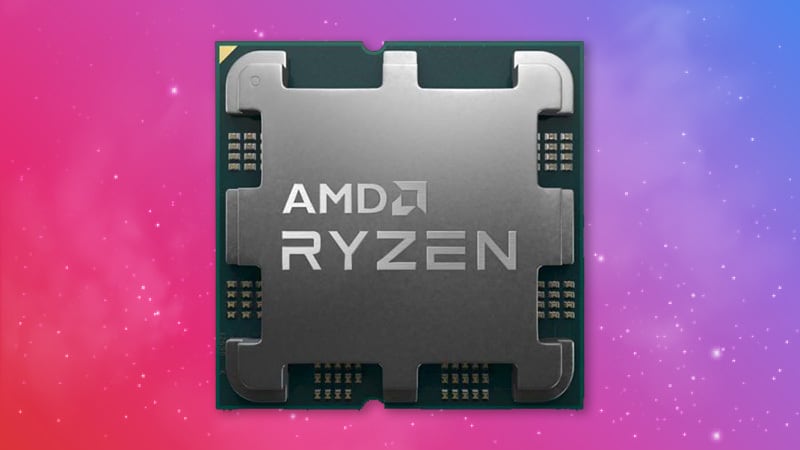
The Zen 4 line-up consists of four SKUs, the 7950X, 7900X, 7700X, and the 7600X. Each promised to bring performance metrics never seen before from AMD. Such as the increased IPC by around 13% over the last generation, Zen 3. And boy, did they perform.
Now read: Best AM5 motherboard
While that may be true, we’re also reporting many higher-than-average temperatures. According to a post by Enthusiast Citizen over at Bilibili, and as reported by WccfTech, the Ryzen 9 7950X and the Ryzen 5 7600X CPUs are quite the hot-heads. Our very own testing confirms this theory exactly, as you will see below.
AMD Zen 4 CPUs run HOT
The leaker Enthusiast Citizen is incredibly reliable and has a track record of accurately leaking information, reports that the Zen 4 CPU will be some of the hottest CPUs created to date.
We tested the Ryxen 7000 series CPUs in-house, and these were the results.
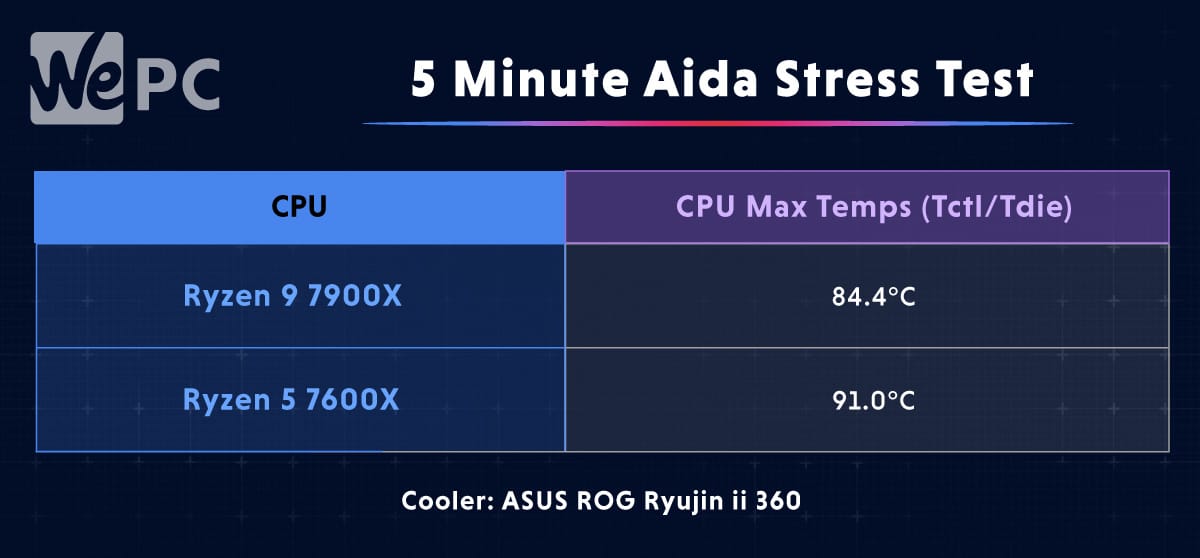
Ryzen 9 7950X
The AMD Ryzen 9 7950X has the same thermal threshold as Zen 3, meaning the 125W higher TDP (230W total) has to operate within the same thermal boundaries. When the 7950X reaches 95 degrees, the CPU will throttle and cannot maintain the speeds advertised by AMD. The 7900X only hit 84 degrees in our testing, but that’s still a lot of heat for a 360mm AIO.
Ryzen 5 7600X
The same goes for the 7600X although we do have a little headroom to spare here. The 7600X is reported to hit 90 degrees whilst consuming 120W of power, this leaves a 5-degree buffer. The 7600X managed a massive 91 degrees in our testing, which is again massive for the fact we’re using a top-of-the-range 360mm AIO CPU cooler.
There has always been a heat issue regarding Ryen CPUs. This is an excerpt from an early tester of the Ryzen 7000 series CPUs.
“This time Zen4 vs. RPL, the multi-core 7950X will lose to the 13900K with no suspense. The accumulated heat combined with the temperature wall will cause the 7950X under heavy load to be unable to maintain 5G, 230W at 95 degrees, and it will be ashes when it comes out. Even the R5 is not much better, 120W 90 degrees, which is a compromise on cost. 230W 95-degree Zen4 vs 270W 82-degree RPL”
-Enthusiast citizen via Bilibili
As stated, this data is based on quality samples and the real-deal retail samples thankfully yielded slightly better results. We do think you need a massive amount of cooling to keep these TDP numbers at bay, we have one recommendation that we know will do the job well.

Asus ROG RYUJIN II 360 CPU Cooler

CPU Block Dimensions
78.15 x 87.5 x 81 mm
Socket Support
Intel: LGA 1150, 1151, 1152, 1155, 1156, 1200, 1366, 2011, 2011-3, 2066 AMD: AM4, TR4*
Fans
3x Noctua NF-F12 InductrialPPC 2000 PWM Fans
Features
3.5″ Full Color LCD Screen
The ASUS ROG RYUJIN ii is massive in terms of size and cooling proficiency, with the radiator being 360mm, the RYUJIN it can handle most things you throw at it. It even has a nifty display so you can showcase real-time system data, meaning you’ll never have to worry about what’s going on under the side panel.
We have a review of the RYUJIN ii if you’d like to learn more about this beast of a CPU cooler.
How do I stop my Ryzen 7000 series from running so hot?
One surefire way to keep the temperatures of your Ryzen 7000 series down is to invest in better cooling, the better your CPU cooler the better your CPU temps will be. Even then, we’ve seen spikes of up to 95 degrees with a 360mm AIO CPU cooler.
Another way is to “under-volt” your CPU, this occurs when you lower the voltage of your CPU which is expected to lower temperatures. If you under-volt your CPU too much you can suffer performance issues and system instability, worse case you can damage your CPU.
Ryzen vs Intel Core
Both CPUs heat up pretty drastically this generation, meaning neither is better for the sake of cooling. However, Intel has advantages over AMD. Intel didn’t try to cram all of its new techs into the same footprint as the previous generation, leaving much more surface area for the IHS to work with for dissipating heat.
AMD also tried to retain cooler compatibility, which was a great idea. Unfortunately, it didn’t work as intended, with many users having to buy higher specification coolers anyway, to keep up with the massive thermal output of the Ryzen 7000 series chips. We’d have rather just needed to buy newer, better coolers if most of the AM4 ones weren’t up to scratch.
Intel is a little better this time around, both in terms of power and temperature, although Intel is less efficient on the high end, it’s bigger IHS and socket size allows for better heat transfer into the CPU cooler cold plate, making it less hot.
Final word
Leaks suggest you may want to be investing in a very good cooler for AMD Ryzen 7000 series CPUs as they run HOT. The fact that these hot temps continued into the launch, made for a lot of unhappy gamers. Let’s hope AMD fixes this issue. We hope you enjoyed this AMD Ryzen 7000 series CPUs run HOT article.
How to cool my ryzen 7000 series CPU
One sure-fire way to keep the temperatures of your Ryzen 7000 series down is to invest in better cooling, the better your CPU cooler the better your CPU temps will be. Even then, we’ve seen spikes of up to 95 degrees with a 360mm AIO CPU cooler.
Another way is to “under-volt” your CPU, this occurs when you lower the voltage of your CPU which is expected to lower temperatures. If you do under-volt your CPU too much you can suffer performance issues and system instability, worse case you can damage your CPU.
Why does the Ryzen 7000 series run so hot?
The heat is mostly due to the increased power draw of the new Ryzen 7000 series CPUs. From what we can tell, the IHS hasn’t changed much either – only in shape.
The Ryzen 7000 series can draw up to 230W from the AM5 CPU socket. that’s 125W more than the top-end Ryzen 5000 series CPUs. The more power you draw, the more thermal energy you radiate.












