There’s probably no need to panic if you see this on your OLED TV
A couple of things to know about OLED TV vertical banding

WePC is reader-supported. When you buy through links on our site, we may earn an affiliate commission. Prices subject to change. Learn more
Vertical banding is something that is relatively common in OLED TVs, to some degree. However, this kind of screen artifact doesn’t have to affect your viewing experience, depending on how severe it is. The good news is that there are ways to help you resolve this, and it may not even be a problem with the TV at all.
If you notice faint vertical lines on your TV, particularly when viewed against a solid color or dark scene, this could be banding. In many instances, this is not very noticeable, but some form of vertical banding is one of the downsides of OLED. That being said, the pros far outweigh the cons.
User reports a single vertical band on LG C3 OLED
We recently came across this Reddit thread in which a user (u/u/Ok-Gazelle9190) complains of a single vertical band on their LG C3 OLED TV. They say that they noticed this specific band while watching a dark scene. The manual pixel refresher was run, as advised, but with seemingly no change. This kind of vertical banding can be common and you may be able to get a panel replacement under warranty if it is particularly bad.
An interesting twist to this story is that there happened to be nothing wrong with TV itself. In an update comment, they explain that was simply a strange visual on the content they were watching. A happy ending, but it does highlight some worries about OLED panel tech.


LG C3 OLED Series
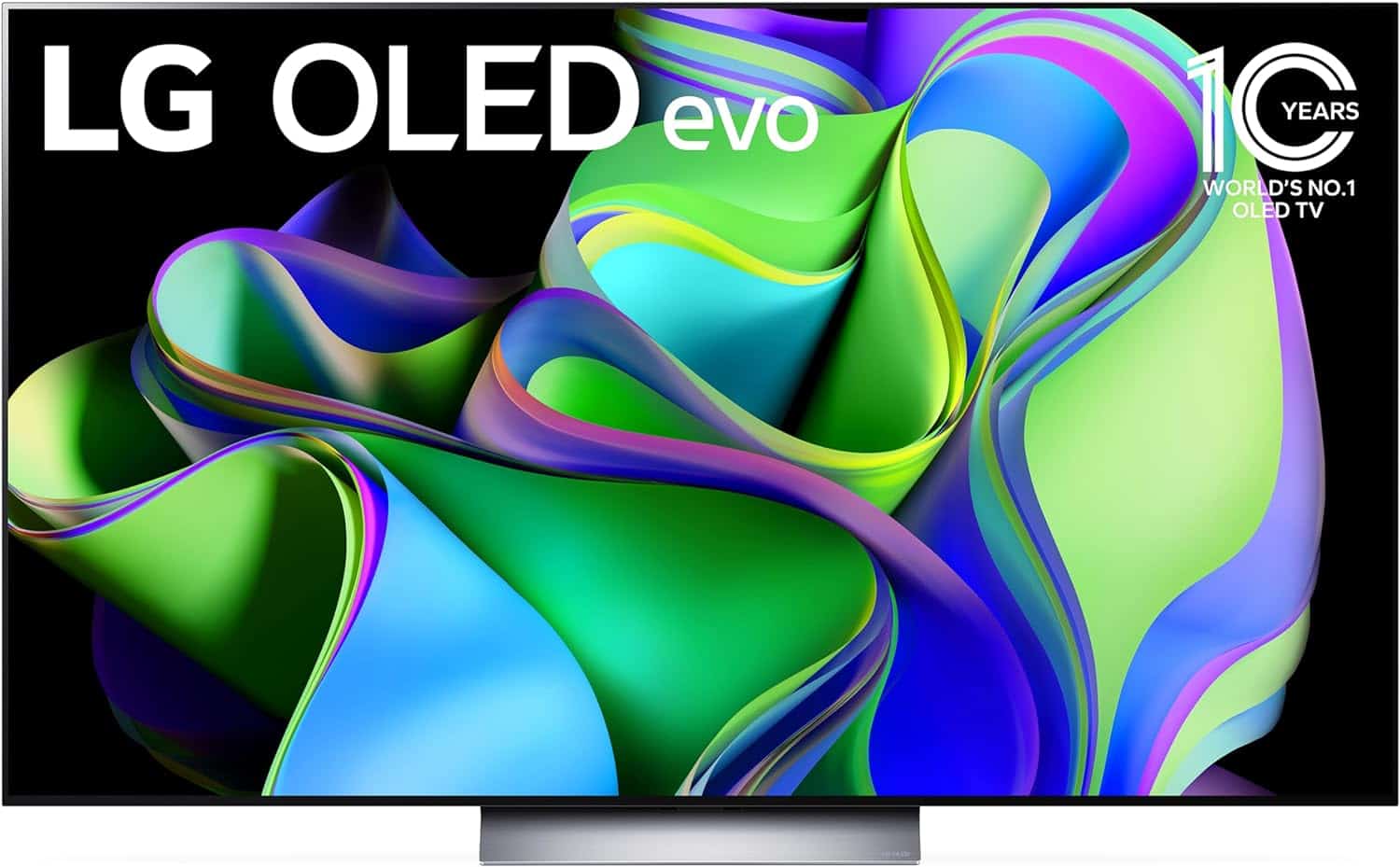
Sizes
42″, 48″, 55″, 65″, 77″, 83″
Screen technology
OLED
Resolution
3840 x 2160 (4K)
Refresh rate
120Hz
Panel type
WOLED
HDMI standard
HDMI 2.1
Does my OLED TV have vertical banding? And how to fix
The best way of checking if your OLED TV has some vertical banding is by performing the 5% gray test. This works best in a dark room – simply display a 5% gray image such as the one in this YouTube video at full screen and see if you can notice any vertical banding. Though it may leave you paranoid.
An important thing to know is that OLED panels usually need to some to break out of this vertical banding issue to a certain extent. Another Reddit thread reveals that zero hours of usage can look very different to just four hours.
If you get a new OLED and notice bad vertical banding right away, give it plenty of time to naturally heal, so to speak. Your panel will automatically run compensation cycles to prevent this kind of banding, as well as burn-in. See some tips on preventing burn-in below:
- Regularly use the TV’s built-in burn-in tool to refresh pixels
- Limit the amount of time playing games with harsh static HUDs
- Don’t leave your TV on a still image all day
- Reduce amount of time used with a desktop PC – if the background is stationary











