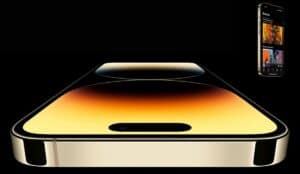You can now use the PS5 DualSense Edge controller with Apple devices
Unholy Matrimony

WePC is reader-supported. When you buy through links on our site, we may earn an affiliate commission. Prices subject to change. Learn more
Gamers who chose to buy the DualSense Edge controller can now use it on on their Apple devices, including iMac, iPhone, Mac, and Apple TV.


PlayStation 5 DualSense Edge controller

Weight
335g/11.81oz
Connectivity
Bluetooth, USB Type-C
Additional buttons
2x extra buttons on the back. Choice of levers or half-dome
Battery life
5-10 hours
This is a godsend for those who bought the PS5 DualSense Edge on release, as now the $199 pro controller has even more use-cases, increasing the already-strong value for money proposition.
This comes as a result of the iOS 16.4 update, which released on March 26th 2023. Honestly, we didn’t have PS5 DualSense Edge Apple functionality on our iOS update feature bingo card, but we’re pleasantly surprised that apple has deigned to allow a outside device to work within their ecosystem.
Apple tvOS DualSense edge support
Possibly the strongest benefit of the new DualSense Edge compatibility is the official TVos support. This means that you can continue to use your shiny new PS5 DualSense controller for games via remote play through tvOS, something which was previously known to be tricky.
So, for those of you who bought the DualSense Edge to help up your performance on console games can rest easy, as you’ll now be able to use it with essentially every, as Apple devices were the last frontier to break through. Unless you were looking it use it on an Omega Saturn or something, you nutter.
How to use DualSense Edge controller with Apple devices
If you’re wondering specifically how it works, you’re in luck as the update means that connecting the DualSense Edge works exactly as you assume it will.
First, make sure the Apple device in question is using the latest software by going to the update section in the settings menu. After this, simply pair the DualSense Edge controller with the apple device via Bluetooth or the included USB type-C cable.
After this, you can use it for any Apple application that can use a controller, though it’s worth taking a look at the settings, as we aren’t sure ho well the key binds will work due to the extra buttons of the DualSense Edge controller.