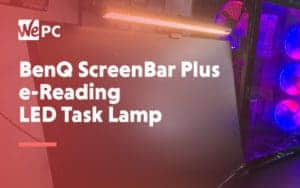Baseus Monitor Light Bar Review
Let There Be Light!

With a shift to home working office spaces and those dark nights creeping in, ensuring your setup is well lit can pay dividends when it comes to the health of your eyes. Repeatedly straining your eyes to look at a dimly lit screen can cause tension headaches, blurred vision and affect your overall sensitivity to light.
If you find yourself burning the midnight oil long into the night, it might be time to think about upgrading your setup to include a monitor light. With a range of options out there in the market, Baseus have created a simple monitor light solution that won’t break the bank.
Having had a few weeks of hands-on testing with the Baseus Monitor Light Bar, we’ve put it through its paces to see if it stacks up against its more expensive competitors, and whether it makes any significant difference to the humble desk lamp.

- Sleek, ergonomic design
- Handy touch controls
- Easy to use on both flat and curved screens
- Provides good level of luminance and varying light temperatures
- Not an essential purchase for many
- Limited modes and functions
What’s in the Box?
The packaging the lamp comes in is nothing to write home about, however the lamp is protected with a foam insert and sits within a snug vacuum-formed plastic sleeve.
The USB power cable and user guides come neatly packaged in their own boxes, and you get a bunch of free stickers (although it’s a little confusing as to what expressions the characters are conveying here or the actual relevance to Baseus).
Specifications
- Light source: Asymmetrical LED Bulb (Dimmable)
- Features: 3-switch light colour, touch control, space-saving design
- Color Rendering Index: 80.00 (CRI)
- Luminous Flux: 160lm
- Power Input: 5V, 1A USB-C port
- Power Consumption: 5W (max.)
- Materials: Aluminium
- Dimensions: 45cm x 6.6cm x 9.2cm
- Net Weight: 0.77 kg
Design
The monitor light design is sleek, with the matt black aluminium finish giving a surprisingly premium feel. Considering the light bar retails at only $37.99, I’m impressed with the look and feel of it. It definitely won’t look out of place in your setup and is discreet enough to sit on top of your monitor without being too much of a distraction. The lamp and the fitting both feature two articulated points to allow you to customise the angle of the light and its position on your screen. This was a big benefit for my curved monitor as it allowed me to easily position the light at the desired angle for my setup.
The light bar is controlled using a small touch panel on the right-hand side, giving an easy on/off, along with colour temperature and brightness controls. In my impatience to put the monitor light up and get it working, I initially thought the brightness button was broken or didn’t respond to the touch controls. A quick flick through the instruction manual remedied this – the button just requires a long-press to adjust the brightness.
The USB-C power cable neatly tucks in behind the back of the light and feeds directly into a USB port on either your computer, monitor or available USB plug adapter.
Features and Performance
While not particularly feature rich, in the world of monitor light bars (and even lamps more generally), the Baseus Monitor Light Bar has all the quality of life features you’d expect.
With three colour temperatures – white, warm white and bright white – the lighting is easily swapped to adapt to the changes in natural light throughout the day. On particularly overcast days I found it helpful to have the white setting on just to combat the general gloom, switching over to the warm white function in the evenings. The adjustable brightness also allows you to customise each individual light temperature if you find the light to be too much or too distracting.
As far as performance is concerned, the light performs exactly as you’d expect with minimal fuss. I’ve been meaning to get a proper lamp for my home office setup for a while so the Baseus Monitor Light Bar is a nice win-win. It securely fits to both my curved and flat screens, without any noticeable wobble or instability. I probably wouldn’t advise using this on a laptop screen even though you probably could – while it will help illuminate your keyboard, the size of the light and fitting become incredibly noticeable and would likely weigh down smaller, thinner screens on some notebooks and Macs.
One thing that’s missing that you get with other models is auto-brightness – settings that adjust to the natural light as it changes throughout the day. Although this is a nice additional feature to have, you can easily live without it given the price point of the Baseus Monitor Light Bar.
Our Verdict
The Baseus Monitor Light Bar provides a simple solution to illuminating your desk space at a pocket-friendly price. The overall design looks and feels good, with simple to use controls that even the least tech-friendly office workers can operate.
While not an essential purchase for many (gamers mainly), the monitor light is a simple addition to your home office setup that can easily help prevent issues associated with inadequate light source and prolonged screen use. The spread of the light is also useful for illuminating your desk, coming in particularly handy if you’re a designer sketching things out or even for basic note-taking.
Overall, the Baseus Monitor Light Bar is a great little monitor light if you’re in the market for one, especially with competitors offering similar solutions for nearly double the price with half the features.

WePC is reader-supported. When you buy through links on our site, we may earn an affiliate commission. Prices subject to change. Learn more