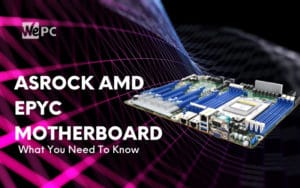Best Motherboard For i9 10900K
In this article, we have chosen five of the best motherboards for the Intel i9 10900K
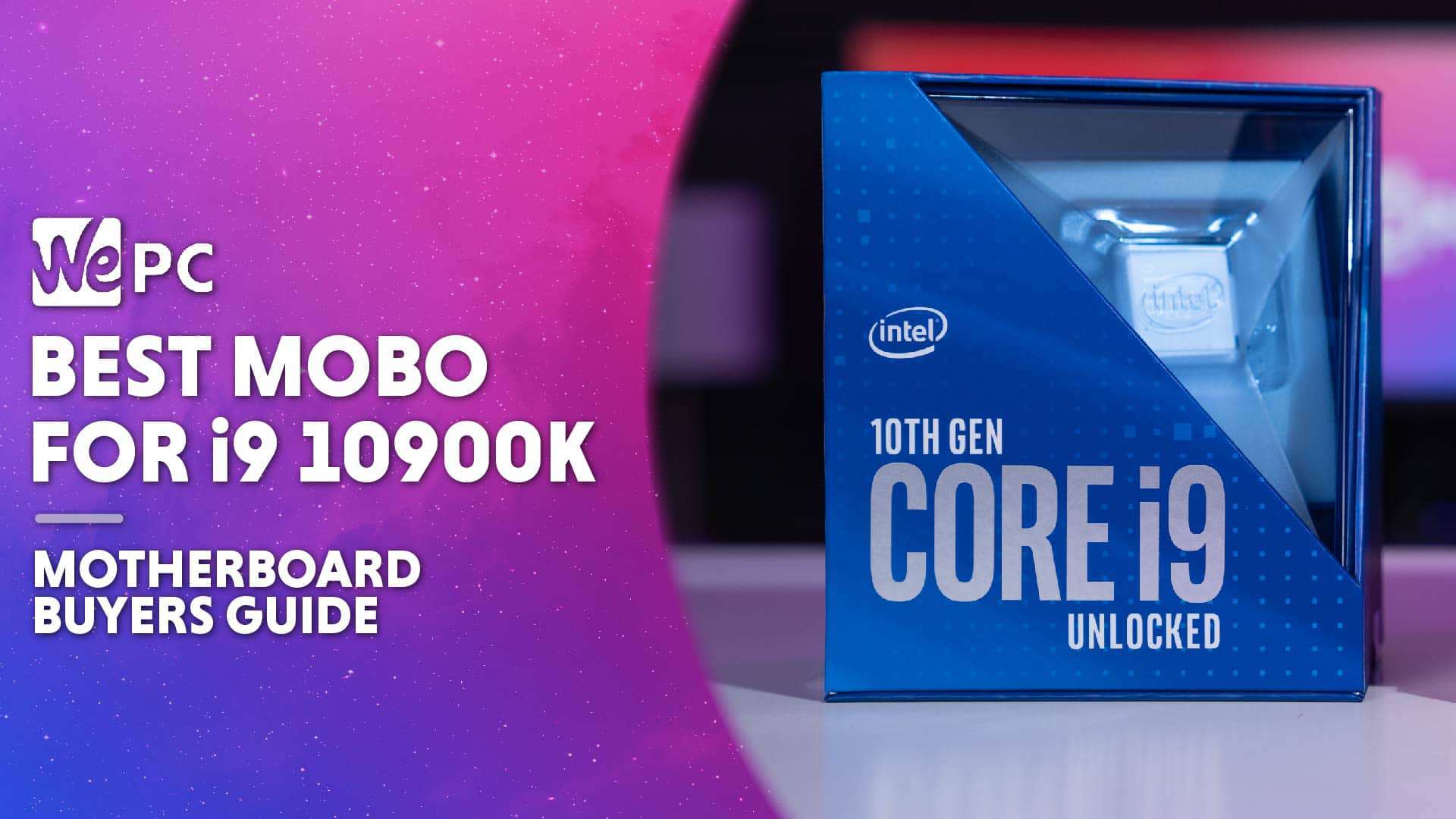
WePC is reader-supported. When you buy through links on our site, we may earn an affiliate commission. Prices subject to change. Learn more
The motherboard is an essential component in every PC, it’s easy to neglect the motherboard when you have the CPU and GPU at the center of the most powerful builds. But you have to remember that the motherboard ties all those components together, and needs to be on the same level as all your other components to achieve perfect synergy.
The i9-12900K might be a little old now, but that does not mean it’s given all it can. To help it perform to its maximum, we have the best motherboard for the i9-10900K.
Best Motherboard For i9 10900K: products at a glance
Asus ROG Maximus XII Extreme

Form Factor
Extended ATX
Socket
LGA 1200
Chipset
Z490
Asus TUF Gaming Z490-Plus (Wi-Fi)

Form Factor
ATX
Socket
LGA 1200
Chipset
Z490
MSI MEG Z490I Unify Gaming Motherboard

Supports
10th Generation Intel Core
Memory
Dual channel DDR4 memory
Gaming LAN
2.5G
Frozr Heatsink Design
Designed with the patented fan and double ball bearings
Socket
LGA1200
MSI MEG Z490 GODLIKE

Intended Build
Intel – High-end
Form Factor
E-ATX
Overclocking Support
Yes
Socket
LGA 1200
Chipset
Z490
ASRock Z490 Taichi

Form Factor
ATX
Socket
LGA 1200
Chipset
Z490
To help you with your decision, in this article, we have included five of the best motherboards for the Intel i9 10900K processor. We have focused on specifications such as the form factor, RAM, Chipset, and other features to help you with your decision.
Best Motherboard For i9 10900K: our top picks
Best Motherboard For i9 10900K: Reviews
Asus ROG Maximus XII Extreme

Form Factor
Extended ATX
Socket
LGA 1200
Chipset
Z490
- Extreme Power Solution
- Has some of the best audio features
- Overclocks particularly well
- It is an E-ATX motherboard that is larger than an ATX
The Asus ROG Maximus is the most expensive motherboard featured. It is great if you are looking to take your gaming to the next level.
This is an E-ATX motherboard that is larger than the standard ATX. It is 14.4 x 12.2 x 4.25 inches in its dimensions, making it the largest motherboard featured. It weighs a total of 5.19 pounds.
It features DDR4 RAM Memory and has 4 available slots. The maximum memory size is 128 GB, and it uses DDR4 RAM. The CPU socket is LGA 1200. There are 4 M.2 sockets. The motherboard uses an Extreme Power Solution that can handle 90 amps and has durable capacitors and alloy chokers.
The thermal design is superb and features extra-large heatsinks and multiple fan headers to ensure that the motherboard remains cool even when overclocked. Overclocking is particularly fast and successful with this motherboard.
The connectivity is quick and features Intel Wifi 6, and Dual Ethernet. There is Aura Sync RGB included, with Gen 2 addressable headers. It uses some of the best audio available. It has DTS Sound Unbound, Sonic Studio III, and Hugh Fidelity Audio.
Asus TUF Gaming Z490-Plus (Wi-Fi)

Form Factor
ATX
Socket
LGA 1200
Chipset
Z490
- Military-grade TUF components
- Fantastic value for the money
- Wifi 6 and Bluetooth included
- Uses a PCI2 3.0 interface rather than PCIe 4.0
The Asus TUF Gaming is a fantastic option if you are looking to purchase a motherboard on a budget. It has some great additional features.
The overall dimensions are 13.31 x 10.75 x 2.68 inches and it weighs only 2.10 lbs in total. It is an ATX motherboard with a total of 6 SATA ports. There are 4 memory slots available and the maximum RAM size is 128GB.
Its cooling system is particularly good and features a thermal pad, VRM heatsink, and M.2 Heatsink. There is also a PWM/DC fan. The dual M.2 slot provides speeds of up to 32 Gbps and has a PCIe 3.0 interface.
There is integrated Thunderbolt 3 support and Intel WiFi 6 AX201. The peak bandwidth is 2.4 Gbps, which is impressive. The z490-Plus motherboard uses military-grade TUF components and Digi+ VRM.
The Aura Sync RGB is an attractive feature and uses RGB strips to provide LED lighting for the motherboard. The Immersive Gaming Audio enhances the overall sound quality in-game. It also features Bluetooth. However, it does not use PCIe 4.0, which would improve the futureproofing of this motherboard.
MSI MEG Z490I Unify Gaming Motherboard

Supports
10th Generation Intel Core
Memory
Dual channel DDR4 memory
Gaming LAN
2.5G
Frozr Heatsink Design
Designed with the patented fan and double ball bearings
Socket
LGA1200
- Reasonably priced
- Triple Turbo M.2
- Wifi 6, Bluetooth, and Audio Boost HD
- Fairly heavy motherboard
The MSI MEG Z490 Unify is a reasonably priced motherboard. It has an ATX form factor and an LGA 1200 socket. Its full dimensions are 12 x 9.6 x 2 inches, and it has 4 available memory slots. It weighs 4.99 pounds in total which is fairly heavy for a motherboard.
The RAM technology used is DDR4 and the maximum RAM size is 128 GB. It features WiFi 6, Bluetooth, and Audio boost HD. It uses a PCIe 3.0 interface, which is not as future-proof as PCIe 4.0.
There is an on-board 2.5G LAN, and it features pre-installed I/O shielding. This helps to protect from electrostatic discharge. There is Frozr Heatsink technology, that helps to provide outstanding heat dissipations.
The Triple Turbo M.2 has transfer speeds of up to 23 GB/s. It supports dual channel and has lightning USB 20G.
MSI MEG Z490 GODLIKE

Intended Build
Intel – High-end
Form Factor
E-ATX
Overclocking Support
Yes
Socket
LGA 1200
Chipset
Z490
- Plenty of M.2 slots
- 128GB of RAM Memory
- Wifi-6 and Bluetooth
- E-ATX motherboard which is larger than the standard ATX
The MSI z490 Unify is a mid-range motherboard that is great if you are looking to upgrade an existing motherboard. It is an E-ATX motherboard. Given this, it is larger than a standard ATX and would be better suited to larger PC towers.
Its full dimensions are 12 x 10.7 x 2 inches, and it weighs a total of 6 pounds. It is the heaviest motherboard featured.
It has a memory speed of 5000MHz and 4 memory slots. It has a maximum RAM of 128GB and uses DDR4 RAM technology. It has 3 PCIe 3.0 x 16 slots, and 2 Thunderbolt 3 display outputs. It has additional features of WiFi 6 and Bluetooth. It supports SATA 3 and has a memory storage capacity of 32GB.
There are the M.2 slots, and it uses 10G Super LAN. Frozr heat Design and Zero Frozr Technology are used to help dissipate heat. It also uses an M.2 XPANDER-Z GEN4 S card with two extra M.2 slots.
ASRock Z490 Taichi

Form Factor
ATX
Socket
LGA 1200
Chipset
Z490
- Ultra M.2 sockets
- XXL Aluminium Alloy Heatsink
- 14 Phase Dr.MOS Power design
- Only supports PCIe 3.0
The ASRock Z490 Taichi is a mid-range motherboard. It has dimensions of 13.5 x 10.5 x 3 inches and weighs only 2.65 pounds. It is an ATX motherboard.
It features 4 memory slots and has a PCIe 3.0 x 16 interface. It uses a 14 Phase Dr.MOS Power design and has a 1200 socket. The memory storage capacity is 32GB, and the system bus is SATA 3.
It features an XXL Aluminium Alloy Heatsink, which is impressive and water cooling can be used with this motherboard. It has good heat dissipation and overall performance.
There are Ultra M.2 sockets that have a transfer speed of 32Gb/s. It supports DDR4. This is a great option for someone who is looking for a motherboard with a great cooling system.
How Do We Choose?
Here at WePC, we are dedicated to recommending only the best possible PC components and accessories to our customers. We spend many hours testing and benchmarking products to provide you with the most up-to-date specification results.
The team at WePC has many years of experience in the gaming and technology industry. We carefully choose and consider all of the components and accessories that we recommend. We always take into consideration the opinions and reviews of purchasers to ensure that we are recommending the best possible products.
All of the motherboards we have featured in this article were tested and benchmarked extensively to ensure that they are compatible with the i9 10900K CPU. While there were many to choose from, these are the five that performed the best. We have included a range of different prices to ensure there is a recommendation suitable for everyone.
Things To Consider
Before purchasing a motherboard for your Intel i9 10900K, there are a few things that are important to take into consideration.
Form Factor
The form factor of a motherboard is a key factor to consider. It covers a wide range of different specifications, such as the mounting hole locations and the number of ports.
The dimensions of a motherboard and the power supply type needed are important. Motherboards can vary in size, as can components such as the CPU and GPU. It is essential to ensure that these components are suitable for your build before purchasing.
One great thing about motherboards is that they are a lot more future-proof when compared to the CPU.
There are a few different form factors that are most commonly used, which you may be familiar with. The most commonly used is the Advanced Technology Extended (ATX). These are the largest motherboards available and are suitable for full tower builds.
If you are looking to use a smaller tower, an ITX or ATX motherboard would be more suited to your needs. However, these are limited in how many expansion slots they have in comparison to the ATX motherboards. There are also E-ATX motherboards available, which are larger than the standard ATX models.
Processor Socket
When you are choosing a motherboard, you will need to take note of the processor socket. This socket is what will determine the type of CPU you can use. The processor socket needed will change depending on the manufacturer you decide to choose for your CPU.
If you are looking to purchase an Intel CPU, the motherboard will need an LGA plug socket. For AMD processors, you will need to choose an AM socket. Each socket is not compatible with the opposing CPU.
In this instance, for the i9 10900K CPU, you will need to look for a motherboard with an LGA 1200 socket.
Chipset and PCI Slots
The compatibility of a processor with a motherboard is determined by the chipset and PCI slots. While some processors can be used with multiple motherboards, it’s important to ensure that the chosen motherboard is compatible.
The chipset in the motherboard manages data transfer from the motherboard to other components and its performance impacts the speed of the transfer.
While PCI 3.0 x 16 is a popular chipset used by most components and motherboards, the newer PCIe 4.0 is now available. Although it’s not yet widely used, it’s the latest specification and components and motherboards will gradually switch to it.
RAM
RAM slots determine how much RAM a motherboard can support. The RAM used is DIMM. When you purchase a motherboard, it should have at least DDR3, but ideally DDR4. These will allow your PC to run smoothly.
DDR4 is the newer memory of the two and will provide better performance. It is also better for future-proofing. The i9 10900K is compatible with these forms of RAM.
In addition to the type of RAM, how much RAM your motherboard has is equally as important. You will want to look for a motherboard with 16GB of RAM at the least.
SATA and NVMe
NVMe is one of the best types of SSD. It helps to load games at a quicker speed in comparison to external SSDs. This is because it connects and draws power straight from the motherboard. These ports are often referred to as M.2.
SATA 3 ports in contrast to this allow you to connect SSDs and HDDs with external memory devices. These are great if you are looking to expand your storage.
Features
You may need to purchase additional features separately if the motherboard does not already include them, such as audio of wi-fi. However, many motherboards have Bluetooth, onboard audio, and wifi, which all help to enhance the gaming experience.
These features usually do bring up the price of the motherboard. However, it does mean that you will not need to purchase these features, at an extra cost in the future if the motherboard does not feature them.
Why are motherboards important?
Motherboards are important because they serve as the backbone of a computer, connecting all the different components of a PC together. They provide the physical connections and interfaces for the CPU, RAM, storage, and peripheral devices, and also control the flow of power and data between these components. Some of the key reasons why motherboards are important include:
- CPU compatibility: The motherboard must be compatible with the type of CPU that is used in the system, otherwise, the system will not work.
- Expansion options: The motherboard determines the types and number of expansion slots available for adding components such as graphics cards, additional storage, and other peripherals.
- Memory support: Different motherboards support different types and speeds of RAM, it’s important to choose a motherboard that supports the type and speed of RAM that you plan to use.
- Storage options: The motherboard also determines the types and number of storage interfaces available, such as SATA, M.2 and U.2.
- Power delivery: The motherboard is responsible for supplying power to the CPU and other components, the quality and design of the power delivery system can affect the stability and overclocking potential of the system.
- Connectivity: The motherboard also determines the type and number of connectivity options available, such as USB, Ethernet and Wi-Fi.
- BIOS/UEFI: The motherboard also houses the BIOS or UEFI firmware that controls the basic input/output functions of the system, and allows for configuration of system settings and boot process.
Final Word
There are many different motherboards to choose from that are compatible with the i9 10900K. The five motherboards we have featured are some of the best on the current market and all work well with this core processor. There is a range of different motherboards included, from entry-level to those aimed at more serious gamers.
They all vary in size, and before you purchase a motherboard, you should always ensure to check the form factor and dimensions. We have included both ATX and E-ATX motherboards, the latter is more suitable for larger builds.
Always remember to check for everything in our things to consider before purchasing a motherboard to ensure that it is compatible with your CPU, GPU, and overall build. We hope that this article has helped you to decide on which option is the best for you.