

WePC is reader-supported. When you buy through links on our site, we may earn an affiliate commission. Prices subject to change. Learn more
Fractal Design is well known within the computer case sector for providing fantastic looking cases that are built to last. Something we don’t usually think of when referencing Fractal Design though is RGB. That, however, is about to change.
The Define S2 Vision RGB is Fractal Design’s first entry into the world of RGB and what an addition it is. The guys at Fractal have said the Define S2 was designed with one main agenda, to bring beauty and functionality together in one tempered glass powerhouse of a case. On first impressions, we’re struggling to disagree with their statement.
The case looks superb right out of the box, and you can tell a lot of focus and time has been put into the quality control. This being said, there are a couple of areas that were open to minor criticism, but we’ll touch upon those later.
Performance-wise, the case accommodated pretty much everything we wanted to throw at it, and the four 140mm fans provide fantastic airflow thanks to a well-engineered layout. The Define offers a whole tonne of additional features and benefits which will be investigated further into the article.
But for now, let’s go over some of the pros and cons:
| Case Type | Mid-Tower |
| Dimensions (mm) | 233 x 543 x 465 (W x D x H) |
| Materials | Steel, Aluminium, Plastic, Glass |
| Available Colours | Black, Blackout, White, Gunmetal |
| Weight | 13.4Kg |
| Front I/O panel | Power, Reset, 1x USB 3.1 Type-C, 2x USB 3.0, 2x USB 2.0, Stereo/mic input |
| Slots | 7+2 |
| Drive Bays | 3x 2.5/3.5in, 2x 2.5in |
| Form Factor | E-ATX, ATX, Micro-ATX |
| Cooling (Front/Rear/Top) | 3x 120mm/140mm front fan mounts, 1x 120mm/140mm rear fan mount, 3x 120/140mm roof fan mount, 2x 120mm/140mm bottom fan mounts |
| CPU cooling clearance | 185mm |
| Maximum GPU length | 440mm |

With all high-end hardware products, you want to know that your items are properly packaged and protected. Fractal Design has taken great care to ensure the most effective means of protection are in place here, which is always good to see.

Two large polystyrene blocks mold around the outside of the case, which is wrapped in a thin layer of plastic to form excellent protection. Inside the box, you will find the Fractal Design Define S2 Vision RGB case along with 4 x 140mm pre-installed fans, pre-installed stand-off screws, and an accessory box filled with the follows:

Additionally, the case comes with an exchangeable roof panel that can be swapped out for a vented panel and fan/radiator mounting plate, which enables even better temperature control.
The first thing the team and I thought upon unboxing this beast of a case was how it good it looked aesthetically. Tempered glass surrounds the front, side panels, and roof of this case, leaving every area exposed for viewing pleasure. The tinted glass adds to the luxurious feel of this case and is sure to make a hugely impressive final product.

The shape of the Define S2 Vision RGB is classic of the Define range and is longer than it is high, giving it a rectangular appearance. The additional length gives builders using this case a ton of extra internal room for water cooling and extras.
The front panel is primarily tempered glass, which showcases the 3 x 140mm RGB fans in a stylish manner. The edge is made up of high-quality plastic with a grill-style design allowing the fans to draw optimal levels of air through the Define S2 RGB.
The panel is detachable and requires a decent amount of force to remove it. Once it is off, you do have full access to all three fans if you need to alter or swap them out.
Worth a mention is the dust filter that sits underneath the case. It comes equipped with an easy to remove handle, and the whole thing slides out the front, which is hugely convenient as users now can remove it without having to move their PC physically.

The rear is where most of this case’s functionality is found and accommodates seven horizontal slots and two vertical slots. The high-quality, easy-to-use thumbscrews can be removed without the aid of a tool, making usability very easy.
Additionally, 1 x 140mm fan comes pre-installed and is fully RGB ready. The quick-release roof panel button can be found just above and feels robust and solid.
Both side panels are, again, tempered glass and leave no hiding place for components and cable management. However, if you want a clean looking build but don’t enjoy the tedious task of cable management, the tinted glass rear side panel works with the motherboard backplate and grommets to hide the cables effectively.
The bolt-free panel locking mechanism has been well built and designed to last, which really shows in the materials used throughout this case.

Removing the panels is a relatively easy task and requires the user to unscrew the two thumbscrews found at the back of the case. Once unscrewed, simply ‘pop’ the panel off by pulling it away from the case. The panel has a bit of weight to it due to the glass makeup but nothing too strenuous.
It’s worth mentioning that we have both the RGB and Blackout editions of the Define S2 Vision, and their side panels are interchangeable. So, if you’re sick of looking at your build, alternative options are available down the road.
Out of the box, the Fractal Design Define S2 Vision RGB comes with a tempered glass roof panel that can be extracted with a handy unlocking button on the back of the case. The glass ultimately gives the case a stylish look but doesn’t really add anything to its functionality.
However, the Define comes with an additional fan/radiator mount and grill cover, which can be exchanged in place for the tempered glass roof panel. This can house three additional cooling fans to give this case even better airflow and temperature control. Ideal for those looking to overclock their new CPU or RAM.
After inspecting the exterior of this case in full, we decided to jump straight inside to see what we had to work with, and we were not disappointed.
As stated above, gaining access to the internals requires you to remove the bolt-free thumbscrews at the rear and popping the side panels off. Straight away, you can see how much space you have to play with.
The first thing we noticed was the large PSU shroud, which is ideal for covering the PSU and the accompanying cables. It has pre-drilled vertical mount holes for your GPU as well, which is handy if you’re looking to display your GPU in that manner.
The Define comes with new 3.5″ hard-drive bays with a caged finish. They are one of the newest additions to the S2 Vision RGB and, if not utilized, are excellent for hiding all your fan cables. The SSD mounting brackets can also be found within the new bays.
At the back of the motherboard tray, we find the fan PCB, which is powered by a SATA connector. It can now accommodate nine PMW fans giving you endless possibilities for cooling. If you do decide to make use of the extra fan radiator, then the PCB becomes really useful. Underneath you find three classic velcro strips branded with the Fractal Design name, which have been added to help aid in cable management. However, we found it easier to use other means with our build.
At the rear of the case itself, you find seven expansion slots and two vertical slots which are protected by brackets and held in place with those quality thumbscrews — a top upgrade from the predecessor version of this case respectively.
Areas that we feel come under criticism are few and far between, but they are there. The RGB fan controller, which is internal, eventually found a home at the rear of the case amongst the other cables. We tried several times to find a convenient place for it to sit but couldn’t find anywhere suitable. The idea of an RGB fan controller is cool, but having to pop the side off every time you want to change the settings makes the function relatively un-practical.

The USB 3.0 cable for the I/O panel could have been longer to increase buildability but this is a minor critique.

This case comes absolutely packed with features and benefits, which really helps to justify paying the high-end price tag that the Define S2 Vision RGB comes with. Obviously, the main feature of this case is the outstanding RGB design that the case is named after. This being said, there are a bunch of other features such as:
As much as people enjoy hearing about the pros, cons, features, and benefits of a case, one of the main factors that come into consideration when purchasing a case is how easy and practical it is to build in. Ultimately, it could be out of this world in terms of aesthetics, but if it’s a nightmare to build in, consumers are going to be put off. So let’s talk about the build.

After getting everything prepared and ready to go, the first comment the team made was on how much space they had to work with. As far as mid-tower cases go, this is certainly on the large size, which is great for people wanting to experiment with build styles and cooling methods.
The pre-installed standoff screws made life extremely easy when slotting the motherboard into place. It’s great to see as it eliminates any possibility of threading the screw yourself. Once the motherboard was tightened into position, you could really see how much space was left to accommodate extra add-ons like water cooling.

If you’re looking to water cool this rig, let it be known that a newly designed interior now accommodates a tonne of different mounting points for your reservoir brackets.
The rubber-grommeted holes make cable management extremely easy and clean, especially when you pair that with the signature velcro straps that come equipped on the rear of the motherboard plate.
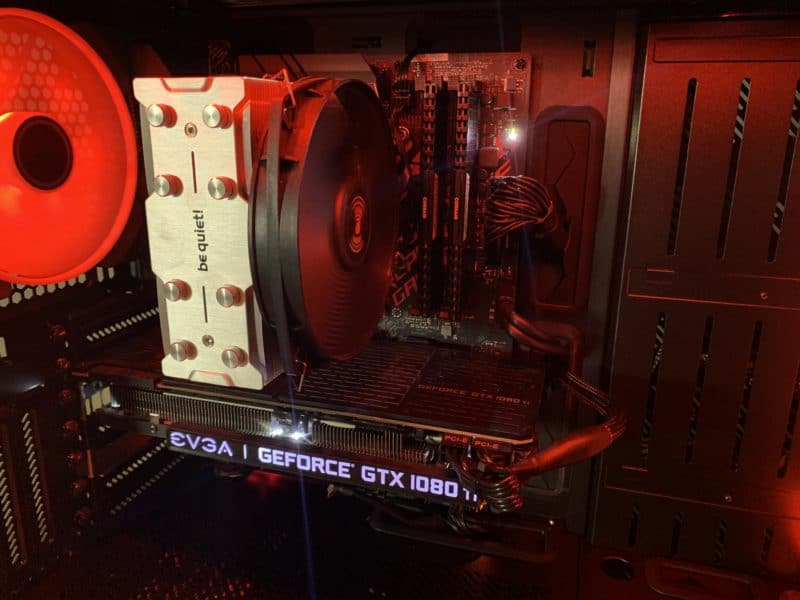
Further to this, the tinted glass on the rear panel acts as an excellent blocker for people trying to get a sneak peek of your cable management.
The expansion slot brackets are held in place with easy-to-use thumb screws, which made switching components out very easy.

So down to our verdict. Well, it’s safe to say that everyone in the team enjoyed both the build process and the final look of this build, how can you not?
Whether you should buy it comes down to budget and the PC components you decide to use. What I mean is, if you choose to buy this case and put second rate components inside, it’s going to reduce the aesthetics of the case. However, if you’re looking to put together a rig that is flooded with RGB from top to bottom and boasts the latest hardware components, there really is no better case to go for! I’d go as far as saying the Fractal Design Define S2 Vision RGB is one of the best cases I’ve used in years.