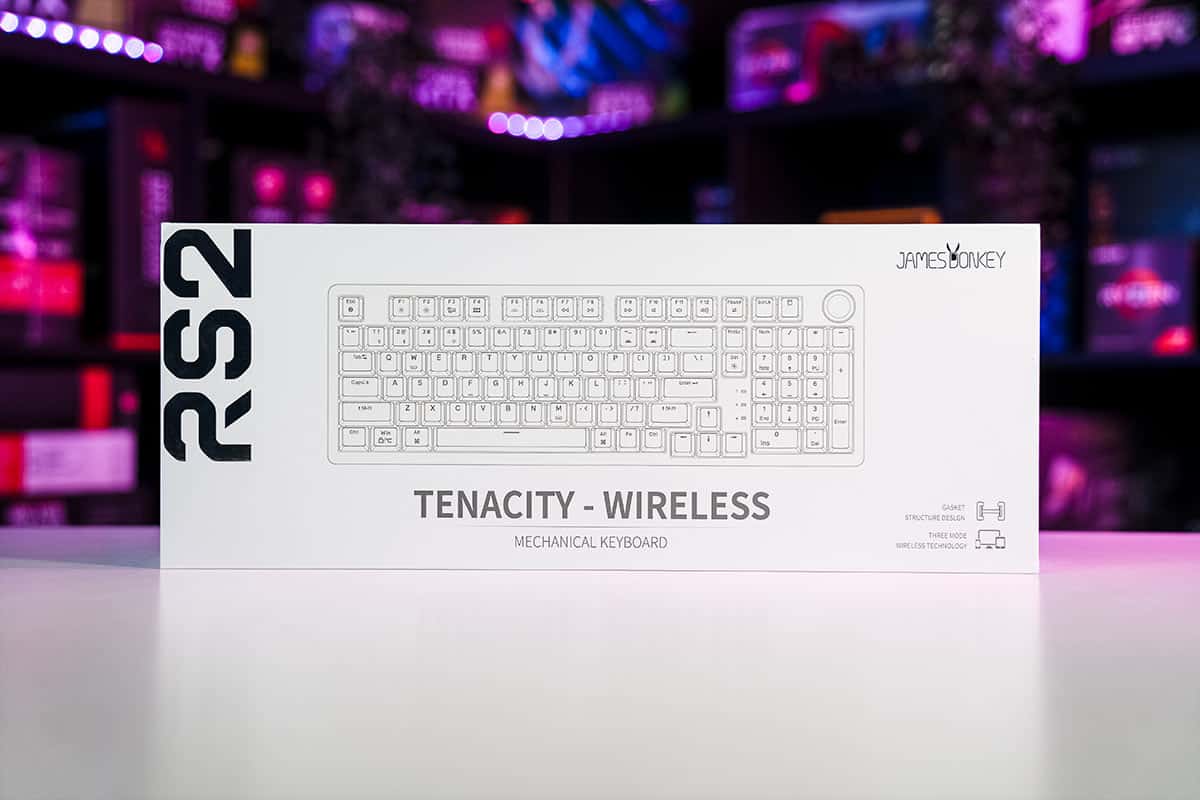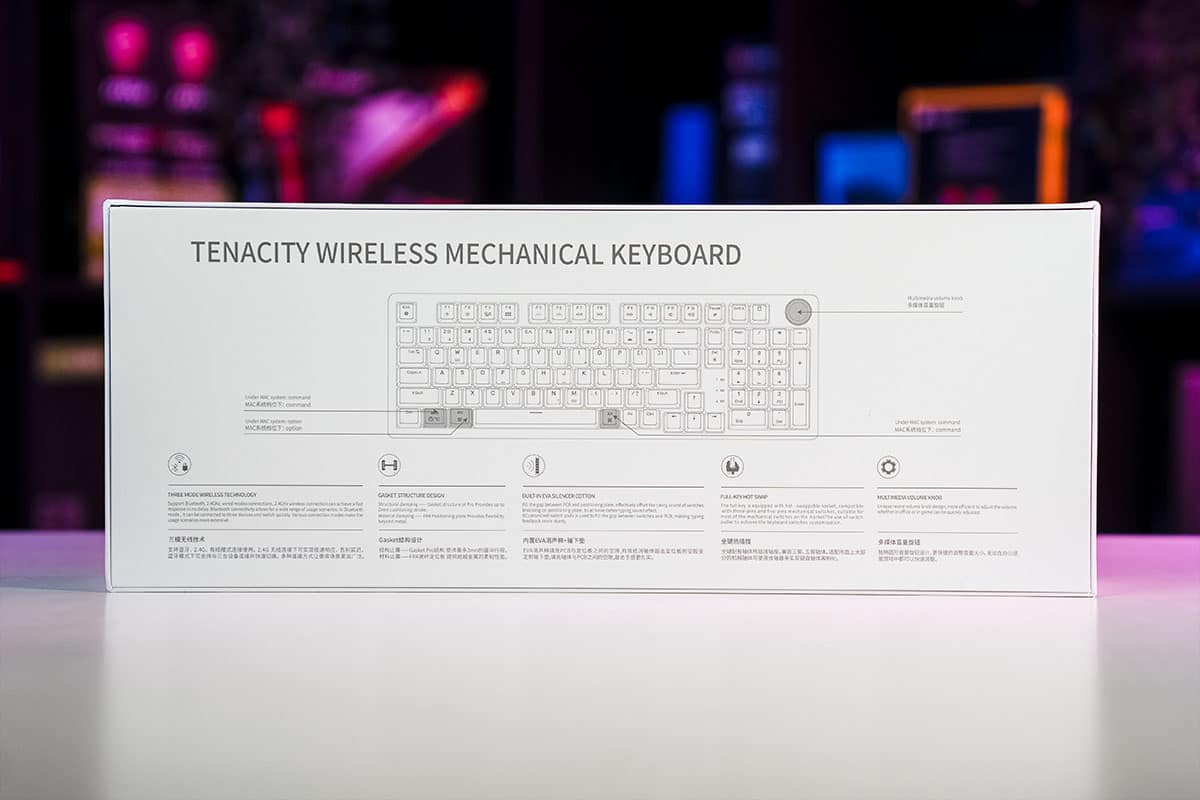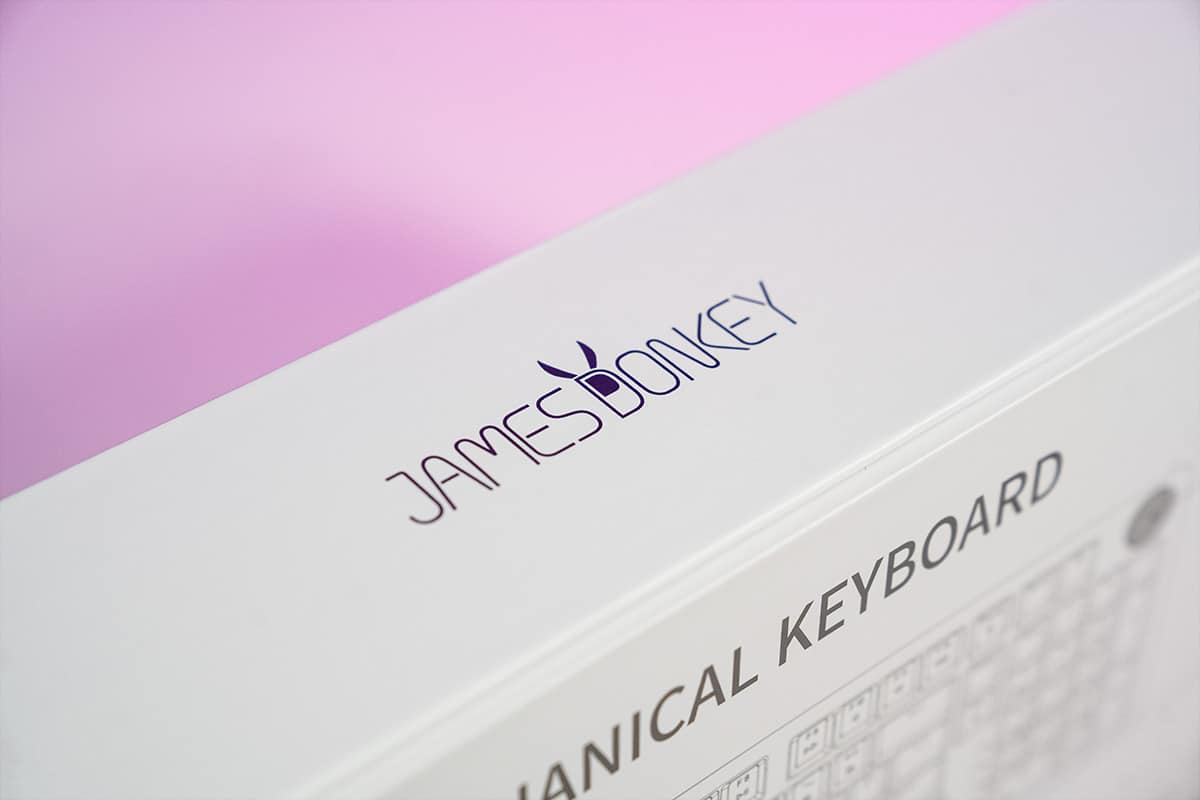James Donkey RS2 review: Retro style, modern substance
Put a donke on it

WePC is reader-supported. When you buy through links on our site, we may earn an affiliate commission. Prices subject to change. Learn more
Yes, James Donkey. A relative unknown in the world of keyboards, known more for some questionable gaming mice than it is for gaming keyboards.
Despite this, we were pretty excited to test out the RS2, the Retro styling is something we haven’t seen a lot of recently, and hot-swap switches are always fun, so let’s see what James has to offer.
Amusing name aside, this keyboard promises a lot. Not only is it a full-size hot-swap board, but it utilizes a gasket-mounted design too, and we haven’t seen a lot of those roll through the WePC office. So, let’s see how Jim’s stallion fares.
James Donkey RS2 specs

James Donkey RS2 mechanical keyboard

Switch type
Gateron Brown
Form factor
100% Full-size
Connectivity
USB Type-C, 2.4GHz
Hotswappable?
Yes, with 3 or 5-pin Cherry-style switches
Keycaps
Double-shot PBT
- Cool retro syle
- Labels around switch sockets are very convenient
- Gasket-style mounting makes for a softer bottom-out
- Tactile and thocky typing experience
- No RGB
- Volume wheel mutes audio, instead of pausing it
Switch type
Gateron Brown
Form factor
100% Full-size
Connectivity
USB Type-C, 2.4GHz
Hotswappable?
Yes, with 3 or 5-pin Cherry-style switches
Keycaps
Double-shot PBT
Weight
965g/2lb, 2oz
Layout
ANSI
Backlight
Per-key white LED
Stabilizers
Cherry MX style
What’s in the box & setup
- James Donkey RS2 mechanical keyboard
- 2.4GHz USB dongle
- USB type-A to Type-C cable
- User Manual
- Keycap puller
- Key switch puller
Most small-brand wireless mechanical keyboards are usually limited to Bluetooth, which is perfectly functional but tends to be a little annoying to use on a PC.
This is because not a lot of PCs have Bluetooth built-in, usually necessitating a Bluetooth USB dongle or a PCI-E expansion card. So it’s always been a pet peeve of ours, so you can imagine our delight when we saw a good old-fashioned 2.4GHz dongle in the box, meaning that we didn’t have to mess around with pairing a new device.
Aside from the excitement at the sight of a dongle, the unboxing experience was very good, especially when you remember this board costs less than $100.
The James Donkey RS2 came in a trendy white box, with a sort of lithograph-looking shiny outline of the keyboard on the front, with some of the features listed around the sides, and a fully annotated image on the reverse.
NOW READ: Corsair K70 RGB Mini review
Opening the box we are greeted by the keyboard, shrouded in a soft plastic bag that functions as a mini manual as it has diagrams showing how to use the basic functionality of the board, like pairing it and how the multimedia controls work.
In terms of packaging safety, James Donkey has done OK here. We were initially concerned as when you open the box, the keyboard is just there, nestled in a plastic shell, in the aforementioned bag, with no extra padding in sight.
These concerns were remedied when we realized that there was a layer of dense foam on the inside of the lid, so when the box is closed and sealed, this foam immobilizes the board, preventing damage.
Design
This is where a lot of the interest for this specific board will come from, as it has a fairly unique design that marries a retro colorway with modern keyboard features.
It’s difficult to describe, but the visuals of the James Donkey RS2 are sort of ‘off retro’. This means that there are a couple of subtle differences that set it apart from the regular IBM Model M keyboard knock-off.

The brown accent keys and sort of brown/gray legends on the lighter keycaps gave this keyboard a coffee-esque overall color scheme that we love. Though some might say that we’re beyond retro, we find it hard to agree when we look at this board.
Another thing that keeps the James Donkey RS2 looking classic is the 100% full-size layout. While we generally prefer small form factor keyboards here at WePC, they don’t look right in an old-school retro color scheme.
There are other hints of modernity here too. The volume wheel above the Numpad has a silver knurled border that feels satisfyingly tactile, and the on/off switch and USB Type-C port on the back of the keyboard hidden around the back also help bring this board into the 21st century.


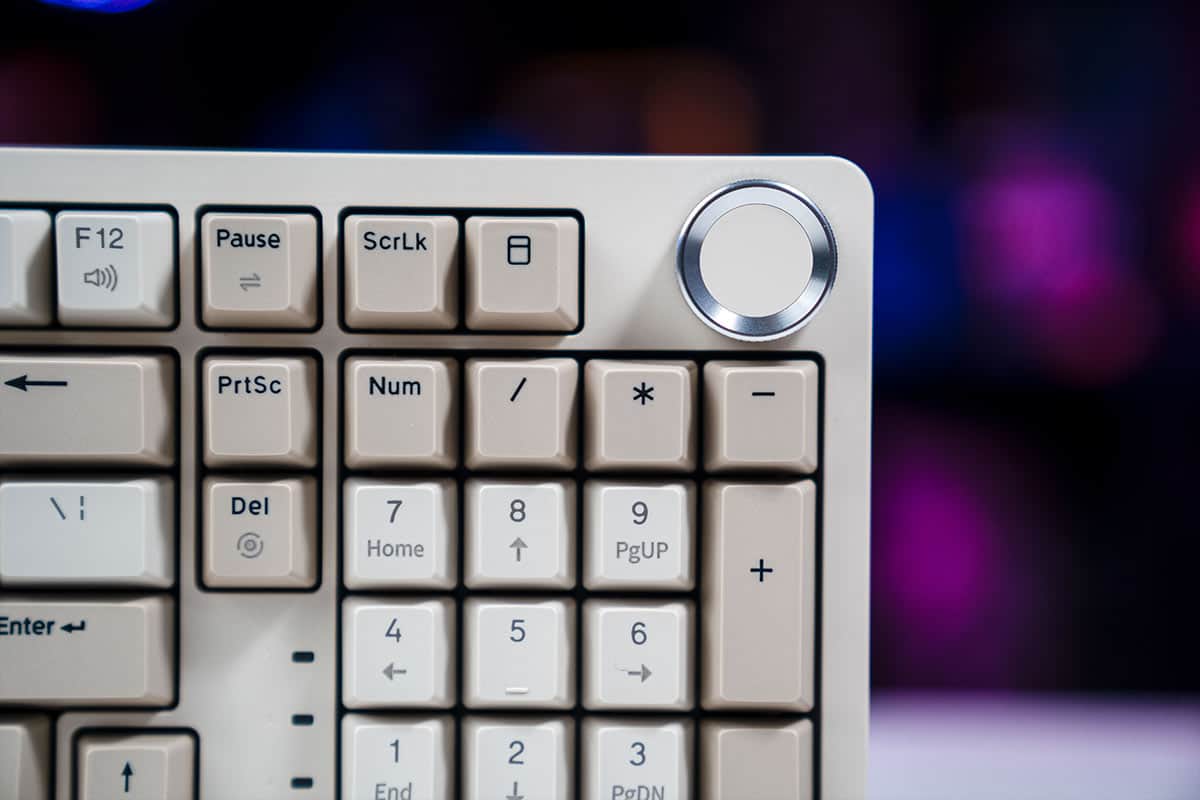
James Donkey, perhaps showing some self-awareness, has kept the branding to a minimum for the RS2. The only immediately visible instance is below the Numpad on the front of the keyboard and it’s in that same gray/brown color we mentioned earlier. You get another logo on the sticker on the underside of the board too.
Another subtly that we didn’t notice immediately was the difference in legend coloring between keys. The brown keys have black legends contrasting the lighter beige keys’ brown/gray color.
In terms of lighting, the James Donkey RS2 is definitely lacking. This is made painfully obvious as we’ve become spoiled by copious amounts of RGB, and when sitting the RS2 against other modern boards, it just doesn’t hold up.

The RS2 only has white LEDs. They are per key, which allows for some fun lighting effects, however, you might be underwhelmed as the lighting isn’t very bright, and there are no transparent keycaps or other gaps through which it can shine.
This is the best-looking gaming keyboard we’ve seen in a long time, and we see a lot of keyboards here at WePC. However, looks can be deceiving, so we need to look a little deeper.
Build quality
This keyboard feels good in the hands, very good in fact, especially when you remember the $100 price. However, it is not without a few issues, luckily none affect the user experience, though they might be cause for concern in the long run.
There is definitely some flex to the top plate, and even more from the gasket-mount design, though it’s only noticeable when you press a key down with considerable force.
NOW READ: Cherry MX Switch Guide
We suspect this is a result of pushing hard enough to max out compression of the gasket, which then makes the PCB itself flex. Luckily, this isn’t detectable during normal use.
Moving to the keyboard nerd stuff, we have double-shot PBT by default, making for robust and long-lasting keycaps. This is particularly nice to see for a keyboard like this, where a specific aesthetic is much of the reason for purchase, meaning that it might be tricky to retain the look with aftermarket replacements.
Speaking of which, our friends over at Mechkeys will sort you out with replacements if you’re in need.
Typing & gaming performance
Here’s where the James Donkey RS2 truly hits its stride, as it’s one of the best mechanical keyboards we’ve tested, tied for 1st place with the fantastic Mountain Everest 60.
We were provided with Gateron Brown switches in our sample, but you can get the RS2 with Gateron Reds, or no switches at all, as this keyboard is compatible with 3 or 5-pin Cherry-style switches.

In the process of swapping a key switch out, you’ll notice the gasket on which the switches are mounted, this is a massive contributor to the feel and sound of the James Donkey RS2.
We’ll start with tactility, this might vary depending on your switch choice, but the experience of a Gateron Brown switch combined with a gasket mount is unlike anything else, with 2 distinct tactile points, the second being a far softer bottom-out than you’d otherwise have.
The sound isn’t quite what we’d call thocky, more like a gentle clack. It’s still nicely audible, however, with a few people in the WePC office commenting on how nice it sounds, which doesn’t happen often, despite the frequency with which new boards arrive here.

If you decide to swap out the switches, you’ll find a feature that is so criminally underutilized and easy to implement that we have no idea why this is the first time we’re seeing it: A labeled switch plate.
Anyone who’s swapped the switches or keys on a keyboard knows how much of a pain in the ass it is to get all the keycaps back in the right place, with most of us taking a photo before disassembly and using that as a guide.
James Donkey has done the courtesy of actually printing the name of the key underneath each socket, removing the chance for mistakes and making the process way quicker.
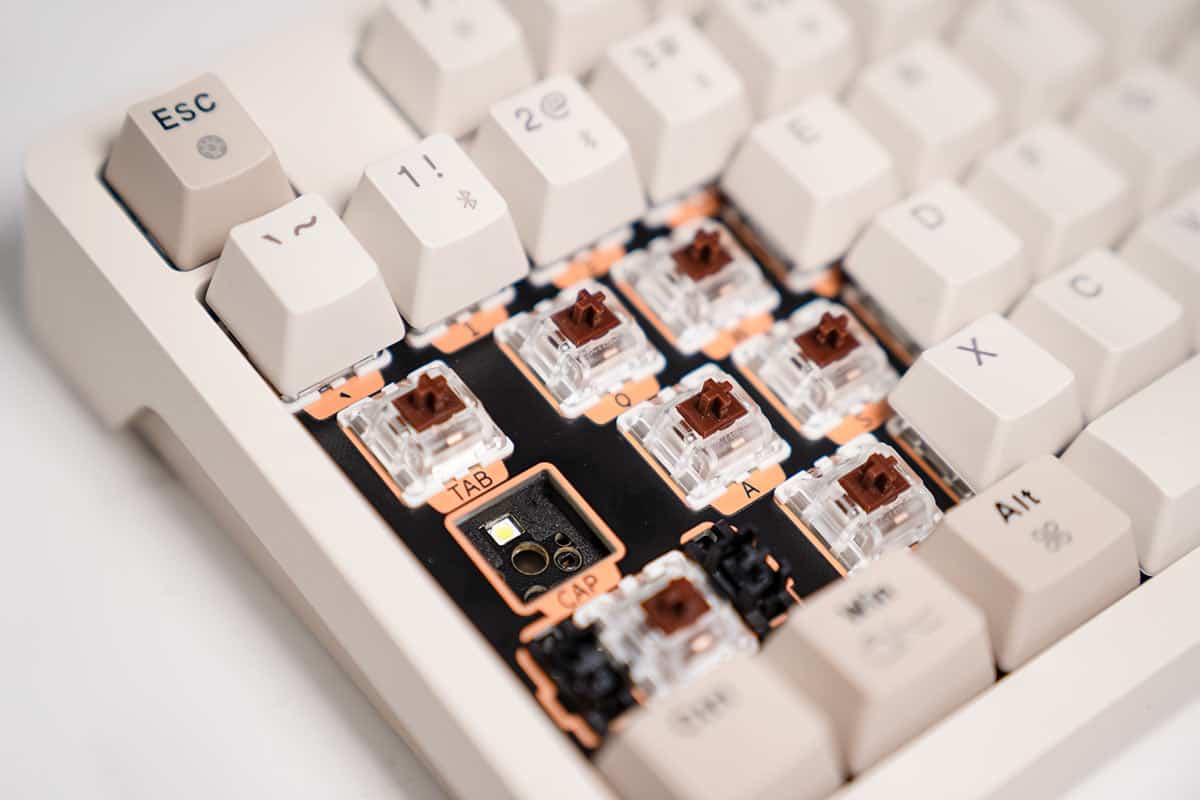
The volume dial is also a great addition, and something we’d like to see more of on future keyboards, but for some reason, it mutes the audio instead of pausing it when clicked in, despite the instruction manual claiming the contrary.
For gaming, the James Donkey RS2 is perfectly cromulent, however, those of you pro-FPS low-DPI players might find the 100% form factor to eat into mouse space too much.

James Donkey RS2: Final word
What James Donkey has done here is fantastic. A fully hot-swappable, gasket-mounted wireless keyboard for $100 is a rare gift, and one which we highly recommend.
The sound, tactility, and upgradeability are all top-tier here, making for one of the best keyboards for typing/general use that we’ve ever tested.
The retro theme won’t be loved by everybody, but it’s a strong look so it was never going to be universally liked. Regardless, it’s nice to have something new that isn’t just matte-black or brushed aluminum.

James Donkey RS2 mechanical keyboard