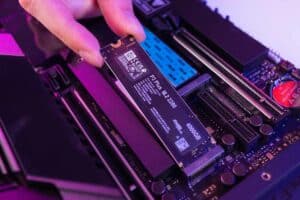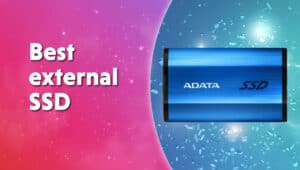Best SSD for Cyberpunk 2.0 – Our top picks for the Cyberpunk 2077 update
The game has changed, literally. Now you're going to need an SSD

WePC is reader-supported. When you buy through links on our site, we may earn an affiliate commission. Prices subject to change. Learn more
The new Cyberpunk 2077 update 2.0 promises to overhaul the game in many ways, and as a result, the system requirements have been altered by CDPR. Now it is recommended that you have an SSD to install Cyberpunk on, regardless of the settings that you play on. So we’re here to present to you our best SSD for Cyberpunk 2.0.
If you’re wondering what the System requirements have been updated to, you can find out via our Cyberpunk 2077 update 2.0 System Requirements page. Here you can find every change made to the Cyberpunk system requirements.
Without further delay, let’s get into the best SSD for Cyberpunk 2.0.
Best SSD for Cyberpunk 2.0
The game has changed, so much so that you now need an SSD, among other things, to run Cyberpunk properly. Here is where you can find out top picks for the best SSD to run the new Cyberpunk update 2.0 on. We may finally have a game that was promised to us all those years ago thanks to this new update.
If you’re just looking for the best SSD for gaming, we have you covered.
The best SSD for Cyberpunk 2.0 – Corsair MP700 2TB
Corsair MP700 2TB PCIe Gen5 x4 NVMe 2.0
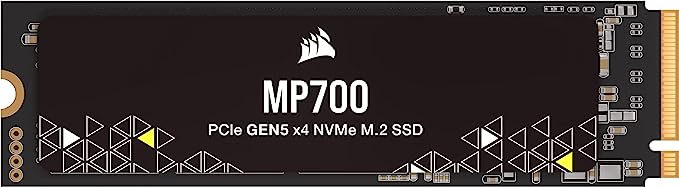
Read Speeds
10,000MB/s
Write Speeds
9,500MB/s
Interface
PCIe Gen 5
Capacity
2TB
- 10,000MB/s read speeds
- PCIe Gen 5
- High-Density 3D TLC NAND Provides the ideal mix of performance and endurance to keep your drive performing at its best
- Microsoft DirectStorage: Enables the MP700 to communicate directly with your graphics card when playing compatible games, for unbelievably fast load times
- Expensive
This is the Corsair MP700, possibly one of the faster M.2 SSDs on the market currently. This incredible SSD can reach speeds of up to 10,000MB/s read and 9,500MB/s write, making it ideal for gaming at the high end. It’s one of the best NVMe SSDs on the market.
The Corsair MP700 also features Microsoft DirectStorage technology, which means the MP700 can speak directly to your GPU when playing compatible games, which makes for incredibly fast loading speeds. Which will come in very handy when you’re playing those larger games.
Speaking of, the 2TB capacity of the MP700 will hold tens of the world’s biggest games, meaning you’ll never have to worry about clogging up your PC’s storage with just games. Not only that, but the High-Density 3D TLC NAND technology ensures that the memory inside the MP700 is highly durable and will last for years to come.
The Corsair MP700 is absolutely the best SSD for the CYberpunk 2.0 update if you can afford it. It won’t break the bank by any means, in fact, we think it’s very reasonably priced. But it’s not budget by any means.
Runner up SSD for Cyberpunk 2.0 – Sabrent Rocket 2TB
Sabrent 2TB Rocket

Read/Write
5000 / 4400MB/s
Capacity
2TB
Interface
NVMe M.2 PCIe Gen4 x4 Interface
- Significantly faster speeds than PCIe 3.0
- 5000 MB/s (read) / 4400 MB/s (write)
- 2TB Capacity
- Very Expensive
The Sabrent Rocket 4.0 is one of the best NVMe SSDs on the market in this price range. This SSD is a fantastic option if you’re looking for some reasonably fast, high-capacity storage without breaking the bank. Another good thing about the Sabrent Rocket is it comes with ECC capabilities, helping minimize errors and corrupt data.
The Sabrent Rocket is reasonably fast, boasting read speeds of 5,000MB/s and write speeds of 4,400MB/s, However, this is only using a PCIe Gen 4 interface. If you are planning on using this SSD on a PCIe Gen 3 motherboard, then you can expect significantly reduced performance.
With the Sabrent Rocket, you also get access to Sabrent Acronis True Image for absolutely free. This is software that helps you clone and manage storage devices easily. Making transferring your OS or other important files to your new SSD easier.
Whilst the Sabrent Rocket is only around half the speed of the MP700, it’s still a solid choice in terms of SSDs for Cyberpunk 2.0. It is quick, reliable, and relatively affordable. though there are more premium versions of the Sabrent Rocket that are a little faster.
Best budget M.2 for Cyberpunk 2.0 – Samsung 970 EVO Plus
Samsung 970 EVO Plus 500GB

Read/Write
3,500 / 3,300 MB/s
Capacity
500GB
Interface
NVMe 1.3
- One of the quickest available
- Improved longevity
- Doesn’t have a huge capacity
- Fairly expensive
The Samsung 970 NVMe SSD is a standout choice in the world of storage for several compelling reasons. First and foremost, it offers exceptional speed, thanks to its NVMe interface and M.2 form factor. With blazing-fast 3,500MB/s read and 3,300MB/s write speeds, it drastically reduces load times, accelerates data transfers, and improves overall system responsiveness. This makes it perfect for gamers, creative professionals, and anyone looking to maximize their PC’s performance.
What sets the Samsung 970 apart is its reliability. It utilizes advanced V-NAND technology and a robust controller, ensuring consistent performance and durability over the long term. This drive is built to withstand heavy workloads and extended usage without compromising on data integrity.
Additionally, the Samsung 970 supports hardware encryption and TRIM support, enhancing data security and drive maintenance. Its wide range of storage capacities caters to various user needs, from moderate to intensive usage.
In summary, the Samsung 970 NVMe SSD excels in delivering top-tier performance, durability, and versatility, making it an excellent choice for those who demand high-speed, dependable, and efficient storage solutions.
Meet the minimum SSD for Cyberpunk 2.0 – Samsung 870 EVO 1TB
Samsung 870 EVO SSD
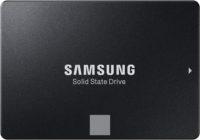
Capacity
Available in 1, 2, and 4 TB
Interface
SATA 6 GB/s
NAND Flash Memory
Samsung V-NAND 4-bit MLC (QLC)
DRAM Cache Memory
1, 2, and 4 GB LPDDR4
- Inexpensive
- high capacity
- The fastest you can get on SATA
- Easy to install
- Sata Speeds are slow compared to PCIe Speeds
The Samsung 870 Evo is the SSD to get if you want to meet the new Cyberpunk requirements on a tighter budget. This SSD is a SATA SSD meaning it is limited heavily by the SATA interface, with that being said, it still manages to hit 560MB/s read speeds and 530MB/s write speeds.
The Cyberpunk 2.0 requirements do not specify what speed of SSD you need, but when the requirements ramp up later down the list, they specify an NVMe SSD. So, with that in mind, we can assume that the lower setting requirements only offer a standard SSD.
The Samsung 870 EVO SSD is a reliable and high-performing storage solution that stands out for its impressive combination of speed and durability. Featuring the SATA interface, it offers fast read and write speeds, significantly boosting system responsiveness and reducing loading times for applications and files.
What sets the 870 EVO apart is its cutting-edge V-NAND technology and robust controller, ensuring long-term reliability and endurance. It’s designed to handle heavy workloads with ease, making it ideal for both casual users and professionals. With various storage capacities available, it can cater to a wide range of storage needs.
Overall, the Samsung 870 EVO SSD is a solid choice for those seeking a dependable, cost-effective upgrade to their computer’s storage, providing a noticeable performance boost and dependable data storage in a compact form.
Best budget 2.5″ SSD for Cyberpunk 2.0 – Crucial MX500 500GB

Crucial MX500 500GB
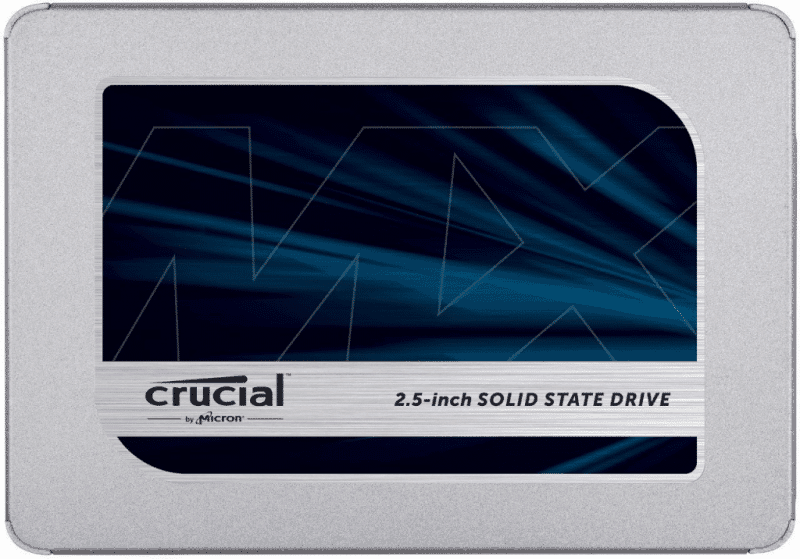
Read/Write
560/ 510MB/s
Capacity
500GB
Interface
SATA 2.5
Dimensions
4.06 x 0.28 x 2.76 inches
- Very affordable
- Good starter size SSD
- SATA
- Much slower than NVME
This is probably the most budget DDS you can get your hands on in this day and age, the Crucial MX500 has a smaller capacity, and slower speeds but it will get the job done for a couple of larger games.
The Crucial MX500, while notably slower than the other SSDs on the list, offers a cost-effective storage solution. Its SATA interface does limit its speed, but its affordability makes it a practical choice for those on a budget.
While NVMe SSDs are preferable for performance, the MX500 provides 500GB of SATA storage, making it a reasonable starting point for users seeking decent storage without breaking the bank.
This SSD will do the job for Cyberpunk 2.0, but we do recommend choosing from further up the list if it is possible for you.
What are the Storage requirements for Cyberpunk 2.0?
As we outlined in our Cyberpunk 2.0 System requirements, the tools you need to run the game efficiently have changed. And by a pretty big margin too.
The new top-end requirements for storage on which to run Cyberpunk 2.0 are as follows:
Cyberpunk 2.0 Storage requrements
You can find a full list of requirements on our Cyberpunk 2.0 System requirements page
Minimum settings
- Storage: 70 GB SSD
Recommended
- Storage: 70 GB SSD
Ultra settings
- Storage: 70 GB NVME
The same can be applied to the Ray Tracing settings too, only the recommended settings then require an NVMe SSD instead of a standard SSD.
The best SSD for Cyberpunk update 2.0
In conclusion, the Cyberpunk 2077 update 2.0 brings significant changes, and one of the key updates is the recommendation of using an SSD for optimal performance, regardless of your chosen in-game settings. To address this need, we’ve presented top SSD options.
The Corsair MP700 2TB stands out as the best choice, boasting incredible speeds of up to 10,000MB/s read and 9,500MB/s write, along with Microsoft DirectStorage support for lightning-fast loading times. Its 2TB capacity and durable High-Density 3D TLC NAND technology make it an excellent investment.
The Sabrent Rocket 2TB is a reliable runner-up, offering impressive speeds at a more affordable price point, along with ECC capabilities for data integrity. However, it’s essential to note that its performance may vary depending on your motherboard’s PCIe interface.
For budget-conscious gamers, the Samsung 970 EVO Plus offers exceptional NVMe performance, with read and write speeds of 3,500MB/s and 3,300MB/s, respectively. Its reliability, hardware encryption support, and various storage capacities make it a solid choice.