Is Intel i3 good for streaming?
Should you be streaming with an Intel Core i3 processor?

WePC is reader-supported. When you buy through links on our site, we may earn an affiliate commission. Prices subject to change. Learn more
Core i3 is one of the more popular processor lineups from Intel. The CPUs belonging to this series are affordable and offer incredible performance for their price.
The much-loved i3 CPUs do have their limitations, though. We’ve already discussed Intel i3 performance in gaming. Let’s now explore whether or not Intel’s Core i3 lineup is suitable for streaming.
Intel Core i3 – typical specs
Core i3 CPUs have historically had 2 hyperthreaded cores, totaling 4 threads. If you’re familiar with CPUs, you’ll know this is pretty bad, especially by modern standards.
However, Intel gave the i3 lineup a much-needed upgrade with their 10th-generation Comet Lake release. Comet Lake saw i3’s core thread count double, going from 4 to 8.
The new Core i3 processors also have solid clock speeds of upwards of 4GHz, which gives them respectable single-thread performance.

Intel Core i3-13100
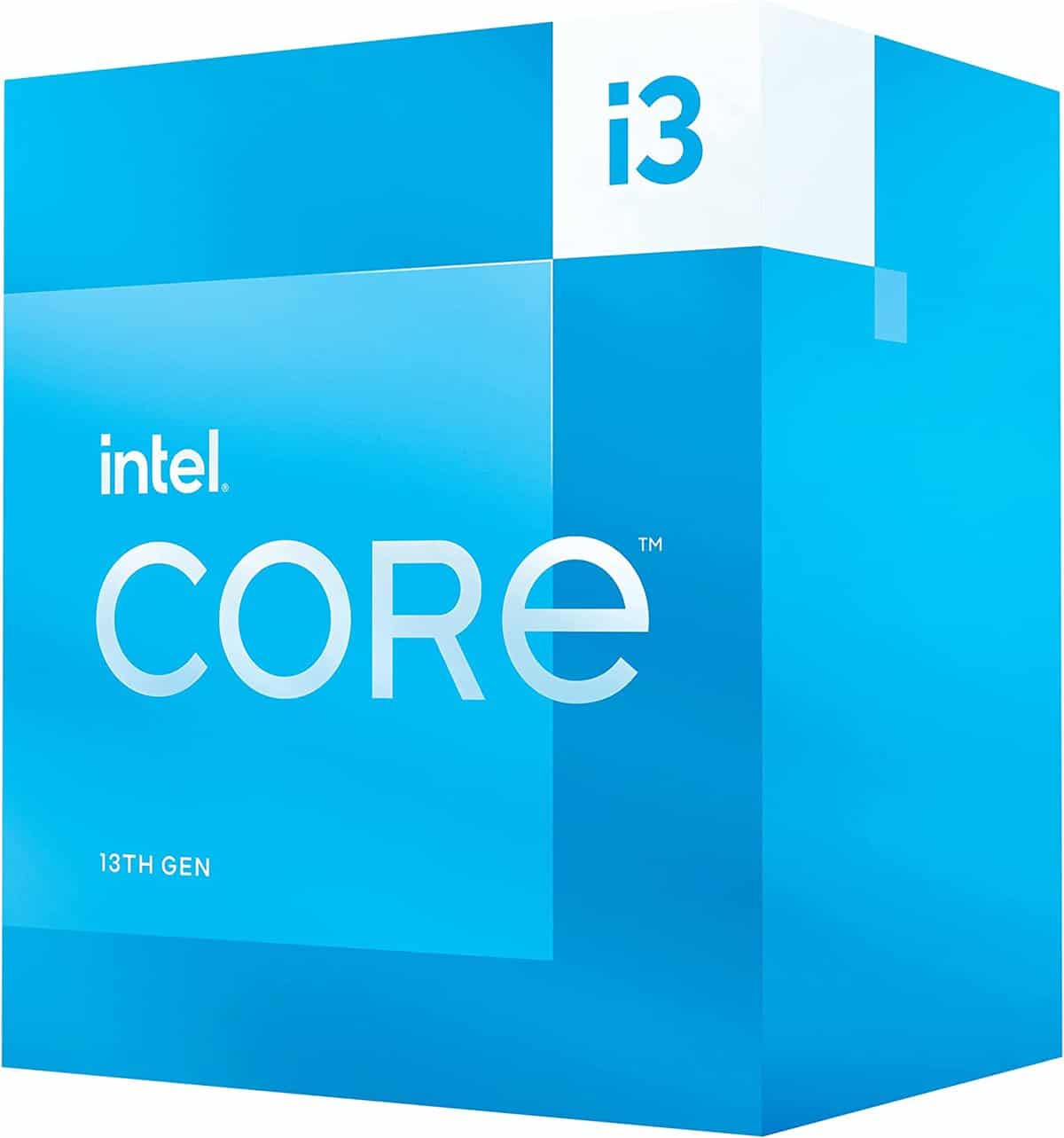
Brand
Intel
CPU Model
Core i3
Cores (Threads)
4 (8)
CPU Speed
4.5 GHz
CPU Socket
LGA 1151
Everything else about the i3 processors is about what you’d expect: they have a smaller cache, use low power, and run cooler.
How good is Intel i3 for streaming?
Streaming is a CPU-centric activity. It requires your processor to capture and encode your screen before uploading it to your streaming software.
While this is happening, your CPU has to simultaneously serve the demands of whatever game you’re running. So it has to have enough resources to divide between the running game and the streaming software to avoid lag or performance dips.
Unfortunately, when you consider the above, it becomes evident that processors from the Intel i3 series are not very good for streaming. Streaming is simply too demanding of a workload for a processor with only 8 threads.
Here’s another way to think of it. Intel i3 CPUs are optimized for everyday use and budget-friendly gaming. They have just the right amount of processing power to run modern games at a comfortable 60 FPS, but doing so soaks up roughly 80 to 100% of their resources.
That means an i3 CPU running a game really has no resources to spare for streaming. Once your stream goes live and your i3 CPU has to juggle between both processes, you’ll likely face a noticeable drop in FPS, and the quality of your stream could suffer.
Keep in mind that we are talking about modern titles here. Games differ in how CPU-demanding they are. There are plenty of games out there that don’t use up a lot of your processor’s resources. Some examples would be League of Legends, Factorio, and Minecraft.
You can stream games of this type with an i3 because your processor will have enough juice left to handle the streaming as well.
Just make sure not to leave your framerate uncapped. You can turn on V-Sync to match it to your monitor’s refresh rate or simply set a 60FPS cap.
I should also mention that if you have a strong GPU, you can use software encoding to shift some of the workload involved in streaming to it.
Final thoughts
Overall, Intel i3 is not good for streaming, but you can make it work by utilizing software encoding, setting a cap on your game’s framerate while streaming, and simply streaming only those games that don’t ask too much of the processor. However, this is somewhat restricting. If you have the budget to spare, I recommend getting one of these Ryzen processors instead. If you’d like to stick with Intel, go for an i5. Raptor Lake i5’s have 16 to 20 threads, which is more than enough for streaming.











