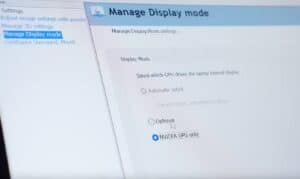What’s the gaming laptop with the best cooling system?
We discuss different gaming laptop cooling systems, specifically which models have the best ones in the current market
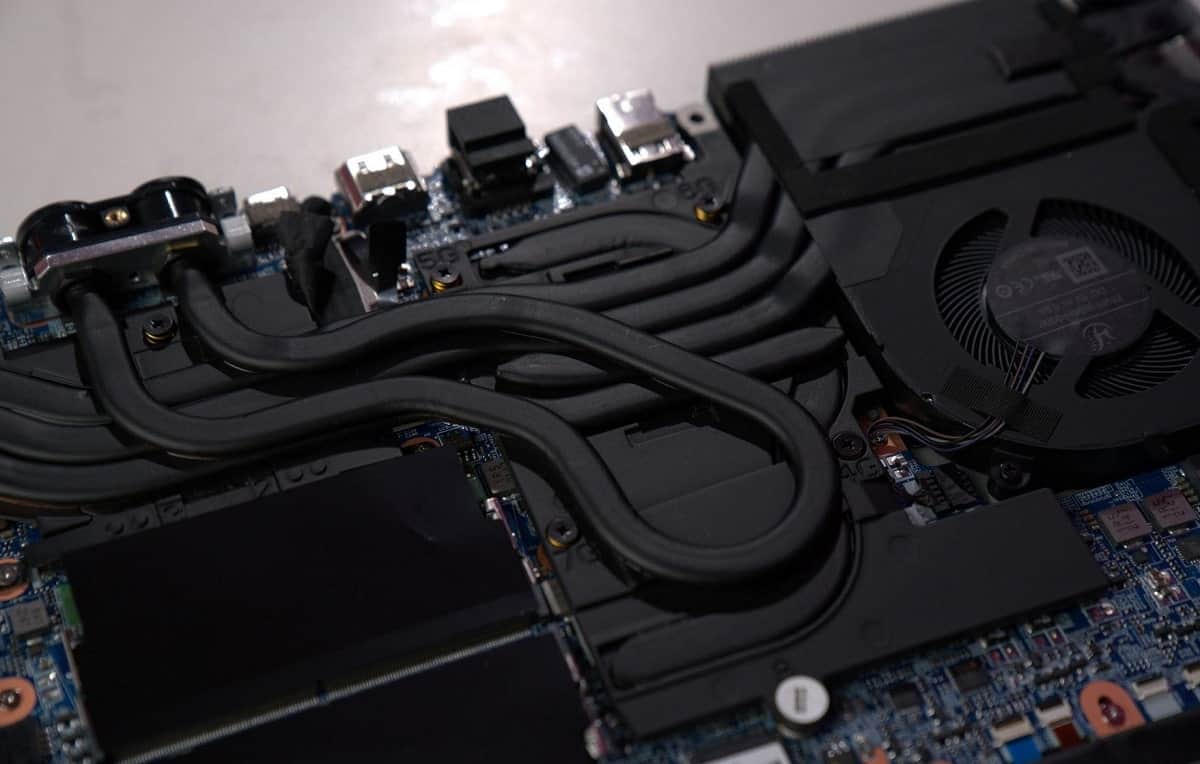
WePC is reader-supported. When you buy through links on our site, we may earn an affiliate commission. Prices subject to change. Learn more
If you want to know ‘what gaming laptop has the best cooling system?‘ we’ve assembled a range of different machines below for you to take a look at. The most advanced cooling systems come on the pricier laptops, as you might expect, though there are some more affordable, less advanced mid-range machines to pick from as well.
We’re constantly looking at the latest and greatest in laptop tech, so you can rest assured that if/when we find a new contender worthy of inclusion into this guide, we’ll update this page accordingly.
Workstation / desktop replacement gaming laptops with advanced cooling systems
The gaming laptops with the best cooling systems tend to be the most high-powered models you can buy. These machines are often referred to as ‘desktop replacement’ gaming laptops as they have CPU and GPU power approaching that of a desktop computer (albeit for substantially greater cost) as well as lots of upgrade options for the RAM and SSDs, and less conveniently, tend to be the biggest and chunkiest gaming laptops out there – more portable than an actual desktop PC but less so than most laptops.
The ASUS ROG Strix SCAR 17 SE and MSI Titan GT77 are two such examples. The Titan competes for the top spot of the most powerful gaming laptop money can buy, and although the SCAR 17 SE currently retains previous gen components, it’s still highly formidable. Besides just gaming, these are ideal workstation machines, given their immense power. Both come with innovative cooling solutions that are on the bleeding edge of laptop technology, involving vapor-chamber cooling.

MSI Titan GT77 (UHD 144Hz Mini LED, i9-13980HX)

CPU
Intel Core i9-13980HX
Graphics Card
NVIDIA GeForce RTX 4080 / RTX 4090
RAM
32GB/64GB/128GB DDR5 RAM
Storage
1 – 4TB SSD
Max Refresh Rate
144Hz
Resolution
3840 x 2160 (4K)
ASUS ROG Strix SCAR 17 SE

CPU
Intel Core i9-12950HX
Graphics
Nvidia GeForce RTX 3070 Ti (150W) / RTX 3080 Ti (175W)
RAM
32GB 4800MHz DDR5 (max capacity 64GB)
Storage
4TB M.2 4.0 NVMe (Raid 0)
Screen Size
17.3″
Max Refresh Rate
240Hz
The ASUS ROG Zephyrus Duo 16 is another unique, powerful, and premium gaming laptop – easily identified by its dual screen setup (with secondary touch screen) that makes it a perfect laptop for streamers and editors. This machine also comes with a unique AAS cooling setup that can draw in air from the gap beneath the secondary screen, as well as Conductonaut Extreme liquid metal cooling on the processor.
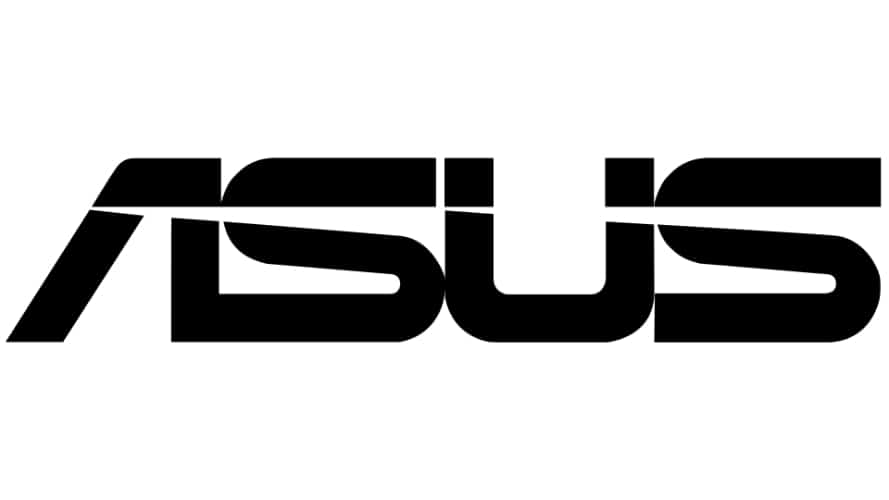
ASUS Zephyrus Duo 16 2023 (240Hz QHD+, Ryzen 9 7945HX)
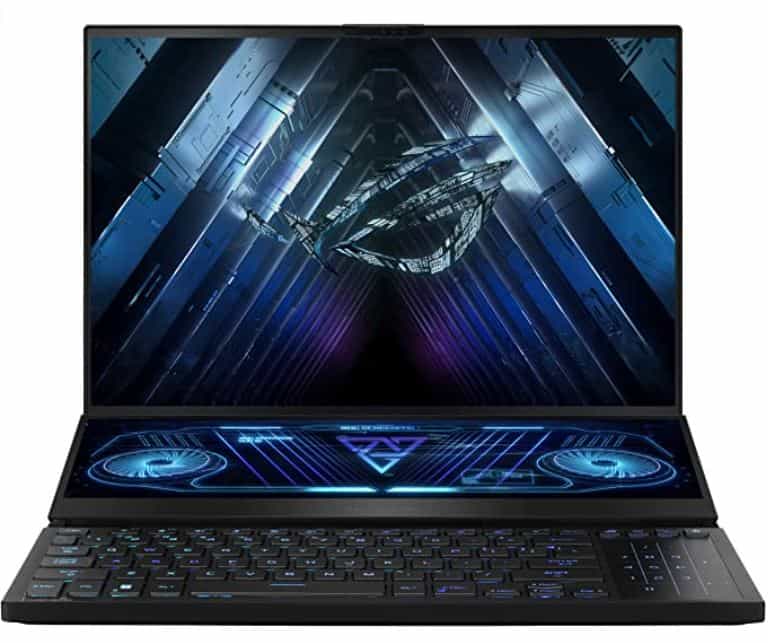
CPU
AMD Ryzen 9 7945HX
Graphics
Nvidia GeForce RTX 4080 / RTX 4090
RAM
32GB/64GB DDR5 RAM
Storage
1-8TB SSD
Screen Size
16”
Max Refresh Rate
240Hz
Gaming laptop with external liquid cooling system
If you’re looking for something that’s still high-end, but not quite as expensive as the above laptops, then consider another unique device: the XMG Neo 16 E23 (marketed as the Eluktronics Mag-16 GP in the US) with external OASIS liquid cooling system. This is more or less the only liquid-cooling gaming laptop currently available (unless you count previous entries in the series). The laptop functions perfectly well on its own without the OASIS liquid cooling system, which can be bought separately, but the two combined means lower peak temperatures, a reduction in thermal throttling, and greater longevity for your laptop’s internal components.

XMG Neo 16 E23 / Eluktronics MECH16 GP (i9-13900HX)
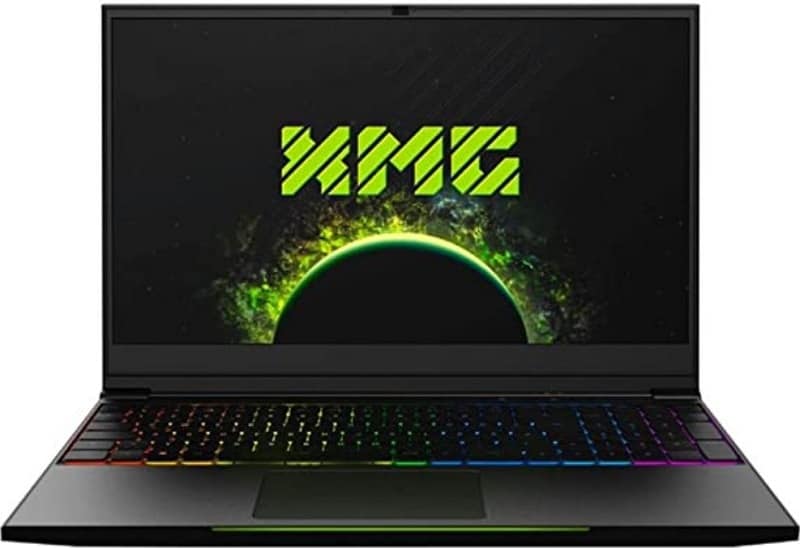
CPU
Intel Core i9-13900HX
Graphics
Nvidia RTX 4060 (140W) / 4070 (140W) / 4080 (175W) / 4090 (175W)
RAM
16GB/32GB/64GB DDR5 (4800-6400 MHz)
Storage
500GB – 8TB SSD
Screen Size
16″
Max Refresh Rate
240Hz
ASUS Zephyrus laptops with raised keyboards
Besides the Duo 16, the ASUS Zephyrus range encompasses many more conventional, sometimes more affordable gaming laptops.
As of 2022, all of these machines have come with some variety of raising/tilting action when you open the lid – either raising the base of the laptop itself at an angle to the desk (such as with the ASUS ROG Zephyrus G14 2022 version which we did an in-depth review of, or the newer 2023 version), or separately raising the keyboard section independently (such as with the ASUS Zephyrus S17).
Although this doesn’t seem like a massive change, the additional airflow really does help bring temperatures down (in addition to the cooling technology within the laptop).
ASUS ROG Zephyrus G14 (2022)

CPU
AMD Ryzen 9 6900HS (8C/16T)
Graphics
AMD Radeon RX 6700S / 6800S (75-105W)
RAM
16GB/32GB
Storage
512GB/1TB SSD
Screen Size
14.3″
Max Refresh Rate
120Hz
ASUS Zephyrus S17 (4K, 120Hz, RTX 3080)

CPU
Intel Core i9 11900H
Graphics
Nvidia GeForce RTX 3080 (100-140W)
RAM
32GB
Storage
1TB SSD
Screen Size
17.3”
Max Refresh Rate
120Hz
Thin gaming laptops with the best cooling systems
Finally, 2022 brought some big innovations in terms of cooling for thinner laptops. One such machine that we reviewed was the sensational ASUS ROG Flow X16 2-in-1 laptop, which comes with a three-fan cooling system with large external heat exhausts occupying the entire back edge of the machine, plus liquid metal cooling on the CPU and Pulsar Heatsink technology on the GPU. All of this meant it achieved some impressively cool temperatures when gaming, despite its slender form and convertible design.
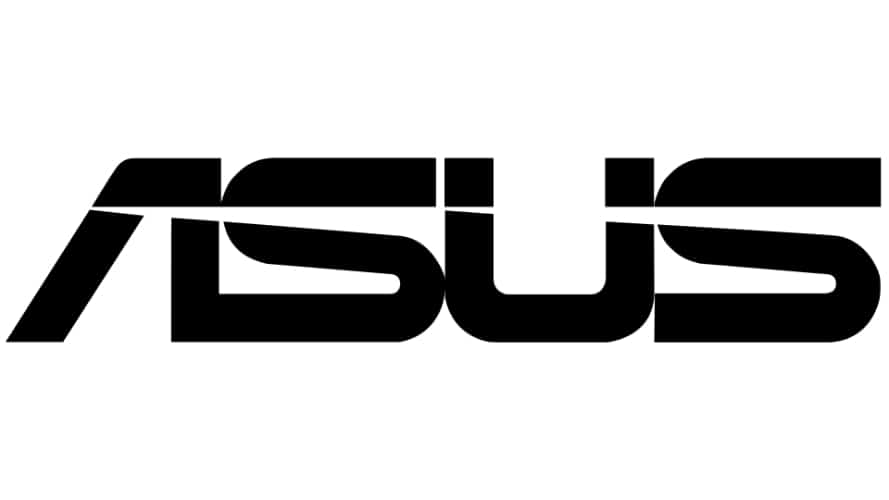
ASUS ROG Flow X16

CPU
AMD Ryzen 9 6900HS (8C/16T)
Graphics
Nvidia GeForce RTX 3050 Ti (125W) / RTX 3060 (125W) / RTX 3070 Ti (125W)
RAM
32GB/64GB 4800MHz DDR5
Storage
1TB / 2TB M.2 NVMe
Screen Size
16″
Max Refresh Rate
165Hz
In a similar vein, the non-convertible Alienware X17 manages to combine a thin, beautiful design and high-TGP graphics card options, with remarkably cool internal and external temperatures. Truly an engineering marvel from Dell.
Alienware X17 (360Hz, RTX 3080)

CPU
Intel Core i7-11800H
Graphics
Nvidia RTX 3070/3080
RAM
16GB
Storage
1TB SSD
Screen Size
17.3”
Max Refresh Rate
360Hz
Gaming laptop with best cooling FAQs
Do gaming laptops run hot?
Generally speaking, gaming laptops will run hotter than your average laptop. That’s because they contain more powerful hardware and dedicated graphics cards. Our product suggestions account for this by including suitable cooling solutions.
Do I need external cooling for a gaming laptop?
While not completely necessary, external cooling is available for gaming laptops if you want to keep temperatures to a minimum. Whether it be a laptop cooling pad or a more sophisticated external liquid cooling unit.
What gaming laptop has the best cooling system? Final word
We hope this guide to what gaming laptop has the best cooling system? Has proven informative. Do be sure to have a look at our various best gaming laptop guides in the main menu at the top of this page, covering a variety of brands and price points, including the best gaming laptop under $500, under $1,500, and best gaming laptop under $2,500.