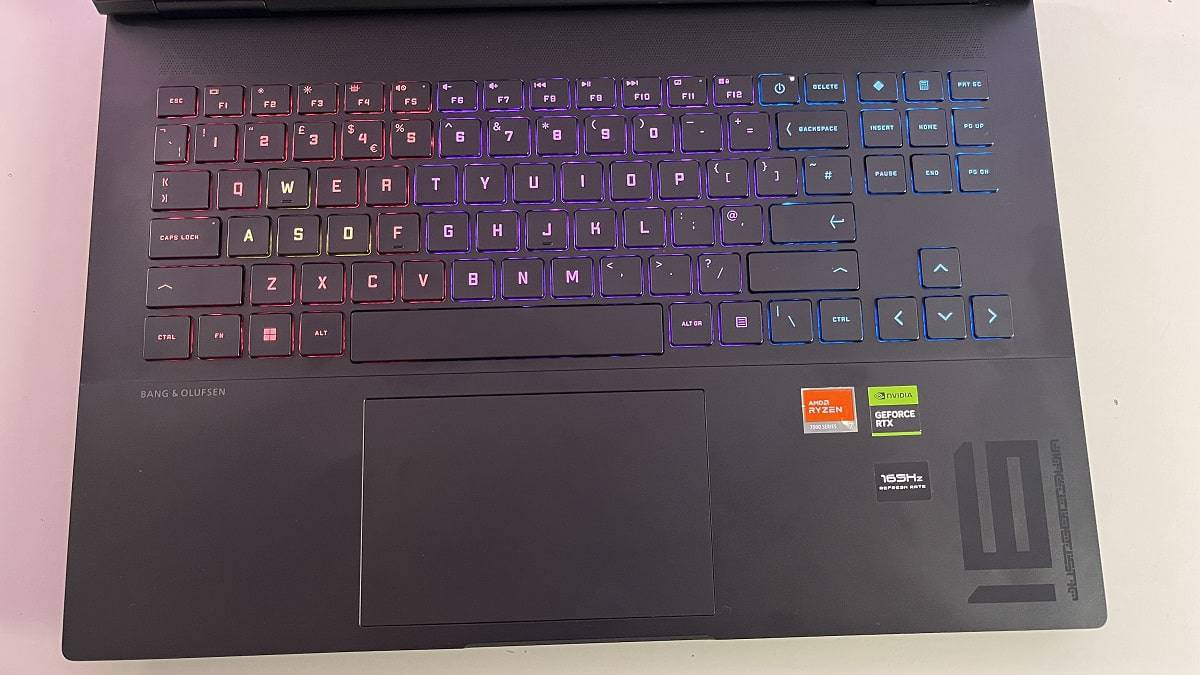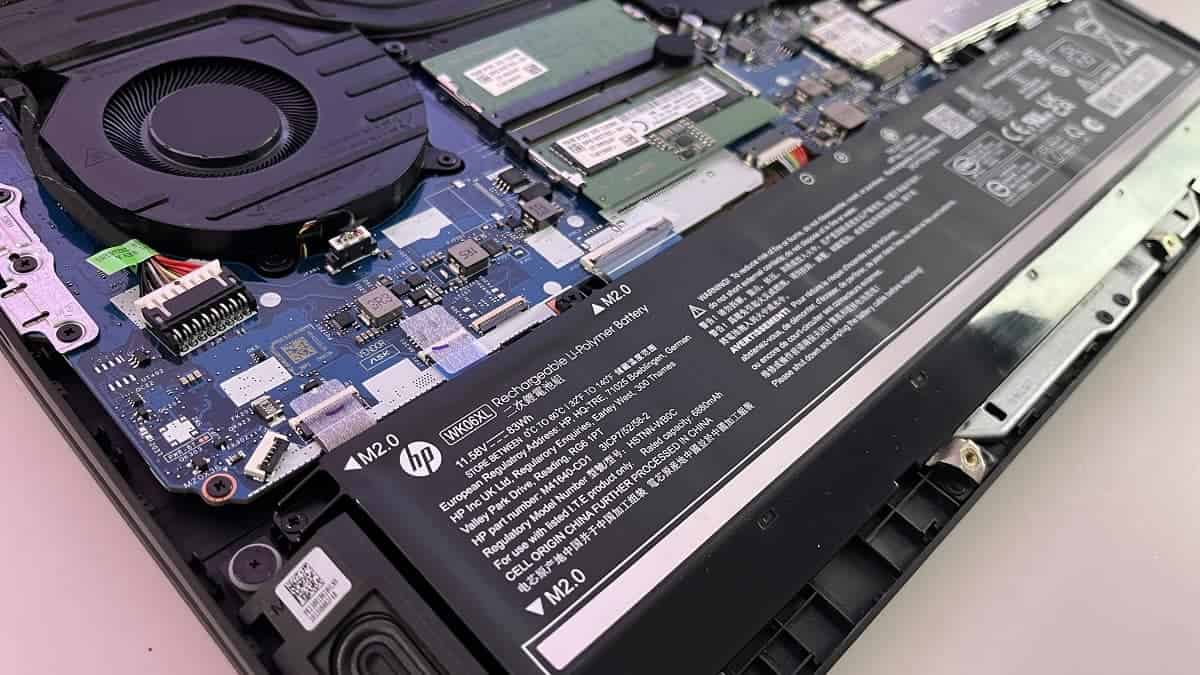HP Omen 16 review (2023): a Ryzen gaming laptop with superb battery life
We test and benchmark the HP Omen 16 2023 model: an Nvidia RTX 4060 gaming laptop with AMD Ryzen 7 7840HS processor

WePC is reader-supported. When you buy through links on our site, we may earn an affiliate commission. Prices subject to change. Learn more
This particular HP Omen 16 is the latest iteration in the long-running gaming laptop line from the good people at the Hewlett-Packard Company. Whilst we’ve already seen 2023 versions of the Omen 16 released with Intel 13th gen laptop CPUs, this model is noteworthy as it has a Ryzen 7000 series laptop processor, in particular one of the Phoenix APU line. A mid-tier option in terms of pricing and core specs, the specific unit we got our hands on comes with an RTX 4060 graphics card and a 144Hz 1080p display. Let’s see how it measured up!


HP Omen 16 (165Hz FHD, Ryzen 7 7840HS, RTX 4060)

- Great performing GPU for the money
- Unbelievably good battery life thanks to Ryzen 7 7840HS CPU
- Good selection of ports
- Respectable sRGB color replication
- Fairly light and slimline
- Decent speakers for a gaming laptop
- Annoyingly off-centre keyboard
- CPU performance isn’t as powerful as other AMD & Intel models
- Difficult to open the laptop up for upgrading
Pricing
The variant we tested of the HP Omen 16 comes with a 1TB SSD and 16GB of DDR5 RAM, which at the time of writing sells for an MSRP of $1,599.99 on the HP Store. RAM and storage upgrades are currently not available on the HP store, and we had trouble finding the laptop for sale on the site of other online retailers, so for the time being it seems like this is your lot. The standard pricing is about the same as other RTX 4060 laptop models on the market, though some of these have seen price drops over the Q4 2023 deals period, whereas those for the Omen 16 haven’t been as large. We will have to see if any of these discounts persist into the new year.
Overall Design
The laptop is constructed from black plastic all over with a soft matte feeling on most of the surfaces other than the bottom. Build quality is good for the most part, though there is quite a bit of screen wobble when you move the laptop; fortunately when you’re typing this is barely noticeable, however it does raise questions about the integrity of the hinges over time. It has a pleasingly slimline design and is pretty light for a 16-inch machine, and the weight we measured is pretty much exactly what HP claimed.
Laptop weight: 2.375kg/5.236lbs, Power adapter weight: 0.747kg/1.647lbs, Combined weight: 3.122kg/6.88lbs Dimensions: 14.53″ x 10.21″ x 0.93″
CPU
AMD Ryzen 7 7840HS
Graphics
NVIDIA GeForce RTX 4060
RAM
16GB DDR5 RAM
Storage
1TB SSD
Screen Size
16.1”
Max Refresh Rate
165Hz
Resolution
1920 x 1080
Panel Type
IPS
Touchscreen?
No
Webcam
1080p
Weight
5.23lbs
Ports
3x USB-A, 1x USB-C (with DisplayPort 1.4a), 1x HDMI 2.1, 1x RJ-45, 1x audio combo jack
Technically, you can open up the back of the laptop if you have a small enough Phillips head screwdriver to upgrade the RAM and M.2 SSD, however we had a very difficult time doing so – finding a crack to prise open to create an opening was a nightmare, and you’ll have a job managing it without breaking it. We recommend wedging it open around the ethernet port (taking care not to break it) then going around the seam from this point and popping the clips. Utilise suction cups if you have them.
The RGB on the HP Omen 16 is pretty underwhelming. It’s limited to keyboard backlighting and there are 4 zones of key RGB you can control, which roughly splits the keyboard into thirds and then has a final zone for the WASD keys. The ‘effective’ peak brightness is pretty low, and upping it to the maximum using the controls in the onboard software merely turns it white after a point, rather than actually making it brighter.
The keyboard doesn’t include a numpad, though still has an awkward off-centre keyboard placement with the majority of the board off to the left, meaning your right hand rests on the trackpad. Although fine for gaming where you’re primarily just using the WASD keys, for typing it can be a bit annoying, as it forces you to either center your head to the left of center of the screen or stay central but extend and raise your right arm more than your left in a rather uncomfortable position. The trackpad feels sturdy enough and of reasonable quality, although it does feel a slight bit slow to respond.
The speaker quality was actually quite impressive for a gaming laptop, with a loud peak volume and crisp sounding audio that didn’t seem to lose its quality even on the high settings. The decision to place the speakers on the slight upcurve on the sides of the laptop, rather than directly underneath as so many laptop manufacturers seem to do, definitely helps with this. Bass replication of course is limited, as with almost every laptop with the exception of MacBook range. The 1080p webcam picture quality and audio from the mic were both respectable for this tier of gaming device – passable for office use.
Screen
The screen is 16.1-inches, measured diagonally as is convention with the classic 16:9 1920 x 1080 resolution, which means you don’t get quite as much vertical headroom as you would on a 16:10 model for viewing web-pages and documents, but it’s still a nice sized display. The panel has a maximum refresh rate of 165Hz, and a (claimed) 7ms response time. it also comes with FreeSync support.
HP also claims the screen has 100% sRGB coverage and a peak brightness of 300nits – so let’s see if this was borne out in our testing:

As you can see above, we recorded a 97% sRGB gamut coverage, which falls short of the 100% claimed by HP, but is still quite good enough for a gaming laptop.

The recorded color accuracy had an Average deltaE*00 variance out of the box of 1.43, which is surprisingly good – significantly below the sub 2.5 ΔE* you want to aim for when engaging in color-accurate work on a display.

We tested various other visual data points for accuracy as well, which you can see above. The peak brightness matched the claimed 300nits, in terms of the other results:
Ideal values for each measurement are as follows:
6500K (White point), 0/m² (Black point), infinity:1 (Contrast ratio), 2.2 (gamma).
The recorded results at 100% brightness were:
6286K (White point), 0.29 cd/m² (Black point), 1030:1 (Contrast ratio), 2.3 (gamma).
So to summarise, the Black Point and Gamma are very good for a laptop in this price range with an IPS panel. The White Point and Contrast Ratio are a bit mediocre, but not bad.
Battery Life
We performed our typical battery test, which involved two hours of continuous full-screen YouTube playback, followed by web browsing and typing documents for the remaining duration. The laptop’s brightness was set to 75% (which equates to 161cd/m²) with ECO mode switched on. Battery-saving settings were activated in Windows, Bluetooth was switched off, but Wi-Fi remained on and in use. Additionally, the RGB lighting on the keyboard was switched off.
We got a whopping 14 hours of battery duration in our test, which is the highest battery life we’ve ever recorded in a dedicated gaming laptop by a substantial margin, and supports the 10 hours 45mins video playback duration that HP claim. It’s well above what you’d normally expect, even for a mid-tier device, and outperforms many dedicated productivity devices that have core components which are no way near as powerful. A hugely impressive result which boosts the usefulness of this device for general productivity.
Software
The onboard software for the laptop is called the OMEN Gaming Hub, and it offers a reasonable degree of functionality for a mid-price gaming laptop, though is a bit of a bloated mess and not the easiest to navigate.
You get the standard GPU, CPU & RAM system monitoring data plus three Power Mode’s (ECO, Balanced, and Performance) with the Performance option allowing a good degree degree of fan control (Max and Auto pre-sets plus a Manual mode that allows you to set different RPM on a fan curve). Under Graphics Switcher you can turn the MUX Switch to turn Optimus On (Hybrid) / Off (Discrete) for an additional performance boost, which is always a welcome addition, although like the majority of non-premium laptops this requires a system restart. There’s also a Network Booster section, which allows you to monitor you bandwidth usage at any given moment, and create custom blocking/restriction profiles – not something you usually see in other gaming laptop software, so this is a plus.
Performance & noise levels
We conducted our benchmarking on the maximum Power Mode pre-set, which in this case was Performance mode, with the fans set to Max. We do this for every laptop for consistency, though in reality the high level of fan noise this produces will be a bit much for scenarios where you’re not using headphones or are surrounded by other people. With the Power Mode set to Balanced and the fans set to Auto, the fan volume is pretty reasonable, and suitable for general use when web-browsing etc., though it will become more audible when you’re in strenuous gaming scenarios.
HP Omen 16 gaming benchmarks
Compared to previous generations, the HP Omen 16 performed at least 15% better in average FPS than the highest-powered RTX 3070 we tested (in the XMG Neo 15 E21), but it performed substantially better in Doom Eternal in Ray-Tracing scenarios, showing around 35% – 45% uplift on low and high settings with RTX on and a whopping 156-165% increase on Ultra Nightmare settings. Compared to the RTX 3070 Ti model of the same series of laptop (the XMG Neo 15 E22), it still outperformed in Doom Eternal by between 8-40%, again particularly with Ray-Tracing on. It’s unfair to compare the Assassin’s Creed Valhalla results as the introduction of FSR has substantially improved the performance in this title since we tested either of these models. Interestingly Far Cry 6, a CPU-dependent title, showed underperformance of 5-15% relative to the XMG Neo 15 E22 with Intel Core i7-12700H, though still very much outperformed the AMD Ryzen 9 5900HX-equipped XMG Neo 15 E21.
Compared to the other RTX 4060 laptop we tested, the Acer Predator Helios Neo 16, the laptop performed similarly in GPU-focused games across most settings, such as with Assassin’s Creed Valhalla and in Doom Eternal, though in the case of the latter the Omen 16 performed around 2-8% better on low and high settings, but underperformed by around 10-13% on Ultra Nightmare – this suggests some sort of cap/bottleneck, possibly from the CPU (temperature results were actually superior so it’s unlikely to be due to thermal throttling). Again, the CPU-reliant Far Cry 6 underperformed relative to the other laptop (which is equipped with an Intel Core i7-13700HX processor), getting between 17-25% lower FPS across the different settings. This points to the relative weakness of the AMD Ryzen 7 7840HS in gaming when playing those titles that lean on it.
So should you buy this HP Omen 16?
This 2023 HP Omen 16 equipped with Ryzen 7 7840HS processor and RTX 4060 graphics card is an impressive device in several ways, though it does have a couple of weak points that, at current pricing, may make it less worth your money compared to impressive picks from other brands. Ultimately it depends on what your priorities are and how bothered you are by its foibles, specifically the off-centre keyboard and the lower performance of the CPU.
An alternative we’d consider is the aforementioned Acer Predator Helios Neo 16, which comes from a far superior 1600p G-Sync display with excellent peak brightness and color replication, plus a more powerful i7-13700HX processor, and far less annoying keyboard placement; however on the downside the battery life is not as ridiculously good as in this HP laptop, the build quality around the display is pretty flimsy, it’s thicker and the power adapter is quite pretty hefty – making it less portable overall. Ultimately, which device you pick from these two depends on your priorities and what price you can buy either of them at.


HP Omen 16 (165Hz FHD, Ryzen 7 7840HS, RTX 4060)