1080p vs 1080i – which one is better for gaming?
We have put two screen resolutions, 1080p and 1080i against each other to find out which one is the better option for gaming

WePC is reader-supported. When you buy through links on our site, we may earn an affiliate commission. Prices subject to change. Learn more
If you’re looking for a new gaming monitor and you’re stuck on the “1080p vs 1080i” debate, then we’re here to help you.
Despite many modern gaming monitors featuring high-resolution 4K screens, there is still a large audience for 1080p monitors in today’s market. Most of the best esports players in the world still utilize 1080p monitors, benefitting from their “easy-to-reach” FPS levels and, dare I say it, immersive qualities.
But what exactly is the main difference between 1080p vs 1080i? While you don’t see many modern 1080i displays today, there’s no doubting its popularity back when TVs could only produce 50Hz scan rates. To this day, you’ll still find 1080i displays on second-hand sites, leading many people to ask what the main differences between the two screen resolutions are.
In the following guide, we’ll be taking a closer look at all the intricate differences between 1080p vs 1080i, concluding with our thoughts on which monitor resolution you should choose for gaming.
So, whether you’re a budding gamer who’s looking to improve their competitive edge or a hobbyist who likes to play single-play AAA titles, consider this your one-stop shop for everything related to 1080p vs. 1080i.
What is a 1080p resolution?
Let’s start off with the basics. Full High definition (or FHD) images are classified by a 1920 x 1080 pixel resolution. What that means is a monitor equipped with a 1080p screen resolution will display 1,920 pixels horizontally by 1,080 pixels vertically. You can calculate the total number of pixels a 1080p monitor has by simply multiplying the two numbers together.
Eg, 1,920 x 1,080 = 2,073,600 total pixels.
1080p displays are classified as HD or FHD (full HD), with each of the popular resolutions having its own initialism.
Acer Predator XB252Q

Size
24.5
Refresh Rate
240Hz
Response Time
1ms
Panel
TN
Maximum Resolution
1920×1080
The 1080p screen resolution is easily one of the most popular choices when it comes to gaming, with even entry-level hardware components able to produce playable framerates. While it doesn’t offer the same sharpness as other screen resolutions, 1080p is often considered the perfect balance between price, performance, and picture quality. It’s for this reason that most of the best 360Hz gaming monitors are 1080p.
The ‘p’ in 1080p stands for ‘progressive scan’ and refers to how the display draws the images you’re seeing. It is here where we can start to determine the true differences between 1080p and 1080i.
What is a 1080i resolution?
Dell P2418HZm 24″ FHD 1080i Monitor

A 1080i screen resolution is very similar to a 1080p resolution, characterized by its ability to deliver 1,920 pixels horizontally by 1,080 vertically. It offers image quality similar to a 1080p resolution, demanding similar levels of performance from the GPU when driving framerates.
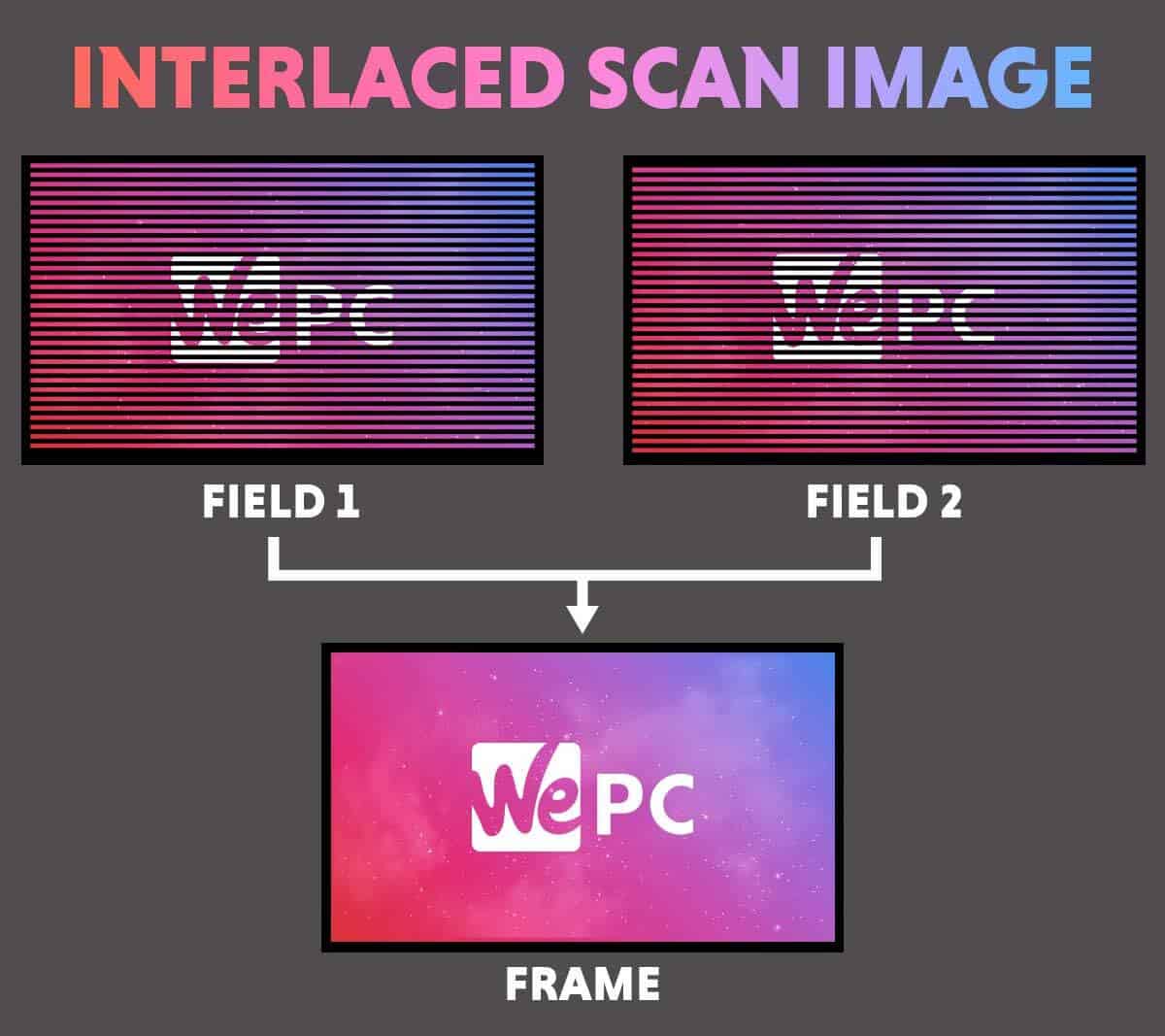
The ‘i’ in 1080i stands for ‘Interlaced scan’ and, once again, refers to how 1080i displays draw the images you’re viewing.
1080p vs 1080i – how do they work
So, what are the differences between 1080p vs 1080i? To get a better understanding of how 1080p vs 1080i differ, we must take a closer look at how they operate.
How does 1080p work?
By contrast, 1080p resolutions work on a ‘Progressive scan’ basis – meaning each image is drawn from top to bottom in one go. Unlike 1080i, which breaks each frame into two video fields, 1080p simply draws the picture in full the first time itself.
While this doesn’t have a huge impact on the quality of a still image, it has a pretty obvious impact when viewing content with fast-moving images. The 1080p displays far exceeded the visual quality of a fast-moving image compared to 1080i, offering a smoother, more fluid visual experience. It’s for this reason that you’ll rarely see 1080i screens in today’s market.
How does 1080i work?
1080i displays work on an ‘interlaced scan’ basis – meaning each of the images it shows will be split into two video fields. The two fields or images are split into horizontal bars, with intermittent black bars separating equal-sized portions of the image. The first image will only show pictures of the even-numbered bars, while the other will show the odd bars. The two images will be alternated rapidly (30 times per second on older TVs), resulting in a fairly smooth image that is complete to the human brain.
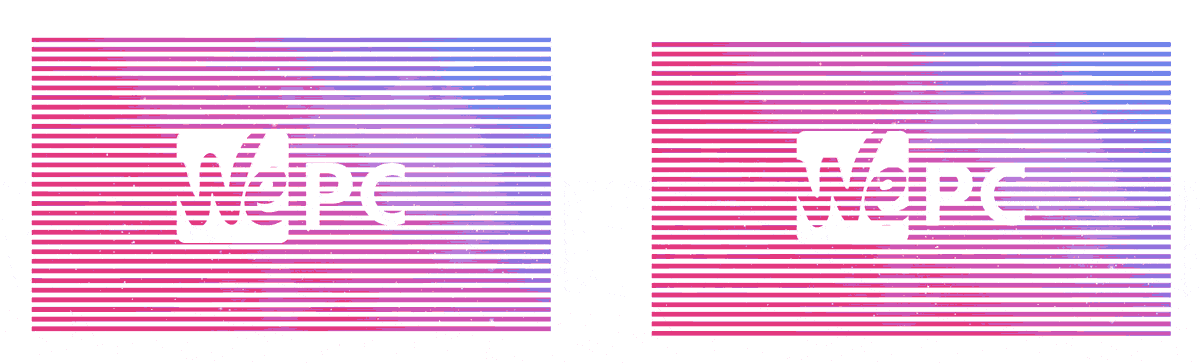
While easy to see when displayed in this manner, 1080i displays offer up a perfectly viewable experience when compared to 1080p alternatives. The human brain automatically reconstructs the image into a single picture, without even realizing two fields have been used.

However, as we’ll discuss shortly, there are key differences when comparing 1080i vs 1080p screen resolutions – especially when it comes to fast-moving images.
1080p vs 1080i – Performance
When looking at the performance between 1080i and 1080p, it’s safe to say that there are clear differences to be found.
The differences are noticeable when you have a particularly large screen that is over 40 inches in size – mainly because more discrete artifacts are simply easier to see.
For the majority of people, these slight differences are not overly noticeable, especially if you are using a screen to play low-resolution games. However, if you are using a large screen to play a high-resolution game or watch an action movie, the differences are quite noticeable. This is because the pixels are moving particularly quickly.
When the images are moving too quickly for the 1080i resolution, tearing and blurring can be abundant. The screen tearing occurs when the refresh rate is higher than the refresh cycle, causing multiple frames to be displayed in a single screen draw. This can be extremely frustrating while gaming, giving you a competitive disadvantage if playing against an individual using a ‘Progressive scan’ display.
1080p or 1080i monitor for gaming?
If you already own a 1080i screen or monitor, it’s up to you to decide whether or not the image quality meets your requirements. If the games you are playing are not in a particularly high resolution or fast-paced, it should provide you with a few issues.
However, if you have a particularly high-spec gaming PC, native 1080p is the much preferable resolution – you know, if you don’t want to use 1440p or 4K. 1080p is the standard and most commonly used in today’s market, especially when it comes to competitive gaming. While there are better resolutions available (such as 1440p and 4K), there are arguments to suggest gameplay is better when using 1080p.
One advantage of 1080p is that it remains a widely used benchmark when comparing gaming screen resolutions.
1080i resolution tends to be used for TV broadcasting rather than for gaming. The majority of DTTV programs are broadcast in 1080i regardless of whether or not you have a 1080i or even 1440p resolution.
If you are gaming with a PS4 or PS5 on a 1080i resolution TV that is under 27 inches, it is unlikely that your gameplay will be affected significantly. However, if you are looking for a more professional setup, the 1080p resolution will come out of the top every time.
Frequently Asked Questions
Is 1080i still used today?
For the most part, the answer to that question is no. However, you may see the term 1080i crop up every now and again – and it’s often related to your satellite or cable HD signal.
If you’ve ever watched HD content on your cable or satellite box and have noticed a slight degradation in image quality, you aren’t going insane, the image really is worse than other 1080p HD formats.
Satellite and cable companies now offer thousands of channels, of which many are labeled as HD. With so many channels to cram through relatively slender pipelines, cable companies have to compress the video signal in order to accommodate the abundance of data on offer. Of course, many modern TVs can de-interlace these 1080i video signals – however, there is no doubting the difference in image quality that occurs when this compression is applied.
Is the 1080p screen resolution still relevant today?
With modern technology moving at an ever-increasing rate, 1080p screen resolutions are becoming less relevant with each passing year. Thanks to the arrival of high-performance GPUs from both AMD and NVIDIA, modern PCs can easily push hundreds of frames in 1440p and 4K. With this level of performance available to the general consumer, it comes as no surprise to see many casual gamers choosing high-performance alternatives over 1080p.
That said, there is still a large market for high-performance 1080p monitors in today’s market – especially when it comes to competitive esports gaming.
Statista reports showcased a total esports net growth of 32% from 2020 to 2021, displaying a clear rise in online gaming. With many of the world’s best esports players earning millions in prize money and sponsorship deals, it’s no surprise to see such growth within the virutal world.
That being said, many of today’s best esports players still utilize 1080p monitors due to their speed, responsiveness, and ability to reach high frame rates.
Conclusion
So, there you have it, our quick guide to the main differences between 1080p vs 1080i screen resolutions. If you want to purchase a monitor or TV for gaming, we recommend 1080p. It is the optimal resolution for gaming and is the best option for any amateur or professional setup.
When looking at the 1080i, if you already own a monitor or TV with this resolution, it is sufficient for gaming. However, if your gameplay is particularly detailed or fast, you will likely experience some form of tearing.
Given this, we would recommend 1080p for gaming over 1080i and any other screen resolution. It is by far the superior option when it comes to gaming.











