Best 1080p 144Hz monitor 2024 – entry-level monitors for gaming
Even budget gaming PCs can take advantage of these types of monitors, and they are a much more affordable option.

WePC is reader-supported. When you buy through links on our site, we may earn an affiliate commission. Prices subject to change. Learn more
For many, the best 1080p 144Hz monitor is the perfect solution for their gaming and content consumption needs, without having to spend a fortune. We don’t all have high-performance GPUs that can push 1440P or 4K screen resolutions, and for those that don’t, a 1080p screen really isn’t that terrible. You’ll find that 1080p is still preferred for competitive gaming, it’s what many people are used to after all. Some of our quick suggestions include the BenQ ZOWIE XL2411K and ASUS VG279Q – we update this guide as much as possible to add or remove products where necessary.
In this article, we’ll be touching upon some of the pros that 1080p monitors bring to the table – including buying tips, things to consider when purchasing a monitor, and our full list of recommendations. Whether you’re looking for a gaming-tailored panel that prioritizes speed and response or something a little simpler for everyday use, this guide will be your one-stop shop for everything 1080p 144hz related. These cheaper 144Hz monitors are slowly being replaced by 165Hz monitors, so now is the time to grab one for a good price.
Best 1080p 144Hz monitor in 2024
1080p 144Hz monitors represent what we see as the entry point to gaming monitors. This resolution is less taxing on your gaming PC, and the 144Hz refresh rate is a much-needed (and noticeable) jump up from the 60Hz you’d find on any regular old monitor. Sure, they’re not the best gaming monitors money can buy, but they are by no means lacking in quality.
BenQ ZOWIE XL2411K
BenQ Zowie XL2411K 24 Inch

Refresh Rate
144Hz
Response Time (stated by maufacturer)
1ms
Panel Type
TN
Screen Size
24″
Resolution
1920 x 1080
Curved?
No
- A fast refresh rate of 144Hz
- Provides a smooth and optimized gaming experience
- Multiple connectivity options are available
- Black eQualizer for increasing visibility in darker areas
- Height and swivel adjustable to maximize gameplay comfort
- DyAC technology to minimize any bluriness
- Narrower viewing angles than some other monitors
Introducing the XL2411K – a newer version of the XL2411P we reviewed. This gaming monitor is lightning-fast with a 144Hz refresh rate performance that is able to provide a smooth gaming experience. It has a 1ms response time that will eliminate ghosting and lag to provide an optimal gaming adventure. The screen itself is 24 inches, and it can also be wall-mounted. There are multiple connectivity options: it has three HDMI ports (one 2.0, two 1.4), DisplayPort and a 3.5mm headphone/microphone jack input.
This monitor gives you smooth control and precision in games like first-person shooters, and it even features a Black Equalizer, which is designed to help increase your visibility during dark scenes without overexposing brighter areas. It also has an enhancement feature for color vibrance that allows you to add your preferred saturation level that helps you see smaller targets that are far away, making tracking easier. These features enhance visual clarity and customized color settings, which gives players an advantage in games. DyAc technology also reduces blur for a crisper image. You can also configure your screen with unique profiles using the XL settings. This lets you share your video settings / video profile with others easily.
The stand is height and tilt adjustable, and you can easily adjust the stand to a level and angle that suits you. It even has a swivel adjustment feature, so you can set your preferred viewing angle to maximize comfort during gameplay. Flicker-free technology aims to reduce eye strain, which can allow you to look at the screen for longer without your eyes getting fatigued.
ASUS VG279Q
ASUS VG279Q

Size
27″
Refresh Rate
144Hz
Response Time
1ms
Panel Type
IPS
Resolution
1920 x 1080
- Game fast input technology for providing a fully responsive gaming experience
- Eye care technology for reducing eye strain
- Ergonomic design allows for multiple adjustments
- Shadow boost feature for enhancing darker areas
- Fast response time of 1ms to eliminate motion blur
- Low motion blur technology to make objects in games look sharper
- Limited dark room visibility due to contrast ratio
Although we were tempted to include the 27″ variant of the BenQ monitor featured above, we thought it would be nice to go for something different. The ASUS VG279Q is a 27-inch 1080p monitor that features ASUS game fast input technology for providing a fully responsive gaming experience. It is gaming marathon ready with ASUS eye care technology that is designed to minimize any eye fatigue, and it has a 144Hz refresh rate. The ergonomically designed stand is fully height adjustable and it is also swivel, tilt, and pivot adjustable to accommodate all desk spaces.
This ASUS monitor has FreeSync to avoid screen tearing, and game plus and visual functions for enhancing color performance and control. The shadow boost feature enhances image details in dark areas by brightening scenes without over-exposing brighter areas. It is designed for fast-paced and intense gaming with its ultra-fast 1ms response time to eliminate motion blur, and has low motion blur technology to make objects in games look even sharper. This makes gameplay more fluid and responsive.
Finally, the ASUS VG279Q monitor provides you with superior images with outstanding colors due to a 1000:1 contrast ratio. The wide 178-degree viewing angles also work to ensure minimal distortion and color shift, even when you are viewing in curious positions.
AOC Curved C24G1A
AOC Curved C24G1A

Size
24″
Refresh Rate
165Hz
Response Time
1ms
Panel Type
VA
Maximum Resolution
1920×1080
- Curved monitor to provide an immersive experience
- Rapid 1ms response time and up to 165Hz refresh rate
- FreeSync for smoother gameplay and minimal screen tear
- 3-year warranty and 1-year accidental damage cover
- Multiple connectivity options
- Details in darker areas can be lost
A quick and easy upgrade to the original C24G1, this AOC gaming monitor has a 1080p full high definition resolution and is a curved gaming monitor which will help to provide an immersive gaming experience with a wider range of viewing. It has a rapid 1ms response and (new and improved) 165Hz refresh rate with AMD FreeSync Premium for the smoothest possible competitive gameplay, 144Hz is also supported if you prefer.
The three-sided frameless design has ultra-narrow borders for the ultimate multi-monitor setup, and it is height adjustable to suit your requirements. It comes with a three-year warranty with one year of cover for accidental damage and has multiple connectivity options for your convenience.
It even has direct backlighting that works to reduce flickering and minimize eye strain and fatigue. You can remain comfortable while gaming for long periods of time using this monitor, especially since the frameless design offers minimal bezel distraction. The subtle 1500R curve can be easier on the eyes as well, thanks to the more natural curvature.
Samsung Odyssey G3
Samsung Odyssey G3 FHD

Refresh rate
144Hz
Response time
1ms
Screen size
24-inch / 27-inch
Resolution
1920 x 1080
- 144Hz refresh rate with 1ms response time
- Great ergonomics / adjustability
- AMD FreeSync Premium support
- Attractive design and thin bezels
- No HDR support
Now moving over to a choice from Samsung. Part of their popular line-up of Odyssey gaming monitors is the G3. This is available in both 24″ and 27″ models to give you some freedom of choice. This is a super popular monitor if you’re looking to upgrade to 144Hz – from a quality brand like Samsung. It features AMD FreeSync Premium support for excellent protection from screen tearing and stuttering, while the VA panel offers a good viewing angle, excellent contrast levels, and solid color accuracy. It also has a 1ms response time, so you can be sure to enjoy smooth and responsive gameplay on this gaming monitor.
The 3-sided borderless design makes the G3 a solid thin-bezel monitor, and a fantastic choice if you want a dual-monitor or even 3 monitor setup, which is definitely what we’d recommend if you want to stick to 1080p yet require more screen real estate. Additional features include the Eye Saver Mode and Flicker Free support to ensure your eyes are comfortable, even after an extended period of use.
There is a 165Hz model for the G3 if you don’t mind upgrading for a slightly smooth experience, and the pricing isn’t too different when deals and discounts are taken into account. Overall though, this is 1080p 144Hz monitor that you can’t really complain about at all.
Samsung CR65
Samsung 24-Inch CRG5 (LC24RG50FQNXZA)

Size
24″
Refresh Rate
144Hz
Response Time
4ms
Panel
VA
Maximum Resolution
1920 x 1080
- 24-inch screen with 1800R curvature
- 144Hz refresh rate
- FreeSync to eliminate screen tearing
- 3000:1 contrast ratio is great for darker scenes
- Eye saver mode to avoid eye strain and fatigue
- Optimally adjusts black gamma levels, contrast, and more
- Virtual aim point available for more precise accuracy
- Slight loss of saturation around the edges of the screen
- Slow 4ms response time
This curved 24-inch screen is fully immersive with its 1800R curvature. It has a 144Hz refresh rate that can put you ahead of the game, especially if you’re upgrading from a basic 60Hz display. AMD FreeSync works to eliminate image tears to provide a smoother viewing experience in fast-action gaming, and a 3000:1 contrast ratio with an advanced VA panel will allow you to see enemies in darker scenes with superior accuracy.
This monitor aims to be easier on your eyes with its eye saver mode that reduces blue light emissions. You can get ideal settings for every game with the game mode that optimally adjusts the black gamma levels, contrast, sharpness, and color for any game genre. There is also a low input lag mode that will minimize any delays between your input devices and your display. A virtual aim point can be used to center the target on the screen for more precise.
One downside though is the 4ms response time. Which does seem like quite a stark contrast compared to the common 1ms or lower we see on modern gaming monitors. It’s not the end of the world, but this curved monitor may be susceptible to blurring or ghosting during fast-paced gameplay. On the plus side, this monitor offers good value for those that simply want a curved display with great visuals.
How we test and choose
Whether it’s a best-of guide or a single product review, we ensure every monitor we recommend has been through a strict testing process. We don’t just search Amazon for the top sellers, we hand-pick the market’s best monitors, and each one is tested with the same meticulous care and attention as the last. This ensures that we can present you with the best products the market has to offer and gives our readers confidence that they can trust any gaming monitor we do recommend as having been through the same impartial review process.

As part of the monitor review process, we like to test each for color accuracy, responsiveness, panel uniformity, build quality, and overall gaming performance. We use a number of specifically designed tools to capture the data for each monitor, ensuring only the highest levels of accuracy are recorded during testing. This process allows us to hand-select the best gaming monitors from both a performance and value standpoint, whilst also enabling us to compare the latest models with last season’s best sellers.
Click here if you want to see our in-depth explanation of how we test each and every monitor.
Things to consider when purchasing the best 1080p 144hz monitor
Like any hardware purchase, buying the best 1080p 144Hz monitor isn’t easy. It doesn’t just boil down to one thing, there are a number of different features and specifications that can change the performance of a panel. Furthermore, different features tailor a monitor to certain scenarios – meaning some monitors are better for gaming while other are better for content consumption and editing.
For that reason, we’ll be going over some of the major factors you must consider when purchasing a 1080p 144Hz monitor.
1080p limitations
1080p, also known as Full High Definition, or FHD, is characterized by 1,920 pixels horizontally and 1,080 pixels vertically. It is a common screen resolution for gaming as it allows you to reach the the highest possible frame rates without ruining image fidelity too much. The more pixels on the screen, the higher the quality of images will be.
Gamers are still using 1080p monitors as a standard for gaming and even some professional gamers are using them as they prefer the general feel of them. When factoring in things like FPS, response times, and refresh rates, you can’t really go wrong with a 1080p monitor.
There are lots of different brands that are competing with 1080p monitors on today’s market, and they are widely available online, meaning it is easy to get your hands on one. The 1080p screen is the absolute lowest that you should go in terms of resolution, as anything lower than this will not give you the crisp images that you need for gaming.
The majority of graphics cards will be able to run most games at 1080p with over 60 FPS. This will provide you with great visuals when gaming.
Is 144Hz good for gaming?
The refresh rate of a monitor is the number of times that the display refreshes to show a new image. The unit of frequency that is used for this is Hz (Hertz). If your monitor is a 144Hz monitor, then this means that the display refreshes 144 times per second to show a new image. This can be related to all different types of monitors. The higher this number, the less delay between each individual frame, which means less visual lag.
For monitors, the refresh rate can vary anywhere between 60Hz as high as 360Hz, whereas TVs can bring in up to 600Hz. This is one of the most important specifications to consider when purchasing a new monitor, as it will affect the quality of your gameplay. Refresh rates play a significant part in providing a great gaming experience and will determine whether or not your visuals will be smooth. A higher refresh rate will lessen unwanted qualities like screen tear, which is when the refresh rate cannot keep up with the frame rate.
Screen size and pixel density
You can get a 1080p monitor in a variety of sizes, but the most common are 24-inches and 27-inches. If your gaming computer isn’t particularly powerful, we would recommend a 24-inch monitor, as it will put less strain on your system. For those with more powerful PCs, you can look into getting a 27-inch monitor. Ideally, you should look for a monitor that is at least 24-inches, and even if you are on a budget, you should be able to find a 24-inch 1080p monitor within your price range.
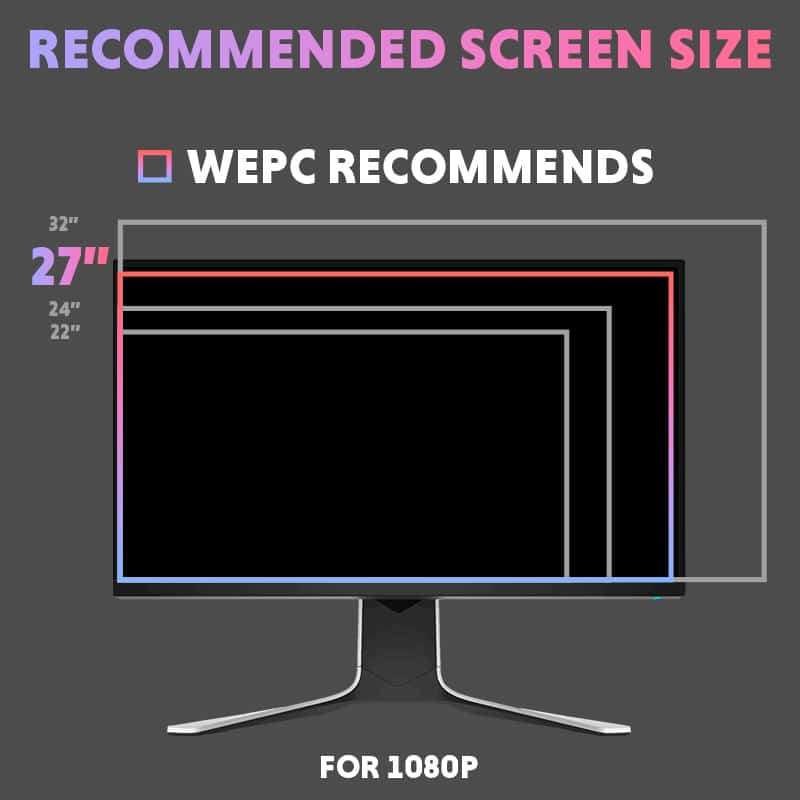
The price of 1080p monitors ranges from more budget screens to really expensive monitors, so you should consider your budget and all of the features available and figure out which is the most cost-effective option for you. This doesn’t mean having to sacrifice good quality, though, as even budget screens have great specifications if you look at the right brands.
Best 1080p 144Hz gaming monitor FAQs
Are 1080p 144Hz monitors expensive?
No, not at all. We’d say that 1080p 144Hz monitors are now the entry point into gaming when it comes to display technology. There is a wide range of monitors out there to choose from, so we’ve rounded the best in one place.
Is 144Hz worth it over 60Hz?
If you’re looking for a monitor for gaming, then 144Hz monitors are definitely worth it over 60Hz. These days you can pick up a 1080p 144Hz monitor for pretty cheap, and the difference between the two refresh rates is noticeable.
Final word
So, there you have it, our complete guide to the best 1080p 144Hz monitors in 2024. We hope this guide has made purchasing your next monitor that little bit easier, showcasing the main things to consider and some great buying tips for 1080p panels. Ultimately, every monitor in this guide features its own set of pros and cons, meaning whether you’re looking for a high-end gaming monitor or something more tailored towards content consumption, this guide should feature a display that suits your needs.
If you feel we’ve left any monitors out, leave us a comment in the section below and we’ll consider it in our list.













