Best thin bezel monitor in 2024 – our top borderless picks
Increase visual immersion with these high-end thin bezel monitors.

WePC is reader-supported. When you buy through links on our site, we may earn an affiliate commission. Prices subject to change. Learn more
If you are looking for the best thin bezel monitor to add to your arsenal, then we have you covered right here.
One of the biggest immersion-boosting features your monitor can come equipped with is thin bezels, but what is the best thin bezel monitor? Unlike older CRT monitors of the past, newer LCD and LED displays now feature super-slim bezels that look almost borderless – with some brands actually coining their thin bezel technology ‘frameless,’ for three sides at least.
Regardless of the naming used, thin bezel monitors are truly exceptional when it comes to grabbing your attention. Not only do they look sleek and stylish, but they also immerse you into the film, TV show, or game you’re playing. For that reason, we’ve been scouring the web to find only the best on the market. In addition, we keep this guide as up-to-date as possible, bringing in new suggestions when necessary.
Best thin bezel monitor in 2024
Whether you want a new high-end gaming monitor, an ultrawide monitor for everyday use, or something more geared toward entertainment, this guide will have something that suits your exact needs. Worth noting that thin bezel monitors are perfect for the likes of dual-monitor or 3 monitor setups.
Best thin bezel monitor for gaming: Acer Nitro XV322QK

Acer Nitro XV322QK

Refresh Rate
144Hz
Response time
1ms
Screen size
31.5″
Resolution
3840 x 2160 (4K)
- Immersive 4K 144Hz visual experience
- Sleek design
- Excellent value for money
- Fully versatile stand
- HDR content is poor
Acer was one of the first big brands to bring HDMI 2.1 support to the monitor table – and we were lucky enough to test it for our Acer Nitro XV282K review. However, with that 28-inch monitor now less available, we recommend the larger 31.5″ Acer Nitro XV322QK, which features much of the same. Alongside excellent gaming pedigree, the XV322QK, of course, features extremely thin bezels, which make it a great choice for console gamers. Not only does this monitor excel in console gaming, but it also performs extremely well in PC gaming, making it a great all-around option.
The XV322QK comes with a fairly subtle design that falls between gamey and office. It comes with the latest XV series design signature, boasting a stylish panel, circular base, and cylindrical stand. One downside compared to the 28″ model is that this larger screen lacks an IPS panel. However, that drops the price down quite a bit to make the XV322QK a great-value option.
Looking at gaming performance, the XV322QK comes with a UHD 4K screen resolution, 144Hz refresh rate, and 1ms VRB response time, with the screen size measuring 31.5 inches. It also delivers excellent color accuracy thanks to a wide color gamut, HDR400 certification, and respectable peak brightness. The OSD is extremely versatile, bringing a whole host of cool game-tailored features to the table.
If you’re looking for the best thin bezel gaming monitor for next-gen console gaming, look no further – you really can’t go wrong with the XV322QK from Acer.
Best budget thin bezel monitor: MSI G321CQP
MSI G321CQP, 32″ Gaming Monitor, QHD

Refresh Rate
165Hz
Response time
1ms
Screen size
32″
Resolution
2560 x 1440
Curved?
Yes
- High 165Hz refresh rate
- Subtle curved design
- Good gaming performance, low input lag
- Great value for money
- Lackluster HDR support
- Lower resolution than other picks
Next up is the MSI G321CQP gaming monitor, which we think provides a great middleweight pick if you want great value for money. That doesn’t mean it’s lacking in specs, though, as the 1440p resolution and large 32″ screen size definitely make this an immersive monitor to accompany the borderless design. This is a gaming monitor, first and foremost, so it’s not the best here if you want to focus on office work or content creation, for example.
Either way, the sound of the standout specs includes the higher 165Hz refresh rate, meaning you can enjoy smooth gameplay if you can output the framerates to match. It has support for AMD FreeSync Premium, too, which eliminates screen tearing and other stuttering effects that you may otherwise run into on a high refresh rate monitor. Gaming performance is also complimented by the low 1ms response time.
1440p is a great resolution for gaming, a good in-between Full HD and 4K choice if you want to enjoy a higher resolution without compromising too much on your frame rate. This display does have a wide color gamut of DCI-P3 90% and sRGB 115%, too, for accurate color representation. One last thing to mention is the curved design – nothing too over the top, with a subtle 1500R curvature, which makes the monitor just a little more immersive and easier on the eye.
Best curved thin bezel monitor: Alienware AW3821DW
Alienware AW3821DW

Refresh Rate
144Hz (DisplayPort) Or 85Hz (HDMI)
Response time
1ms (GTG)
Screen size
37.52″
Resolution
3840 x 1600
Panel type
Nano IPS
- Fast refresh rate
- Rapid 1ms response time
- Full G-sync support
- Basic design
- Lacks some high-end features
Want the benefits of an ultrawide monitor while still keeping things slender on the bezel front? Well, why not check out the Alienware AW3821DW, a monitor we’ve reviewed – you will not be disappointed.
The Alienware AW3821DW is one of the best monitors to come out of DELL’s arsenal. It features all the high-end specifications you could expect from a top-of-the-line monitor, including a 144Hz refresh rate, 1ms response time, and VESA DisplayHDR 600 certification. Alongside this, the AW3821DW also features relatively thin bezels that really boost general immersion, complimented by the 1900R curvature for less eye strain/eye fatigue in this 21:9 aspect ratio display.
Looking at gaming, DELL’s AW3821DW really seems to hit the mark on all fronts. It features a highly responsive Nano IPS panel that not only displays accurate color reproduction but also provides you with the speed needed to play highly competitive titles like CS:GO and COD. Additionally, the HDR600 certification it comes equipped with adds a nice layer of detail to dark shadows and bright lights, only adding to the immersion of this monitor. Other features and specs include a 3840 x 1600 screen resolution, 600 nit peak brightness, 10-bit color depth, and an extremely wide color gamut, which is great for color-accurate productivity tasks.
Overall, while these aren’t the thinnest bezels you’ll ever see, they’re right at the top when comparing the market’s leading ultrawide gaming monitors.
Best thin bezel monitor for creators: BenQ PD3220U DesignVue
BenQ PD3220U DesignVue Designer Monitor

Refresh Rate
60Hz
Response time
5ms
Screen size
31.5″
Resolution
3840 x 2160
- Accurate colors right out the box
- very attractive design
- Large 4K native screen resolution
- High end price tag
- Poor gaming performance
The best thin bezel monitor goes to the BenQ PD3220U Designer monitor. It comes equipped with a stunning 4k native screen resolution, a wide color gamut, a large selection of input ports, and a stunning aesthetic design, making the PD3220U one of the best BenQ monitors on the market.
BenQ has prioritized convenience as well as accuracy for the PD3220U, offering up a fully ergonomic stand with height, tilt, swivel, and pivot functionality – not to mention their proprietary HotKey puck for easy OSD navigation. The bezels on this monitor are some of the closest we’ve seen to borderless in some time. The top and side bezels measure in at around 8mm, while the bottom bezel is only marginally wider. It’s all wrapped up in a stunning 32-inch panel, which really does tick all the right boxes from a creativity standpoint.
Unfortunately, this monitor won’t be winning any awards as far as gaming is concerned, featuring a 60hz refresh rate and sluggish 5ms response time. That said, if you’re looking for a large-screen professional monitor, the PD3220U might be exactly what you’re looking for. If you want to learn more, our BenQ PD3220U review is for you.
Best 2K thin bezel monitor: Corsair Xeneon 27QHD240
Corsair Xeneon 27QHD240
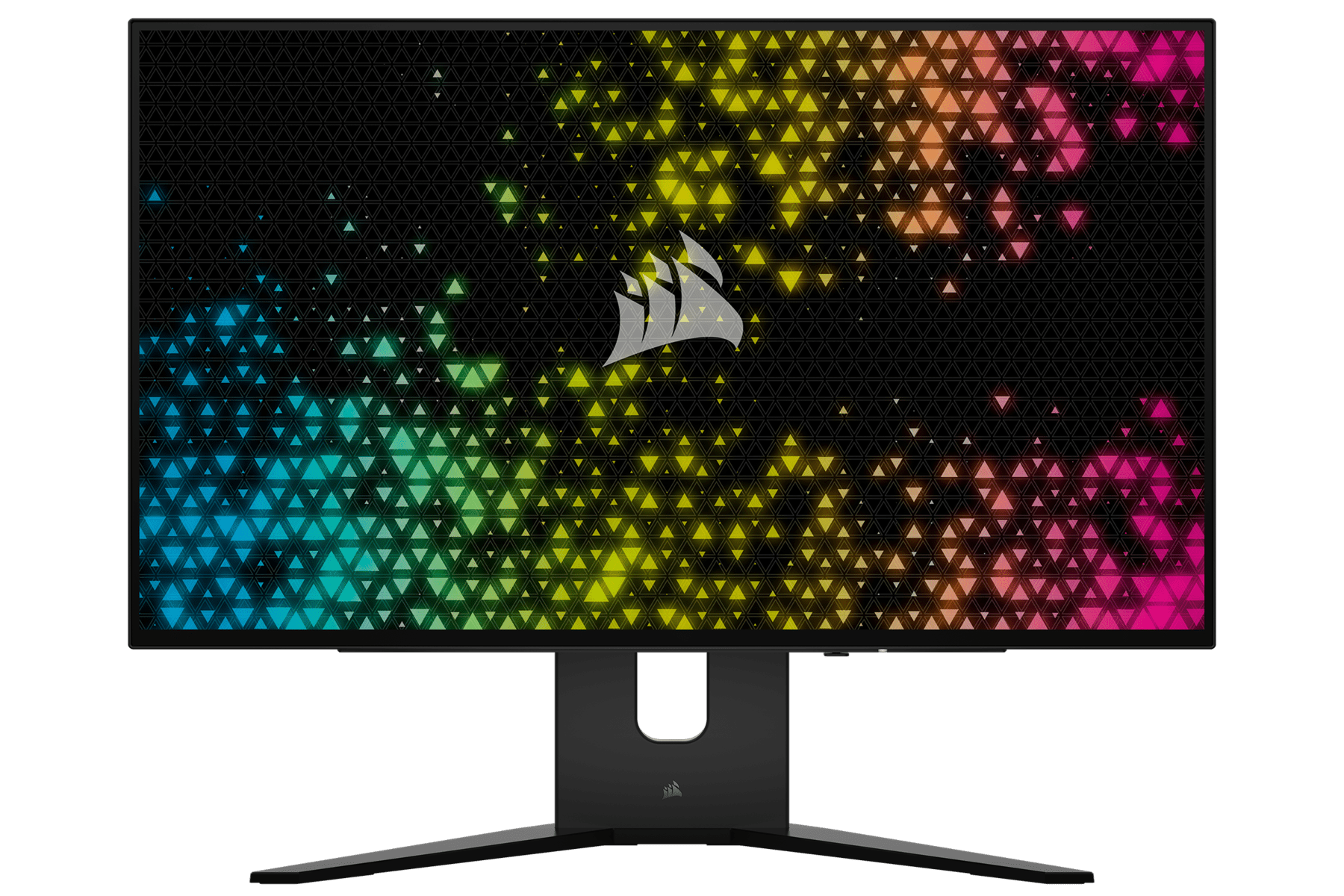
Refresh rate
240Hz
Response time
0.03ms GtG
Screen size
27″
Resolution
2560 x 1440
- OLED Panel
- Next-gen console friendly
- 240Hz refresh rate
- 1440p Screen resolution
- 0.03ms G2G
- Expensive
The Corsair Xeneon 27QHD240 OLED we reviewed is our next pick, equipped with a well-rounded set of specifications that make it a cracking all-purpose panel. It’s a high-performance gaming panel that offers up all the bells and whistles you would expect from an HDMI 2.1-ready, next-gen, console-friendly panel.
At the center of this monitor lies a very efficient LG panel that delivers excellent color reproduction, high refresh rates, and a stunning 1440p screen resolution with near-borderless bezels. Additionally, the panel comes to the table boasting a 0.03ms response time (G2G) and 99% DCI-P3 coverage – or so the marketed specifications state.
While this isn’t quite as slender as our top pick, it is still much thinner than 90% of the monitors in today’s market. Once you pair all this together – alongside a well-built industrial design that leans more towards designers than gamers – it’s easy to see why there was plenty of buzz around this panel.
How we test & choose
Whether it’s a best-of-guide or a single product review, we ensure every monitor we recommend has been through a strict testing process. We don’t just search Amazon for the top sellers; we hand-pick the market’s best monitors, and each one is tested with the same meticulous care and attention as the last. This ensures that we can present you with the best products the market has to offer and gives our readers confidence that they can trust any display we recommend as having been through the same impartial review process.

As part of the monitor review process, we like to test each for color accuracy, responsiveness, panel uniformity, build quality, and overall gaming performance. We use a number of specifically designed tools to capture the data for each monitor, ensuring only the highest levels of accuracy are recorded during testing. This process allows us to hand-select the best monitors from both a performance and value standpoint whilst also enabling us to compare the latest models with last season’s best sellers.
Click here if you want to see our in-depth explanation of how we test each and every monitor.
How to pick the best thin bezel guide
Regardless of whether you’re buying a new HDMI 2.1 monitor or a high-performance 4K 120Hz+ monitor for a PS5, knowing what to look for when purchasing a new thin-bezel monitor will save you time, effort, and some cash, too.
For that reason, we’ll be going over some of the biggest buying tips below that’ll make purchasing your next thin bezel monitor that little bit easier.
Bezel thickness
So, when we say thin bezel, what exactly does that mean?
It’s a good question and one that most individuals who aren’t bang up to date with the latest monitor technology probably won’t know. That said, when we reference thin bezels, we’re normally talking about monitors that showcase around 6-8mm bezels – with no plastic border. This is generally the best bezel out there for a ‘borderless’ design.
A proper bezel is what you’ll find on an older CRT monitor. Do you remember? Those chunky old CRTs would come with a wide plastic bezel that would frame your screen nicely. The latest monitors and TVs don’t feature anything nearly as big, with most ranging between 6-25mm – with some featuring thinner plastic borders.
Unfortunately, we aren’t quite at the stage yet where bezel-less monitors are a thing. Monitor manufacturers can make bezels incredibly small and remove the plastic almost entirely. However, a thin black bezel within the screen itself will still remain. All being said, there are some incredibly attractive monitors in today’s market that feature slim bezels, so don’t be put off by this fact.
Monitor Size
As you can guess, monitor sizes vary a lot – you can get a monitor as small as 22 inches or smaller and as large as 49 inches. The right size for you will depend on how close you sit to your monitor, desk space, use case, budget, and preferences. For instance, if you want to play fast-paced games or if you sit too close to the monitor, then 24-inch to 28-inch monitors would be suitable. However, if you want to multi-task, then a curved 43-inch monitor might be preferable for you.
Resolution
Just like monitor size, the display resolution will depend on your preferences, budget, and use case. You will find resolutions like 1080p, 1440p, and 4K – so you can be picky. While the cost of a monitor depends on several factors like refresh rate, panel technology, and more, you can say that 1080p monitors are cheaper and widely available. Even 1440p monitors are easily available, but they might cost a bit more than FHD ones. Finally, the 4K monitors are generally costlier than FHD or QHD and now you can find more variety.
Gaming features
If you are planning to use the monitor for gaming, then it would make sense to go for a display that comes loaded with gaming-oriented features. The first thing that you should be looking at is the refresh rate. Generally, most monitors aimed at gamers come with at least a 120Hz refresh rate, which is sufficient to run games smoothly.
Further, look for adaptive sync support (NVIDIA G-Sync or AMD FreeSync) to smoothen out your graphics a bit. Plus, a faster response time, like 1 ms or lower, tends to deliver better gaming performance. In addition to this, some monitors also offer dedicated features like gaming UI or game modes.
Best thin bezel monitor video
Frequently Asked Questions
Are thin bezel monitors better?
A thin bezel monitor design doesn’t affect the performance of the display itself, but many people find thin bezel monitors more stylish and immersive. Thin bezels also work well within a multi-monitor setup as there is less to separate two monitors side-by-side, especially when daisy-chaining. A good alternative to a super ultrawide monitor if you don’t want thick bezels separating the center of your workspace.
Are there any monitors without bezels?
Although many thin bezel monitors can be called bezel-less or borderless, there still has to be some kind of frame for the display, otherwise the panel would easily break. So there aren’t any panels which are truly zero bezel, but many which are close to it.
Will a thin bezel increase the cost of a monitor?
The price of a monitor is made up of a variety of factors, most of which revolve around gaming performance, color accuracy, and picture quality. Looks, of course, are also included in that list, with thin bezels being one of the more expensive premiums.
You see, to equip a monitor with truly thin bezels is actually quite a technical feature, with many brands prioritizing their efforts elsewhere. Luckily, some brands do prioritize super-thin bezels – however, these monitors will likely push the price of the monitor up quite a bit.
Do thin bezels affect performance?
Strictly speaking, there is no reason to suggest that thin bezels affect performance at all. There are a bunch of thin bezel monitors in today’s market, most of which vary in terms of performance and price. Thin bezel monitors can be tailored toward gaming, workstation processes, entertainment consumption, or just everyday viewing.
Do bigger monitors have bigger bezels?
In most cases, there does seem to be a correlation between monitor size and bezel size – especially when comparing smaller 25-inch monitors to larger ultrawide offerings. That being said, the difference is often only minimal, with bezels differing by millimeters only.
Final word
If you have to add a thin bezel monitor to your digital cart today, then we think that the Acer Nitro XV282K is a good pick. The monitor has a 32-inch screen and 4K resolution, which should translate into an immersive viewing experience. For gaming, you get a 144Hz refresh rate, quick response time, and adaptive sync tech, so you can expect the monitor to run and keep up with AAA titles.
So, there you have it, our comprehensive guide to the best thin bezel monitors in 2024. We hope this guide has made choosing your next panel a little bit easier, shedding some light on the more intricate features of a thin bezel monitor.















