Best HDMI 2.1 monitor for PS5 in 2024 – 4K 120Hz monitor for PS5
Want to play at 4K 120Hz on PS5? Here's how to achieve it

WePC is reader-supported. When you buy through links on our site, we may earn an affiliate commission. Prices subject to change. Learn more
If you’re interested in pushing the PS5 performance to its limits, then finding the best HDMI 2.1 monitor for PS5 is well within your interest, or at least it should be. Ever since the release of this generation of consoles, new HDMI 2.1 monitors looking to be the best have flooded the market – it’s not just PC gamers with DisplayPort that can enjoy high refresh rates anymore. If you want a couple of quick suggestions, definitely take a look at either the ASUS ROG Swift PG32UQ or PG42UQ OLED.
You may have not realized that the best monitors for PS5 should include HDMI 2.1 connectivity if you want maximum support, so we’ve put some of our favorite displays in one place to help you out. 4K displays are the name of the game here, so you can fully appreciate the maximum output of 120Hz at 4K that HDMI 2.1 provides on the PS5. We regularly update this page with the latest displays, including monitors we’ve reviewed, so let’s just straight into our top picks.
Best HDMI 2.1 monitor for PS5: ASUS ROG Swift PG32UQ
ASUS ROG Swift PG32UQ

Refresh Rate
144Hz
Response time
1ms MPRT
Screen size
31.9″
Resolution
3840 x 2160
- Quantum Dot technology
- 4K 144Hz support
- Low 1ms GTG response time
- 98% DCI-P3 color gamut
- VESA DisplayHDR 600 certification
- Expensive
The best HDMI 2.1 monitor for PS5 goes to the ASUS ROG SWIFT PG32UQ, a 32-inch panel that features all the bells and whistles you need for a truly immersive visual experience. The PG32UQ is a UHD 4K gaming monitor that features a 144Hz refresh rate, low 1ms MPRT (response time), and NVIDIA G-Sync compatibility (FreeSync Premium). Users will find all the usual gaming-tailored features, including ELMB, Variable overdrive, and HDMI 2.1 support – making it a great choice for content creators and gamers alike.
When it comes to design, we think it looks amazing, and it also features advanced ergonomics like height adjustment, so you can align the monitor perfectly to your gaming position. At its core lies an incredibly efficient IPS panel with VESA DisplayHDR 600 certification. Furthermore, this monitor also utilizes Quantum-Dot technology – meaning colors look incredibly vibrant and lifelike. A 98% DCI-P3 color gamut ensures the PG32UQ displays a ‘True’ HDR experience, however, unlike the mini-LED-based PG32UQX, there is no FALD feature.
Having said that, the PG32UQ still provides an excellent visual experience when compared to some of the other LED-based panels in this guide – and it’s not nearly as expensive as the PG32UQX. We’d say whether you’re into FPS games, racing games, or slower-paced titles, this would be a good choice for most people. For you PS5 gamers out there, we definitely recommend reading through our ASUS ROG SWIFT PG32UQ review for an in-depth look.
Best 42″ HDMI 2.1 monitor for PS5: ASUS ROG Swift PG42UQ OLED
ASUS ROG Swift PG42UQ OLED
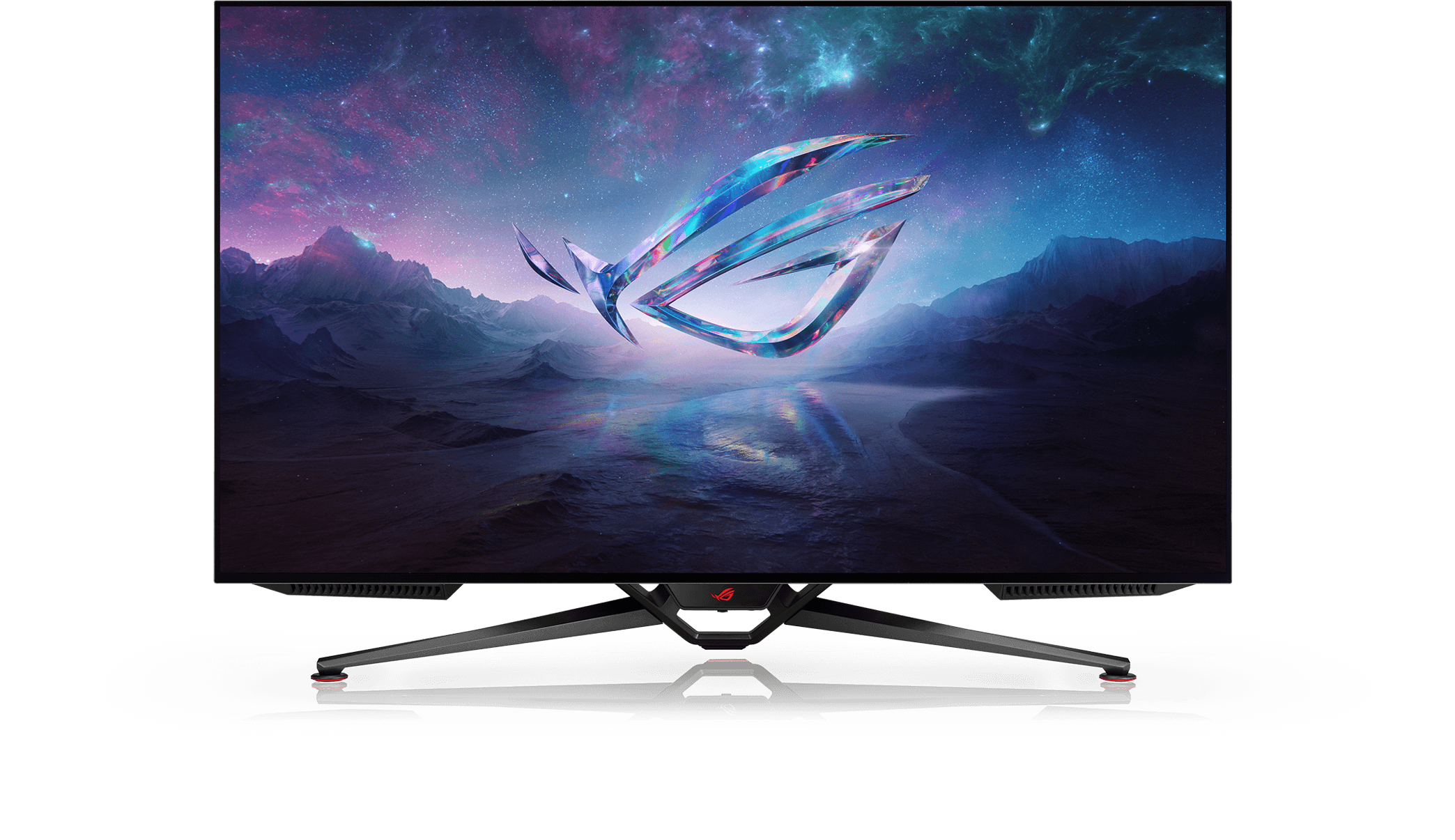
Refresh Rate
138Hz (overclockable)
Response time
0.1ms GTG
Screen size
41.5″ display
Resolution
3840 x 2160
- Large 42″ screen size
- Super quick 0.1ms response time
- OLED panel provides stunning visuals
- VRR & Auto Low Latency Mode
- High price tag
Yet another monitor from ASUS’ ROG Swift range, this time jumping up the the PG42UQ OLED. You can read all about it in our PG42UQ review, where we take deep dive on the display, talking you through everything there is to know about it. To summarize though, this is a large 42″ monitor with a full 4K resolution, overclockable 138Hz refresh rate, and excellent OLED panel for gaming. It is certainly on the best OLED monitors for PS5 out there, especially if you want something pretty large and encroaching on TV territory in terms of dimensions.
It is easily capable of providing the 4K 120Hz performance you can strive for on the PS5, and it’s even overclockable to 138Hz if you want to maximize the smoothness on your gaming PC. There’s so much on offer with the PG42UQ – such as the custom heatsink for cooling, anti-glare coating, Nvidia G-Sync / Variable Refresh Rate, and wide connectivity with 2x HDMI 2.1 ports, and a USB 3.2 hub. It also features DisplayPort 1.4 for PC gamers.
One of the biggest reasons to opt for this ASUS display is the OLED panel. OLED monitors for gaming are pretty hard to beat in terms of low latency, high contrast ratios, and color accuracy – this monitor has true 10-bit, 98% DCI-P3 color coverage to its name. Colors look stunning and life-like, right out of the box.
Best value HDMI 2.1 monitor for PS5: Sony Inzone M9

Sony Inzone M9

Refresh rate
144Hz
Response time
1ms GTG
Screen size
27″
Resolution
3840 x 2160
- Excellent Auto features for PS5
- DisplayHDR 600 & Full Array LED
- Unique adjustable tripod stand
- Quick 1ms GtG response time
- No swivel
No-one knows the PS5 better than Sony themselves, so the Sony Inzone M9 is a great display if you want a fantastic monitor for your PlayStation 5. It comes in at a screen size of 27″, which is actually at the lower end in terms of 4K monitors, but that just ensures that visuals are crisp. If you’re looking for a monitor to put on a desk, then 27″ is one of the best monitor sizes for the job. One of the first things you’ll notice about the Inzone M9 is the unique tripod stand. It has good height and tilt adjustability, while providing something a little different from the usual.
You get some great features that work well with your PS5 here. The Auto HDR Tone Mapping and Auto Genre Picture Mode optimizes the visuals and HDR settings for the PlayStation, so you can expect to see visuals that pop as soon as you jump in game. Since this is such a great desktop monitor, also offers up to 144Hz, more than the 120Hz you need on PS5, but PC gamers will love it. There is support for Nvidia G-Sync too, while PS5 users can enjoy the HDMI 2.1 VRR which minimizes screen tearing or stuttering.
All in all, this is a fantastic monitor from Sony if you don’t need something which is large enough to pass for a gaming TV. The smaller size is also reflected in the price, where it comfortably sits under the $1000 mark.
Do you need a HDMI 2.1 monitor for PS5?
While you don’t need HDMI 2.1 to run a PS5, it is critical if you want to unlock the console’s maximum potential. HDMI 2.1 is the latest version of HDMI and the only version that allows you to play games in 4K screen resolution at 120Hz refresh rate – one of the main reasons that make this generation consoles so attractive.
But what exactly does 4K@120Hz actually mean? In short, it means that the PlayStation 5 can display a stable 120FPS (frames per second) while in 4K screen resolution, with the correct refresh rate to match. If you know anything about computer hardware, you’ll know that that is no easy feat. You do need to take into account that not all games support this higher framerate, when they are particularly demanding titles.
Frame rates have a direct impact on the smoothness of your gameplay, with higher frame rates equating to smoother visuals. Aging consoles were limited to 60 frames at 4K, meaning moving images could be a little stuttery when playing titles with fast-moving images. That isn’t the case with latest-gen consoles though. Better still, 4K image quality is a huge uplift when compared to 1440p resolution and 1080p resolution, meaning graphics look much more detailed and sharp.
Best HDMI 2.1 monitor for PS5 FAQs
Should I buy a HDMI 2.1 monitor for PS5?
If you want to experience the PS5 to its maximum potential – that being 4K @ 120Hz – then you’ll need a HDMI 2.1 monitor to do so. So we definitely suggest buying one for this reason.
In contrast, the older HDMI 2.0 format will only support 4K @ 60Hz on PS5.
Do I need HDMI 2.1 for 1440p on PS5?
HDMI 2.1 is not required for playing at 1440p and reaching 120Hz, this is achievable with HDMI 2.0.
However, double check with your monitor of choice, as support may not be there on cheaper monitors which rely on DisplayPort for extra bandwidth (which is not compatible with PS5).














