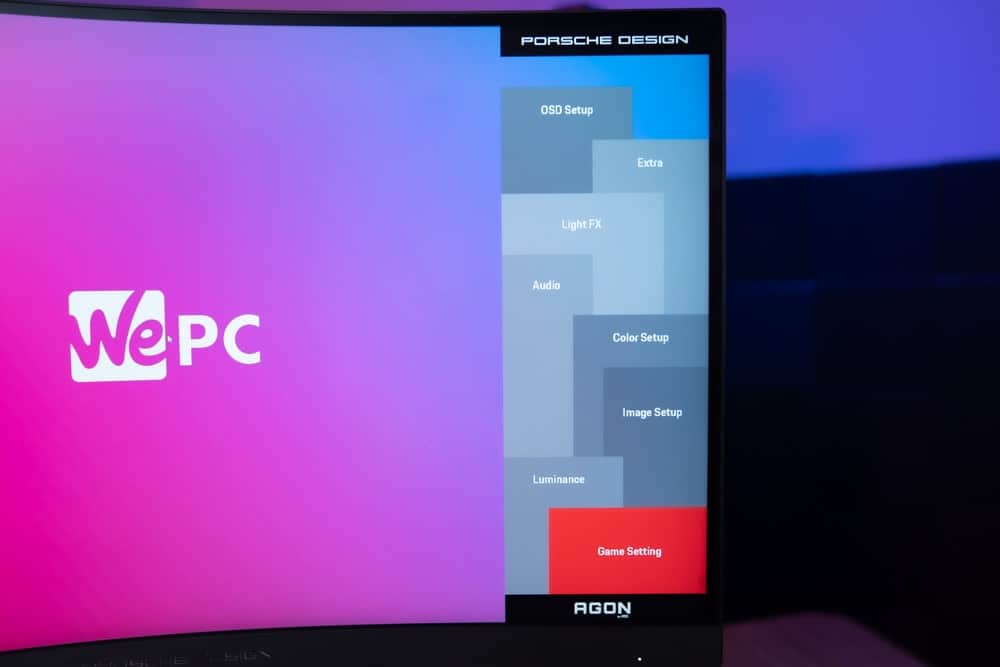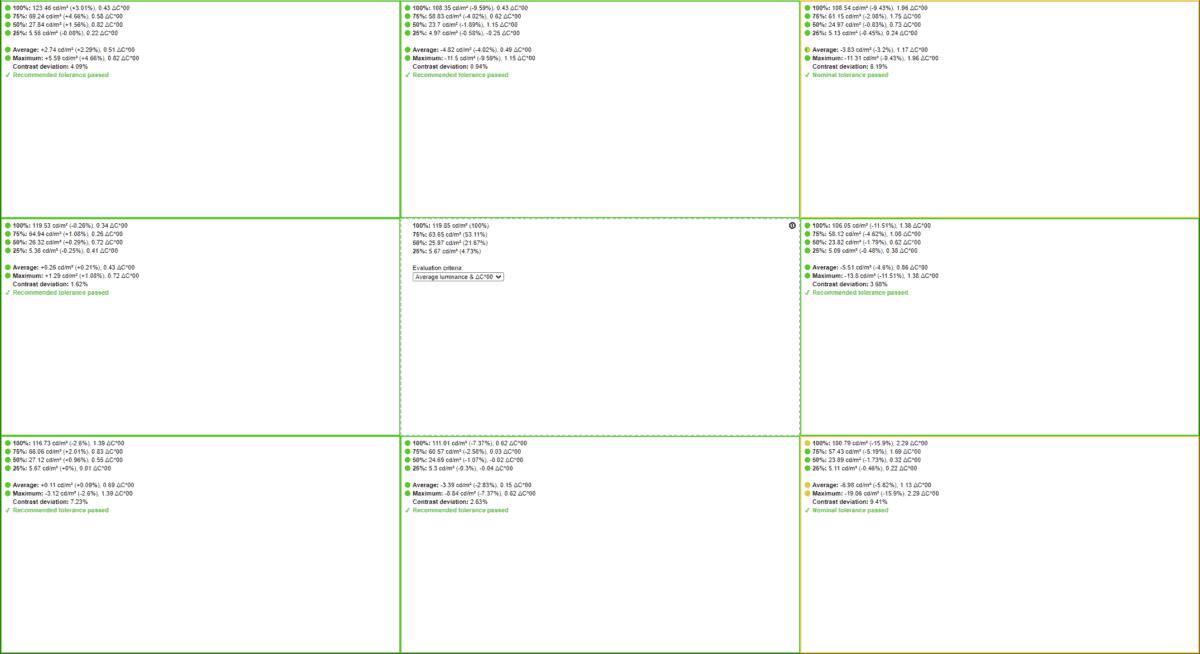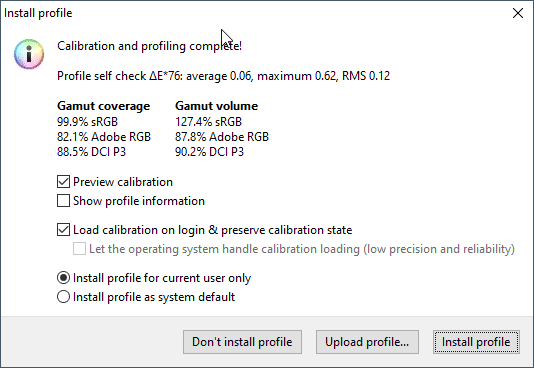Porsche Design AOC PD27 Monitor Review
A closer look at the Porsche Design AOC AGON PD27, the latest arrival in AOC's powerful gaming monitor lineup

The Porsche-inspired gaming monitor from AOC is one of the most exciting monitors we’ve tested in some time – and no, not because of its 911 RSR design features. The high-performance gaming monitor comes equipped with everything you need to take your gaming experience to the next level. With a rapid 240Hz refresh rate, low 1ms response time, FreeSync Support, and a tonne of performance-tailored OSD options, this panel really does tick all the right boxes.
At the heart of this display sits a very responsive VA panel, designed for high-end gaming with the specs to match. Furthermore, this display also comes with a stunning 1000R curvature, matching Samsung’s G7 and G9 gaming panels. The AOC AGON PD27 has been custom-designed by the guys over at Porsche Design – a subsidiary of Porsche AG – giving it a unique styling that certainly catches the eye.
In the following article, we’ll be taking a closer look at the AOC AGON PD27 to see how it stacks up in build quality, gaming performance, and overall value for money – comparing to similarly priced alternatives when we can.
So, with plenty to get through, let’s waste no further time and dive straight into it!


Specifications
- Very low input lag
- Smooth gaming experience
- Low 1ms GTG response time
- Immersive curve
- High 240Hz refresh rate
- 1440p screen resolution
- Can not be removed from stand
- Design is very unique
- OSD is clunky
What's In The Box
The Porsche Design gaming monitor comes in a fairly large box with little on the exterior. Inside the box, the PD27 monitor comes fully assembled – with no way of removing the monitor from its stand.
Inside the box, users will find a premium feeling starter box, containing an assortment of cables, OSD controller, and starter manual.
Below is the full list of accessories that come with the Porsche Design AGON PD27:
- Porsche Design AOC AGON PD27 Monitor
- Kettle Plug
- OSD Controller
- USB Starter
- HDMI 2.0
- DisplayPort 1.4
- Quick Start Guide
- Warranty


Design And Features
With specifications out the way, let’s take a closer look at the build quality, design, and mechanical features this monitor comes equipped with.
Design
The AOC AGON PD27 is a monitor that comes equipped with what can only be described as an extremely unique design. Porsche Design – a subsidiary of racing car manufacturer Porsche AG – are the brains behind the PD27, offering up their take on the humble gaming monitor.
The first and most striking component of this monitor is, without doubt, the stand. Unlike other monitors that make use of ugly plastic and chunky aesthetics, the Porsche Design PD27 opts for chrome and metal. The racing car-esque stand is as striking as it is strange, offering up a styling that is inspired by the Porsche 911 RSR roll cage.
A wide ‘V’ shaped stand provides superb support for this 27inch panel, with chrome catching the eye from almost every angle. The screen itself is curved and provides a nice contrast between itself and the stand. With a thin, dual-stage bezel (for the top and sides), the Porsche Design certainly leans more towards the premium than the tacky. A brushed aluminum finish has been given to the bottom bezel, housing the Porsche Design logo in a chrome finish.
At the rear of the panel, users will find an RGB zone that, when cranked up to its max settings, can be quite the spectacle. However, with no real way of seeing the back of this monitor, it does feel a little pointless. If that wasn’t enough RGB, however, fear not, a small projector beams the AGON logo onto your table.
Overall, the design of the AGON PD27 is extremely striking. I did the rounds in the office asking people’s thoughts and, as expected, it was a mixed bag of results. Some loved it, some hated it.
Build Quality
One of the most important factors in a monitor has to be the build quality. Whilst it doesn’t sit above performance or picture quality, it is essential when buying a monitor – especially one that resides in the higher end of the pricing spectrum (currently around $799).
The build quality of this particular monitor feels extremely robust, with only premium materials used for its construction. As we mentioned before, the stand is entirely metal and with a large ‘V’ shaped base, giving this monitor an extremely sturdy base to live.
The majority of the panel’s makeup is plastic, and some of it does feel a little on the flimsy side. However, it does feel like more care has been taken in areas that are more vulnerable to damage – panel coating and rear of the display.
Panel Coating
Taking a brief look at panel coating, the Porsche Design PD27 opts for an anti-glare coating with a matte finish, providing excellent mitigation of both natural and manmade light sources.
Whilst it does excel in this department, light can be a little problematic – mainly thanks to the curved nature of the screen. Furthermore, with a matte finish, the monitor does pick up a healthy number of fingerprints during usage.
Bezels
As we mentioned earlier, the bezels on this panel currently measure in at 7mm (top), 9mm (sides), and 26mm (bottom). That’s pretty standard for most monitors boasting a frameless design, giving this panel a sleek and stylish design that is not overlooked.
Stand
In terms of stand adjustments, the PD27 does provide good versatility for the average user. With decent height, tilt, and swivel functionality, users will be able to find the perfect viewing position for this panel.
Unlike other monitors in this size spectrum, the PD27 doesn’t come with pivot functionality. However, considering the curved design of the panel, it’d be a fairly pointless feature to equip the monitor with – even for the purpose of inserting cables.
The stand is extremely robust and actually requires a little bit of force to reposition. This is excellent for gamers who like to feel fully immersed in a game without the annoyance of screen wobble.
Below are the exact specifications of the stand:
- Forward Tilt – 5 degrees
- Backward Tilt – 23 degrees
- Left Swivel – 15 degrees
- Right Swivel – 15 degrees
- Height – 150mm


Inputs
This monitor comes with a bunch of inputs for devices and external peripherals. All can be found at the rear of the monitor and need to be inserted in a vertical fashion. Unfortunately, no HDMI 2.1 has been installed on this particular panel, meaning next-gen console gamers will have to look elsewhere.
OSD
The OSD (On-screen Display) really is quite strange on this monitor. The design is certainly something I’ve never seen before – it genuinely looks like a weird game of Tetris. However, design aside, there are plenty of graphical settings in the OSD, allowing users to change pretty much every aspect of this monitor.
Using the controller that is included with the monitor, you can easily navigate the various menus of the OSD. Whether you’re looking to change the luminance, color preset, over drive, VRR, or HDR settings, you’ll be able to do so via the interestingly-designed OSD. If the controller isn’t for you, simply use the 5-directional joystick that is found on the rear of the monitor to navigate the menus.
Color Accuracy & Picture Quality
Great colors and excellent picture quality are two of the main factors that help create immersion whilst your gaming. In the following section, we’ll be focusing on color accuracy, looking at the major color presets to see how accurate they are in the sRGB spectrum. We’ll also be making some light notes on how each preset looks, giving you a better understanding of what they offer.
Here are the results.
| Preset | White Point | Black Depth | Contrast Ratio | Average ΔE*00 | Gamma |
|---|---|---|---|---|---|
| IDEAL | 6500K | 0.00cd/m² | Infinite | 0.00 | 2.2 |
| Out The Box | 6234K | 0.1207 cd/m² | 2945.8:1 | 2.94 | 2.28 |
| sRGB | 6419K | 0.1197 cd/m² | 2951.2:1 | 1.19 | 2.26 |
| RTS | 7499K | 0.1671 cd/m² | 2903.6:1 | 4.28 | 2.27 |
| Gamer 1 | 9483K | 0.1672 cd/m² | 2479.7:1 | 5.66 | 2.28 |
We started off by running a simple ‘out the box’ color test to see how calibrated the colors were right off the factory line. As you can see from the results above, they weren’t terrible – but by no means brilliant either. A white point of 6234K and black depth of 0.12 was a good starting point for this VA panel. We recorded a 2945:1 contrast ratio – much higher than the advertised figure – and gamma of 2.28. The average deltaE measured in at 2.94, meaning the colors were off to the point where a well-trained eye could see it.
We tested the built-in sRGB preset next, hoping for better results. The sRGB color preset offered up a 6419K white point, 0.11 black depth, and equally as impressive 2951:1 contrast ratio. Average deltaE across a shorter test resulted in a 1.19 average, which, in most cases should be more than enough color accuracy for content creation.
We wasted no time and ran a couple of game mode presets to see how they responded to the sRGB spectrum. Both were pretty poor as far as color accuracy goes, scoring 4.28 and 5.66 in the average deltaE sector. As you can see, both offered a high white point of 7499 and 9483K, giving both color profiles a slight blueish hue at all times.
| Preset | White Point | Black Depth | Contrast Ratio | Average ΔE*00 | Maximum ΔE*00 | Gamma |
|---|---|---|---|---|---|---|
| IDEAL | 6500K | 0.00cd/m² | Infinite | 0.00 | 0.00 | 2.2 |
| Out The Box | 6403K | 0.1194 cd/m² | 2929.6:1 | 1.16 | 2.87 | 2.26 |
| Calbirated User Profile | 6522K | 0.0464 cd/m² | 2578.5:1 | 0.3 | 2.48 | 2.27 |
We quickly calibrated the standard preset (using User color temperature) to see how accurate the AOC AGON PD27 could become. For best results, we changed the RGB values to 49/50/46 and ran the calibration.
After calibration, the AOC AGON PD27 had a much better overall score when it came to color accuracy. With a near-perfect 6522k white point and 0.04 black depth, the monitor excelled when calibrated. Contrast ratio now sat at 2578:1, with average deltaE reaching an impressive 0.3. Weirdly, the maximum deltaE for this test was 2.48, found in the dark greens of the panel. Whilst this isn’t too worrying, for color-purists, this will be a problem.
Panel Uniformity
Panel uniformity is a test we run to check how uniform the luminance and color is across the entirety of the screen. During this test, the center square is used as the reference space. Every other square is then tested to see how far it differentiates from the reference.
In an ideal world, we want every square to be green, meaning it hasn’t broken the differential threshold – something we can set at the start of the test.
Note: results will differ from panel to panel.
The Porsche Design scored extremely highly in the panel uniformity tests, offering up an almost flawless score. As you can see from the results above, the PD27 resulted in almost every quadrant returning a green score – lower than the set % deviation at the start – roughly 10%.
Many of the quadrants returned scores in the 2-3% region, making this monitor very accurate for luminance and color uniformity.
Viewing Angles
The viewing angles of this panel weren’t the best we’ve ever tested, with some fairly aggressive color shifts occurring at around the 30-degree mark. Whilst the color shift isn’t too bad, the dip in brightness can be a little off-putting – making this monitor fairly unsuitable for multiperson usage.


Color Gamut
As part of the calibration process, the DisplayCal will give an accurate measurement of the color gamut the monitor can provide. Below are the results of the color gamut test:
Looking at color gamut coverage and volume, the Porsche Design PD27 did perform to a high level. Whilst it wasn’t the best performer we’ve ever tested, it still managed a near-perfect 99.9% sRGB coverage, 82.1% Adobe RGB coverage, and 88.5% DCI-P3 coverage.
Furthermore, the color gamut of the PD27 far exceeds the sRGB spectrum, offering up 127.4% respectively. This is clearly visible in the graph above, comparing the PD27’s gamut (colored line) to the sRGB spectrum (dotted line).
Maximum And Minimum Brightness
We ended the color accuracy and picture quality testing by checking the maximum brightness, minimum brightness, and 120 candelas points on this panel. The results are below:
| Brightness | Candelas |
|---|---|
| 100% Brightness | 495cd/m² |
| 0% Brightness | 81cd/m² |
| 10% Brightness | 120 cd/m² |
Calibrated Profile
For those who want to use our calibrated color profile, you will find a link below where you can download the zip file.
Porsche Design AOC AGON PD27: Gaming Performance
With color accuracy and picture quality out the way, it’s time to put this monitor to the test in a number of different gaming scenarios. Seeing as though the Porsche Design PD27 is custom-designed for serious gamers, it should really excel in this particular department. Furthermore, now we’ve calibrated the monitor, it’ll be interesting to see how the improved color reproduction looks in various single-player titles.
In fast-paced shooters such as CS:GO, Battlefield V, and Call Of Duty, this monitor really did provide a superb gaming experience. The fast refresh rate (240Hz) offered a particularly fluid experience – certainly noticeable when comparing against 60Hz-120Hz alternatives. I played CS:GO for some time and the response of this monitor felt absolutely flawless – giving you the highest levels of precision and fluidity. As I’ve said before, making the jump from 144Hz to 240Hz does offer a noticeable difference in performance – however, when compared to the jump from 60-144Hz, it is nowhere near as dramatic.
Of course, users can tamper with various performance affecting settings within the OSD. We turned off adaptive sync and enabled both MBR and over drive settings. We found that the best results came when using MBR set to 14 – still giving a good clarity without losing too much in the ways of brightness. We played around with different over drive settings that ranged from medium to strong – with weak not really offering a great experience. That said, ‘strong’ did begin to introduce some level of overshoot, so maybe medium was the best compromise. Anyway, personal preference will ultimately deem which settings are best for you, so have a play with the options in the OSD.
The low input lag that this monitor boasts also offers a significant boost in performance, especially when it comes to the overall smoothness of your gameplay. Unfortunately, reaching 240 frames per second (in newer titles) did require a pretty powerful PC build – mainly because of the 1440p screen resolution. However, enabling FreeSync did showcase clear improvements – even when FPS dropped to below 60 frames.
Moving away from the response and looking at general immersion, we loaded up Shadow Of The Tomb Raider – a game that really benefits from a strong HDR signal. We enabled the ‘HDR Game Mode’ and the experience was noticeable- but not overwhelming. The AOC PD27 is only HDR 400 certified – the lowest level of VESA certifies for. Whilst this is a boost over SDR, it is certainly a step back from more competent HDR standards (600/1000). Furthermore, with no dynamic contrast under HDR, seeing significant depth of detail in both light and dark spaces – simultaneously – wasn’t really possible. That being said, the PD27 does come with an impressive 1000R curved panel which does give you the feeling of immersion when playing various single-player titles. You get a hunkered-in feeling that is not only easier to focus on but is also less stressful on your eyes.
Overall picture quality in games was certainly a positive for this monitor, offering up 1440p screen clarity that makes many games ‘pop’. Whilst this is great, it does add an additional performance strain on your PC. Playing games like CS:GO saw a dramatic drop in FPS output – something that could steer many competitive-minded gamers away from this panel. Having said that, you’d have to say this monitor definitely steers more toward the single-player gamer over the competitive user. Whilst the response of this panel is enough for you to consider this as a competitive gaming monitor, the 1000R curve is not ideal for the highest levels of competition.
Final Thoughts
So, there you have it, our comprehensive review of the Porsche Design AOC AGON PD27 – a high-performance gaming monitor that seems to tick all the right boxes.
Despite the market being flooded with highly responsive 240Hz panels, the Porsche Design AOC AGON PD27 definitely brings some unique features to the table. Unlike other 240Hz monitors, the PD27 also comes equipped with a 1440p screen resolution and an equally as exciting 1000R curvature too. Furthermore, with a basic standard of HDR, low pixel response time, and noticeably low input lag, this monitor also provides excellent fluidity to the people that want to invest in it.
That being said, this monitor currently retails for around $799 (US), putting it into the higher end of the price spectrum. For this reason. determining whether or not it showcases good value for money just became a whole lot harder. Granted, there aren’t that many 240Hz 1440p panels available, but, is that alone worth the healthy investment. Also, with a striking design that splits many people’s opinions, you really are catering to a small user demographic. Ultimately, this monitor feels like a bit of a showpiece. Whilst it doesn’t necessarily do anything wrong, it doesn’t excite me in ways it probably should – but that might just be me.
Ultimately, if you’re looking for a quirky design and a panel that offers the highest levels of response and fluidity, you can’t really go wrong with his monitor. However, if you prioritize screen size and overall picture quality, there are plenty of excellent 4K gaming monitors that fall into this particular price bracket.


WePC is reader-supported. When you buy through links on our site, we may earn an affiliate commission. Prices subject to change. Learn more