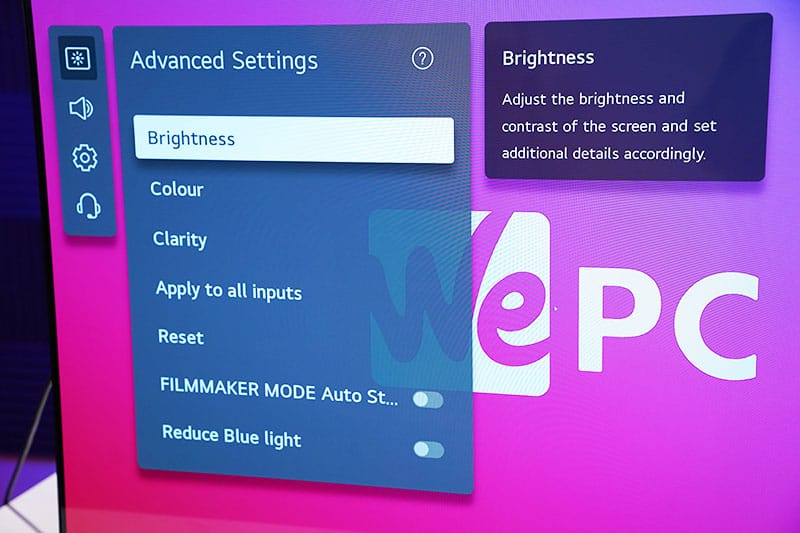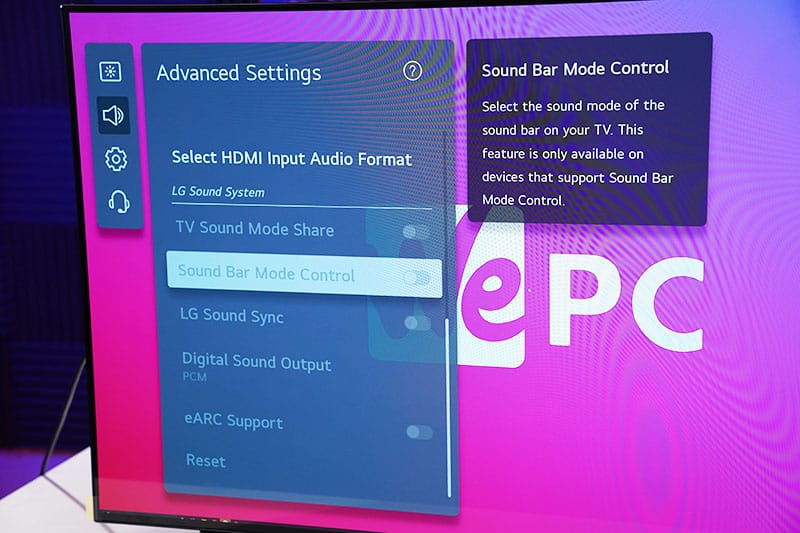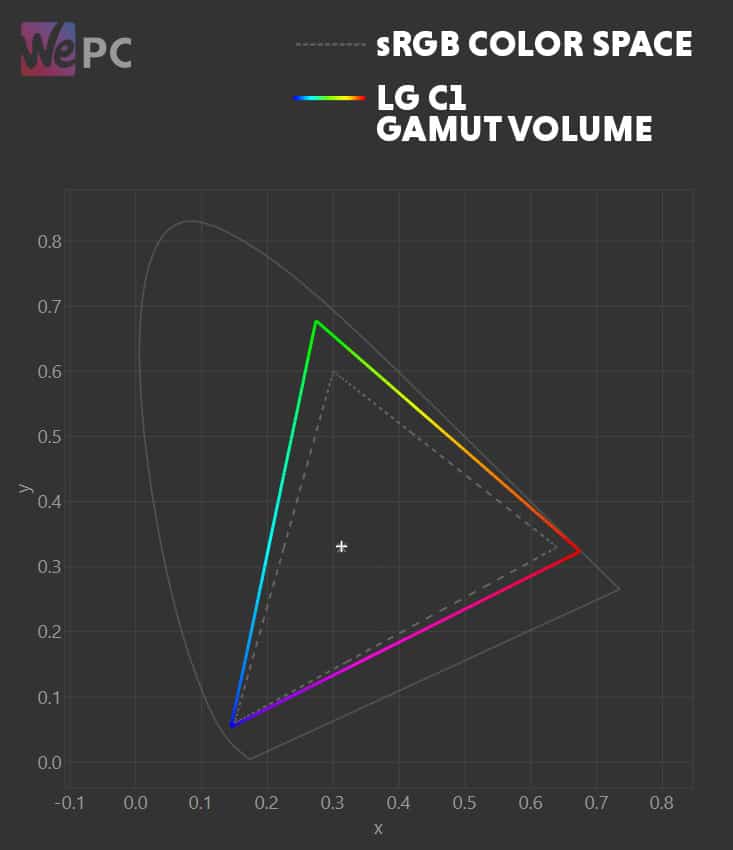LG C1 OLED TV review
A comprehensive look at the LG C1 OLED TV - one of the best gaming TVs in 2021

The LG C1 is the successor to the hugely popular LG OLED CX – one of the best gaming TVs of 2020. While the C1 offers many of the same features as the CX, LG has cleverly tweaked the performance of the panel in all the right places, making the OLED C1 feel like an entirely new display altogether.
NOW READ: Save $200 on the stunning LG C2 right now
At the center of this high-performance TV lies LG’s OLED panel and Alpha a9 Gen. 4 processor which offer up a plethora of additional performance increases when compared to the last generation alternative. Alongside this, LG has equipped the C1 with its latest virtual surround sound audio – allowing the panel to deliver a stunning audible experience that is great for both gaming and everyday content consumption.
Furthermore, next-gen console players will be happy to hear that the C1 also sports a number of HDMI 2.1 ports – allowing it to support 4K @120Hz for PS5, Xbox Series X, and Xbox Series S gameplay. Better yet, the LG C1 now offers a new Game Optimiser menu, giving users the opportunity to quickly adjust contrast, brightness, and VRR as they game.
Of course, the C1 OLED does run the risk of permanent burn in (thanks to the OLED at its centre), so we’ll be seeing what implementations LG has deployed to try and reduce the chances of this occurring. Furthermore, due to the glossy nature of the panel, it’ll be interesting to see how the C1 performs in daytime usage.
All being said, the LG C1 seems like it ticks all the right boxes. Nonetheless, we’ll be putting it through a number of different tests to see how it really stacks up. We’ll be looking at build quality, picture quality, colour accuracy, gaming performance, and everyday use during the course of this guide, concluding with our thoughts on value for money.


LG OLED C1 TV: Specifications
- High Refresh Rate
- Almost Instantaneous Pixel Response Time
- HDMI 2.1 Support
- Sleek and Stylish Design
- VRR Support (FreeSync/G-Sync)
- Stunning OLED Color Accuracy
- Peak brightness is lacking
- Daytime reflections are extreme
What's in the box & construction
Like all LG TVs, the C1 OLED TV came in a fairly large box displaying plenty of marketing material on the exterior – including some of the panel’s key specifications.
Taking the TV out of the box was a little cumbersome, mainly because the box doesn’t lift off the top like other TVs you may have seen unboxed. Instead, you have to lift the TV out of the box, placing it face down on a flat surface to complete construction.
The LG TV comes with a two-piece stand that requires a screwdriver to construct. The faceplate screws into the main body of the stand, which then screws into the back of the TV itself.
Alongside the TV and stand, the following items can be found inside the box:
- LG C1 OLED TV
- Remote
- User manual
- Construction guide
- Warranty details
Design
With specifications out the way, let’s take a closer look at the build quality, design, and mechanical features this TV comes equipped with.
Aesthetics
As far as aesthetics go, you can’t really knock the LG C1 too much. It features an incredibly slim profile thanks to the OLED technology that sits at the heart of its design. The bezels are incredibly thin and work nicely with the brushed aluminum base to give this TV a premium look and feel. The panel coating is also glossy to further add to the high-end styling of the C1.
Moving to the rear of the TV, LG has left things relatively basic. While the stand isn’t overly large, it does protrude out of the rear of the TV quite a bit. The back of the TV doesn’t offer any major design features, only a few simple grills for cooling and a brushed aluminum finish on the plastic at the back. Many of the TV’s inputs can be found at the back of the TV, with additional offerings down the left-hand side (as you look at it face-on).
Overall, the LG C1 offers a fairly basic design that feels incredibly premium. It ticks a lot of the right boxes and would suit almost any setting.
Build Quality
Despite this TV’s price tag, the LG C1 feels incredibly well-made. Most of the materials used throughout the design of the TV feel premium and nicely finished. Inspecting the TV at close range, all seams and fittings look well manufactured, with limited gaps where edges meet.
One area that did feel a little suspect, however, was the base of the TV where the stand screws in. When moving the TV around, there did seem to be the slightest bit of play in this particular area. That being said, the stand feels very sturdy and robust – offering very little in the ways of wobble or instability. All inputs at the rear of the TV are nicely finished and hold cables in a forceful manner.
Panel Coating
Unlike the gaming monitor market, LG TVs all feature a glossy glass finish that is certainly pleasing to the eye. While this is the case, the C1 does tend to pick up fingerprints fairly easily. Luckily, glass is incredibly easy to clean, meaning you can simply wipe it with a microfibre cloth.
While there are many positives to a glass finish, it’s definitely worth mentioning that daytime reflections can be problematic. If the TV is positioned near a strong light source, you may find that your viewing experience is affected by the strong reflective nature of the panel.
Bezels
LG has equipped the C1 OLED with incredibly thin bezels that measure in at 10mm (top and sides) by 15mm at the base. For a TV of this size, the bezels work very well in immersing the viewer whether you’re playing games on the PS5 or watching your favourite Netflix movie. Additionally, as the LG can produce perfect blacks, it often feels like it has no bezel at all.
Stand
In terms of stand ergonomics, you won’t be shocked to hear that the LG C1 offers nothing in this department. Don’t worry though, that’s fairly standard for TVs these days – with many modern displays offering non-functional stand.
That said, if you do wish to mount this TV on the wall, VESA mounting holes are available at the rear.


Inputs
Like always, most of the inputs for the C1 can be found at the rear of the panel – with cables inserted in a horizontal fashion. Additional inputs can be found on the left-hand side of the TV, including 3 x HDMI 2.1 slots.
For a more in-depth look at the inputs, see below:

- 4 x HDMI 2.1
- eARC/ ARC (HDMI 2)
- 2 x USB ports
- LAN port
- CI Slot
- SPDIF
- RF In
- Headphone out
- Line out
- Bluetooth
- WiFi
OSD
The C1 OSD (or settings menu) is fairly comprehensive when it comes to performance tweaking and functionality. Users have access to all the usual suspects within the OSD, allowing to find the perfect balance between performance and visual fidelity.
Alongside brightness, color, volume, and clarity settings, users can also adjust the blue light levels, activate a ‘FILMMAKER MODE’, or adapt the gaming performance via the latest ‘Game Optimiser’ menu.
Inside the Game Optimiser, users can adjust the black and white levels, change VRR (both G-Sync and FreeSync) on the fly, and tweak in-game sound too.
Color Accuracy & Picture Quality
Great colors and excellent picture quality are two of the most important factors that help create immersion when playing games or watching movies. Like all major TV manufacturers, LG tries to provide the best color via a number of different presets found in the OSD. We’ll be testing each for color accuracy in this section – followed by panel uniformity tests, a peak brightness test, and gamut volume measurements as well.
Here are the results for the LG C1 OLED:
Like always, we started off the color accuracy testing portion of this review by loading up our colorimeter and running a test right out of the box. Below are the results:
| Preset | White Point | Black Depth | Contrast Ratio | Average ΔE*00 | Gamma |
|---|---|---|---|---|---|
| IDEAL | 6500K | 0.00cd/m² | Infinite | 0.00 | 2.2 |
| Out the box | 9329K | 0 cd/m² | Infinity:1 | 3.67 | 2.18 |
| Expert Mode | 6264K | 0 cd/m² | Infinity:1 | 3.33 | 2.23 |
| Cinema Mode | 6257K | 0 cd/m² | Infinity:1 | 1.88 | 2.19 |
The LG’s out the box settings were pretty poor as far as color accuracy was concerned. While the picture looked great, the color profile being used was far from accurate. The C1’s white point was much higher than the IDEAL 6500K, measuring in at almost 9500K and resulting in a blueish hue that was obvious when using this TV for PC purposes.
I changed the color preset to the ‘Expert Mode’ which did result in better scores across the board. However, the average deltaE was still above 2 meaning colors were far from accurate. That said, the colors looked much more natural and provides better whites – as you can see from the 6264K measurement it produced.
We finished with the ‘Cinema Mode’ which turned out to be the most accurate out of the presets tested. We measured a similar 6257K white point alongside perfect blacks and an infinite contrast ratio. Best of all was the average deltaE which now measured in at just under 2 (1.88).
We wasted no time and decided to calibrate the TV to see just how accurate we could make it. For the best accuracy, we used the following RGB values –7/-7/2
Here are the results:
| Preset | White Point | Black Depth | Contrast Ratio | Average ΔE*00 | Maximum ΔE*00 | Gamma |
|---|---|---|---|---|---|---|
| IDEAL | 6500K | 0.00cd/m² | Infinite | 0.00 | 0.00 | 2.2 |
| Calibrated Profile | 6536K | 0 cd/m² | Infinity:1 | 2.39 | 7.72 | 2.16 |
Unfortunately, calibration for this TV didn’t result in the color boost we expected. Granted, the TV’s white point was now almost perfect, however, the average deltaE still measured in at 2.39 – more than what many factory calibrated panels provide. Gamma also measured in at 2.16 which is less than the desired 2.2 you would want for darkroom gaming.
Panel Uniformity
Panel uniformity is a test we run to check how uniform the luminance and colors are across the entirety of the screen. During this test, the center square is used as the reference space. Every other square is then tested to see how far it differentiates from the reference.
In an ideal world, we want every square to be green, meaning it hasn’t broken the differential threshold – something we can set at the start of the test.
Note: results will differ from panel to panel.
As you can see from the panel uniformity test above, the LG C1 OLED performed to an incredibly high standard. Almost every quadrant returned a green score – apart from some outliers on the corners. While this isn’t ideal for certain scenarios – sporting events that have large blocks of solid color – at this level, it would be incredibly difficult to perceive by the naked eye. Overall, very good panel uniformity on this panel.
Viewing Angles
Like all OLED TVs, the LG C1 features fantastic viewing angles. As you can see from the video below, there was almost no color shift when viewing the C1 at obscure angles. Even when you take the camera to almost 180 degrees, you can still see color to a fairly decent standard.


Color Gamut
As part of the calibration process, the DisplayCal will give an accurate measurement of the color gamut the TV can provide. Below are the results of the color gamut test:
The LG C1 OLED produced a large color gamut that offered 100 % of the sRGB spectrum (158.4% gamut volume). This translates to over 100% Adobe RGB and DCI-P3 spectrums – allowing this TV to produce an incredibly accurate HDR experience.
Looking at the physical gamut graph, you can clearly see how the LG C1’s gamut extends past the sRGB space. Similarly, on the DCI-P3 graph, you can see just where it falls slightly short of 100%.
While this might all look a little mundane to some individuals, it’s worth mentioning the importance of a WCG (wide color gamut) when it comes to HDR performance. We’ll touch upon this in more detail later, however, to get a true HDR experience, the monitor must support at least 95% DCI-P3.
Maximum And Minimum Brightness
We ended the color accuracy and picture quality testing by checking the maximum brightness, minimum brightness, and 120 candelas points on this panel. For this particular test, we used a 30-40% window size.
The results are below:
| Brightness | Candelas |
|---|---|
| 100% Brightness | 217.03cd/m2 |
| 0% Brightness | 37.93cd/m2 |
| 39 Brightness | 120 cd/m² |
LC C1 OLED TV: Gaming performance & response
With color accuracy out of the way, it’s time to put the LG C1 OLED TV through a number of different gaming scenarios to see how it stacks up in pixel response, input lag, and overall responsiveness.
It’s worth mentioning that, while this panel isn’t tailored specifically for gaming, its fast 120Hz refresh rate should help to deliver a good overall experience. Better still, with a lightning-quick response time, we should see very limited ghosting, smearing, or overshoot while gaming.
Competitive gaming
I know, this monitor isn’t exactly tailored towards competitive games. However, by testing games like CS:GO, COD, PUBG, we automatically get a better understanding of how the TV handles fast-moving images and perceived blur.
I loaded CS:GO and my first impressions were very positive. Perceived blur was very low and general gameplay felt incredibly sharp, even when in the heat of battle. General picture quality was absolutely superb and I saw absolutely no signs of overshoot, ghosting, or smearing.
I quickly loaded COD and the visual performance was very similar. COD is arguably a faster title than CS:GO, so there was a chance that some blur would creep into the performance. However, that wasn’t the case. Overall, I was incredibly impressed with the performance of the LG C1 when perceived blur is often an issue.
General gaming
I wasted no time and loaded up a few less-competitive titles to get a feel for the panel’s immersive qualities and general color performance. Shadow of The Tomb Raider was the first game we loaded and it’s safe to say I was again, extremely impressed. Visually, the game looked absolutely stunning. Of course, we enabled G-Sync and HDR for SOTTR and the results were superb.
Image quality was sensational in single-player titles with no smearing, ghosting, or screen-tear to be found. Colors popped thanks to the wide color gamut and HDR utilization. I compared the visual performance of the panel with and without HDR, and HDR-enabled was the clear winner. The OLED panel offered up incredibly deep blacks that gave the image a depth of realism that non-OLED displays simply can’t replicate. HDR did offer additional detail in extremely bright regions as well (like looking at the sun on SOTTR) but a lack of peak brightness did limit the detail that could be shown.
While this all sounds great, the elephant in the room is the demand that 4K screen resolution puts on your hardware. I’m running an RTX 3070 with a Ryzen 5600X and it often struggled to produce 100 FPS in many titles. Despite this being the case, G-Sync still helped to produce a tear-free experience, even when down at 30 FPS or so. Ultimately, if you want to get the absolute best out of this TV, you’ll need a decent PC setup to play the latest AAA titles.
Content consumption
Obviously, with this being a TV we didn’t overlook the general image performance when watching movies and TV shows. For me, this is where the TV was most impressive, offering stunning image quality and immersion. Like I’ve just mentioned, the inky blacks and infinite contrast ratio made watching certain content a real joy, with films depicting space or wildlife looking especially sharp.
I’ve been using this TV now for about 10 days and I haven’t had any issues using it as my primary monitor. Granted, there is a period where you need to get used to using a panel of this size, but that doesn’t take too long – especially when sat at the correct distance. It’s worth mentioning that if you do plan on using this for a compute monitor, you’ll likely need a very large desk or strong VESA mount to accomplish the recommended sitting distance. For this TV, the recommended sitting distance is 1.5 – 2 times the screen size – so roughly 6 feet. That said, I was sitting around 4 feet away from this panel and didn’t experience any neck or eye discomfort while doing so.
Final Thoughts
So, there you have it, our comprehensive review of the LG C1 OLED TV – a high-end TV that is great for both gaming and general content consumption.
The only thing left to answer is whether or not this TV showcases good value for money – and the answer is a resounding, ‘it does’. The LG C1 48″ currently retails for around $1,100 (at the time of writing this) making it incredibly good value for money when compared against the market’s leading alternatives.
Not only is the image quality of this TV absolutely fantastic but it also offers gaming-tailored features for 120Hz gameplay in 4K. We did the majority of our testing for PC usage, however, we did use both the PS5 and Xbox Series X on this TV and both looked absolutely superb.
Unfortunately, one area that did let the LG C1 down was the Game Optimiser menu where some of the settings didn’t work. I tried forever to get the BFI (black frame insertion) feature to run but nothing I did enabled me to activate it for either PC or console gaming.
That being said, you can’t argue with the image quality of this stunning 4K TV – pretty much everything we loaded on it looked fantastic. Overall, it’s easy to see why so many reviewers have given this TV such a positive review – it really does tick all the right boxes. Whether you’re looking for a TV for general content consumption or want something more tailored towards, the LG C1 OLED TV should serve you well.


WePC is reader-supported. When you buy through links on our site, we may earn an affiliate commission. Prices subject to change. Learn more